RLDatix
About RLDatix
RLDatix Pricing
Pricing for PolicyManager depends on the number of employees at the organization. Contact PolicyMedical for further information about pricing.
Starting price:
$3,000.00
Free trial:
Available
Free version:
Not Available
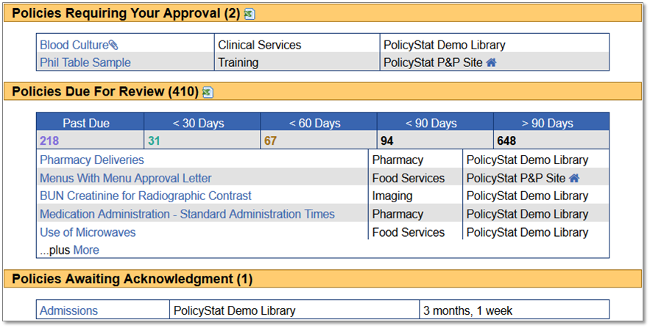
Most Helpful Reviews for RLDatix
1 - 5 of 90 Reviews
Anonymous
1,001-5,000 employees
Used daily for less than 2 years
OVERALL RATING:
5
EASE OF USE
5
FUNCTIONALITY
5
Reviewed September 2018
Highly Reccommend Policy Stat
I love the ease of policy review, electronic capturing of required signatures, how the system notifies you when a policy is due for review, and ease of pushing policies out to end users for review when new or changes are made.
CONSSometimes can be difficult to get the format how you want it when making adjustments.
Vendor Response
Dear Customer, thank you for taking the time to write a product review. We appreciate your feedback and are glad to hear Policy Stat is helping to improve your policy management process.
Replied September 2018
Laura
Hospital & Health Care, 1,001-5,000 employees
Used daily for less than 2 years
OVERALL RATING:
5
EASE OF USE
3
VALUE FOR MONEY
5
CUSTOMER SUPPORT
5
FUNCTIONALITY
3
Reviewed September 2018
STPH Quality and Accreditation dept. review
Very happy except the items described below. For group sign off situations such as our Shared Governance process where there are a group of leaders who complete a sign process after concensus, is there an easier way to have numerous signatures at one time.
PROSFor staff to find a policy is easy with key word search or by folder.
CONSI would like to be able to add other category sections without more purchased services. (such as other items for staff to have full access to and be able to search. The main Cons we have 1)setting up projects each time is extremely time consuming. All of the previous items, titles, names should come back prefilled and simply make a date change. 2) When staff go to complete their task, it is frequently just "updated" and we have to call and walk through it each time; when you click on "My projects", the screen should either be blank when you access it or not have to click on author/approver under my tasks first. The two step process is confusing when they already see their policy on the right side of the screen and try to work on it from there.
Vendor Response
Hi Laura, thank you for taking the time for writing a review. Your feedback is very important to us. We are happy to let you know that Digital Signatures, along with the Project feature is pending an overhaul in the upcoming revamp of our PolicyManager user interface. The reason we have My Project and My Task separated is that sometimes, the creators are also task owners, which means they need separated views to ensure that on one side they are making edits to the Project information while the other view is directed at the actual tasks within the Projects. If you have any further feedback for us or need any assistance, please drop us an email at support@policymedical.com.
Replied September 2018
Ann
Hospital & Health Care, 501-1,000 employees
Used weekly for less than 12 months
OVERALL RATING:
3
EASE OF USE
4
VALUE FOR MONEY
2
CUSTOMER SUPPORT
2
FUNCTIONALITY
4
Reviewed September 2018
Evan System Admin User
Policies are now not being duplicated so we have consistency and policies are being updated. Departments are now having to review policies and it is much easier to do this function.
PROSI like the ease of using the program when it is working properly. It looks very professional and easy for general staff to use. Keeps track of the policies for review.
CONSI feel that the training was okay but could have been geared more to our facility when training our Power Users. Testing should have been conducted or suggested while still in testing mode and then when live was turned on before all general users were made aware. The terminology is a bit different that we are used to but it works out in the end.
Vendor Response
Hi Ann, thank you for taking the time to write this review. We appreciate your feedback and candor. Sorry to hear that the training did not meet your expectations. Our training team is reviewing your input and will take this into consideration moving forward to improve customer communication to set the right expectations. On a more positive note, it is great to hear that you have been able to consolidate and streamline your policies. Should you have any further feedback on our product or processes, please let us know. We love feedback!
Replied September 2018
Jake
Hospital & Health Care, 501-1,000 employees
Used daily for more than 2 years
OVERALL RATING:
5
EASE OF USE
4
VALUE FOR MONEY
4
CUSTOMER SUPPORT
5
FUNCTIONALITY
4
Reviewed September 2018
Like a swiss army knife
Great program, but switching an entire organization to a new document management system is incredibly complex and difficult. I wish I could say the transition has been cleaner, but I don't think it has anything to do with the PolicyManager system.
PROSLots of functionality and great tutorials. If you are willing to spend a few minutes to get to know it, the system is very intuitive.
CONSNot being able to lock down specific documents to specific people. For example, if I grant a user privileges to edit a document, they have the ability to edit any document without the document owner's approval. Would be better if edits to existing documents could only be initiated by the document owner.
Vendor Response
Hi Jake, thanks for taking the time to write this review. Per your comment about locking down the document, you can place users within their respective departments and you can restrict a document so that only a specific set of departments can view and edit the documents. If you would like more details on this functionality, please reach out to us at support@policymedical.com.
Replied September 2018
Kathryn
Hospital & Health Care, 201-500 employees
Used daily for less than 2 years
OVERALL RATING:
5
EASE OF USE
5
VALUE FOR MONEY
5
CUSTOMER SUPPORT
5
FUNCTIONALITY
5
Reviewed September 2018
Best thing since sliced bread!
The addition of this product into our list of available solutions within our pharmacy department was a saviour as we were undergoing an accreditation with a new governing body that we had not dealt with previously. The search option was extremely helpful to find already existing policies that were related to our new needs. As we go forward the ability to follow crosswalks should be seamless as we were able to enter reference details on with each policy so we can easily update in the future. Another nice surprise was the fact that I was removing an individual from the system who owned policies - and the system recognized that fact and asked to have a new "owner" defined at that time. There is a good chance I would have missed that fact and caused myself grief in the future. The system helped to avoid future drama which is obviously a big plus.
PROSThe ease to create, maintain, and update documents that contain all of the elements needed for accrediting bodies is phenomenal.
CONSI can't think of any negatives at this time.
Vendor Response
Hi Kathryn, thank you for taking the time to write a review. Your feedback is very important to us. Love the "best thing since sliced bread" and very glad to hear that the addition of Policy Stat has added value to your policy management and accreditation processes.
Replied September 2018





