TouchStone Business System
About TouchStone Business System
TouchStone Business System Pricing
30-day trial, money-back guarantee, requires a credit card. Easy Org Chart: Free TouchStone: $120/month TouchStone Small Business: $29/month
Starting price:
$29.00 per month
Free trial:
Not Available
Free version:
Not Available
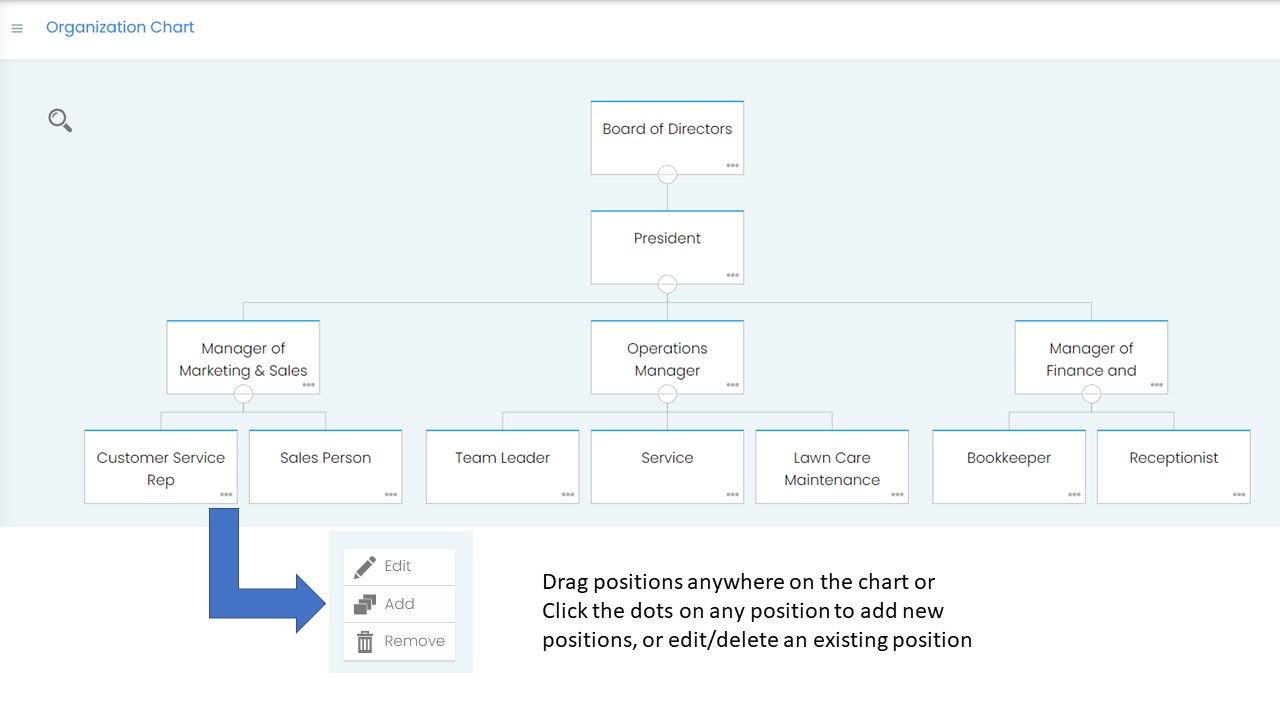
Most Helpful Reviews for TouchStone Business System
1 - 5 of 31 Reviews
Gene
Verified reviewer
Marketing and Advertising, 2-10 employees
Used daily for less than 2 years
OVERALL RATING:
5
EASE OF USE
5
VALUE FOR MONEY
5
CUSTOMER SUPPORT
5
FUNCTIONALITY
5
Reviewed September 2023
SOP's have never been easier to create and manage.
Overall, TouchStone Business Systems was already a formidable tool, but with the integration of AI, it's become an indispensable asset for me and our businesses, where Touchstone aims to stay ahead of the competition. It's not just about streamlining operations anymore; it's about foreseeing, innovating, and excelling, and Touchstone helps our business with that.
PROSI've been using Touchstone Business Systems for a while now, and their standard operating system stands out as one of the best I've encountered. I appreciate the seamless integration and user-friendly interface, which makes daily operations a breeze. The system's robustness and reliability have significantly improved our workflow, ensuring consistency and efficiency in all our business processes. The support team is also commendable, always ready to assist whenever needed. I highly recommend Touchstone Business Systems to any business looking for a dependable and intuitive operating system.
CONSNO cons to mention now that AI is implemented into the platform
Kirk
Business Supplies and Equipment, 11-50 employees
Used daily for less than 12 months
OVERALL RATING:
5
EASE OF USE
5
VALUE FOR MONEY
5
CUSTOMER SUPPORT
5
FUNCTIONALITY
5
Reviewed May 2020
TouchStone Business System
Got my moneys worth and we can see that as we grow it will continue to keep us on top of our business.
PROSEasy to use but more importantly the way it organizes our business. It's well thought out. The customer support is crucial and the passion the people there have for what they do makes a big difference. That is important to us because a lot of companies out there are not helpful and you have to figure out everything yourself.
CONSCan not think of anything just the time it takes but all systems take time to do it right.
Reason for choosing TouchStone Business System
Mainly the logic behind it and customer service
John L
Consumer Services, 11-50 employees
Used daily for more than 2 years
OVERALL RATING:
5
EASE OF USE
4
VALUE FOR MONEY
5
CUSTOMER SUPPORT
5
FUNCTIONALITY
3
Reviewed August 2020
TouchStone review
The support by TouchStone is excellent! We have used it successfully to create process driven systems that enable growth and maintain a great culture and maintain consistency.
PROSThe best feature is that it provides a platform to create and run a process driven business. This enables growth, consistency, and adherence to the company Mission and culture
CONSFunctionality: It can be challenging to learn at first. Requires someone to make a commitment of time and energy to champion its use.
KATHLEEN
Retail, 201-500 employees
Used daily for more than 2 years
OVERALL RATING:
5
EASE OF USE
5
VALUE FOR MONEY
5
CUSTOMER SUPPORT
5
FUNCTIONALITY
5
Reviewed July 2019
Touchstone Processes in an Automobile Dealership
Job definitions are very important, teaching new employees and evaluating their progress in areas such as sales and customer service, and standardization of jobs throughout our organization are all possible with the Touchstone system. The support from the Touchstone cannot be outdone by any other. Weekly tutoring by a Touchstone instructor and web based tutorials are available. Tutorials are updated often. There are also easily accessible examples of other business plans that can be incorporated into a new customer's plan.
PROSThe Touchstone system teaches how important structure is in an organization and sets responsibilities for each job level in the dealership. The top managers are responsible for those who work under his/her direction and have methods to evaluate the performance of each employee based on the definition of the job and work plans that fall under that position. Job descriptions are actually all of the processes that are assigned to the position. The system not only defines the jobs but allows management to create work plans that have processes clearly listed in sequential order. The system also allows inserting pictures, documents, links to outside sources and many other techniques into the processes. These make excellent training resources and references for employees if they forget a process. So, the system introduces structure, teaching and assessing methods, and job descriptions in a concise organized easily accessed manner. We have only scratched the surface of all that Touchstone can do for our dealerships. We are striving for standardization of all the jobs at all of the stores so that employees can move from store to store and feel comfortable at each one.
CONSMy personal problem with the software is not the software itself but my lack of time to spend on building the workplans that we need. As I engage other managers, I hope to spread some of the duties to others. Then we can proceed much faster with the project. I enjoy adding graphics and examples into each process and the results are great. But it is time consuming for persons like me who have many other duties. Time management is one of the by-products of the system, and I have not mastered that yet. It is worth the effort to have the business organized so that new employees can easily see their duties. But building the system takes time and commitment. However, eventually the system will save everyone time.
John
Accounting, 2-10 employees
Used daily for more than 2 years
OVERALL RATING:
5
EASE OF USE
5
VALUE FOR MONEY
5
CUSTOMER SUPPORT
5
FUNCTIONALITY
5
Reviewed September 2023
John Harrison and Company
Quits a lot of time is needed to set the systems up but after that they are easy to maintain and ensure consistency of our services
PROSThe ability to show all of our systems to new (and old) employees and also ensure that everyone works to the same standards.
CONSNothing. We are happy with everything in it.
Reason for choosing TouchStone Business System
At the time there was nothing else like it on the market and [sensitive content hidden] once worked with [sensitive content hidden]





