WEBCON Business Process Suite
About WEBCON Business Process Suite
WEBCON Business Process Suite Pricing
Contact WEBCON for pricing information.
Free trial:
Available
Free version:
Available
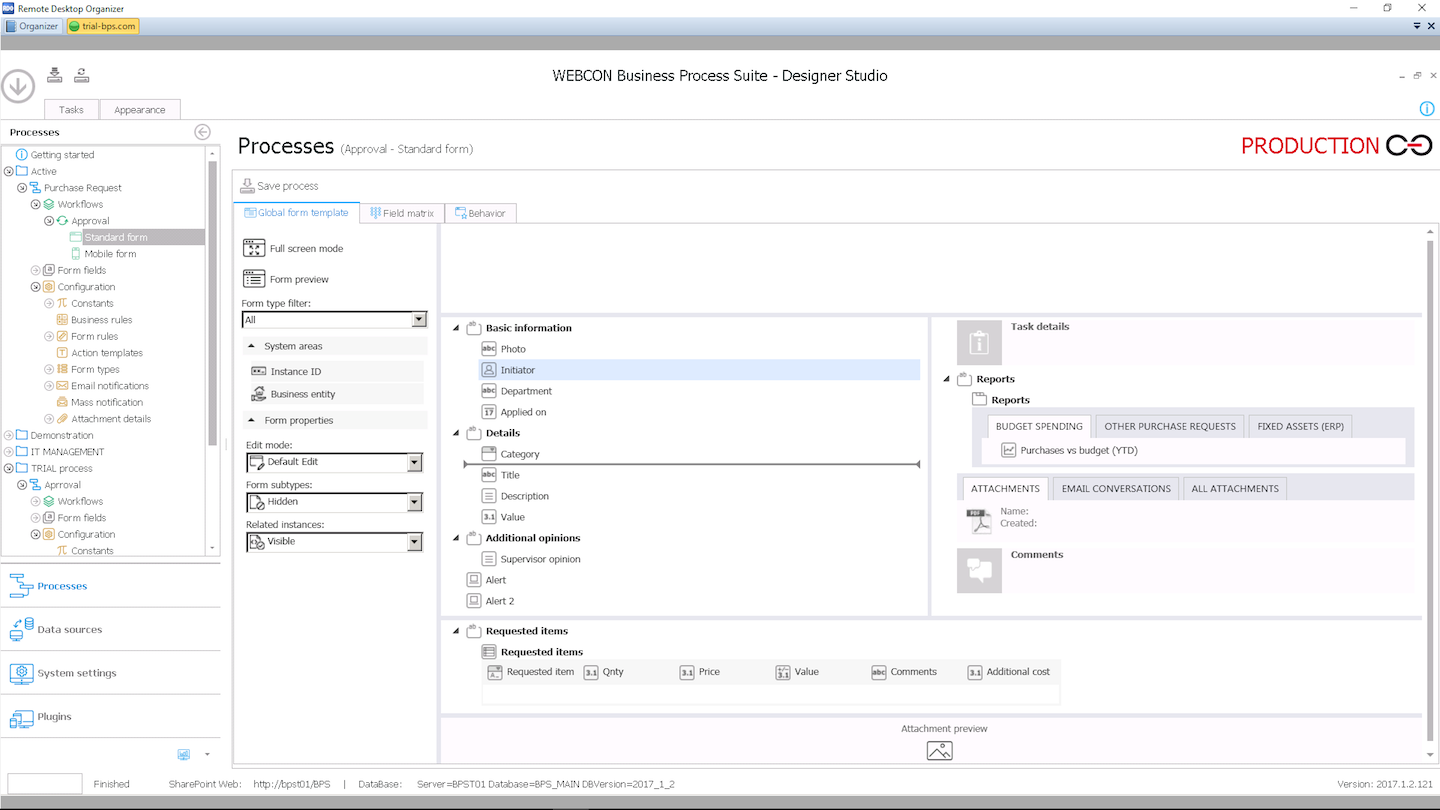
Most Helpful Reviews for WEBCON Business Process Suite
1 - 5 of 11 Reviews
Martin
Verified reviewer
Financial Services, 51-200 employees
Used weekly for more than 2 years
OVERALL RATING:
5
EASE OF USE
5
VALUE FOR MONEY
5
CUSTOMER SUPPORT
5
FUNCTIONALITY
5
Reviewed March 2019
A powerful workflow automation platform with change management super-useful functionalities
We have been using SharePoint for some time, but we felt that the extensive features of a SharePoint-based BPM were a necessary improvement indeed. We decided to use WEBCON BPS because it complied with all our technological and business requirements. What is especially important for us, end users are happy with the system, and the adoption rate is high.
PROSIntegration with SharePoint. All our employees are used to SharePoint so it was much easier for us to teach them how to work with the new system. It’s soooo freaking easy to learn. It took me a few hours to build a workflow myself. InstantChange. This is how they started to call it recently, but it was there from the beginning and I loved it. I forgot to add a path to the workflow. Went to the Studio, added it, saved and refreshed the web page. And it was there. No need to start a new workflow or anything else. It just was there. And the same goes for form fields, actions, logics etc., etc., etc… Add-ins. There are so many possible use cases for them. Checking the tasks in Outlook. That was the most interesting to me. Before, it was a nightmare searching through the SharePoint list where all the tasks were. Flexibility. We didn’t have to implement a workflow from start to end in one shot. It was an ongoing process. You were able to test part of it and then go on. Add another part, test this new part and so on. And you could always go back to the first part and modify it without crashing the other already working parts. And finally the mobile app. Especially useful for C-level managers approving the costs of the new development requests. Because how we were doing that previously it was really a nightmare.
CONSThe software isn’t that well known as its key competitors (e.g. Nintex and K2), so it might require a bit more efforts and time to convince less technically focused decision-makers to give it a try.
Andy
Computer Software, 2-10 employees
Used daily for more than 2 years
OVERALL RATING:
5
EASE OF USE
5
VALUE FOR MONEY
5
CUSTOMER SUPPORT
5
FUNCTIONALITY
5
Reviewed February 2019
Webcon Business Process Suite - Partner Review
We have a number of clients using Webcon BPS. Some of the solutions we have delivered are:- An automated paperless process for a company that provides exhibition stands across the world and had a need to streamline the booking and management process whilst dealing with multi languages. We have a Dominos pizza franchise owning business who have 100 stores across the UK, who needed a mobile application for on-boarding new employees and recording utilities meter readings, expenses and booking employee holiday. We have also delivered 2 document management solutions for driving document control and utilising electronic signatures instead of printing and collecting wet signatures.
PROSWebcon is easy to set up and use. It's very quick and simple from a user perspective to begin creating functional and diverse workflow, forms and business processes without writing a single line of code. From a consulting perspective, it's great to be able to provide a single holistic platform that will integrate into my clients existing SharePoint implementation, and be able to deliver on full requirements including integrating into other line of business applications.
CONSThere is very little that I don't like about Webcon, which is why after doing extensive reviews and market research of the other competitor platforms in the market place I decided to partner with Webcon over the others. I might have commented here a year ago that the dashboard landing page for processes was a little bland and basic, but now with the release of version 2019, that is certainly no longer the case. The interface is now extremely interactive and customisable for each individual user. There is artificial intelligence built in, and hosting Webcon processes within other online applications such as web sites is part of the new version capabilities.
Marcin
Wine and Spirits, 501-1,000 employees
Used daily for more than 2 years
OVERALL RATING:
4
EASE OF USE
5
VALUE FOR MONEY
4
CUSTOMER SUPPORT
5
FUNCTIONALITY
4
Reviewed June 2017
Easy, flexible, giving many opportunities
One place to manage permissions, one backup, one support for multiple applications, a unified environment for each developed application. The product is being developed all the time, never met a problem that could not be solved, either alone or with technical support.
PROSChanging Fast, Easy to master the tools of basic actions processes, Reproducibility of technical pages, a variety of uses
Ingo
Information Technology and Services, 51-200 employees
Used daily for more than 2 years
OVERALL RATING:
5
EASE OF USE
5
VALUE FOR MONEY
5
CUSTOMER SUPPORT
5
FUNCTIONALITY
5
Reviewed February 2019
Just "WOW", great customer success and fun for IT-Pros
We are happy to have WEBCON on board and everyone loves to work with WEBCON BPS and the applications build on this.
PROSThis is not just a software, you can build simple and complex processes with this BPM-Plattform. If you start with WEBCON BPS, it is like home. No complicated GUI, the WEBCON BPS Designer gives mainly all settings, where you expect them. Setup and basic configuration is fine as well… The End users are just happy with the new way of delivering process applications. Fast, flexible, easy to use, modern layout, multi Plattform capabilities...just great. And IT/ powerUser are happy as well, because they can deliver and have happy customers
CONScurrently there is nothing to dislike. If i have to say something here: No PowerShell-Support to controll Workflows or to create them. And: Weekend is to long to go back working with WEBCON
Anonymous
201-500 employees
Used daily for more than 2 years
OVERALL RATING:
5
EASE OF USE
5
VALUE FOR MONEY
5
CUSTOMER SUPPORT
5
FUNCTIONALITY
5
Reviewed February 2019
WEBCON Business Process Suite - impressions
Speed up standard processes in the company. Help with focusing on non standard topics. Removing "important” and „vital” big and small databases and spreadsheets made in office application which were managed by single users and make the entire company dependent on them. Clear, detailed and easy accessable track changes on each process, record or document.
PROSEasyness with designing new and edit existing processes. Speed - realy fast delivery of new process - from mockup to working product. Simple tool for instalation and veryfication between DEV-TEST-PROD enviroments. Availability on mobile application and devices immediate just after implementation of new process. The ability to manage the tool not only by IT-users, but also by trained business or process owners in individual processes
CONSUI in previous versions, which in latest 2019 version was successfully improved.
