Rambox
About Rambox
Rambox Pricing
You can use Rambox for free with the Basic plan where you can use it without restrictions of number of apps. If you select the Pro plan, you will have more features enabled. This plan can be paid monthly, yearly or a one-time payment. For companies, we have our Enterprise plan where they can manage all the teams and give them access to Rambox with pre-installed apps.
Starting price:
$5.83 per month
Free trial:
Available
Free version:
Available
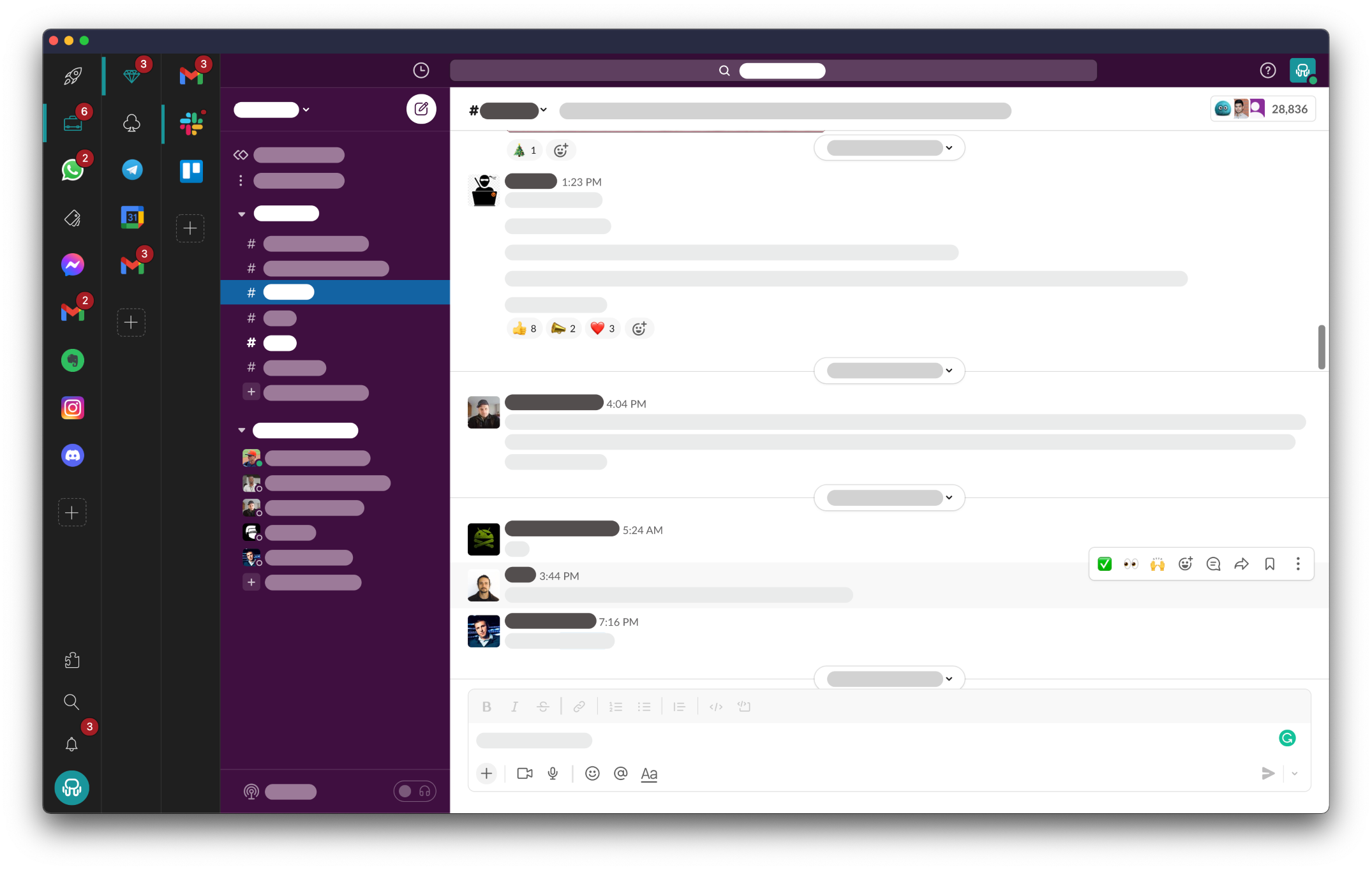
Most Helpful Reviews for Rambox
1 - 5 of 28 Reviews
Daniel
Verified reviewer
Marketing and Advertising, 2-10 employees
Used daily for less than 12 months
OVERALL RATING:
5
EASE OF USE
5
VALUE FOR MONEY
5
FUNCTIONALITY
5
Reviewed May 2023
The BEST Email, Apps and Websites Manager. Just perfect for managing Multiple Email Accounts
As a director for small Marketing and Business Development Agency, both with internal and external projects, I always manage at least 8 emails accounts at the same time, most of them Google Workspace or Gmail. It's a constant struggle, not just from the email perspective, but also because each accounts has at least 3-5 accounts related to each project (Social Media, Marketplaces Accounts, Drive Accounts and so on), and I need to constantly switch between projects, many times a day. I tried every solution you can imagine: Browser Profiles, Different Browsers, Desktop Client Inbox, Unified Inbox, and so on. Some of them work very well if you are interested only on switching between emails, but if you need to have different profiles for a single marketplaces, or easily switch between Google Drive accounts, none of them worked 100% for me.Rambox was just the perfect solution: you can create individual profiles for each Clients or Project, and put individual tabs for each Platform or App you want to acces for that project. That way, you can switch very easily between them.I just love it.
PROS- Individual profiles for each Project allows you to set up and personalize each one of them with it's own credentials, email accounts, to-do lists, and so on.- It's the PERFECT solution for managing many email accounts- Uses less RAM compared to having all the accounts opened on Chrome- For daily basis accounts, you can set up them to be always on, and for projects that are only accesed every few days, you can put them to sleep (and auto sleep every X hours), so you don't spedn too much RAM having them always ON- You can set up ANY app or platform that can be accessed via web- UI clean and simple, with light and darker versions- You can set up links open either on the App or on your default browser
CONSI really don't see many cons, but the only ones will be:- From time to time, you need to login again into your Gmail / Google Workspace accounts- Browsing on windows inside the app it's not as easy compared as browsing on your default browser
Reason for choosing Rambox
Best price and lifetime license. Best UI and intuitive way to set up individual profiles
Reasons for switching to Rambox
I had an issue trying to access my email accounts on Shift. Their support team couldn't solve it. Then tried Stack and similar platforms, but neither really worked for me. After a few minutes of testing Rambox, I fell in love. Fortunately, I purchased a lifetime license with a very good deal :)
Vendor Response
Thank you for your fantastic review! We're thrilled to hear that Rambox is the perfect solution for managing multiple email accounts and projects. Thank you for choosing Rambox over alternatives, and we're glad we could meet your needs. We have taken note of your feedback and will pass it on to our developers for further consideration. We greatly appreciate your input in helping us improve our product. If you have any more ideas or suggestions, please don't hesitate to share them with us.
Replied June 2023
Viktor
Verified reviewer
Marketing and Advertising, 2-10 employees
Used daily for more than 2 years
OVERALL RATING:
5
EASE OF USE
5
VALUE FOR MONEY
5
CUSTOMER SUPPORT
5
FUNCTIONALITY
5
Reviewed May 2023
Oranizes apps in one place
Rambox is an indispensable tool I use daily. It helped reduce my browser's memory consumption since the apps I use the most are now in Rambox. It helps me organize apps in workspaces that make sense to me and my business. Plus, it adds an extra layer of protection since I use Yubikey to lock it after 20 minutes of inactivity.
PROSI've been using Rambox since 2019. It's probably the most used software I have on my PC. I use it daily, throughout the day. Almost as much as the browser itself. Instead of having many tabs open and trying to find what I need, Rambox keeps important apps in one place organized by workspaces (marketing, ops, support, etc.).My project management app, Google Workspace apps, support apps, e-commerce, etc., and any website I need are all organized in workspaces in one place. Rambox also supports several important Chrome extensions, such as password managers and Grammarly. So I still get my passwords inside Rambox, and Grammarly checks everything I write (docs or emails).
CONSIt is based on Chromium, so that it can be memory hungry but not as much as Chrome. Rambox offers many different features to try to mitigate memory consumption. The one I use the most and helps the most with reducing memory consumption is hibernation. Apps can be set to hibernate after a specified period of time, which eliminates memory usage by that app.
Reasons for switching to Rambox
Shift was way too memory hungry, slowing my PC down. I initially tried Rambox for free, and it was much better than Shift. Then I upgraded to the Pro version to take advantage of additional features like Extensions. Over the last few years, Rambox has improved the management of memory consumption even more.
Vendor Response
Thanks a bunch for your awesome review! It's great to hear that Rambox has become an indispensable tool for your daily use. We appreciate your support and are thrilled to have you as a satisfied user. Keep enjoying the benefits of Rambox, and if you ever need any assistance, feel free to reach out. Cheers!
Replied June 2023
Marcel
Wholesale, 1 employee
Used daily for less than 12 months
OVERALL RATING:
4
EASE OF USE
4
VALUE FOR MONEY
3
CUSTOMER SUPPORT
4
FUNCTIONALITY
4
Reviewed March 2023
Great Productivy Software
Overall I've had a great experience with the functionally and usability of Rambox.
PROSThe best feature is to be able to manage several workspaces at the same and ad custom apps.
CONSRambox is a very high computer resources consuming software, it creates to many processes and uses to much RAM and CPU resources.
Reason for choosing Rambox
Price vs Features, no additional charges
Jeff
Verified reviewer
Marketing and Advertising, 1 employee
Used daily for more than 2 years
OVERALL RATING:
5
EASE OF USE
5
VALUE FOR MONEY
5
FUNCTIONALITY
5
Reviewed May 2023
Increase your workday efficiency and organization with Rambox
What makes Rambox a perfect software for me is that I'm a Linux user and Rambox works flawlessly right out of the gate on Linux. My workday efficiency has improved as I can access pretty much any app, tool or website that I need to on a daily basis right from Rambox.
CONSI had only one issue so far with Rambox and it was with printing. When I would print, the app would crash and I had to restart. Got a bit annoying. Support was great in helping me find a solution which was to install the Flatpak version of the app.
Vendor Response
Thank you for your excellent review! As a Linux user, it's fantastic to know that Rambox works flawlessly right from the start on Linux, providing you with seamless access to all the apps, tools, and websites you need. We apologize for the inconvenience you experienced with printing, but we're glad our support team was able to assist you in finding a solution. Please don't hesitate to reach out if you have any more suggestions or need further assistance. We're here to support you on your journey to enhanced workday efficiency!
Replied June 2023
Ahsia
Verified reviewer
Health, Wellness and Fitness, 2-10 employees
Used daily for more than 2 years
OVERALL RATING:
5
EASE OF USE
5
VALUE FOR MONEY
4
FUNCTIONALITY
4
Reviewed March 2023
Pretty Good Features, Not Too Expensive, Stable
Easy to set up and understand. It runs a ton of processes, be it cloned apps or others without breaking a sweat, lagging, stuttering or anything else. I personally use it for 11 Discord accounts, and it's super easy to swap between them without any issue. It's also nice to be able to give a custom icon to each.
CONSEven the basic plan is a little bit pricey. Personally, I'd put it at a $5 value though it's still not expensive. Definitely the two worst things about it though is how it can hog resources (assuming you have a lot of things simultaneously enabled though they're disablable) and the fact that spell check isn't included for free. It's a very crucial, very innate thing for most apps and technology, an no matter what you use it for I definitely imagine spell check in a must.





