RemoteHQ
About RemoteHQ
RemoteHQ Pricing
After the 30-day free trial, it is $15/month per person in the workspace.
Starting price:
$15.00 per month
Free trial:
Not Available
Free version:
Not Available
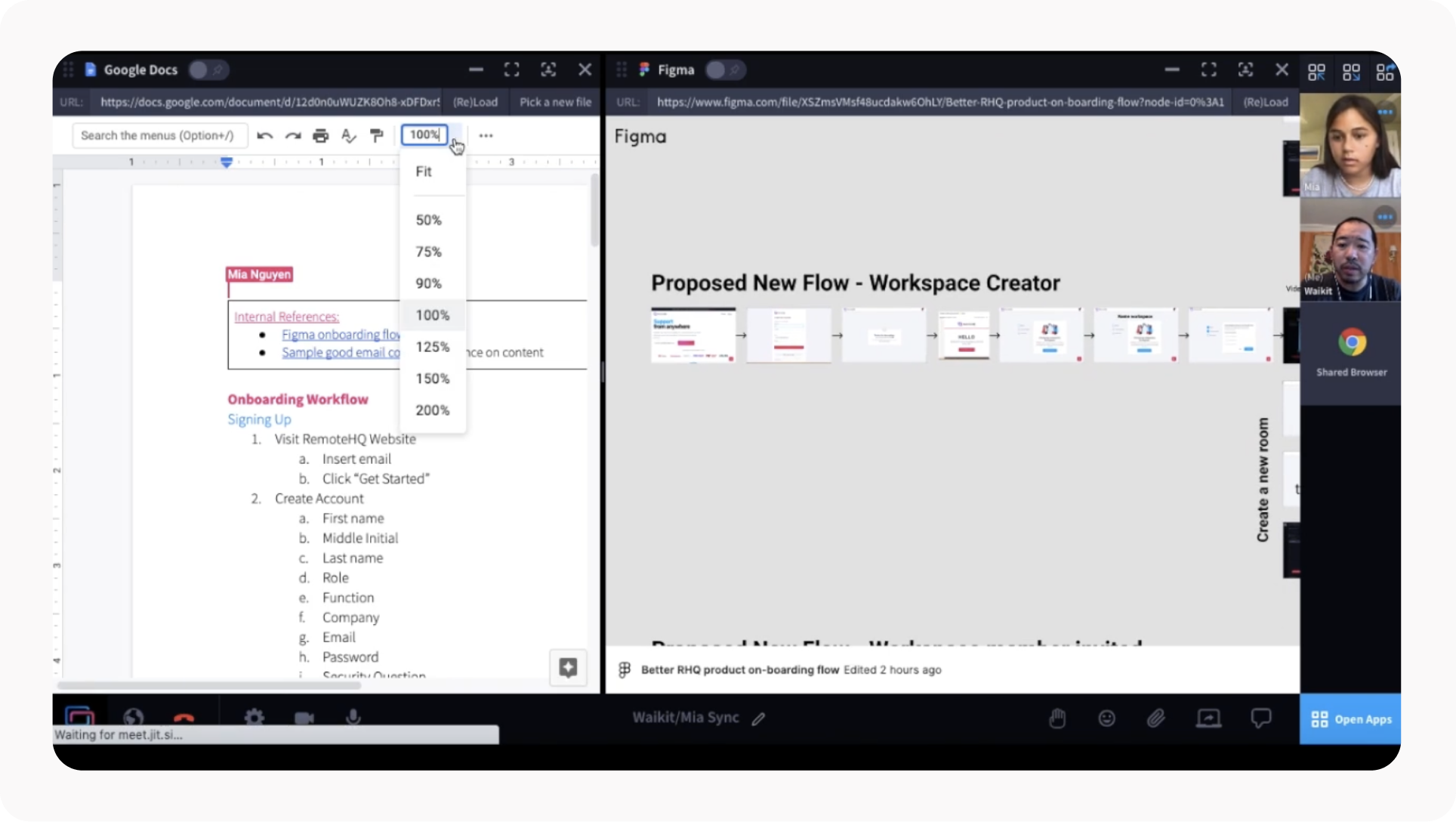
Most Helpful Reviews for RemoteHQ
1 - 9 of 9 Reviews
Mehdi
Verified reviewer
Consumer Services, 11-50 employees
Used daily for less than 6 months
OVERALL RATING:
5
EASE OF USE
5
VALUE FOR MONEY
5
CUSTOMER SUPPORT
5
FUNCTIONALITY
5
Reviewed February 2021
Productive meetings, finally
We're really enjoying it a lot, and we're sure it will only get better with time and more features, but the base concept is spot on!
PROSWhat we love the most about remotehq is the ability to put a shared notepad in the center of the conversation instead of people's videos (we still see the videos on the sidebar or chose to make them a little bit bigger if we want, but notes are our main thing), that has been HUGE for us compared to our zoom calls where no one was taking notes! And we love that notes, chat logs, files etc.. all stay easily accessibly in the session's history! I don't count how many times we went back to check on our notes or chat from a specific call.. game changer honestly.
CONSby virtue of being a new software, some features are missing that are found on the competitors, like the ability to allow someone into the room (for now, a session is either open to guests or not, no ability to control admission for guests), and the new video recording feature while useful, uses the screensharing so it records the entire screen for the entire time of the call for the person that launched the recording, that person being usually me, it condemns me to stay 100% on the call
Reasons for switching to RemoteHQ
ability to have notes at the center of the conversation, history of the notes and other artifacts, browser-based
Divya
Financial Services, 10,000+ employees
Used daily for less than 12 months
OVERALL RATING:
5
EASE OF USE
5
VALUE FOR MONEY
5
CUSTOMER SUPPORT
5
FUNCTIONALITY
5
Reviewed December 2020
Easy to use and functional
The platform is incredibly easy to use and intuitive. It didn't take long for me to get the hang of it. It's made collaborating remotely a lot easier and faster.
PROSI love having Shared Browser . The fact that any URL can now be co-controlled and I can co-browse with other people in the session has changed the remote workspace for me. I also like that it was easy to learn.
CONSThere isn't any audio in Shared Browser - this feature would be useful!
Mas Idayu
Verified reviewer
Oil & Energy, 10,000+ employees
Used daily for less than 2 years
OVERALL RATING:
4
EASE OF USE
5
CUSTOMER SUPPORT
5
FUNCTIONALITY
4
Reviewed August 2022
Manage virtual office easily
The fact that it has the ability to scale to accommodate both intimate gatherings and massive conventions is a significant selling point for me. Individual workspaces or spaces are highly applicable to the online workplace. The attention to detail has been remarkable, especially in responses and transcriptions. Because I have so many meetings, I greatly appreciate the session function, which allows me to review previous notes at any time.
CONSThere's room for improvement in the importing feature. Because of the ease with which copies might be generated during importing, the procedure was downgraded. It would be great if the Android app could use some minor adjustments. There are intermittent crashes, and you can't undo a search by pressing the back button key.
Ashley
Design, 10,000+ employees
OVERALL RATING:
5
EASE OF USE
5
VALUE FOR MONEY
5
CUSTOMER SUPPORT
5
FUNCTIONALITY
5
Reviewed December 2020
Has everything in one place
RemoteHQ has put everything you need for remote work in one easy to use place and have even added features I didn't know I needed. It's so intuitive and getting onboarded didn't take as long as I expected.
PROSI like how it can be used for both small and large groups. The workspace/rooms concept makes a lot of sense for a virtual office. The small touches like reactions and transcription have been really impressive. My favorite feature is session artifacts - being able to go back to all your notes has been really helpful since I have a lot of meetings.
CONSNot being able to update notes after the session - would be nice to be able to add in additional notes afterwards. Not a huge issue as I just stay in the room after the meeting is over to update the notes.
Heather
Information Technology and Services, 11-50 employees
OVERALL RATING:
5
EASE OF USE
5
VALUE FOR MONEY
5
CUSTOMER SUPPORT
5
FUNCTIONALITY
5
Reviewed February 2021
Fantastic remote workspace!
As a 100 percent global team working remotely in different locations, we rely heavily on digital workspaces. RemoteHQ is a fantastic tool for distance networking. We loved the user-friendly interface and the ability to store information in a single location so that our teams (who work in different locations and time-zones) can stay on the same page. The ability to monitor meetings and log sessions is another great feature. Would definitely recommend this tool to anybody whose company works remotely!
CONSWe haven't come across any noteworthy cons so far!
Vanessa
Marketing and Advertising, 501-1,000 employees
Used less than 6 months
OVERALL RATING:
5
EASE OF USE
5
CUSTOMER SUPPORT
5
FUNCTIONALITY
5
Reviewed December 2020
Great tool for small businesses!
I'm using RemoteHQ for my new online store to interact with customers. It's made the process so much easier and faster.
PROSEverything is in one place and the platform is quick to learn. RemoteHQ has helped resolve customer questions much better and faster than through email. I can use the Shared Browser to show customers something and also video chat and also draw on the whiteboard all at the same time.
CONSNo Drift integration - would be useful to be able to launch RemoteHQ directly from Drift.
Clio
Design, 1 employee
OVERALL RATING:
5
EASE OF USE
5
VALUE FOR MONEY
5
CUSTOMER SUPPORT
5
FUNCTIONALITY
5
Reviewed December 2020
Huge upgrade to my remote work experience.
I love using RemoteHQ and would recommend anyone to try it. It's really upgraded my remote work experience.
PROSShared Browser! An amazing tool that lets me interact with clients very seamlessly. I've never co-browsed with a team remotely before. It's hard to go back to other video platforms and standard screenshare now.
CONSWhen clients don't know what RemoteHQ is so there is initial skepticism at first - they love the product after seeing it in action though.
Caley
Food & Beverages, 11-50 employees
Used weekly for less than 6 months
OVERALL RATING:
5
EASE OF USE
5
VALUE FOR MONEY
5
CUSTOMER SUPPORT
5
FUNCTIONALITY
5
Reviewed December 2020
Love this tool! Would recommend to any remote team
Shared browser is an amazing feature that increases collaboration across my team. I haven’t seen this at any other remote working tool company. This makes training and on boarding super easy.
CONSI have to rename each session manually and it doesn’t sync to my calendar event names.
Lucas
Transportation/Trucking/Railroad, 501-1,000 employees
Used monthly for less than 6 months
OVERALL RATING:
5
EASE OF USE
5
VALUE FOR MONEY
5
CUSTOMER SUPPORT
5
FUNCTIONALITY
5
Reviewed December 2020
Best remote collaboration software
Better than some other, more limited software offerings that only focus on video, RemoteHQ provides functionality to collaborate in realtime. It is like Zoom+Google Docs wrapped in a convenient package
CONSVideo quality is fine, but not stellar.
