Miruni
About Miruni
Miruni Pricing
Our pricing model is based on team size and usage. We also offer completely customizable pricing plans to meet the needs of each of our customers.
Starting price:
$15.00 per month
Free trial:
Available
Free version:
Not Available
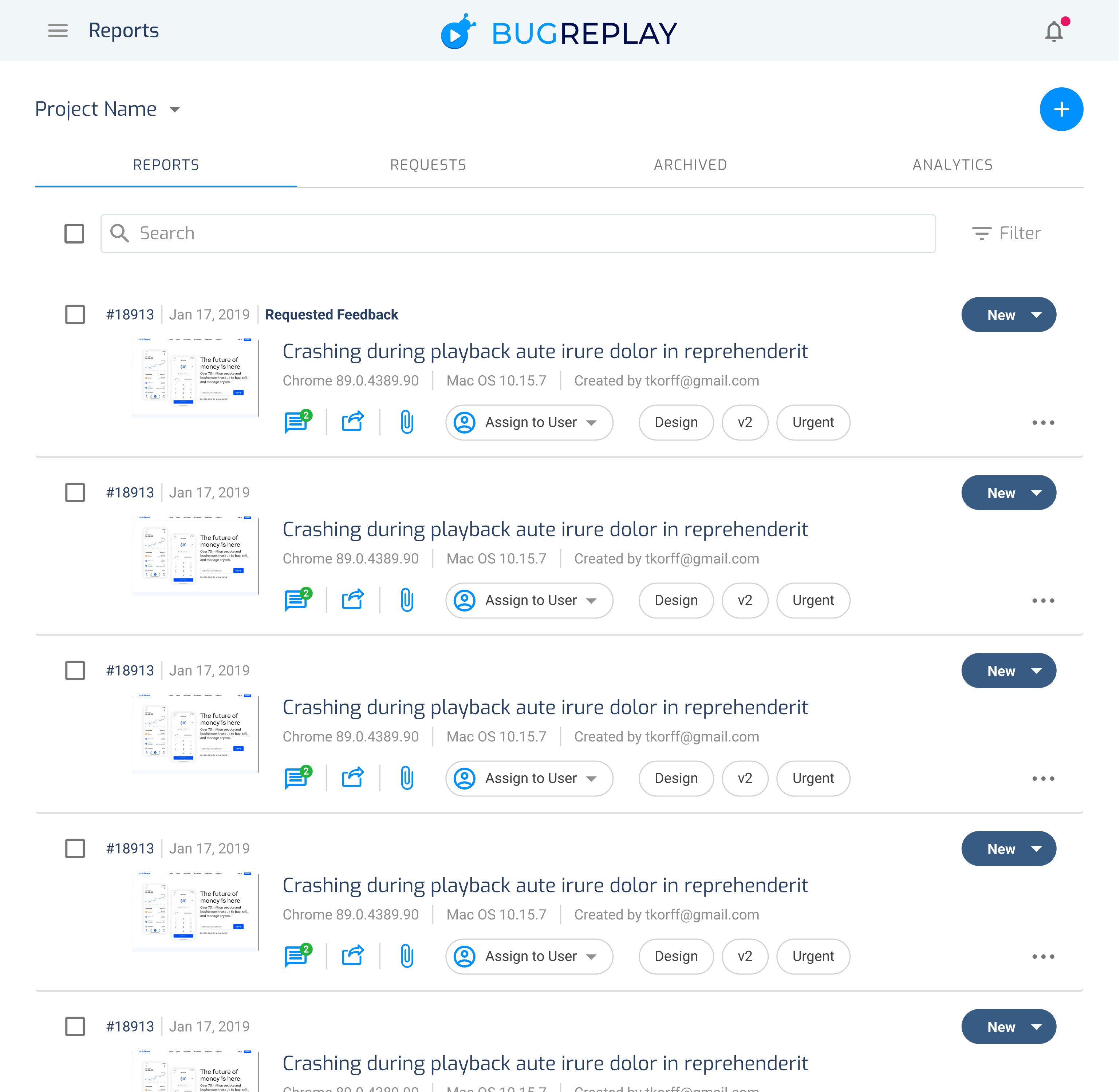
Most Helpful Reviews for Miruni
1 - 7 of 7 Reviews
Katherine
Verified reviewer
Writing and Editing, 11-50 employees
Used weekly for less than 2 years
OVERALL RATING:
5
EASE OF USE
5
VALUE FOR MONEY
5
CUSTOMER SUPPORT
5
FUNCTIONALITY
5
Reviewed February 2020
Saved Me Time, The Most Valuable Thing
We have a branch that is currently creating a software product for public use, and BugReplay has been invaluable in helping test and find the bugs in that product. Our whole dev team are huge fans, as am I!
PROSIt saves me so much time for debugging and getting our products fixed. Instead of the old debugging process, which was: ping the developer, ask them to remote into my computer, try and recreate the bug, fail a couple of times, finally recreate it, have them dig into the logs and figure out why and where it was happening, and then finally fix it. Now I just click a button, record the bug, fill out some details, and send it in.
CONSFrom my perspective, there aren't a lot of cons to this software, more nitpicky things. At first, I didn't like the lack of integrations but over the last couple of months they've added more of my favorites (like Zapier) so I can't complain there. Their customer service is also excellent and thoroughly answers my questions too. I could do with more blog posts though - those are always fun, but infrequent!
Iddo
Internet, 51-200 employees
Used daily for more than 2 years
OVERALL RATING:
5
EASE OF USE
5
CUSTOMER SUPPORT
5
FUNCTIONALITY
5
Reviewed January 2022
Its not a bug report if its not on Bugreplay!
we use Bugreplay for almost all of our issue reports
PROSBugreplay greatly reduces misunderstandings between developers and QA engineers. The Bugreplay screen recording usually contains the entire necessary context for solving any issue.
CONSChorus uses Okta to manage all of its users. Bugreplay only supports google login currently. SSO login will be a great addition to Bugreplay!
Reason for choosing Miruni
Before Bugreplay we used other screen recording softwares. we also used to copy requests information from the browser's Developer tools. we encountered 2 main problems with this approach: 1. The screen recording did not capture network traffic, which is usually needed for debugging issues. 2. the issue reporter didn't always understand which requests information needs to be copied. copying just the fail requests didn't always work for us, as some failures are a result of a response given by another request. with Bugreply screen recording feature, 99.9% of the time we have all the required context for debugging the reported issue
Dominik
Computer Software, 51-200 employees
Used daily for more than 2 years
OVERALL RATING:
5
EASE OF USE
3
VALUE FOR MONEY
5
FUNCTIONALITY
4
Reviewed August 2019
Need to have for modern software teams
Simplified and improved our interactions from the entire team, when interacting with Engineering. Helped us streamline how we resolve issues and reproduce them + makes every engineer's job much easier: they now have the data to understand what was going on for users. Works well in combination with tools like Logrocket or Fullstory
CONSThe speed of creating a snippet can be improved (from processing + number of clicks), but that's minor
maxim
Information Technology and Services, 1,001-5,000 employees
Used daily for more than 2 years
OVERALL RATING:
5
EASE OF USE
5
VALUE FOR MONEY
5
CUSTOMER SUPPORT
4
FUNCTIONALITY
5
Reviewed December 2021
This this the best tool on the market to capture the Network tab
There are no other tools that can easily capture network tab and replay.
CONSSometime we fill performance issue when the bug not recorded , but it's happening rarely
Reason for choosing Miruni
There is no good alternative
Anonymous
51-200 employees
Used more than 2 years
OVERALL RATING:
5
EASE OF USE
5
VALUE FOR MONEY
4
CUSTOMER SUPPORT
4
FUNCTIONALITY
4
Reviewed March 2021
Perfect bug reporting tool
This is really fantastic tool! It's easy to reproduce the issue like never before. Very useful software for both tech engineers and the QA team. Affordable price.
CONSThere are no significant issues with it.
Dor
Internet, 51-200 employees
Used weekly for more than 2 years
OVERALL RATING:
5
EASE OF USE
5
FUNCTIONALITY
5
Reviewed January 2022
Bug replay is awesome
The ease of use of the product and the value i get from it.
CONSSometimes recordings take a long time to appear.
Eyüp
Financial Services, 1 employee
Used monthly for less than 12 months
OVERALL RATING:
5
EASE OF USE
4
VALUE FOR MONEY
5
CUSTOMER SUPPORT
5
FUNCTIONALITY
5
Reviewed April 2022
BugReplay EO
Catching my mistakes is a big deal. I spend less time now
PROSI spend less time debugging now. Debugging is also very easy
CONSSometimes it has problems with the screen recording part. Registrations not registering
Reasons for switching to Miruni
Better in some cases on performance
