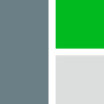All GoodDay Reviews
1-25 of 143 Reviews
Sort by
Olga
Verified reviewer
Computer Software, 501-1,000 employees
Used daily for more than 2 years
OVERALL RATING:
5
EASE OF USE
5
VALUE FOR MONEY
5
CUSTOMER SUPPORT
5
FUNCTIONALITY
5
Reviewed February 2023
The most powerful yet easy to use project and task management system
Great onboarding, very responsive support, always helpful with configuration and customizations, if needed. The teams get started with the system in a matter of hours, it is very intuitive. Also noticed that updates and new features come out very often, with tutorials and quick tours, great software!
PROSThe key value is GoodDay's flexibility, easy of use, and visualization of all work - makes daily work extremely organized and transparent, almost on auto-pilot
CONSIf I had to pick something, some users have mentioned mobile app could be better, but I do not necessarily agree
Reason for choosing GoodDay
More flexibility, easier to get started, better visualization of work through various views, better pricing.
Paul
Computer Software, 11-50 employees
Used daily for less than 2 years
OVERALL RATING:
5
EASE OF USE
5
VALUE FOR MONEY
5
CUSTOMER SUPPORT
3
FUNCTIONALITY
5
Reviewed September 2021
Online project management tool, packed with features.
I recommend GD to people who need something more robust than the free tools out there, and want something that has a lot of features for a reasonable price.
PROSGoodDay has great basic PM tools - Kanban board, Gantt charts, etc. It is flexible in its views, allowing me to bring to the front the features I am using. My company manages multiple projects, and GoodDay has become essential to our work flow. I really like the Action Required feature as different team members need to contribute to the accomplishment of various tasks. I also like the flexibility of designing my own task types to track the different types to things we work on.
CONSCustomer support and training have been weak. We have had to figure a lot of things out ourselves, and we find that onboarding new team members is slow because of the learning curve. It only has the most basic help function, and customer service has sometimes been unresponsive.
Reason for choosing GoodDay
Price and ease of use.
Reasons for switching to GoodDay
By the time I paid for the upgrades that my team needed, it was quite a bit more expensive than GD, and GD offered all it's features (more than I need!) for one price. After switching I started using more of the features and have felt that GD offers very good value for the price.
Shin Hean
Computer Games, 2-10 employees
Used daily for less than 12 months
OVERALL RATING:
3
EASE OF USE
4
VALUE FOR MONEY
4
CUSTOMER SUPPORT
4
FUNCTIONALITY
3
Reviewed September 2018
Great way to start planning
- Use it to keep track of every colleague's task progress. - Simple and easy to use but lack of flexibility to customize further.
PROS- Able to assign task to colleague easily. - Keep track of task's progress and who responsible to complete the task.
CONS- Lack of integration with popular task tools such as Slack, Trello, Jira or IFTTT.
João
Design, 2-10 employees
Used daily for less than 2 years
OVERALL RATING:
5
EASE OF USE
4
VALUE FOR MONEY
5
CUSTOMER SUPPORT
5
FUNCTIONALITY
5
Reviewed July 2021
One of the most complete Management Tool in the market.
The product offers a wide range of features that are critical for a good management tool (in my vision). The fact that I can have Projects/Tasks management, Gantt view (for project-only or groups of projects), Workload view (for project-only or groups of projects) and Time Tracking on the same platform is amazing. I'm not aware of other tools that provide all of this with so ease of use as GoodDay. The pricing is also very accessible compared with other big tools on the market which also helps smaller companies to have complete solutions for their businesses.
CONSWith a wide range of features comes also some learning curve to adapt to all the new options. Having a background of usage for other management tools helps to speed up this learning curve, but it exists, as normal.
Reasons for switching to GoodDay
I was using the previous software (Asana + Instagantt + Everhour) on the agency where I was working, which provided all the solutions for the needs that I had but after I left the company and started my own I started looking for other options that could be more complete instead of having to switch between platforms. That's when I found GoodDay among several tools.
Oran
Consumer Electronics, 11-50 employees
Used daily for less than 6 months
OVERALL RATING:
5
EASE OF USE
5
VALUE FOR MONEY
5
CUSTOMER SUPPORT
4
FUNCTIONALITY
5
Reviewed February 2020
Perfect for our needs
As the project manager, I felt I was flooded with too much information. Good Day provided a "storage container" for all this information and gets everyone on the team to be in better sync.
PROSI liked that Good Day has a very functional feel to it - it is definitely not overly designed. You can view tasks in several different ways - default list, board, gantt, etc. Very handy. It's good both for (1) getting up and running quickly and (2) allows you to invest more time in order to tweak it for your own purposes. All is quite intuitive. Another big bonus is that you get most of most-needed functionality for free without a time limit and for up to 15 users. Also the paid version is very reasonably priced.
CONSIt has some bugs here and there. Nothing that made me turn away. The documentation is not completely up to date.
Reason for choosing GoodDay
I liked Good Day's functional look and feel. I wasn't constrained by a time- and function-limited trial so I had plenty of time to try it out and scale it slowly inside the company without feeling to tied down.
Reasons for switching to GoodDay
TeamGantt was too limited for our purposes, having it's focus solely on the Gantt view. It didn't gain traction inside the company. Good Day is smoother to use for collecting tasks, moving them through the workflow between people and viewing it all.
Raphael
Telecommunications, 501-1,000 employees
Used daily for less than 2 years
OVERALL RATING:
5
EASE OF USE
5
FUNCTIONALITY
5
Reviewed January 2023
A Comprehensive, User-Friendly App with Superior Benefits
I've been using the GoodDay app for a few weeks now and I'm loving it. It offers a wide range of features and is incredibly easy to use. The only downside is the occasional slow response time and lack of intuitive navigation. Overall, I highly recommend GoodDay to anyone looking for an easy-to-use and comprehensive app.
PROSI recently downloaded the GoodDay app and I'm really impressed. It's incredibly comprehensive, offering a wide range of features, and incredibly user-friendly. I love that I can easily keep track of my daily activities, set reminders, and even set goals. It's been a great help in organizing my life.
CONSThe only downside I've noticed so far is that the app is quite slow to respond at times. I also find that it can be quite difficult to find certain features, as the interface isn't always intuitive.
Reasons for switching to GoodDay
Better pricing plan was the most influencial factor in our switch.
Alyx
Consumer Electronics, 2-10 employees
Used daily for less than 6 months
OVERALL RATING:
5
EASE OF USE
5
VALUE FOR MONEY
5
CUSTOMER SUPPORT
5
FUNCTIONALITY
4
Reviewed April 2022
Near-perfect with little rough corners.
We love it - period.
PROSThe UI is great. No more issues like with our previous software. Thinks work, no lags, you can get stuff done in so much less time. Let's very self-explanatory.
CONSYou can't auto-expand subtasks at all, especially not by default.
Reason for choosing GoodDay
Better UI, more customization, CRM system, company seems less likely to IPO or get bought up (often, companies that do that degrade in quality)
Reasons for switching to GoodDay
ClickUp has terrible performance, doesn't offer self-hosting / on premise, and forced us on higher pricing. They have database issues, they have terrible UX and just make their UI beautiful over functional. GoodDay hit the almost perfect spot between good UX and good UI. There's a few rough corners, but they are little compared to the mess that is ClickUp.
Vlad
Information Technology and Services, 11-50 employees
Used daily for less than 2 years
OVERALL RATING:
5
EASE OF USE
5
VALUE FOR MONEY
5
CUSTOMER SUPPORT
5
FUNCTIONALITY
5
Reviewed September 2022
Best in class product
Goodday is an all in one solution to handle projects: - ability to create custom types for tasks with its own settings - out of the box time tracking functionality without any plugins and additional charges - reporting - hierarchy permissions - big library of project, task templates and ability to create own templates - nice modules to store documentation, expenses and HR records - great free plan with 2 weeks trial to check all the functionality and verify that this solution is suitable for you
CONSAt my take some time to get used to little bit old-fasioned UI. But improvements are delivered regularly and awesome functionality outweighs it
Reasons for switching to GoodDay
Lack of necessary functionality or need to use additional plugins, Price
Alexandre
Verified reviewer
Information Technology and Services, 2-10 employees
Used daily for less than 12 months
OVERALL RATING:
5
EASE OF USE
5
CUSTOMER SUPPORT
5
FUNCTIONALITY
5
Reviewed June 2021
Intuitive Solution
The system serves me, at the moment, in the distribution of activities and resources. Meets the Flow of care processes. Registration and Service History. And others.
PROSThe product can be adapted to your needs. So, if the process is well implemented, the results will be very positive, in terms of controls and processes in one place. Simulate the process to get the expected result. If you simply register, you may not have the expected results, like any other system.
CONSSo far, it serves our process well, and quickly.
Reason for choosing GoodDay
The Cost and I managed to apply our process with the customizations we have.
Astrid
Verified reviewer
Computer Software, 201-500 employees
Used weekly for less than 2 years
OVERALL RATING:
4
EASE OF USE
5
VALUE FOR MONEY
4
CUSTOMER SUPPORT
5
FUNCTIONALITY
4
Reviewed September 2022
Fav Project Management Tool
The first few times I struggle, once I learned how to maximize the tools it was like heaven on earth. Beautiful and most importantly clear and logical dashboards. The number of features on the paid version can be imposing but they are all useful. I do wish there was a trial option, sometimes when advising my costumer or employees about the tool they always want to have a trial period to see if it is what they are looking for and when the notice you either have the free or paid version they are desssincorage.
PROSThe easiness to navigate thru projects and dashboards. Customer support is on point and provides quick and useful resolutions. Many features, in regards to providing visibility and real-time status on dashboard ahhh *chef kiss*, and honestly once you learn you can never forget about it.
CONSCrashes constantly sometimes are down due to maintenance and the times that those are scheduled happen to be during business hours. Too many features... yeah I mean once you master them all you see the benefits of them being there but to train new users and try to get them up to speed can be challenging.
Reasons for switching to GoodDay
Client requirement at the time.
Daniel
Information Technology and Services, 2-10 employees
Used daily for less than 2 years
OVERALL RATING:
5
EASE OF USE
5
VALUE FOR MONEY
5
CUSTOMER SUPPORT
5
FUNCTIONALITY
4
Reviewed March 2018
Easy to use, flexible, mobile-friendly, feature-rich application
Literally, our development life became much more stable, easy and even fun with it.
PROSThe main advantage of this software is that it gives you ways to set up, analyze, monitor your goals and tasks and watch how their are completed by your team. Its fresh design, look and feel and its functionality give us what we need from this kind of software. I also need to tell that the price is also one of the advantages of this app. We need the price to be not that high and we get what we were looking for with this application. I hope we will keep using it and they will go with their development. This is also something I really liked about them. They keep on implementing new features into the app. And its keeping better and better. Needless to say the support is great also. If smth is not okay they will deal with it asap. And if I wish to implement smth new into the app - smth other users do not have - they listen to my words and we come up with an idea of how it should work together - a solution which costs not that much and we wanted to have in this software.
CONSThere are might be some. But we did not find any of them. We had several issues with it when the app was not reachable. But everytime these issues were fixed in 20-30 minutes.
Mikhail
Used daily for less than 6 months
OVERALL RATING:
5
EASE OF USE
5
VALUE FOR MONEY
5
CUSTOMER SUPPORT
5
FUNCTIONALITY
5
Reviewed March 2018
With GoodDay everything is in one place now and everybody is informed about what is going on around.
3-in-1 - GoodDay packs three most important management tools: lists/boards for task management, Gantt-chart for planning and calendar for event management. It is surprising that there are not so many project management solutions that have all three. Managers usually workaround this by using a separate software for the missing part which brings unnecessary complexity. Having tasks, timeline and calendar in GoodDay is very convenient. Flexible project structure - being able to structurize projects in folders is a perfect feature for keeping things in order. This allows managers to have their projects neatly packed together unlike other PM software where you could get lost in hundreds of projects stored in a flat list. Modern and very responsive interface - GoodDay interface feels like a breath of fresh air after having experience with monstrous corporate PM software (you know, the one that starts with J). Everything is located in a perfect position, a lot of small things in front-end prevent you from doing something wrong. Loud applause for the UI/UX team! Area-agnostic - in our company we work in multiple areas: electronics, backend, frontend, support, sales, design. With GoodDay we've been able to put all departments in one system thanks to GoodDay not being fixed to single workflow, but providing tools to customize your own. A lot of extras - there a so many nice additional features in GoodDay. Big screens, views, pretty and quite helpful reports.
Evgeniya
Architecture & Planning, 2-10 employees
Used daily for less than 12 months
OVERALL RATING:
5
EASE OF USE
5
VALUE FOR MONEY
5
FUNCTIONALITY
5
Reviewed December 2020
Productivity
Good
PROSeasy to use, increases productivity, great for project management.
CONSDo not know as yet, still learning features on the product.
Reason for choosing GoodDay
yes
Svetlana
Information Technology and Services, 501-1,000 employees
Used daily for less than 12 months
OVERALL RATING:
5
EASE OF USE
5
FUNCTIONALITY
5
Reviewed December 2020
Very simple to use, and it helps to multi-task, track progress and engage team members
I've tried multiple other tools for project management, but GoodDay is the only one that made my work easier starting day 1. I love it because 99% of its interface makes sense. Also, there are tons of features that I don't use - and they don't stand on the way. I only see what I need to see, and it's easy to focus on the right things. Also, the timer sticks to the very bottom of the screen and doesn't irritate me, unlike other timer tools :)
PROSThe timer feature is perfect for tracking time investments for each task during the day. No more manual logging! And the way it sums up work hours in the end of each day, week, month - per person, per task, etc - makes HR reporting so easy! Also, the interface is very intuitive and user-friendly. In just 2 hours you can schedule lots of projects and see all tasks, subtasks and deadlines on a single dashboard. Actually, lots of different dashboards, to track every aspect of project management, and easy switching between them.
CONSThe smartphone version is not as perfect as the desktop browser version.
Ajay
Marketing and Advertising, 11-50 employees
Used daily for less than 6 months
OVERALL RATING:
5
EASE OF USE
5
VALUE FOR MONEY
5
CUSTOMER SUPPORT
5
FUNCTIONALITY
5
Reviewed December 2020
A very good tool to manage team, project and tasks
My team is very happy and started using this a collaborative tool. It is the most powerful and inexpensive tool compared to other tools
PROSIt's pricing, Ease of use, UI, chats, Task management, cost management
CONSDesktop Notifications do not work sometimes, Gmail integrations aren't working
Reason for choosing GoodDay
Cost, UI, ease of use
Reasons for switching to GoodDay
Cost
Daniele
Information Technology and Services, 11-50 employees
Used daily for less than 2 years
OVERALL RATING:
4
EASE OF USE
5
VALUE FOR MONEY
5
CUSTOMER SUPPORT
5
FUNCTIONALITY
4
Reviewed October 2022
A satisfied user
In a company where lots of people work in smartworking it's very important can share the activity and know the status of each activity. For this reason, Goodday has all the tools to better manage the various tasks with the entire work team. Also the timespent's reports give a quick view of the effort of single resource for a task rather than a project
PROSIt's easy to manage the project and assign the tasks for each project. Then you can add the time spent for more users on the same task and this it means you have always the task under control both for the target and the cost.
CONSMaybe it could be useful update the task via e-mail
Sol
Information Services, 11-50 employees
Used daily for less than 12 months
OVERALL RATING:
5
EASE OF USE
5
VALUE FOR MONEY
5
CUSTOMER SUPPORT
5
FUNCTIONALITY
5
Reviewed December 2020
One of the best
Very happy
PROSEasy to use works fast not expensive rich of features
CONSMissing budget for projects that can give me better understanding of project costs
Reason for choosing GoodDay
Ease of use value for money
Reasons for switching to GoodDay
Ease of use Value for money
Clayton
Marketing and Advertising, 1 employee
Used daily for less than 6 months
OVERALL RATING:
5
EASE OF USE
5
VALUE FOR MONEY
5
CUSTOMER SUPPORT
5
FUNCTIONALITY
4
Reviewed October 2021
The Project Management Suite I've Been Looking For
GoodDay has packs a solid set of features in a beautiful interface without a cluttered or distracting feel. I've tried Clickup, Infinity, Trello, Asana, Monday, Wrike, Flow, and more, and none of them quite meet up to Good Day. Good Day has room to grow, but it's developers and support staff are responsive, and it has the bedrock of a sustainable project management suite.
CONSI'm looking forward to offline functionality, which is in the works.
Subhash
Accounting, 2-10 employees
Used daily for more than 2 years
OVERALL RATING:
4
EASE OF USE
5
VALUE FOR MONEY
5
CUSTOMER SUPPORT
5
FUNCTIONALITY
4
Reviewed March 2021
Very good & Impressive Software
Too Good
PROSAll most everything is good, just to mention best being views.
CONSI am missing client invoicing/Billing, if that could be added to it after a task is finished.
Reasons for switching to GoodDay
was in search for some really good task and project mgmt tool
Valerio
Computer Software, 2-10 employees
Used daily for more than 2 years
OVERALL RATING:
5
EASE OF USE
5
FUNCTIONALITY
5
Reviewed September 2022
Nice product
Report & Analitycs section is the best for us. We can do everything clearly and quickly
CONSI don't like the UI - I suggest investing a bit of time to improve this aspect.
Radek
Information Technology and Services, 11-50 employees
Used daily for less than 6 months
OVERALL RATING:
5
EASE OF USE
5
VALUE FOR MONEY
5
CUSTOMER SUPPORT
3
FUNCTIONALITY
5
Reviewed December 2020
Best system i have ever used. (after trying 4 other system each for 1/2 year...)
After using several other systems for several years - no doubt - I must say this is the best option. All what you need plus several great more tricks which you will like to use.
PROSOnce we started using gd more, new ideas/needs came to our mind and WTF we found all of them are in the system. But even more great ideas which MAKES SENSE TO USE are here. Uau.
CONSMobile app. It has 10% of the desktop app.
Panagiotis Aiollus
Verified reviewer
Computer Games, 2-10 employees
Used daily for less than 2 years
OVERALL RATING:
5
EASE OF USE
4
VALUE FOR MONEY
5
CUSTOMER SUPPORT
4
FUNCTIONALITY
5
Reviewed February 2022
Designing Boardgames with Goodday
I love it and use it all day long
PROSFree is very helpful for startups. Then you can upgrade. Very easy to monitor tasks.
CONSThe phone application needs a lot of work to be similar to the computer application.
Reason for choosing GoodDay
More clear to assign and monitor tasks
Reasons for switching to GoodDay
Good day is better
Manish
Computer Software, 51-200 employees
Used daily for less than 2 years
OVERALL RATING:
5
EASE OF USE
5
VALUE FOR MONEY
5
CUSTOMER SUPPORT
5
FUNCTIONALITY
5
Reviewed February 2022
An excellent way to manage tasks
It has become a part of our sprint planning, tracking and execution.
PROSIt is super easy to create, manipulate, move tasks and subtasks. User Interface is consistent and responsive. Search has improved.
CONSWhatever features I have used, I have liked so far.
vikas
Information Technology and Services, 51-200 employees
Used daily for less than 12 months
OVERALL RATING:
5
EASE OF USE
5
VALUE FOR MONEY
5
CUSTOMER SUPPORT
5
FUNCTIONALITY
5
Reviewed December 2020
GoodDay is a awesome product
Awesome experience, the ease of use with which we can interact with the application. it's awesome. and the task and subtask view and the different available reports. sheer awesome.
PROSEase of use and awesome features, and really good support you will get a reply within a day.
CONSslack integration is needed if possible or a similar kind of integration for Microsoft teams or discord.
Miles
Automotive, 201-500 employees
Used daily for less than 12 months
OVERALL RATING:
5
EASE OF USE
5
VALUE FOR MONEY
4
CUSTOMER SUPPORT
5
FUNCTIONALITY
5
Reviewed December 2020
My experience with GoodDay
- For me, i excited with the solve for management projects. - Multi-taskings in my work day - Gathering information
PROS- Management about IT projects. - Continuous monitoring - Notifications about properly tasks.
CONS- Im problems with tracking time about each user. - Notifications wiht emails, i think that will be, better desktop notifications.