zipBoard
About zipBoard
Awards and Recognition
zipBoard Pricing
Find details about zipBoard pricing here: https://zipboard.co/pricing/
Starting price:
$99.00 per month
Free trial:
Available
Free version:
Not Available
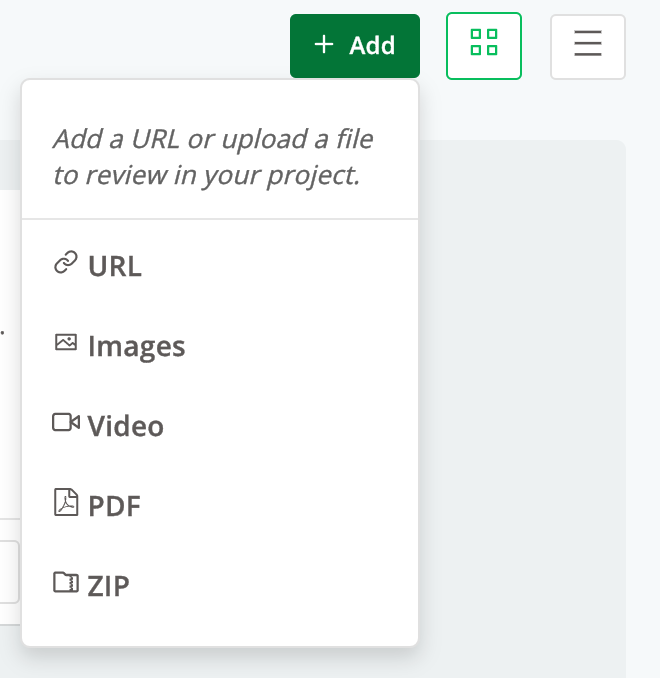
Most Helpful Reviews for zipBoard
1 - 5 of 93 Reviews
Pavithra
Verified reviewer
E-Learning, 501-1,000 employees
OVERALL RATING:
5
EASE OF USE
5
VALUE FOR MONEY
4
CUSTOMER SUPPORT
4
FUNCTIONALITY
4
Reviewed May 2019
Excellent tool to review video content
Education, E-Learning, Media Industry needs this tool. Expecting a world class review product near future. It has all features to be at the top. Fluid and design flow of the website should be enhanced
PROS1) Clients can view without login 2) Clients can comment on the timeline where changes are to be done 3) Ready for any kind of collaboration with freelancers from different teams and clients at different locations
CONS1) Design and flow can be world class to make this product shine 2) Loading and Lag issues 3) Names should be customizable
Anonymous
1 employee
Used less than 2 years
OVERALL RATING:
5
EASE OF USE
5
FUNCTIONALITY
5
Reviewed June 2019
Incredibly effective platform for communicating with clients on web development
Love it. Small hiccups here and there but excellent product and does what I need it to do.
PROS*Ease of use: clients who self-identify as "not a computer whiz" had no trouble using the platform and features. *Ability for client to view a webpage, click somewhere on it, make a comment about that area, and move on...all while tasks get created and organized in a "to do" list gets generated in the background...makes client feedback a BREEZE. *Effective tracking: even if the client isn't labeling comments, tasks, requests, etc "properly", it's very easy to follow activity and make sure nothing gets lost or forgotten *Pricing is appropriate and worth it *It does everything I needed for a remote website development project: get client feedback, revise, and complete with no crossed wires or forgotten/lost requests. And no misunderstandings or miscommunications - the record is right there! Total project management solution.
CONSWhen the "collaborator" (ability to add a "client" is an enterprise only, custom price point) provides feedback, the task status isn't automatically changed from "waiting on client feedback" - so the "collaborator" (ie, my client) has to manually change the status to something else - otherwise the task, although provided with feedback, remains in the "I'm waiting on you" stage. The method for changing the status is simple - but clients don't need to be bothered with the multi-step process of making sure to adjust "tags". Having said that, the way to go about making sure that the client has in fact provided feedback (despite the unchanged "status") is to simply sort tasks by activity. Which is where we arrive at the main issue I have: At the time of this writing, you could sort tasks by date that a task was modified - but you can't add a secondary filter (ie: "modified BY"). Which means that while a client may have provided feedback and forgotten to change the status, I'm simultaneously modifying or adjusting other tasks.... hence I'm not quickly and easily able to filter the list for tasks that the client has recently modified. It's not the end of the world - it just created a bit of extra work having to go through the "Recently modified" tasks one-by-one to make sure that I hadn't missed anything. Yes, I can go through the list of "waiting on client" ....but completed tasks, where client changed their mind & added a revision w/o changing status away from "completed".....
Cori
Verified reviewer
Translation and Localization, 11-50 employees
Used monthly for less than 12 months
OVERALL RATING:
3
EASE OF USE
3
VALUE FOR MONEY
2
CUSTOMER SUPPORT
4
FUNCTIONALITY
3
Reviewed December 2018
Good Concept, Poor Execution, Has Potential
Another huge plus about zipboard is their customer service. Very responsive, helpful, and where they can make immediate tweaks or improvements, they did.
PROSzipBoard has an extremely intuitive dashboard and is very easy to setup. Managing users and projects is perhaps more simple than any other product I have used for web and app testing. Allowed us to test elearning courses and websites easily.
CONSHowever, actual execution of a project is kind of buggy. Our users tended to log repeat bugs and not have good visibility into what others were reporting, and we had lots of duplicate issues or screenshots. The logging of bugs and management of them was a lot more complex and cumbersome than the rest of the platform.
Anonymous
51-200 employees
Used daily for less than 12 months
OVERALL RATING:
4
EASE OF USE
3
VALUE FOR MONEY
4
CUSTOMER SUPPORT
5
FUNCTIONALITY
4
Reviewed November 2018
Digital Product Reviews with east
-Simple and easy way to track needed edits -Ability to see exact locations of needed changes -Collaboration of the entire team and client in one place -Tracking all changes throughout the life of a project -Customer support
CONS-Missing a few features, like the ability to archive older versions / feedback, but these are being rolled out continuously -Occasional down times, but this is getting less frequent -User interface is still a little clunky and needs some updates
Anonymous
1,001-5,000 employees
Used weekly for more than 2 years
OVERALL RATING:
5
EASE OF USE
5
FUNCTIONALITY
5
Reviewed November 2018
The easiest & most useful, but not the only place to find jobs
i wish more job boards made it this easy to apply. i also like the feature that lets me know if a company is interested in me. i guess another thing would be that i've yet to get a job through this site.
PROSlots of local listings, very easy to use and apply for jobs
CONShard to find remote jobs, not all job matches are a true match, too many emails matching me to jobs that don't match, and misleading headlines in the emails saying there are certain types of jobs available, but when i look at the listing it doesn't add up





