Salesforce Sales Cloud
About Salesforce Sales Cloud
Salesforce Sales Cloud Pricing
Basic sales and marketing for up to 5 users $25 /user/month* (billed annually) Complete CRM for any size team $75 /user/month* (billed annually) Deeply customizable CRM for your business $150 /user/month* (billed annually) Unlimited CRM power and support $300 /user/month* (billed annually)
Starting price:
$25.00 per month
Free trial:
Available
Free version:
Not Available
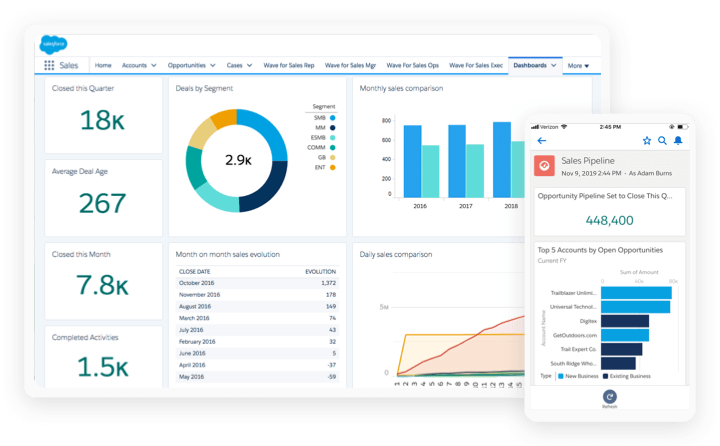
Most Helpful Reviews for Salesforce Sales Cloud
1 - 5 of 17,386 Reviews
Angel
51 - 200 employees
Used unspecified
OVERALL RATING:
5
Reviewed February 2024
Is effective and enhances everyday work life!
Paulo
Verified reviewer
Real Estate, 11-50 employees
Used daily for more than 2 years
OVERALL RATING:
5
EASE OF USE
5
VALUE FOR MONEY
5
CUSTOMER SUPPORT
5
FUNCTIONALITY
5
Reviewed February 2024
Best tool for daily work
It's been almost 5 years using this app and I must say that I didn't know that you as a user have the possibility to do several things just with one tool. I have no words to describe how helpful this CRM is.
PROSYou have the chance to combine all in one platform with Sales Force. You can save client information, appointments, historical data, etc.
CONSMaybe it's a little hard to understand all features but at the end it's worth it. It's such a great help to make our Labor days easier.
Danilo
Education Management, 2-10 employees
Used daily for less than 2 years
OVERALL RATING:
5
EASE OF USE
4
VALUE FOR MONEY
5
CUSTOMER SUPPORT
4
FUNCTIONALITY
5
Reviewed March 2024
CRM for reak people, for real results
Eat siebel, SAP and every one at the breakfest!
PROSUser friendly Trustable Easy to catch earlier adopters easy to customize dashboards
CONSI used SF at pearson edutacation, I think could be itegrated with digital educational solutions
Reasons for switching to Salesforce Sales Cloud
Global politic, we used sap in brasil, difficult times and high cost customization
Anonymous
11-50 employees
Used weekly for more than 2 years
OVERALL RATING:
2
EASE OF USE
2
VALUE FOR MONEY
2
CUSTOMER SUPPORT
1
FUNCTIONALITY
4
Reviewed March 2024
Inflexible platform with poor customer service
Maybe it is to preserve legacy users, but the way you go about creating custom fields, entering data, etc. is antiquated. It is like you are using a web-based platform from the 1990s!
PROSIt is an all-encompassing CRM platform. In addition, it has APIs to interface with many other systems.
CONSIt is highly inflexible if you want to modify the screens or reports. Customer service is just as inflexible. Even worse, the system lacks the ability to time stamp status. For example, if I want to pull a sales pipeline report as it stood a couple of months ago, I cannot do this. So unless a report was run in the past, you cannot see what progression has occurred since that time.
Reason for choosing Salesforce Sales Cloud
It was the system in place when I joined the company.
Ethan
Renewables & Environment, 11-50 employees
Used daily for less than 12 months
OVERALL RATING:
5
EASE OF USE
4
VALUE FOR MONEY
4
CUSTOMER SUPPORT
5
FUNCTIONALITY
5
Reviewed February 2024
Great Product for Data Driven Users
Great organization of everything you could think of. Accounts, Contacts, Leads, Opportunities, Projects, Services you name it. Your whole company can operate out of salesforce.
CONSImplementation and set up can behard if you do not know your processes very well.
Reason for choosing Salesforce Sales Cloud
All companys first make a Salesforce integration before any other CRM
Reasons for switching to Salesforce Sales Cloud
Limitations in both of those CRMs. Insightly was cross object reporting and RJR was setting up custom fields for an industry that organization is not familiar with.





