ClientTable
About ClientTable
ClientTable Pricing
https://www.clienttable.com/pricing Professional Tier includes all features and the ability to add UNLIMITED clients, add Staff and remove ClientTable branding. The Free Tier includes all features and is limited to 1 business owner, and 15 client accounts.
Starting price:
$14.00 per month
Free trial:
Available
Free version:
Available
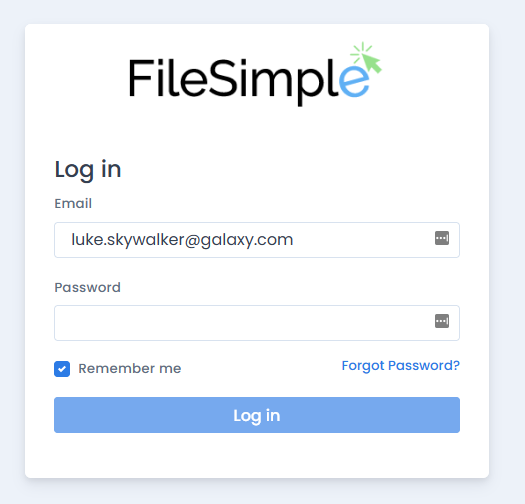
Most Helpful Reviews for ClientTable
1 - 7 of 7 Reviews
Gene
Verified reviewer
Accounting, 2-10 employees
Used daily for less than 6 months
OVERALL RATING:
5
EASE OF USE
5
VALUE FOR MONEY
5
CUSTOMER SUPPORT
5
FUNCTIONALITY
4
Reviewed November 2021
ClientTable is a superb messaging and document sharing solution for tax and accounting firms
My overall experience with ClientTable has been FANTASTIC. I plan to use it with all new clients and to gradually transition my firm from our existing portal solution.
PROSThe software is incredibly easy to use, has a very clean and attractive interface and logo and subdomain branding is included. You can preview documents in the browser so no need to download them and they provide a simple drag and drop interface to add files and you have granular control over which folders clients can edit or delete items from. The messaging function, well it just works and when you load the site on your phone everything displays perfectly. You can use the service for FREE so long as you don't connect more than 15 clients and even then for just $14 per user to access all features is quite reasonable. Lastly, I like the fact that you use your native storage (Dropbox, Google Drive, or OneDrive) that you're already paying for and updates to your cloud folders will appear in ClientTable. You get to keep your files in one place but provide elegant access, sharing and collaboration to your cloud storage.
CONSThe only thing I didn't like is the inability to send bulk messages. Also, it would be nice to be able to send a tax season checklist to the client, for the client to self update their profile data, or to add custom links to the portal, all of which are reportedly on their development team's roadmap.
Reason for choosing ClientTable
Price, simplicity, approach to file storage, file preview function, interface, features
Vendor Response
Gene, thank you for the wonderful review & for selecting ClientTable. We hope you will find our platform making a positive difference to your up-coming tax season & beyond! Our team is continually adding features & take all feedback into account as we develop. We look forward to adding your most needed features as quickly as we can
Replied November 2021
Habiba
Non-Profit Organization Management, 11-50 employees
Used less than 6 months
OVERALL RATING:
5
EASE OF USE
5
VALUE FOR MONEY
5
CUSTOMER SUPPORT
5
FUNCTIONALITY
4
Reviewed May 2021
Perfect for virtual tax preparation
It really helped to streamline our virtual tax clinic. The best benefit was that our clients personal information was 100% secure. We strive to make things as easy as possible for our clients, and ClientTable worked with us to make that possible.
PROSBeneficent used ClientTable to execute their annual tax clinic. We were able to provide our clients with a branded and secure portal to upload their documentation. Our clients had no issues with creating their accounts and uploading their documentation, given the intuitive nature of the software. Additionally, we were able to provide clients the peace of mind that all of their information is 100% secure.
CONSClientTable was fairly easy to use and very low cost, which is a huge plus point for a non profit like ours. We would love to see more features being added to the platform, some of which the team is already working on!
Safwan
Financial Services, 1 employee
Used less than 6 months
OVERALL RATING:
4
EASE OF USE
4
FUNCTIONALITY
4
Reviewed May 2021
Simple and innovative platform!
The easiness related to uploading documents and not having to struggle with confusion
CONSI feel it could do a better job at being a little more user friendly. Experience was not really different compared to using any other tax related portal
Vendor Response
Thank you for the feedback! We love to hear what our users have to say, our team will reach out to understand your feedback in detail. We're happy you found uploading documents easy & intuitive.
Replied May 2021
Humzah
Non-Profit Organization Management, 2-10 employees
Used less than 6 months
OVERALL RATING:
5
EASE OF USE
5
VALUE FOR MONEY
5
CUSTOMER SUPPORT
5
FUNCTIONALITY
4
Reviewed May 2021
Great Tax Preparation Software!
I highly recommend using ClientTable for tax preparation or any project that requires frequent file sharing.
PROSThe user-friendly interface is what sold it for me. Very easy to navigate and find what you're looking for. Clean and polished interface that is easy on the eyes. Easily upload and download files for specific people.
CONSSometimes password resets didn't work. Even the right password sometimes didn't allow you to log in. Fill-in forms sometimes didn't have the information when downloaded from the preview.
Vendor Response
Thank you for the amazing review! Our team was able to quickly resolve the password issue. This was experienced by only a few users due to security settings and we thank you for raising it to our attention earlier!
Replied May 2021
Thamjeeth
Non-Profit Organization Management, 11-50 employees
Used less than 6 months
OVERALL RATING:
5
EASE OF USE
5
VALUE FOR MONEY
5
CUSTOMER SUPPORT
5
FUNCTIONALITY
5
Reviewed May 2021
Great customer portal!
Extremely valuable and easy to use customer-facing portal for handling sensitive documents during our tax clinics. It eliminated our reliance on emailing documents back and forth and sped up our workflows
PROSEasy to use for both clients and our team
CONSStill in early stages of development as a new solution
Fatima
Financial Services, 1 employee
Used less than 6 months
OVERALL RATING:
5
EASE OF USE
5
FUNCTIONALITY
5
Reviewed May 2021
Felt like I was using Dropbox
The files would upload easily and I was able to rename, delete, and organize it as I wanted
CONSThere were no complaints when I used this service. I was able to easily understand how to use it.
Uneeba
Verified reviewer
Mental Health Care, 1 employee
OVERALL RATING:
5
EASE OF USE
5
VALUE FOR MONEY
5
CUSTOMER SUPPORT
5
FUNCTIONALITY
5
Reviewed June 2021
ClientTable
Seamless experience. Really ease to use. Super convenient!
CONSNo feedback/cons to relay from my experience!
