Zoho Books
About Zoho Books
Awards and Recognition
Zoho Books Pricing
Start with the 14-day free trial and later subscribe to a plan that fits your business needs. Zoho Books is available in 6 plans: Free - $0, for businesses with turnover <50K USD per annum. Standard - $15 per organization, per month, billed annually. Professional - $40 per organization, per month, billed annually. Premium - $60 per organization, per month, billed annually. Elite - $120 per organization, per month, billed annually. Ultimate - $240 per organization, per month, billed annually.
Starting price:
$20.00 per month
Free trial:
Available
Free version:
Available
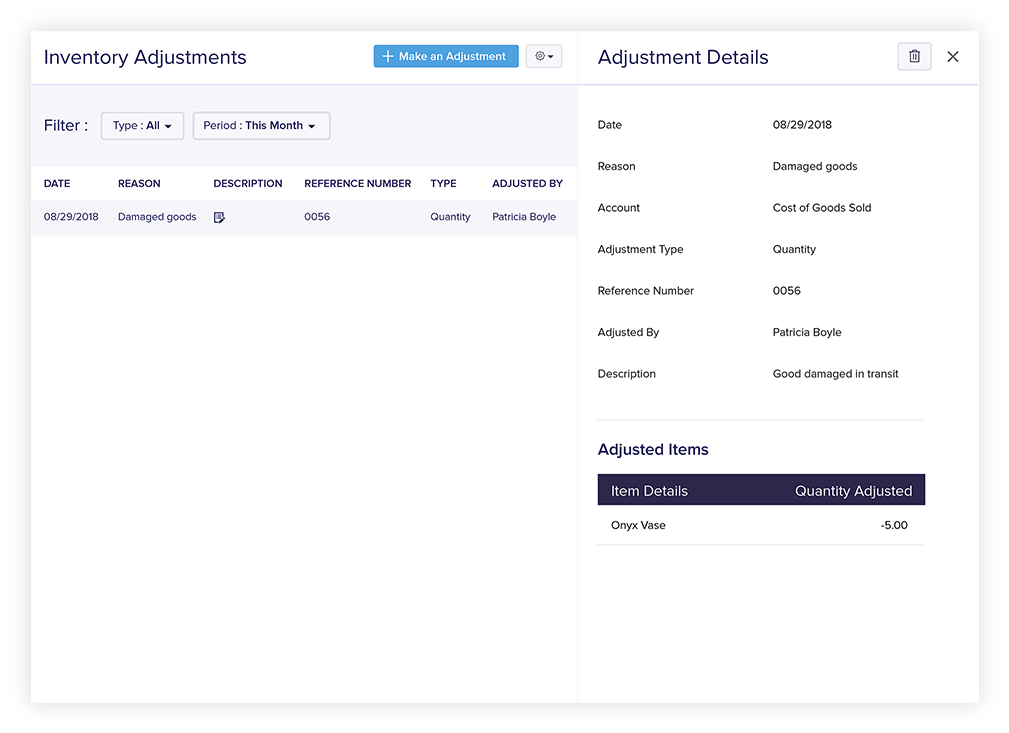
Other Top Recommended Accounting Software
Most Helpful Reviews for Zoho Books
1 - 5 of 567 Reviews
David
Banking, 1 employee
Used more than 2 years
OVERALL RATING:
5
Reviewed January 2023
Zoho Books is awesome for the solopreneur
Tracey
Verified reviewer
Management Consulting, 1 employee
Used daily for less than 2 years
OVERALL RATING:
5
EASE OF USE
5
VALUE FOR MONEY
5
CUSTOMER SUPPORT
5
FUNCTIONALITY
5
Reviewed March 2022
Intuitive and comprehensive accounting software, ideal for small businesses
Excellent software - use it daily to keep my records up to date, invoice customers and process payments. Couldn't recommend it more highly.
PROSEasy to use, mobile app is also excellent for updating on the move. Clear reporting, easy to take a snapshot of business performance. Tailorable so invoices are fully branded and customer e-mails can be tailored. Love the payment receipt feature so clients are updated once payment processed.
CONSCan be a little tricky to set the profit & loss to cover the right months, need to play around with the dates.
Reasons for switching to Zoho Books
Zoho is much easier to use, more intuitive, less clunky and better value
Jabir
Accounting, 51-200 employees
Used daily for more than 2 years
OVERALL RATING:
4
EASE OF USE
5
VALUE FOR MONEY
4
CUSTOMER SUPPORT
5
FUNCTIONALITY
4
Reviewed June 2023
Good Online Accounting Software
Simple software, can do the accounting with less accounting knowledge, its able access from any were in online.
PROSZOHO has many other apps implementation and its able to customize according to our requirement.
CONSReporting format of Balance sheet and Profit loss in excel need to improve.
Reason for choosing Zoho Books
Can Access from anywhere, for our client can access from the abroad
Alicia
Accounting, 2-10 employees
Used daily for more than 2 years
OVERALL RATING:
1
EASE OF USE
1
VALUE FOR MONEY
1
CUSTOMER SUPPORT
1
FUNCTIONALITY
1
Reviewed November 2023
Blocks you when you need it.
Currently, Zoho Books is not capable of handling volume entries. You will be blocked if you go too fast, as I do. Then you have to wait hours before you can get back in. I created several users to be able to do my work. Also, the batch import feature does not work, since it does not pick up the product code on multi-line invoices. Our pricing went up last year, but Zoho's recurring invoices didn't pick up the new pricing, and the customers were invoiced at the old price, which caused massive service problems. Because of this, we are moving to another software, and I cancelled the auto-renewal with Zoho. Our access was immediately blocked (despite paying for the remainder of the year in advance), and now nobody has access to our own accounting. Currently, there is no one available in support to assist us, so we are waiting for a callback. It's beyond frustrating. The system is terrible, and the support is even worse. I do not recommend Zoho to any company.
PROSIt looks modern and intuitive. It has a sales portal that customers can access online and view their invoices and payments. That is the feature that sold the program to us.
CONSThe debit and credit side is the wrong way round as it follows the Indian system. For example, in the UK a sales balance of -£100 means that the customer owes £100 pounds and has to pay. In Zoho however, it means that the customer is in credit by £100 and would potentially need a refund. Blocks you if you type and click your mouse fast. There are problems with batch invoicing, and it takes a lot of time to review invoices one by one. The system does not extract more than 100 statements at a time. You really should find another system if your sales ledger is large.
Reason for choosing Zoho Books
It has a sales portal that customers can access online and view their invoices and payments. That is the feature that sold the program to us.
Jose
Verified reviewer
Furniture, 11-50 employees
Used daily for less than 2 years
OVERALL RATING:
5
EASE OF USE
5
VALUE FOR MONEY
5
CUSTOMER SUPPORT
4
FUNCTIONALITY
5
Reviewed January 2024
You can't go wrong with Zoho
I am very happy with the choice. Tremendous software.
PROSI am not a professional accountant but I know administration and finance. Zoho has given me the tools I need for managing finances, purchasing, and invoicing.
CONSThe inventory module comes separately and I would like it to be included. Inventory vs final product costing would be a nice addition.









