Codenvy
About Codenvy
Codenvy Pricing
Codenvy offers packages for download, managed hosting and cloud. Pricing is on a per-user basis and depends on the scale of the installation.
Starting price:
$30.00 per month
Free trial:
Available
Free version:
Available
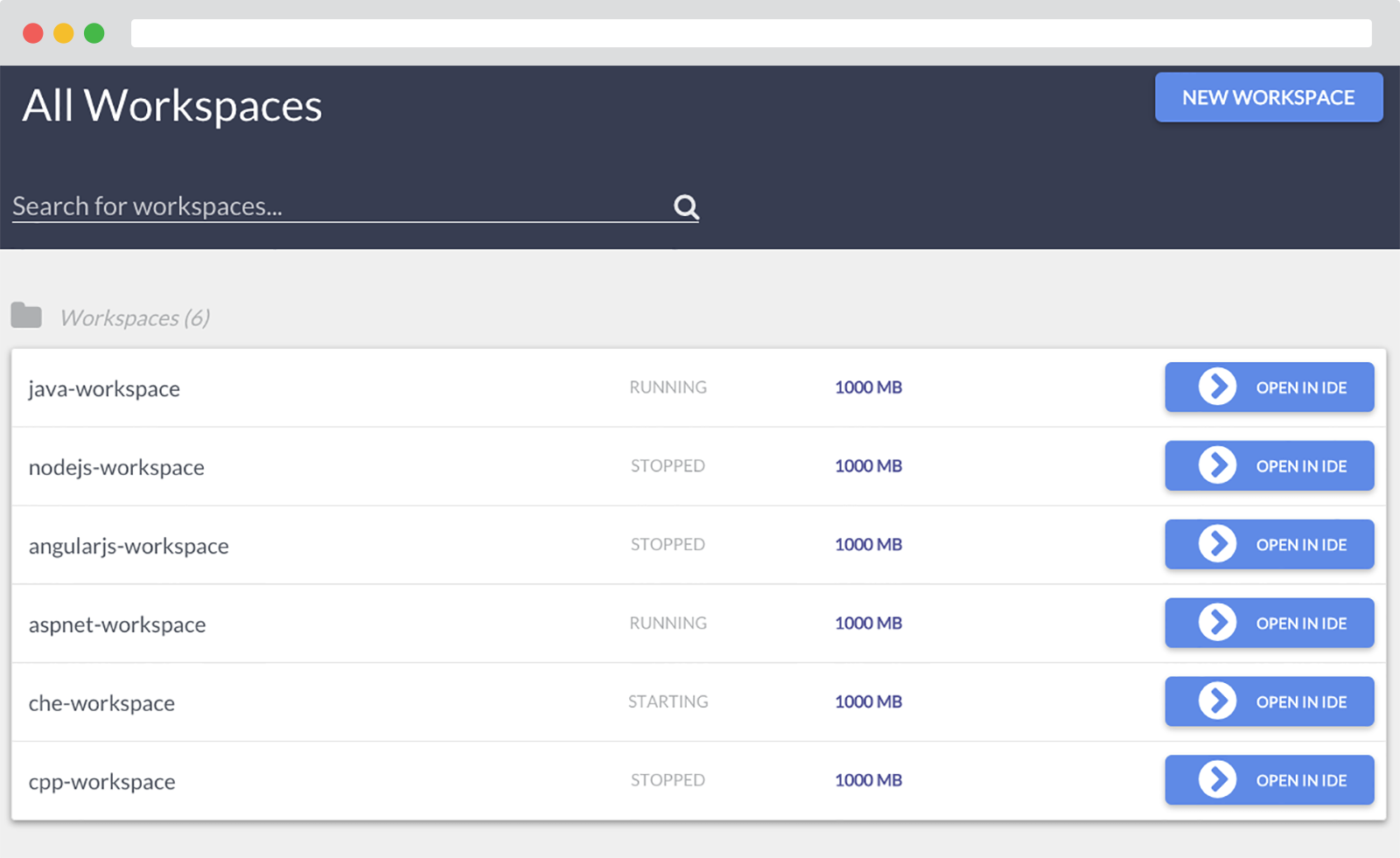
Most Helpful Reviews for Codenvy
1 - 5 of 460 Reviews
Shaun
Verified reviewer
201-500 employees
Used free trial
OVERALL RATING:
5
Reviewed March 2015
Impressive cloud based IDE
I got hold of a Chromebook to try out the OS and to see if I could make use of it as a light laptop alternative for studying, refreshing my development skills and blogging. I thought I'd struggle to find an IDE I could use that would be even close to usable and I couldn't have been more wrong! CodeEnvy is really impressive, it has every project type I think I'll ever need and seems to work without a hitch. I can always go back to where I left it and with Git support I know I have my code and can track changes easily. Chromebook is a real option for a cheap development environment.. I'm pleasantly surprised.
PROSFree option, huge support for development frameworks and languages, simple to set up and use.
CONSHaven't found any yet.
Dinesh
Verified reviewer
Information Technology and Services, 11-50 employees
Used daily for less than 2 years
OVERALL RATING:
5
EASE OF USE
4
VALUE FOR MONEY
4
CUSTOMER SUPPORT
5
FUNCTIONALITY
5
Reviewed January 2019
A Feature Rich Cloud based Development Environment !
1. It is cloud based development environment and hence can be accessed anywhere on any device 2. The interface is clean and hence it is easy to learn about the tools and just getting hang of the IDE. 3. It is ideal for a web developer like me who has to work in team since it allows easy code sharing and collaborative features to allow other developers to edit and compile code on their machines. 4. It has support for all the latest technologies such as nodejs , reactjs etc.
CONSThe only downside is that it is simply a cloud based interface to a development environment so it needs internet and can be heavy in data usage depending upon what you are doing.
Nicola
Verified reviewer
Information Technology and Services
Used free trial
OVERALL RATING:
3
Reviewed May 2015
The closest thing to a real Java IDE in the Cloud, but not ready for production
I've been looking forward to an online Java IDE since the announcement of Eclipse Orion (which support only Javascript for now) and was excited to try Codenvy. It looks promising, but it's clearly not ready for production work. From my shot experience with it, it seems like it has all the basic features for prototyping of a new simple project. But it does require some more polishing before it can be used on a real-size project. I think I'll use it mainly for playing around with Docker.
PROSJava support and syntax highlighting Docker and maven integration! Familiar IDE layout, similar to Eclipse/IntelliJ Integration with Git cloud repositories like BitBucket and Github (among others) Fair choice of Java application servers (Jetty, Tomcat, JBoss, Glassfish) for deployment
CONSNo support for refactoring No way to search through whole project Limited keyboard shortcuts Limited number of maven archetypes available Cannot run single Junit tests Buggy code editor
Nicolas
Verified reviewer
Computer Software
Used free trial
OVERALL RATING:
4
Reviewed May 2015
Yay for small, nay for enterprise.
I'm using Codenvy for developing ongoing personal apps, when not in my main development station. While it's really complete and effectively comfortable, it has it's limitations. The first that really struck me, is that you don't have search/replace. Other keyboard shortcuts are either obscure, or inexistent. For small projects, it's totally recommendable, but it may not be a great option for enterprise-grade projects.
PROSVaried language support. Visually awesome IDE. Fast, dynamic and comfortable, even if it's a web app. Runs on Docker, and Docker always improves everything. You can use default Dockerfiles, or just create your own. Many features and support for CVS and DBs.
CONSNo Scala, no specialized langs like Octave. Cannot customize all colors in the IDE theme (blue over black in Python? No no). It only has templates for web-related files (HTML, CSS, JS, etc). No search/replace!?
Tom
Verified reviewer
Online Media
Used free trial
OVERALL RATING:
4
Reviewed May 2015
TDB Review
I've only just started using the app so I really can't give a real comprehensive review. At this point I'm very impressed as it seems to have nearly every feature/functionality that a desktop app.
PROSLove the built in dependencies (Angular/Gulp/Node, etc.) UI is laid out very well. Standard spots for usual Web Dev environments/browsers Amazed that you provide Terminal that seems to have root access.
CONSI really can't bang on the app. I know this is what you're really looking for - honest, valid insight into your users' thoughts/feelings/wants/needs. Unfortunately I'm a junior developer and this tool is way above my skill level. With that said, I promise to return and provide relevant feedback and thoughts as they come along. It's the least I could do for company that has developed and provides such a great SAAS. Best, -TDB





