Find the best Audio Conferencing Software
Compare Products
Showing 1 - 20 of 37 products
Sort by
Reviews: Sorts listings by the number of user reviews we have published, greatest to least.
Sponsored: Sorts listings by software vendors running active bidding campaigns, from the highest to lowest bid. Vendors who have paid for placement have a ‘Visit Website’ button, whereas unpaid vendors have a ‘Learn More’ button.
Avg Rating: Sorts listings by overall star rating based on user reviews, highest to lowest.
A to Z: Sorts listings by product name from A to Z.
GoTo Connect
GoTo Connect
GoTo Connect is the all-in-one phone, meeting and messaging software built for SMBs. It boasts an enterprise-class phone system with 100+ features with inclusive minutes for local, long distance & international calls; video and au...Read more about GoTo Connect
FreeConferenceCall.com
FreeConferenceCall.com
FreeConferenceCall.com is a conferencing platform with over 800,000 business users, including 500 well-known companies. It caters to users around the globe, offering screen sharing, high-definition audio conferencing and video con...Read more about FreeConferenceCall.com
Nextiva
Nextiva
Nextiva brings customers and teams closer by connecting conversations in one AI-powered platform. We connect businesses to all of their conversations, helping them understand their customers in real-time to create personalized exp...Read more about Nextiva
BlueJeans Meetings
BlueJeans Meetings
BlueJeans is a cloud-based video conferencing solution that helps mid to large size businesses with text chat, content sharing, multiple participants and meeting recording. Blue Jeans delivers services through products including B...Read more about BlueJeans Meetings
StartMeeting
StartMeeting
StartMeeting is a meeting management solution designed to help businesses communicate as well as collaborate with external/internal stakeholders via audio and video conferencing tools. The platform comes with white-label capabilit...Read more about StartMeeting
TurboMeeting
TurboMeeting
TurboMeeting is a collaboration solution that provides real-time applications including web conferencing, remote support, audio conferencing, video conferencing, remote access and webinar support. The tool supports webcams for ind...Read more about TurboMeeting
Phone.com
Phone.com
Phone.com is a cloud-based PBX business phone solution that caters to small businesses in industries such as retail, technology, services, lifestyle, health and education. It offers users SIP trunking service together with PBX ser...Read more about Phone.com
Conference Call
Conference Call
Conference Call by West (formerly known as Intercall) is a solution for small businesses. It includes features such as call recording, playback, break-out rooms, chat, attendee polling, detailed reporting, and more. Conference cal...Read more about Conference Call
RingCentral Video
RingCentral Video
RingCentral Video is a cloud-based video conferencing solution designed to help businesses conduct meetings and enable team members to share documents, collaborate, edit files and manage multiple users in a centralized platform. F...Read more about RingCentral Video
Lifesize
Lifesize
Lifesize is a cloud-based collaboration solution designed to help businesses connect with their workforce and external partners. It offers audio, web and video conferencing capabilities to conduct virtual meetings and make online ...Read more about Lifesize
Jitsi
Jitsi
Jitsi Meet is an open-source video conferencing solution that helps businesses of all sizes create virtual rooms to conduct meetings remotely. Presenters can mute participants, send private messages, remove specific individuals an...Read more about Jitsi
VidyoConnect
VidyoConnect
VidyoConnect is an enterprise communication solution for hosting secure meetings online. It is designed to streamline brainstorming, problem-solving, and collaboration among teams of all sizes. Several deployment options are avail...Read more about VidyoConnect
AnyMeeting
AnyMeeting
AnyMeeting is a cloud-based solution that helps businesses create registration pages, share screens, insert videos/audios, conduct polls, record screenings and more on a centralized platform. The host control panel enables adminis...Read more about AnyMeeting
MiVoice Business Solution
MiVoice Business Solution
MiCloud Connect (formerly ShoreTel) is a cloud-based VoIP phone system that offers collaboration and conferencing tools to enable information flow within the organization. The solution enables system administrators to manage use...Read more about MiVoice Business Solution
NOLA
NOLA
NOLA is a call center solution designed to help businesses connect with customers through outbound or inbound calls in compliance with telephone consumer protection act (TCPA) regulations. It enables sales and marketing teams to i...Read more about NOLA
Sylaps
Sylaps
Sylaps is a cloud communication platform that allows team members to use a URL and join meetings on mobile devices, web browsers, and desktops. It enables staff members to set up audio calls, organize video conferences, transfer f...Read more about Sylaps
CloudMeet
CloudMeet
CloudMeet empowers your internal and external communication of enterprise, it helps you to take the team communication to the next level with security impound. CloudMeet Empowering remote work and securing business continuity. Cl...Read more about CloudMeet
Slack
Slack
Slack is a cloud-based project collaboration and team interaction tool designed to facilitate communication across organizations. The solution caters to various industries, including media, research, technology, education, financi...Read more about Slack
MyOwnConference
MyOwnConference
MyOwnConference provides the complete all-in-one web-based solution for small or large businesses to host video conferences, webinars, and online training dropout-free. We offer access live events anytime, anywhere with web-based...Read more about MyOwnConference
Callbridge
Callbridge
Callbridge is an online meeting software. Meeting transcriptions are powered by AI. Callbridge can automatically record your meetings and create transcriptions. Its complex algorithms identify different speakers and is able to giv...Read more about Callbridge
Popular Comparisons
Buyers Guide
Last Updated: March 16, 2023The rise of remote work has led to a corresponding increase in the need for conferencing software. Despite all the advancements in business technology (including video conferencing and screen sharing), audio conferencing continues to be the most commonly used tool for conducting meetings as it embraces clear, faster, and effective communication.
However, many small businesses face several challenges regarding business web-conferencing and team collaboration, mainly due to tight budgets and limited IT-infrastructure access. Sometimes, their workplace space may not provide any conference-hosting facility, forcing them to rent expensive breakout rooms at hotels that cost them more money.
Audio conferencing software helps businesses set up, manage, and conduct audio meetings and conference calls over a hosted voice connection, facilitating communication and empowering team collaboration.
This buyers guide takes you through the ins and outs of audio conferencing software from the basics to the common features, key considerations, and emerging market trends. This will help you make an informed decision while choosing the audio conferencing software for your business.
Here's what we'll cover:
What is audio conferencing software?
Audio conferencing software is a tool that allows businesses to conduct an audio conference (aka conference calling or audio teleconferencing) between two or multiple people using a dial-in option. This type of software is ideal for businesses with employees located in different parts of the world. Using audio conferencing solutions, team members can communicate as if they are in the same room, regardless of their physical location.
Today, the audio conference software has become the modern bridge of communication and collaboration, taking teleconferencing to the next level. Call conferencing, meeting recording, call scheduling, automated attendants, file sharing, mobile access, screen sharing, and real-time chat are some common features of an audio conferencing software.
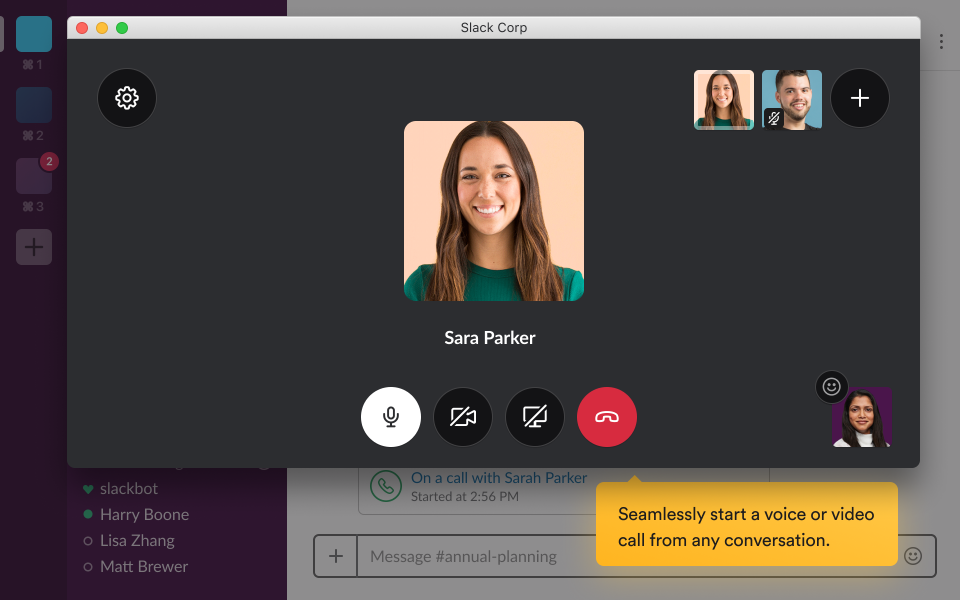
Voice/Video Conferencing in Slack (Source)
Common features of audio conferencing software
To make high-quality conference calls, you need a feature-packed audio conferencing software that can get you connected with your colleagues and clients easily and quickly. The following are some common features of audio conferencing services you can use to your advantage:
Audio/video recording | Enables users to record the audio/video of their meetings and conference calls, helpful in capturing all the important information discussed during the meeting(s). |
Call conferencing | Allows several participants to be on the same conference phone call at once. It also enables users to place multiple calls at one time, helping businesses save time and effort. |
Call scheduling | Lets users schedule a conference call in advance. It is helpful in organizing a meeting with any participant from different time zones and ensuring everyone's availability. |
File sharing | Helps in sharing files between the conference participants, enabling them to easily access all the crucial documents or presentations. |
Mobile access | Lets users make conference calls or join meetings from their mobile devices, providing them with greater flexibility and mobility. |
Live chat | Allows users to communicate with the participants in real time, and is helpful in asking questions, sharing ideas, or simply having a conversation with other attendees during the meeting(s). |
Screen sharing | Enables users to share the contents of their screen with the rest of the conference participants in real time. It facilitates demonstrations and presentations, and also helps save time and effort of having to share files and accessing them separately. |
Reporting/analytics | Helps organizers view stats, such as who attended the meeting, how long it lasted, the most active participants, etc. This improves future conferences by identifying the areas of improvement. |
What type of buyer are you?
Before you start considering your audio conferencing software options, you need to know what type of buyer you are so that you can make the right purchase decision.
Individuals: This type of buyer can be anyone who wants to use audio conferencing software to participate in teleconferences or webinars virtually. These buyers can also use audio conferencing software to connect with their family and friends across the country, state, and even around the world, helping them save money by avoiding long-distance telephone charges.
Small, midsize, and large businesses: These types of buyers are the most common ones as they frequently need to connect with colleagues, teams, and clients to communicate and collaborate. However, small businesses that have fewer employees need audio conferencing software with basic features, such as call conferencing, call scheduling, call recording, etc.
On the other hand, large businesses have comparatively larger teams and need to meet complex communication needs. Therefore, they require a collaboration tool with advanced features and functionalities along with basic ones, such as unlimited file sharing, live chat, comprehensive analytics, multilingual support, among others.
Educational institutions: With audio conferencing software, educational institutions can embrace collaborative learning. Students can work together on projects, and teachers can deliver interactive lectures by gathering in one virtual space. Educational institutions can also use this software to help connect students with guest speakers or experts in a particular field.
Online event organizers: These types of buyers can use audio conferencing software to host an event without the attendees having to be in the same room. This software can provide event organizers with the ability to hold live audio conferences, webinars, and various other events, as well as record and play these events back for later use. As it's much easier to organize online meetings, audio conferencing software helps organizers save time and money on travel and venue bookings.
Benefits of audio conferencing software
It's no secret that audio conferencing software has become a popular tool in the modern workplace due to its numerous benefits. Some of the most significant ones include:
Efficient and time-saving: Suppose a meeting is scheduled for seven people at the same time, but one person is out of town and another isn't available until later. With audio conferencing software, those two individuals can simply join in when they become available and the meeting can proceed as planned.
Convenient: With audio conferencing software, anyone can conduct a meeting from anywhere as long as they have access to a phone line or an internet connection. People can easily connect using their mobile phones rather than a business device, making attending meetings handy for everyone.
Enhanced collaboration: By eliminating barriers due to geographical location, audio conferencing software enables people in different parts of the world to communicate easily, resulting in improved collaboration. This leads to better engagement, productivity, and business results.
Highly secure: Security is of utmost importance as no business wants the risk of valuable and sensitive data falling into the wrong hands. Audio conferencing software uses identification, authentication, as well as authorization features to ensure absolute call security and confidentiality.
Key considerations for purchasing audio conferencing software
Choosing the right audio conferencing software can help your employees communicate and collaborate more effectively, taking your business to a whole new level. Here are a few significant factors to keep in mind while purchasing the software:
Go for a mobile-friendly solution: For ease of accessibility, businesses are embracing mobile-adaptive solutions these days. You must look out for audio conferencing software that is optimized to work with mobile devices, allowing people to attend audio meetings with one-touch dial-in and passcode authentication options right from the comfort of their smartphones.
Check for hybrid audio support: The mix of voice over internet protocol (VoIP) and the public switched telephone network (PSTN) within the same conference calling allows employees and third-party participants to use multiple connection options, making the communication seamless.
Seek out security: Exchange of sensitive information during conference calls is a common practice businesses follow. Thus, it becomes crucial for them to choose the audio conferencing software with enterprise-grade security, encryption, and centralized IT administration so they can safeguard valuable company data.
Look for integrations: To give employees the freedom and flexibility to communicate the way they want, you should invest in an audio conferencing system that offers seamless integration for your existing communication requirements. A good option is one that integrates with the most common business communication tools available in the market, plus offers support for web and video integrations.
Support structure: Despite the numerous robust features of audio conferencing software, it is inevitable that you will encounter problems that require customer support. Therefore, you must lay emphasis on the support structure while choosing the audio conferencing software. The solution must provide in-meeting support, live chat, phone support, etc.
Maximum number of participants: Even though this can vary depending on the software, be sure to check the maximum number of participants allowed by the audio conference software. Make sure to choose the software that can seamlessly meet all your communication needs without limiting the participants to join in.
Market trends to understand
The audio conferencing software market will continue to boom as remote work grows. Various new trends are emerging in the audio conferencing market with an increased focus on improving communication and team collaboration. Here’s one such driving trend:
Unified-communications-as-a-Service (UCaaS) adoption is skyrocketing - UCaaS is a cloud-delivered unified communication model that supports six communication functions, including telephony, meetings, messaging, mobility, and communication-enabled business processes. Amid the pandemic, UCaaS has boosted the level of online conferencing and communication services. In recent years, it’s been the preferred deployment model for SMBs. Businesses will continue to adopt UCaaS more and more as this trend continues to drive the market.
Note: The applications selected in this article are examples to show a feature in context and are not intended as endorsements or recommendations. They have been obtained from sources believed to be reliable at the time of publication.







