magicplan
About magicplan
magicplan Pricing
magicplan is offered across three pricing plans, outlined below. It is available for free of cost up to two projects and a discount is given for annual commitments. Sketch: $9.99/user/month (billed monthly); $8.33/user/month (billed annually) Report: $29.99/user/month (billed monthly); $24.99/user/month (billed annually) Estimate: $89.99/user/month (billed monthly); $74.99/user/month (billed annually) Enterprise: Contact magicplan for pricing details.
Starting price:
$9.99 per month
Free trial:
Available
Free version:
Available
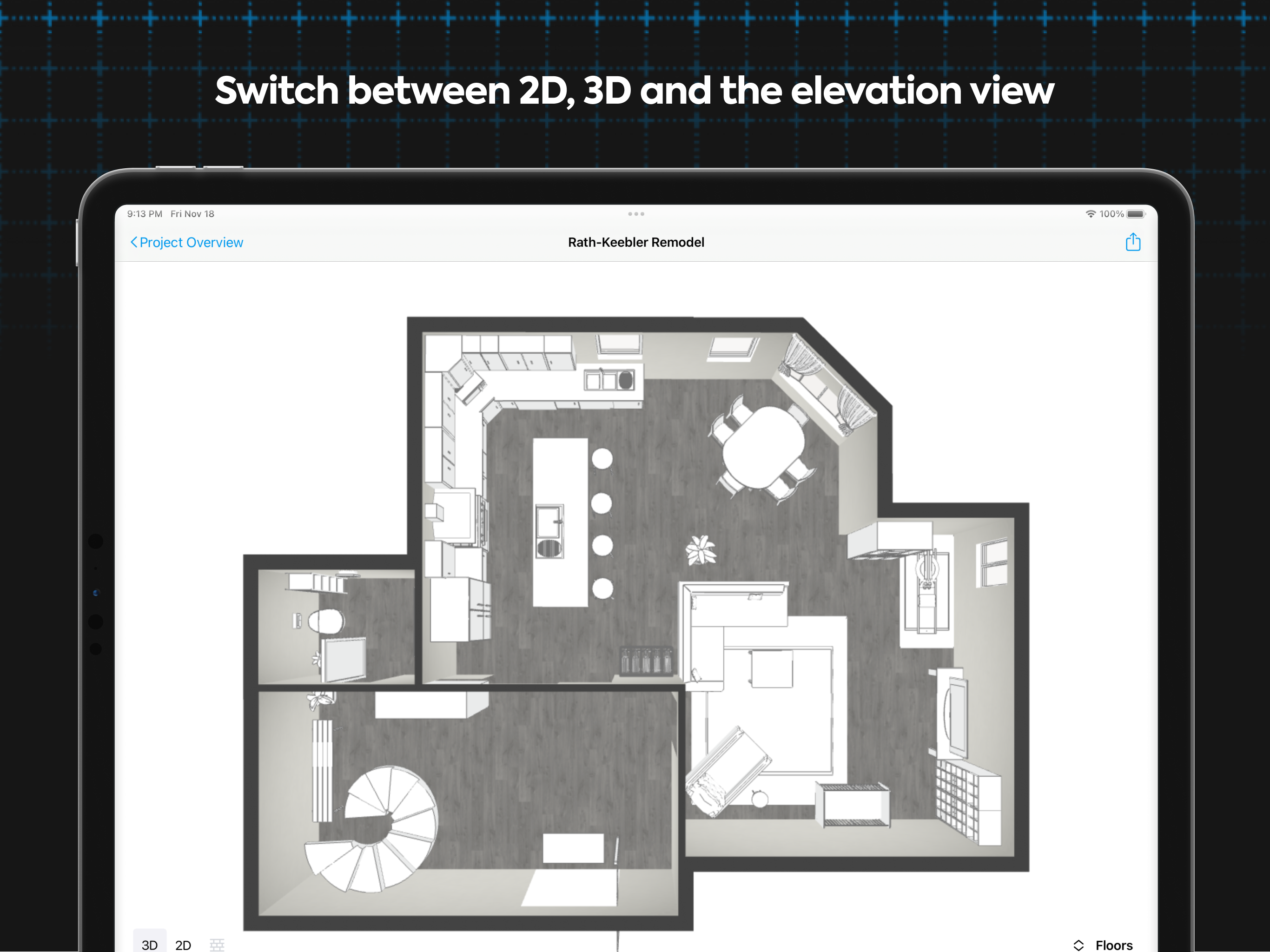
Most Helpful Reviews for magicplan
1 - 9 of 9 Reviews
Leighton
Verified reviewer
Entertainment, 11-50 employees
Used monthly for more than 2 years
OVERALL RATING:
5
EASE OF USE
4
FUNCTIONALITY
4
Reviewed November 2022
Industry Standard Mobile App
Magicplan has come a long way over the years: most of the bugs and finnicky UI that plagued the app in its early days are gone, and keeping up with the advancements in mobile hardware, scanning rooms to create a floor plan is easier than ever. Using your phone's camera to scan rooms is very intuitive and works decently well even in rooms with a lot of furniture obscuring the walls and edges of the floor. In my experience accuracy has been quite solid, with typically only minor adjustments needed. Window and door detection are surprisingly reliable as well. Being able to generate a 3D model directly from the floor plan at any time is a wonderful tool for visualization, and being able to switch to a "wall view" allows you to easily plan out measurements for window coverings such as curtains and blinds.
CONSThe included object library contains a decent variety of pieces and fixtures, but it would still be nice to have more options. Magicplan is also only available through a subscription.
Tim
Health, Wellness and Fitness, 501-1,000 employees
Used weekly for more than 2 years
OVERALL RATING:
5
EASE OF USE
4
VALUE FOR MONEY
5
CUSTOMER SUPPORT
5
FUNCTIONALITY
5
Reviewed June 2023
Great product that still needs a little something to make it wonderful
Positive, i like it.
PROSIt is easy to use. I have tried several products similar to Magic Plan. Some for the Mac and some for the P/c. I am a P/C user mostly. I had to learn the Mac just to use this product. You can go into a building and have it drawn up in just a few minutes.
CONSI would like the ableity to edit my plans in the P/C.
Reason for choosing magicplan
I could take it with me.
Reasons for switching to magicplan
Ease of use
Gabriel
International Trade and Development, 201-500 employees
Used daily for more than 2 years
OVERALL RATING:
2
EASE OF USE
1
CUSTOMER SUPPORT
1
FUNCTIONALITY
1
Reviewed June 2023
Review
Not good but I need it for my job
PROSWorks with the app. It was not easy to use and now I do not have access for the interior drawings.
CONSIt’s hard to use and now I don’t have access
Bence
Construction, 1 employee
Used monthly for less than 12 months
OVERALL RATING:
5
EASE OF USE
5
VALUE FOR MONEY
5
CUSTOMER SUPPORT
5
FUNCTIONALITY
5
Reviewed December 2023
Awesome product
I really like that it is easy to create sketches from homes and all the area calculation is done.
CONSThere is none. I like everything about this product.
Michael
Construction, 51-200 employees
Used daily for less than 12 months
OVERALL RATING:
4
EASE OF USE
4
VALUE FOR MONEY
5
CUSTOMER SUPPORT
5
FUNCTIONALITY
4
Reviewed July 2023
Magic Magicplan
This app allows our business to produce excellent plans in a way that we can Share and Collaborate on the projets that we produce. Our house plans and Reports are professional and including Photos, Notes and custom forms to suit our businesses needs.Managing a teams workflow is a breeze with magicplan ls cloud app.
PROSquickly sketch buildings accurately and generating professional reports including Photos and custom forms.
CONSThere are bugs with app from time to time. The good thing is these can be reported and usually fixed
Michael
Construction, 2-10 employees
Used weekly for less than 12 months
OVERALL RATING:
5
EASE OF USE
5
VALUE FOR MONEY
5
CUSTOMER SUPPORT
5
FUNCTIONALITY
5
Reviewed March 2022
Business Owner
Overall I truly enjoy this software.
PROSIt offers you the ease of completing reports and estimates. Customers love it when you produce it to them.
CONSThe hardest part of the software is when you are scanning, it doesn’t pick up corners that have items in place. For Example when scanning a room of floor and the furniture is present. I find you have to move the furniture in order to get the right measurements.
Thomas
Construction, 2-10 employees
Used daily for less than 6 months
OVERALL RATING:
4
EASE OF USE
4
VALUE FOR MONEY
5
CUSTOMER SUPPORT
4
FUNCTIONALITY
4
Reviewed August 2021
It’s taken my business to the next level
Using the lidar allows me to make an accurate floor plan in a 3rd of the time
CONSI’m new so I might just not know how to do it, but building out roofs are a must and I don’t see a way to make that happen. Also we need way more options for selecting building materials
John
Construction, 1 employee
Used monthly for more than 2 years
OVERALL RATING:
5
EASE OF USE
5
VALUE FOR MONEY
5
CUSTOMER SUPPORT
5
FUNCTIONALITY
5
Reviewed February 2023
Home remodeling/renovation
Good so far. Still learning.
PROSI like pretty much everything about the app.
CONSWish it was usable on my Samsung Galaxy Pro 12 Tablet. I use it on my Samsung Galaxy Note 8 Smartphone. Seems it works best and is adapted to Ipads.
Bárbara
Architecture & Planning, 1 employee
OVERALL RATING:
4
EASE OF USE
5
VALUE FOR MONEY
4
CUSTOMER SUPPORT
3
FUNCTIONALITY
4
Reviewed February 2021
A+D
Easy to show changes in a project using IPad and visualize in 3D for the client
PROSEasy and fast help visualizing in 3D vision
CONSSave and share projects even with others appliances mac( iPhone-notebook-iPad)
