Jaspersoft
About Jaspersoft
Jaspersoft Pricing
Jasper BI Software is available Free for up to 30 days. Contact vendor for more pricing information.
Free trial:
Available
Free version:
Not Available
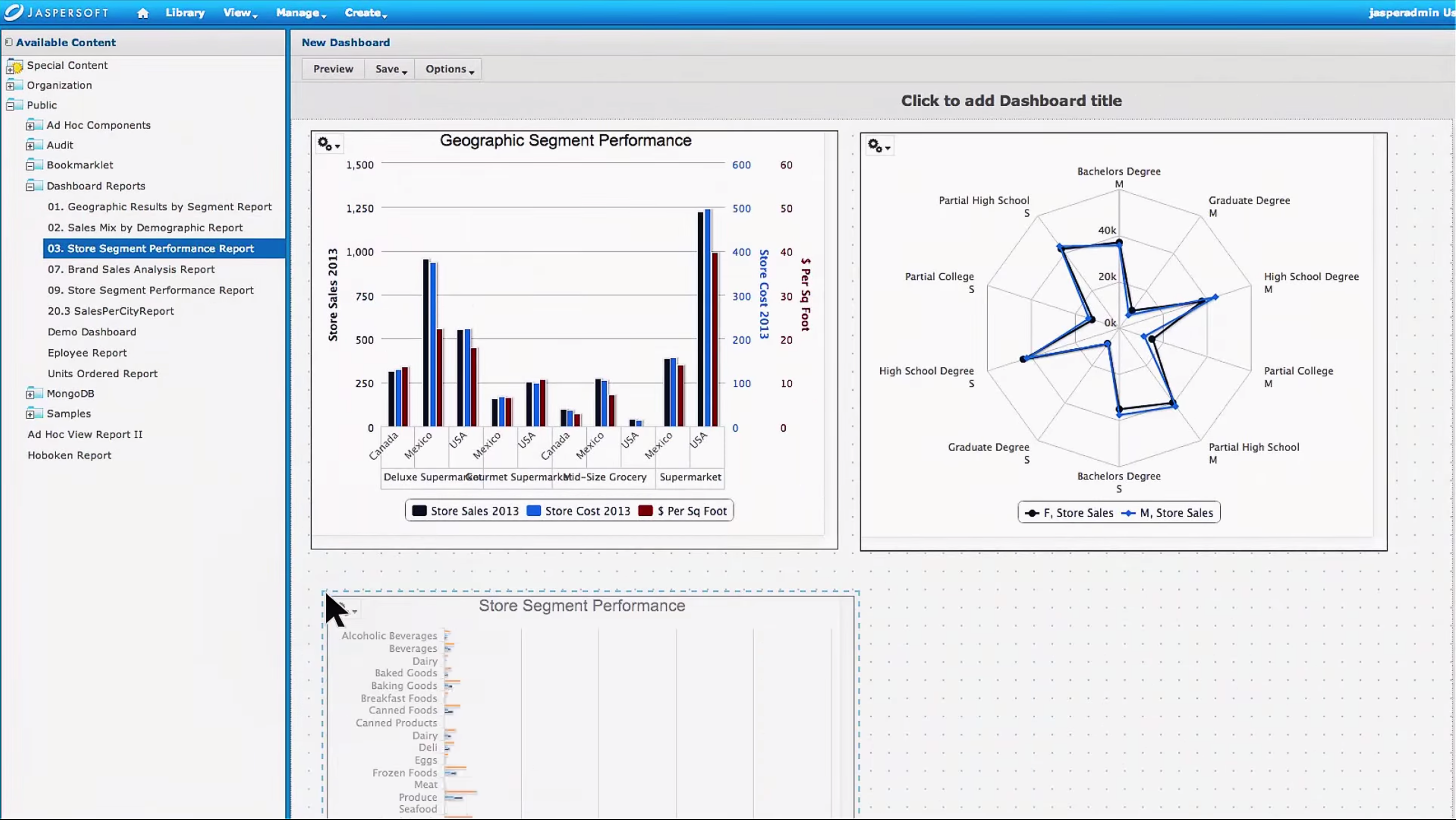
Other Top Recommended Business Intelligence Tools
Most Helpful Reviews for Jaspersoft
1 - 5 of 23 Reviews
Román Josué
Verified reviewer
Information Technology and Services, 201-500 employees
Used more than 2 years
OVERALL RATING:
5
EASE OF USE
3
VALUE FOR MONEY
5
FUNCTIONALITY
5
Reviewed February 2019
The best Reporting Tool for Java Developers
Sometimes the most difficult part to create custom reports using Jaspersoft Studio, is actually to write the query that will fetch the data. After that, building the report is mainly drag-n-drop, write some Java code, setup properties and parameters, and make your report ready.
PROSThis software is one of the best choices to create reports if you are a Java developer. All you need to know about is Java and SQL for the queries. It integrates with many databases, and I personally have used it with PostgreSQL and it works well. The reports you create from scratch are fully customizable, and can include the elements you need: labels, tables, images, ... I like a lot the subreport element, as it allows to create even more complex / nested reports, in which you usually follow a master-detail model. In addition, you can use the Java libraries to integrate Jasper reports into your Java application, either Desktop or Web, this will enable
CONSSome features or properties are not too intuitive, which is understandable if we think this is a tool for developers. Even though, it would be nice to have a more intuitive GUI.
Babatunde
Construction, 201-500 employees
Used daily for more than 2 years
OVERALL RATING:
4
EASE OF USE
4
VALUE FOR MONEY
4
CUSTOMER SUPPORT
3
FUNCTIONALITY
4
Reviewed January 2021
Good reporting software for smal and medium company.
Good for reporting in real-time because it has helped us quite a lot in decision making. I am able to design and deploy reports easily without requesting for support.
PROSThe ability to integrate with different databases and the ease with which I can easily connect makes it great for me using the software. It can also handle huge database record simultaneously.
CONSThe manual designing is a little difficult when you are trying to create different fields and more easier when you can use the XML. If you are not a programmer, it will take you some time to use the XML. Additionally, you need to deal with the unused columns or rows when you export your report to excel.
Reason for choosing Jaspersoft
Initially we had it free and was able to test and found it fit for purpose. Also, the pricing was within our budget.
Anonymous
1,001-5,000 employees
Used daily for less than 12 months
OVERALL RATING:
3
EASE OF USE
2
CUSTOMER SUPPORT
3
FUNCTIONALITY
3
Reviewed March 2020
Business Intelligence Tool that's neither Intuitive or Intelligent
If you need a bare bones BI tool, this will work. On a rare occasion I am able to create a report that is visually appealing, works on the server, and exports well. It takes way more work and time to produce a professional grade deliverable in Jaspersoft than it does in any other BI tool I have used.
PROSThis software is very customizable in terms of the output formats. Scheduled report delivery is very easy to accomplish on their reporting server. It also has the ability to create HTML 5 charts.
CONSThe design interface for report creation is atrocious. Very clunky, not intuitive, and dated especially when compared to other tools available (MS Power BI, Tableau, etc.). It is maddeningly picky when it comes to formatting. Reports will function well on in Jaspersoft and not function on a server. The error output is cryptic and requires decoding. Exported reports will look excellent in one format and awful in another. Ineffective documentation from Tibco makes learning the software a challenge if you are not an explorer. Drillable datasets are impossible.
Reason for choosing Jaspersoft
It is an opensource product.
Charlton
Government Administration, 51-200 employees
Used daily for less than 2 years
OVERALL RATING:
4
EASE OF USE
3
VALUE FOR MONEY
3
CUSTOMER SUPPORT
4
FUNCTIONALITY
3
Reviewed July 2022
Japersoft excellent for experience people that uses access
Jaspersoft is a good program and there can still be a big change in the customer support as well as the interface for beginners
PROSI like the easy convert from data to the charts and the quality that it is done with is impeccable.
CONSThe fact that if you enter wrong information it is not easy to fix.
Reasons for switching to Jaspersoft
Case I was looking for something smooth and fast
Tom
Electrical/Electronic Manufacturing, 51-200 employees
Used daily for more than 2 years
OVERALL RATING:
5
EASE OF USE
5
VALUE FOR MONEY
5
FUNCTIONALITY
5
Reviewed January 2018
Best report layout designer on the market.
I have been using Jasper Studio (iReport) and Jasper Server for the past 8 years and have really enjoyed the capabilities it offers and the ease of use. Continuous improvements have been made to both the designer side (iReport/Jasper Studio) and the report delivery side JasperServer. I would definately recommend you checking them out.
PROS* Easy to use * Flexible scenarios for report grouping * No cost level available for simple deployment and use * JasperServer has ability to automate delivery of reports.
CONS* Hard to find support forums (as a community/free user) * Custom data connectors present a challenge I haven't overcome for automated delivery (SQL reports are easy)









