iBabs
About iBabs
iBabs Pricing
£12/user/month. Discounts apply with 100+ users.
Starting price:
£12.00 per month
Free trial:
Available
Free version:
Not Available
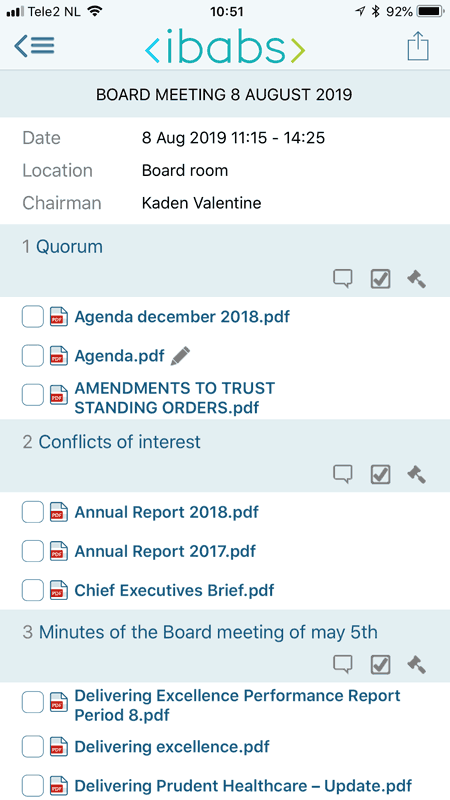
Most Helpful Reviews for iBabs
1 - 5 of 39 Reviews
Kate
Leisure, Travel & Tourism, 1,001-5,000 employees
Used weekly for more than 2 years
OVERALL RATING:
5
EASE OF USE
5
VALUE FOR MONEY
5
CUSTOMER SUPPORT
5
FUNCTIONALITY
5
Reviewed March 2024
iBabs - changing the way meeting are held
The experience was seemless from the initial conversations, through implementation, set up, training and rolling out to our team. We had an extremely smooth transition, with everyone on board very quickly.
PROSI loved iBabs from day one, the portal is so easy to administer, whether that be setting users, agendas, meetings, uploading, previewing packs, the transition was pretty seemless and the benefits evident from day one. From a users point of view again, once logged in, you cannot go wrong, the ability to share and annotate is a major plus point.
CONSI really do not think their is anything that I do not like....
Reason for choosing iBabs
The functionality was very similar to other products in the market, but iBabs could not be beaten on cost, no one else offering similar could get close.
Sjoukje
Hospital & Health Care, 1,001-5,000 employees
Used daily for more than 2 years
OVERALL RATING:
5
EASE OF USE
5
VALUE FOR MONEY
5
CUSTOMER SUPPORT
4
FUNCTIONALITY
4
Reviewed March 2020
Great board portal
We use it throughout the organisation. Our previous board portal was only used by our board but now the benefits of a board portal is used through all managementlayers. The whole administrative process around the meetings like minutes, decision lists and so on are made easy with iBabs as well.
PROSWe have been using another board portal in the past. The ease of use and flexibility of iBabs is incredible! We can mange the whole environment ourselves and grant exactly the rights people need.
CONSTo be honest, nothing is disappointing thus far.
Reason for choosing iBabs
Ease of implementation, very competitive price and ease of use of the product. Both on the administrative side as for the end users using the app.
Reasons for switching to iBabs
Too expensive and too dependant on the Diligent support desk to add users/boards.
Anonymous
51-200 employees
Used weekly for less than 12 months
OVERALL RATING:
4
EASE OF USE
4
VALUE FOR MONEY
4
CUSTOMER SUPPORT
5
FUNCTIONALITY
4
Reviewed February 2019
Good App for Paperless Meetings
We managed to save thousands of paper prints every month thanks to iBabs. That means better for the environment, less paper to shred and a more secure way of dealing with information.
PROSThe app enables us to save on paper and printing costs which is good for the environment. Using the web app, meetings can be prepared, complete with agenda and attachments. You can make separate lists with action items and decisions, and link these to the meetings. This makes it a good searchable archive as well. In the meeting, you can use a tablet or smartphone device with a dedicated app that makes annotating and viewing easy.
CONSThe Windows 10 app is slowly getting on par with the other platforms. Usually an iPad is a better choice during the meeting. The navigation in the app is sometimes not very intuitive.
Yolanda
Education Management, 501-1,000 employees
Used daily for more than 2 years
OVERALL RATING:
5
EASE OF USE
5
VALUE FOR MONEY
5
CUSTOMER SUPPORT
5
FUNCTIONALITY
5
Reviewed March 2023
Revelation in dissemination of Board packs
Our experience with iBabs has been nothing but professional with top class support services and certainly gives us value for money.
PROSiBabs is a secure, fast and efficient way of preparing and distributing Board documentation. Easy to use and saves a huge amount of time in administration tasks.If you have not moved from hard copy board packs now is the time!
CONSWe have found iBabs extremely easy to use and have no particular areas that we don't like.
Reason for choosing iBabs
iBabs fit the bill - quite literally
Chritina
Information Technology and Services, 5,001-10,000 employees
Used weekly for less than 12 months
OVERALL RATING:
4
EASE OF USE
5
CUSTOMER SUPPORT
4
FUNCTIONALITY
4
Reviewed February 2023
iBabs
We used the software across the organisation for meetings. It has also been used at board level, this software is already in use throughout the company. I had never heard of a meeting management tool before, but this tool has saved us all a lot of time and especially paper by not having to print anything, not having to prepare papers in advance and being prepared for the meeting. Very good functionality and features for taking notes during the meeting, history of meetings held. There is an option to share documents where the process is secure, so even sensitive documents can be shared and access permissions can be set. There is also a notification feature in case of any updates or changes. The deployment was very fast and there was no problem with integration. Support responds very quickly within hours.
CONSI would welcome the ability to connect to, for example, Outlook and other office applications, sometimes there was a problem with Windows 10 meeting display, on the tablet everything worked as it should. I didn't find any other drawbacks and as far as meeting management apps go I don't have another favourite.





