Engage Process
About Engage Process
Engage Process Pricing
We offer various subscription types, tailored to the needs of different types of organization depending on the stage in their process improvement journey. More info regarding prices and options can be found on our website.
Starting price:
$9,800.00 per year
Free trial:
Available
Free version:
Not Available
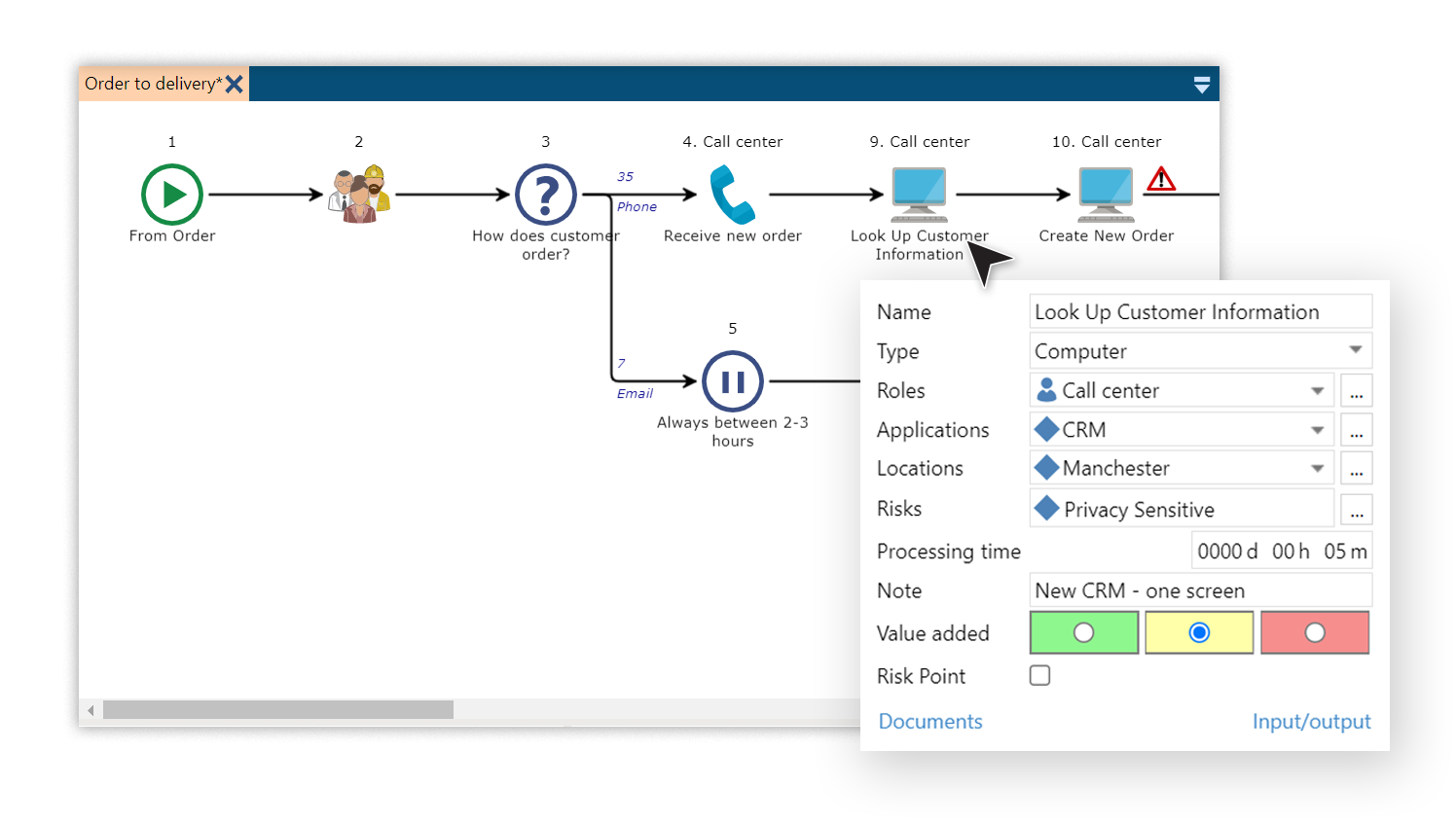
Most Helpful Reviews for Engage Process
1 - 5 of 38 Reviews
Joyce A.
Verified reviewer
Wholesale, 201-500 employees
Used daily for more than 2 years
OVERALL RATING:
5
EASE OF USE
5
VALUE FOR MONEY
5
CUSTOMER SUPPORT
5
FUNCTIONALITY
5
Reviewed May 2021
Only tool you will ever need
The application is super user friendly. Knowing what data, documents and roles are used in the different processes (all processes in Engage) with just two clicks, is absolutely mind blowing. Also when you want to change a lay-out for example from value stream to swimlane... just 1 click. This application gives you a great overview of all your processes and saves so much time in comparison to other BPM software solutions. And even if you have been working in other applications before, you can just upload the processes and continue working on them in Engage. So no reason not to switch to Engage.
CONSI know there is een update coming where Engage will be added to MS Teams. That would be great. But that is just a nice to have.
Reasons for switching to Engage Process
Visio is not even worth the comparison. I have worked with Visio for years, but one glance at Engage and I was sold. Way more efficient and user friendly in every way.
Jim
Government Administration, 201-500 employees
Used weekly for less than 6 months
OVERALL RATING:
5
EASE OF USE
5
VALUE FOR MONEY
5
CUSTOMER SUPPORT
5
FUNCTIONALITY
5
Reviewed December 2019
Simple, Intuitive, Powerful Software
Mapping the entire 'As Is' situation to use as a reference point for the entire organisation and highlighting current best practice and risk appetite allows for organisational consistency and thorough grounding before moving to the redesign phase. Engage enables us to deliver a 'Process Library' to aid training, audit, Change Management, & Quality in the organisation
PROSVery quick to learn and master so provides instant feedback on benefits to processes. Highlights savings routes and cost drivers that aren't obvious, enables you to see 'the wood for the trees' Allows quick experimentation to find the optimal processes
CONSSome concepts that Engage uses as a pre-requisite for building processes can be a little obscure so you can waste time early on understanding why it works the way it does. This is easily overcome with some training and explanation
Reason for choosing Engage Process
Better support and product roadmap Best in class product with a sensible licensing structure
Reasons for switching to Engage Process
More intuitive design and far quicker to use Much better to use in a workshop setting
Anne-Marleen
Government Relations, 201-500 employees
Used monthly for more than 2 years
OVERALL RATING:
3
EASE OF USE
3
VALUE FOR MONEY
4
CUSTOMER SUPPORT
4
FUNCTIONALITY
3
Reviewed April 2017
Review Engage Modeler
The modeler is an easy to use program. In my opinion it could have more functionalities / features in line with developments of technology. It's too much an oldfashioned type of program (microsoft '95)...
PROSIt's easy to use, very intuitive, if you're used to microsoft products.
CONSit's oldfashioned and too much related to an hierarchial organization (by sharing and publicating processes or giving permission to look of work with the processes).
Vendor Response
The look&feel of the product has recently been renewed completely. The pictures displayed reflect the latest version. We are curious to learn about wishes for new features and functions.
Replied April 2017
Andrew
Information Technology and Services, 2-10 employees
Used daily for more than 2 years
OVERALL RATING:
5
EASE OF USE
5
VALUE FOR MONEY
5
CUSTOMER SUPPORT
5
FUNCTIONALITY
5
Reviewed April 2017
A game changer for process improvement, modelling and mapping
I came across ENGAGE whilst working as a business analyst consultant and doing workshops in the traditional Post It, paper, Visio and Excel way. I found this software and tried the free trial. The guys at ENGAGE did a quick webinar and I was up and running in an hour and have not looked back since. The first process I mapped was my existing process improvement process using the software to show how much quicker and better it would be to use the software for my role. Quickly I was able to show that as well as providing better outcomes I was also able to deliver the same/better for around 25% less effort and around 40% quicker lead time. I showed this to my boss and immediately he agreed to purchase the software. The software enables me to map live in process workshops with the stakeholders saving massive amounts of time in write ups. The added bonus of mapping live in the workshops is the stakeholders are familiar with the process maps and feel a sense of immediate ownership as they were part of creating them. The user friendly icons make it very easy for non technical staff to understand the maps. In the software you never have to draw a line or move maps around it offers simple drag and drop, copy and paste functionality that makes it easy to add forgotten process steps. The software will move the map around as you add, move or insert steps. Viewing the process from different perspectives (swim lanes) is easy, you map once and with one click you can switch the view into a roles based swim lane. You can add additional attributes to your maps such as IT systems or locations which not only gives you more swim lane views but generates additional reports. The lean functionality within the software allows you to classify the value against process steps and add really rich data against each process step such as descriptions, inputs and outputs. You also add costs against each role, processing times and break times meaning instead of a process map you create a fully costed process model. The powerful analysis tools enable you to identify and improve your processes. Your 'To Be' models can be compared to your 'As Is' with a click showing benefits (across a multitude of statistical measures) and creating a business case. The tool offers a multitude of export options into things like Visio, Word and Excel. Add to this an interactive Brainstorm function with apps for smartphones and browser accessibility which again saves time for analysts.
PROS- Workshop friendly - Brainstorm App - Powerful analysis tools - View from different perspectives without remapping - User friendly icons - Easily compare As Is and To Be maps - Costs and times embedded in models - Time saving - Create easy business cases for change - Easy to use and intuitive - Depth of features and statistics for advanced users
CONSNothing
Maarten
Verified reviewer
Education Management, 1 employee
Used weekly for less than 2 years
OVERALL RATING:
5
EASE OF USE
5
VALUE FOR MONEY
5
CUSTOMER SUPPORT
5
FUNCTIONALITY
5
Reviewed November 2020
The value of this BPM platform is in shown in it's name: Engage!
Engage is not just a tool to describe processes. It is a platform in which you can engage every stakeholder and user of a process that leads towards a product or service. The richness of Engage is to multidisciplinary come together and define and lay out how value streams through your processes. It gives more insight in how one contributes in that. Next to that it provides a cloud based space where your users can look into their most actual processes. Furthermore: Engage is the locking pin that enables you to make a firm step-up in improving processes. At this moment I can imagine Engage is second to none, when it comes to a lightweight and yet complete and intuitive platform for discovering, publishing and maintaining processes. So it can be labeled as a "must have asset" in continuous improvement!
PROS- intuitive 'Microsoft alike' platform - easy to understand - appealing software - complete in it's simplicity to use - logical build up: model->publish->view - various methods to engage users and stakeholders - friendly people to deal with - and: the most responsive cloud supplier I have experienced so far in my career, when it comes to address questions and guidance
CONSI didn't find anything that I liked least.... Maybe SSO with Microsoft Azure might be a chance to further enhance the product. Maybe it already exists? And for the Dutch educational market the use of SURFconext for SSO would be very desirable or even necessary.





