ScheduFlow
About ScheduFlow
ScheduFlow Pricing
Pricing varies on the number of computers and mobile devices you will share your calendars / schedules on. For example, the first license starts at $34.95/month for up to 2 computers and each mobile user is $4.95/month. Users can opt for yearly plans and save.
Starting price:
$39.95 per month
Free trial:
Available
Free version:
Not Available
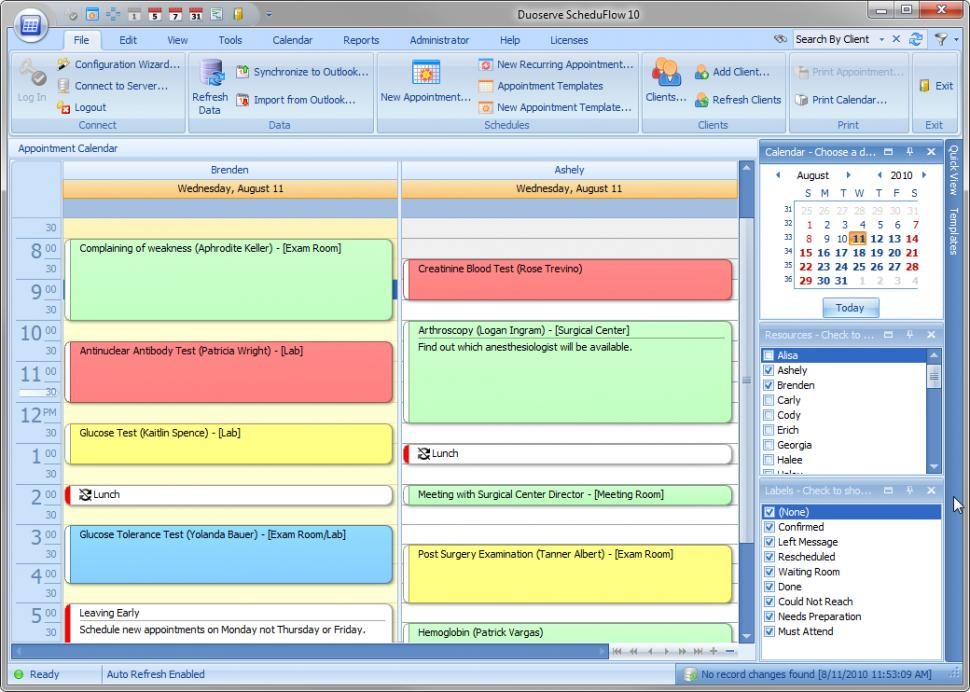
Most Helpful Reviews for ScheduFlow
1 - 5 of 251 Reviews
Kevin
Verified reviewer
Financial Services, 2-10 employees
Used weekly for more than 2 years
OVERALL RATING:
5
EASE OF USE
5
FUNCTIONALITY
4
Reviewed December 2018
Definitely Give ScheduFlow a Try
There's a reason why everyone gives ScheduFlow such high reviews. It's great. I appreciate the seamless integration between the Windows and the internet. They've been around forever (by internet standards) and it shows. Plenty of improvements and updates along the way.
CONSEven though there are constant improvements, it's frustrating that there always seems to be a couple of glitches. I guess that can be true about most software out there, but it's still frustrating when you experience it.
Nadja
Transportation/Trucking/Railroad, 2-10 employees
Used daily for less than 6 months
OVERALL RATING:
4
EASE OF USE
5
VALUE FOR MONEY
5
CUSTOMER SUPPORT
4
FUNCTIONALITY
4
Reviewed July 2018
Affordable and very easy to use Scheduling Tool
Improved customer service, improved reliability.
PROSWhen we started using this software we switched from a completely paper-based model. Since we rolled out ScheduFlow for our team, our error rates have dropped dramatically and we have been able to greatly improve our reliability and service to customers. The most amazing feature of this software is its ease of use. We have had users with no prior computer experience learn to navigate the software within two days. For this we did not need manuals or documentation, it is so very intuitive to learn. Mobile users needed no more than a 5 minute briefing to start using the tool independently on their mobile devices. The user interface is great and highly customisable. We use it for scheduling taxi drivers and their trips and it works very well for us. It is not very pricey if you only need to use it within a relatively small team. I would recommend this tool to anyone who needs to schedule a very small company or project without a huge upfront investment in licenses or training.
CONSThe software feels a little bit "work in progress". Certain small glitches could not be resolved by tech support. For example one of my desktop users cannot see whether he sets an appointment at 2 am or pm because the am/pm doesn't show for him. We flagged this 2 months ago and it remains unresolved. We have also been having troubles with our license management, although support has always been quick to resolve these, we've had down times of several hours because of it. What we also don't enjoy is that there is no local backup of data. So unless you have a very reliable internet connection, you can be unable to see or edit your schedules.
Paul
E-Learning, 2-10 employees
Used daily for more than 2 years
OVERALL RATING:
3
EASE OF USE
3
VALUE FOR MONEY
4
CUSTOMER SUPPORT
1
FUNCTIONALITY
2
Reviewed September 2018
What is Needed
Reliable visual guide through a full week of appointments week after week.
PROSReliability, stability, consistency within the parameters it offers which is essential for scheduling.
CONSCan't see 24 hours, can't decide what the colors represent, don't have enough range of colors, can't cut and paste from week to week, can't change the calendar while viewing a report, can't view weekend as part of the week view when needed.
Bruce
Arts and Crafts, 2-10 employees
Used daily for more than 2 years
OVERALL RATING:
4
EASE OF USE
5
VALUE FOR MONEY
5
FUNCTIONALITY
4
Reviewed May 2019
Got Scheduflow?
there is only one issue we needed solved, and Scheduflow solves it.... SPEED. Thenprohram is easy to use, making appts quick to make/modify at the POS.
PROSI learned the UI in 10 minutes top to bottom. I was able to train all the employees quickly on using the mobile version to control their own scheduling. Soeed of bookings at the POS is key for us, and Scheduflow is the best way to go. Easy to read color blocking, mobile versatility, pricing..... its all there!
CONSI dont really have "cons"... more of a wish list of future additions. I would like to see the ability to add an auto email to appt contacts so the program can send reminders we can set up. I would also love to see a photo option where a cam can integrate in and be used to add a photo reference to the appt spot. lastly, I would like to see a way to isolate individual employee catagories and show a quick list of available appt spots at a glance rather than doing a full weekly search.
Pacific Woods
Verified reviewer
Used daily for more than 2 years
OVERALL RATING:
5
EASE OF USE
5
VALUE FOR MONEY
5
CUSTOMER SUPPORT
5
FUNCTIONALITY
5
Reviewed April 2018
Duoserve has helped me grow my business and stay organized
It's available to all my staff, both office users and mobile users, and everyone sees our schedule changes in real time.
CONSThat I can't apply more than one client to an appointment. Sometimes we work with more than one client on a job and if I were able to assign them all I wouldn't have to track it in an additional program, it would be my preference to just have all the information in one place.





