CatBase
About CatBase
CatBase Pricing
Please contact CatBase Publishing Systems for pricing details.
Starting price:
£740.00 one time
Free trial:
Available
Free version:
Available
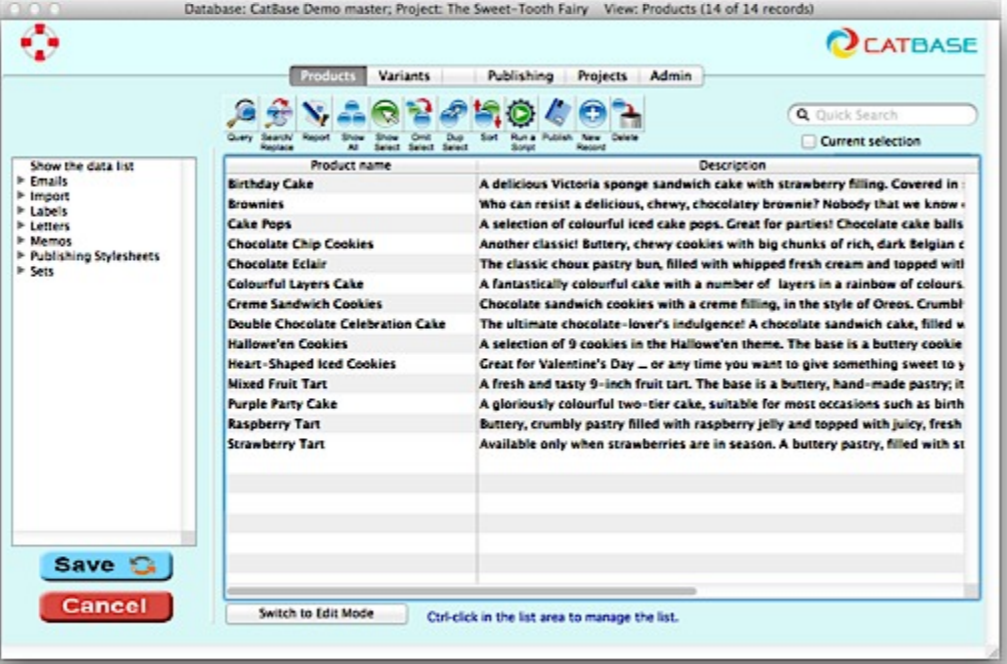
Most Helpful Reviews for CatBase
1 - 5 of 23 Reviews
Bebin
Media Production, 10,000+ employees
Used daily for more than 2 years
OVERALL RATING:
5
EASE OF USE
5
VALUE FOR MONEY
5
CUSTOMER SUPPORT
5
FUNCTIONALITY
5
Reviewed March 2017
CatBase Review
CatBase is a best application for data publishing. User friendly, easy to access, overall it's a superb tool. I have few suggestions: (if possible) 1. We have using this in daily basis for data entry. If we have a option to choose multiple themes (background color), ie: if we choose rose theme then all project window will be pink color, it's maybe a funny idea. WHY I'm thinking is, data entry operator entering data for whole day. If we had a option for change theme they will be happy and good mind to entering data. 2. If possible, open different projects on time in separate window. (currently we can able to open multiple window for same project) 3. Login window also little bigger and new design would be looks great. Production wise: 4. Overall design output preview in style-sheet area. 5. Any kind of document upload into records, for future reference. like emails (.eml/.msg, .pdf, ...etc) 6. Record change history (last 5/10 saves) in the same window. however, overall it's really great and awesome. thanks!
PROSUser friendly and modification access.
CONSScripting? we don't know... LOL. No Cons!
Vendor Response
Thank you Bebin. Regarding your point no. 6: In the latest version, there is an Audit Trail option which keeps track of every change made to the database. See https://www.catbase.com/the-audit-trail-manager.html
Replied March 2017
Amanda
Publishing, 2-10 employees
Used daily for more than 2 years
OVERALL RATING:
5
EASE OF USE
5
VALUE FOR MONEY
5
CUSTOMER SUPPORT
5
FUNCTIONALITY
5
Reviewed June 2019
Digital Directory Publishing
This is a brilliant and flexible product that allows us to maintain a huge database of business information that is then published digitally creating a search engine of over 18 000 business listings and marketing profiles across 328 industry categories.
CONSThere is nothing I don't like - the issue is trying to get to grips with its full usefulness and potential!
Seth
Newspapers, 11-50 employees
Used weekly for less than 12 months
OVERALL RATING:
1
EASE OF USE
2
VALUE FOR MONEY
2
CUSTOMER SUPPORT
3
FUNCTIONALITY
2
Reviewed June 2019
CatBase Review
Overall this program has been quite a lot of trouble compared to how it is advertised. I would not recommend it for a small team. The customer support is responsive, but either unwilling or unable to fix problems that arise. Whoever implements this at your company will likely have to fix any problem that arises or find a work-around. The learning curve, aside from the basic things that the program can do, is very steep.
PROSCatBase does some of what our company needs it to do. We needed CatBase to be able to take user created classified ads, organize them by publishing date and calculate a cost based on line count with a specific font. It is able to do this, but with some hiccups along the way.
CONSCatBase has had quite a few hiccups over the past 11 months we've been using it. Entries will change their data without a user prompting it. When we publish data we get garbage (for our purposes) characters such as "&" instead of just an "&." This is not a copy and paste issue because it shows up on entries that are completely hand typed. There is not a print option as in most programs. We had the CatBase team create custom scripts because, even though advertising the product as capable of handling classifieds, it was not equipped to do so. This custom scripting calculated the amount of issues that a classified ad would run and then retrieve a price from a lookup table. The calculation would always end up being over by 1. This is a basic programming mistake.
Vendor Response
Hello, We are very sorry to read this feedback. Please contact us with details of the issues you are encountering, and we will make sure they are fixed promptly.
Replied June 2019
Jean-Paul
Used free trial
OVERALL RATING:
4
EASE OF USE
5
CUSTOMER SUPPORT
5
Reviewed September 2015
Flexible software - Excellent customer service
We have been using Catbase server version for a few years now. After a proof of concept, we were able to successfully implement our workflow. As mentionned by other users, IT staff can't write or edit scripts but Catbase staff will be happy to help you build custom scripts ( they are 4D scripts) to fit your workflow. The are bugs in the software but most of them are in the admin sections -( These sections of the software are not used often) and the Catbase staff gives EXCELLENT customer service - if you submit a bug they will usually fix in a few days. The software is very easy to use for day to day operations ( keep data up to date) but the reporting tools are not flexible and outdated - In our case, we export the tables in a MySQL database and use Microsoft Office tools for queries, forms and reporting using a ODBC connection. If you have a separate production system you can import your data in Catbase for publishing purposes - this works fine. My last comment: Catbase offers an excellent customer service and the overal pricing ( licences and support) is very reasonable. This product is excellent for relatively simple workflows, such as printed business directories and production catalogs, which are not published very often. The strenght of the software resides in the ability to apply styles to any part of the published content - What they call Publishing Style Sheets is very detailed - you can publish your data in any possible way.
Gavin
Wholesale, 501-1,000 employees
Used less than 12 months
OVERALL RATING:
4
EASE OF USE
2
VALUE FOR MONEY
4
CUSTOMER SUPPORT
5
FUNCTIONALITY
5
Reviewed June 2019
Powerful, but tricky
Our intention is to use CatBase to remove the need for our xTags files to be hard-coded by a developer. Instead, they will provide XML and CatBase will sit as middle-ware.
PROSThis software is really powerful. Combined with xTags, it really does seem to be the only product on the market that can take data, and give non-programming staff the ability to output huge databases of content in the correct flow for their design. It has great barcode support, style support and ingest/outputs the data nice and quickly.
CONSIt can be buggy, and the setup/learning curve is very steep. However, the main issue is that the UI is clunky, dated and the naming of options can make it very hard to know what to do next.





