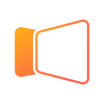All ProPresenter Reviews
1-25 of 2,020 Reviews
Sort by
Micah
2 - 10 employees
Used more than 2 years
OVERALL RATING:
5
Reviewed May 2021
ProPresenter is perfect!
Simon
Verified reviewer
Media Production, 2-10 employees
Used daily for more than 2 years
OVERALL RATING:
5
EASE OF USE
5
VALUE FOR MONEY
3
CUSTOMER SUPPORT
5
FUNCTIONALITY
5
Reviewed April 2022
Whether you're a gathering of 6 or 60,000 people, ProPresenter scales very well!
From the time we decided to take the plunge to having used it for years now, working on ProPresenter has been such a great delight. Given that most services depend on volunteers, it was becoming increasingly difficult to have the manpower required to run these different systems. Using ProPresenter to integrate into our current production rig, saves us both time and resources.
PROSThe biggest advantage of using ProPresenter for us was the ability to have multiple outputs to multiple displays. Having the ability to add and subtract layers on the fly is another great advantage of using this great software. The ability to integrate it with our present music production software (Ableton Live) is what made it possible to automate our audio and lighting scenes. This is far ahead of what the competition offers at the moment.
CONSThe barrier to entry is probably the price and yearly subscription. While it may not be a lot, the possibility of a very small congregation or international audiences not being able to afford it, is a likelihood.
Reason for choosing ProPresenter
ProPresenter provided the most features that we were looking for. Multiple display options with custom display layers is something that we needed that most others have not been able to do well.
Reasons for switching to ProPresenter
Though OpenLP provided great flexibility, we are not developers by profession, which made creating custom display out a little too tedious. ProPresenter comes built with great customization options that are ready to use.
Jeremy
Verified reviewer
Religious Institutions, 2-10 employees
Used weekly for more than 2 years
OVERALL RATING:
5
EASE OF USE
5
VALUE FOR MONEY
4
FUNCTIONALITY
5
Reviewed September 2019
Perfect for Church environment, and easy to train new users on
As a church, we need to enable the congregation to follow along with the songs we sing and the sermon that is preached. This allows us to display what we need, in a way that is both engaging AND distraction-free. The software is basic enough that my new volunteers can jump right in, but with enough advanced features that I can do more complicated slides. It also has many more features that we can use as we grow and need them without switching platforms.
PROSMost importantly: it is a stable product that outputs w/o any issue. Next is that it is easy to train new volunteers on the basic operations of the software. Both of these are important to us.
CONSI haven't yet got the ability to sync files to work smoothly using Google Drive; if I can ever get it to the point where I can trust it, it will allow me to remotely (from home) create and edit files when I have a few minutes to spare.
Reason for choosing ProPresenter
MUCH easier to use and MUCH more powerful. I ran MS for a few years but was able to self-teach myself this and continue to grow in my ability to implement.
Reasons for switching to ProPresenter
The feature list, support available, and ease of use.
Ryan
Public Relations and Communications, 51-200 employees
Used weekly for more than 2 years
OVERALL RATING:
3
EASE OF USE
3
VALUE FOR MONEY
4
CUSTOMER SUPPORT
2
FUNCTIONALITY
3
Reviewed July 2019
Great Software With Many Glitches for PC Version
Our Church has been using ProPresenter since 2014 and overall it's been the best solution that meets most of our needs. However, it's not perfect and has given us quite a few headaches over the years. Hopefully in the future ProPresenter will be given it's own PC development department that will focus on Industry Standards that are common in the PC environment instead of trying to Port over from Mac.
PROSProPresenter is pretty great overall. It has so many abilities to allow our church to create custom presentations on the fly as will as prepare in advance. Love how easy it is to import songs, backgrounds, and bible references.
CONSThe PC version feels like a cheap port from the Mac version. It has many glitches when trying to export playlists. It also doesn't allow me to duplicate playlists easily. If I wanted to create a duplicate playlist to use as a template for another service, I have to export it then re-import it instead of just copy and paste like most standard PC software allows. When I do export a playlist, sometimes it never exports and if it does then items are missing or removed from the both the exported playlist and the original playlist.
Reason for choosing ProPresenter
Mainly the Stage Display feature that the others did not have at the time of purchase
Reasons for switching to ProPresenter
ProPresenter gave us the ability to use stage display for our band which was the main reason for the switch at the time.
Charles
Religious Institutions, 1 employee
Used weekly for less than 2 years
OVERALL RATING:
5
EASE OF USE
3
VALUE FOR MONEY
3
CUSTOMER SUPPORT
5
FUNCTIONALITY
3
Reviewed February 2024
Propresenter
I was not very impressed with ProPresenter. We are a small church and many of the things that were a part of it we did not use. For those who volunteer to operate the software for services, they found it very hard to navigate and it was confusing to them.
PROSProPresenter had great options when it came to importing media and they made it easy. Also, the way to have the service in a schedule made it easy to operate the service.
CONSIt just seemed very hard to navigate, especially for a person who does not have much experience with media presentation software.
David
Verified reviewer
Religious Institutions, 2-10 employees
Used weekly for more than 2 years
OVERALL RATING:
5
EASE OF USE
4
VALUE FOR MONEY
4
CUSTOMER SUPPORT
4
FUNCTIONALITY
5
Reviewed February 2021
significant updates in ProPresenter 7
ProPresenter has been a consistent and reliable presentation software, with ProPresenter 7 introducing the ability to livestream from within the program and send NDI signals to the network. We use it every week for our worship gatherings with great success.
PROSI love how ProPresenter leads the way in presentation software for houses of worship. It integrates with Planning Center and SongSelect, and volunteers can be trained without much difficulty.
CONSThere are a LOT of features for new users to get their heads around. Sometimes integrated programs need multiple logins to maintain connection. It uses a lot of system resources when running.
Reason for choosing ProPresenter
ProPresenter lead the way in innovation, and had NDI signal as an option for output. It also has integration (that many other programs also have) with our other worship software.
Reasons for switching to ProPresenter
ProPresenter is the industry standard and works cross-platform, unlike MediaShout.
Michael
Verified reviewer
Religious Institutions, 2-10 employees
Used weekly for more than 2 years
OVERALL RATING:
5
EASE OF USE
5
VALUE FOR MONEY
5
FUNCTIONALITY
5
Reviewed June 2019
No other way to go
We switched from PowerPoint and ProPresenter blows it out of the water in terms of customizability and ease of use. Such a good product!
PROSProPresenter is so customizable from the standpoint of the administrator (setting up lyrics, backgrounds, videos, etc.), yet it is really simple and easy to use for those running it on a Sunday morning.
CONSProPresenter has a feature (that I love) where it will sync with my order of service from Planning Center. However, unless a song has been imported straight from CCLI Song Select, it will not automatically import the song into the playlist, even if they are named exactly the same as what is listed in the setlist.
Reason for choosing ProPresenter
It was a one-time fee and seemed to have the best recommendations from others. Now I can see why!
Reasons for switching to ProPresenter
We wanted something that would have more capabilities and be more user-friendly for those running the slides during Sunday worship.
Teddy
Verified reviewer
Religious Institutions, 11-50 employees
Used weekly for more than 2 years
OVERALL RATING:
5
EASE OF USE
4
VALUE FOR MONEY
3
CUSTOMER SUPPORT
5
FUNCTIONALITY
5
Reviewed October 2019
Great Tool For Presentation
Overall the software does incredibly well as a presentation software. the use of ease and ability to connect with song select and other softwares to enhance the worship experience is fantastic. The ability to set up stage monitor feature is a wonderful addition. I would highly recommend this to anyone looking for a presentation software
PROSIt's intuitive. Easy to use. Easy to navigate. Customizable. Very clean and clear. if you have the time to dig into it, you are able to make really incredible presentations without having to buy other programs. It is well made!
CONSthe features are too much for some smaller organizations. Maybe create an option for fewer features for those that don't need all the bells and whistles.
Reason for choosing ProPresenter
Ease of use and great reviews from other users.
Reasons for switching to ProPresenter
We were switching to Mac computers and it glitched a lot
Jessie
Verified reviewer
Religious Institutions, 2-10 employees
Used weekly for more than 2 years
OVERALL RATING:
4
EASE OF USE
5
VALUE FOR MONEY
4
FUNCTIONALITY
4
Reviewed August 2019
Love the Features, and so easy
I love being able to see all of the different slides and jump around easily without having to struggle to find what I am looking for because they are able to be grouped.
CONSI wish it were cheaper than it is but I still think it is a good value for the price.
Reasons for switching to ProPresenter
It was not as user-friendly and this had much better backgrounds and features.
De William
Computer Software, 1 employee
Used weekly for less than 12 months
OVERALL RATING:
4
EASE OF USE
3
VALUE FOR MONEY
4
CUSTOMER SUPPORT
5
FUNCTIONALITY
5
Reviewed December 2022
A better presentation & production application for live events
My presentations in sessions at school have become better with ProPresenter, would recommend it anytime.
PROSProPresenter can work on both Mac and Windows, one feature I admired so much after switching systems at a presentation that almost went bad because one of my systems malfunctioned. Apart from that, its separate outputs are impressive enough to serve many audiences simultaneously.
CONSWorking with ProPresenter will require you to have knowledge of video production, which makes it quite beginner unfriendly. It may not give you the best on smaller systems of windows or macs.
Mayur
Verified reviewer
Media Production, 11-50 employees
Used weekly for less than 2 years
OVERALL RATING:
4
EASE OF USE
4
VALUE FOR MONEY
5
CUSTOMER SUPPORT
5
FUNCTIONALITY
4
Reviewed August 2019
Perfect for videos, graphics and lyrics
Overall experience is quite well as compared to other tools like MS PowerPoint.
PROSThe most appealing thing about ProPresenter is that one can use this to roll footage directly to monitors.
CONSThere are few bugs with OSX and sometimes it takes a considerable amount of time to run.
Reasons for switching to ProPresenter
I switched to ProPresenter because of its user-friendly interface.
Juan
Religious Institutions, 51-200 employees
Used weekly for less than 6 months
OVERALL RATING:
5
EASE OF USE
2
VALUE FOR MONEY
3
CUSTOMER SUPPORT
2
FUNCTIONALITY
5
Reviewed September 2023
A recommended option for large churches
It is an interesting program, I wish there was a “lifetime license” version, so the price would be more justified.
PROSI like the ease with which you can use a variety of multimedia files, also the library of resources, even the free ones are very good.
CONSIt has a large learning curve, I consider the program to be very expensive, especially considering that you will not have many updates.
Reasons for switching to ProPresenter
To have the facility to project the worship service with background videos and a more attractive design.
Jay
Religious Institutions, 11-50 employees
Used weekly for more than 2 years
OVERALL RATING:
4
EASE OF USE
4
VALUE FOR MONEY
4
FUNCTIONALITY
3
Reviewed June 2019
Best combination of value and features
Propresenter was a definite upgrade over our previous system EasyWorship. The great majority of the time it is a pleasure to use. It has the occasional quirk where media links break and media has to be reimported (even for media that was not moved from it's original location). Another issue I face frequently is Propresenter forgetting previous stage display settings and having to go back into the preferences and re-enable stage display again.
PROSGetting your media into Propresenter and starting presentations couldn't be easier. Works great as a way to present lyrics for songs and compile a database of song lyrics. There are also advanced features available for power users that help extend the functionality of the system.
CONSI don't really like the process of creating cues to advance slides on presentations. There could be an easier way to incorporate videos into presentations that run on their own. Also the integration between Propresenter and the cloud service doesn't work great. I could never get it to sync correctly so I cancelled my subscription and went about what I wanted to do a different way. Also documentation on advanced features could be better. Most of the time when I want to do something involving one of the advanced modules or something involving synchronization between my lighting system it involves digging through the internet for a user who figured it out and was nice enough to share their process.
Reason for choosing ProPresenter
Had friends at other churches that were having success with it.
Reasons for switching to ProPresenter
At the time (2011) EasyWorship was very limited and the interface was terrible.
Dale
Religious Institutions, 2-10 employees
Used weekly for more than 2 years
OVERALL RATING:
4
EASE OF USE
5
VALUE FOR MONEY
4
CUSTOMER SUPPORT
5
FUNCTIONALITY
4
Reviewed June 2019
Great Presentation Software for Churches and Presenters
It's been generally very positive, particularly on the Mac.
PROSI love having a library of many, many songs and the ability to easily and quickly create a playlist. I can use templates to change the formatting of multiple songs at once. I can create different instances of a song so we can use the same song in multiple services but with different verses or arrangements. I love the ability to control the software with my iPhone and use an iPad for a stage display, all connected wirelessly, as well as the option of a screen in the back of our sanctuary that can either mirror the main display or show different options (next slide, clock, timer, etc.) This is a very capable program with features that can be added, including the ability to easily select verses to display from different scripture translations, etc.
CONSI use the app on both a Mac (to create slides and for personal presentations in other settings) and a PC (in the sanctuary for worship), and the 2016 HP PC suffers in its performance in two ways. First, it takes a bit longer to click on a song and drag it to a playlist on the PC than on the Mac, so setting up a playlist takes longer. Second, even though we purchased a pretty capable graphics card for the PC, it simply is not capable of playing 1080 HD; it works much more smoothly with 720HD, so we have to downsize purchased backgrounds, videos, and the like. My 2015 MacBook Pro has no such limitations. One other thing, importing from PowerPoint is by no means as seamless as suggested. There's a lot of rejiggering and reformatting required... But it is possible and it saves time over re-creating a presentation.
Reasons for switching to ProPresenter
Having a library and using playlists is much faster than creating a presentation in PowerPoint or Keynote by cutting and pasting.... The church had used Media Shout before and found it extremely buggy; it crashed often, even in worship.
Joshua
Religious Institutions, 2-10 employees
Used weekly for more than 2 years
OVERALL RATING:
4
EASE OF USE
5
VALUE FOR MONEY
5
FUNCTIONALITY
4
Reviewed June 2019
Great Software for Churches - Easy to train volunteers on
Overall our experience with ProPresenter has been positive. It has saved me a lot of time since I don't need to create a slideshow presentation for every single service we have. Now when there's a new song it just gets added to the catalog. We are using ProPresenter for all of our services (Sunday morning, Sunday evening, Wednesday evening). As well as any events. Overall I say the purchase was worth it. During Sunday morning we livestream using OBS, and we are very easily able to display the ProPresenter presentations on the livestream using OBS's screen capture.
PROSWe use ProPresenter during our church services and events to display Bible verses, song lyrics, informational slides, etc. Overall it's very easy to setup and use. The software is usually operated by volunteers So the ease of use is very important since it makes training volunteers a very simple process. People can usually pick up the basics within a couple minutes. It also has built in support for Bible verses which is a great addition.
CONSSEARCH FUNCTION: The search function is very slow. We have only 372 documents in our library, but the latency is very noticeable when you try to search for something. I imagine it will only get worse as our catalog grows. Also I like that the search function brings up results based on title and the content of the documents. However in my opinion queries should add priority to exact title matches. A simple example of this: If I search the for a song titled "You are Good" it will bring up every single song with the phrase "You are Good". However the song that I want, which exactly matches the query will be all the way at the bottom of the results because it begins with a Y. This should not be the case. So concerning the search I basically request faster search results and smarter sorting of the results as well. (The faster search results would be nice for the bible verses as well) OTHER STUFF: I can't list all of these off of the top of my head, but here are some annoying quirks I've experienced when using ProPresenter. - ProPresenter doesn't remember display settings for the slide thumbnails. Every time I open it I have to zoom in on the slide thumbnails so the volunteers can read it. The same goes for bible verse results - The "checking for updates dialogue" doesn't go away automatically if there is no update. It just keeps going and going until I manually close it. - Random crashes (on a fairly powerful Windows PC). Although it seems like it's been better recently.
Reason for choosing ProPresenter
So I was already leaning towards ProPresenter since it's the one that I had heard the most about, but I looked at a couple other options just to make an educated choice. When I comparing it to EasyWorship it seemed like ProPresenter had more features, including multi-screen support, which we aren't using now, but plan to use in the future when we expand. With MediaShout it seemed pretty even, but I had heard more about ProPresenter so I went with that one.
Reasons for switching to ProPresenter
We needed something that allowed us to create a library of songs and then pull them up when needed. With Powerpoint we basically had to make a new slideshow presentation for every single service. Powerpoint also isn't suited for presentations where the speaker might references difference Scripture verses (unless all of the references are provided ahead of time). ProPresenter's Bible feature allows us to quickly pull up a Scripture verse as it's being referenced and then display it on the screen.
Janet
Religious Institutions, 2-10 employees
Used weekly for more than 2 years
OVERALL RATING:
4
EASE OF USE
4
VALUE FOR MONEY
3
CUSTOMER SUPPORT
3
FUNCTIONALITY
3
Reviewed June 2019
Pros and cons
Our children grew up and so weren't traveling with our ministry anymore, but we still needed someone to run the laptop with all the different kinds of media we use - so ProPresenter with ProRemote was the choice we made.
PROSThe software is fairly easy to use and setup. We don't use all the extra modules that you can also purchase, and there are a lot of them. I love all the different areas to put items and arrange them the way I want to see them. I like the easy way to create new slides and videos right in the software. The telestrator add on was definitely worth it for us. A great little item that allows you to write on the slide or video that you are showing. Works really well and very easy to use!! Being able to purchase media from within the software is so nice and easy - goes into one place automatically and can be renamed and moved easily too.
CONSThere are several things I wish would improve. First of all, I wish the ProRemote app would be updated. This is the reason we purchased the software and it has disappointed us repeatedly!! For a long time, the Playlist would not show on remote at all (now it does but takes a long time to load even when I use a dedicated router to connect). Also, ProRemote will disconnect every 30 minutes or so, whether you just used it or not! Very frustrating. And there is no volume control with remote. When I load new videos or audio into the software, the volume of the audio is always changed - either louder or softer (which makes it even harder to use ProRemote)! ProPresenter is a huge program and takes a LONG time to load, even though we purchased a laptop with a little better than the recommended requirements (above the minimum). Once it finally loads, it usually works okay. Never click on something in the program and then change your mind, the software will just stop responding.
Reason for choosing ProPresenter
We needed something we could control remotely - at the time, only ProPresenter offered that.
Sean
Religious Institutions, 11-50 employees
Used weekly for more than 2 years
OVERALL RATING:
5
EASE OF USE
4
VALUE FOR MONEY
5
CUSTOMER SUPPORT
4
FUNCTIONALITY
5
Reviewed October 2019
Robust Presentation Software that You'll Want
I and our team use ProPresenter for multiple services throughout the week as well as special events. My experience has been that ProPresenter is an exceptional and versatile software for handling any presentation needs. I use ProPresenter on a regular basis and have consistently had great experiences using it and being pleased with its capabilities.
PROSProPresenter is a robust and multi-function capable presentation software that has tons of great features that can make anyone's presentation a professional experience. From its ability to handle picture, video, and even web-based material putting together a worship service, a corporate presentation, or a ceremony is easily handled with ProPresenter.
CONSThere is a learning curve on building folders and presentation files as well as importing/linking files that you will use. There are helpful support pages that can assist with the learning process. Additionally, you have to be aware that ProPresenter literally takes over your computer's video and audio when it is running so that other processes don't interrupt your presentation.
Reason for choosing ProPresenter
For its better features and compatibility with our existing computer and projection equipment.
Reasons for switching to ProPresenter
The capabilities and features of ProPresenter made it the clear choice for our needs as a church. ProPresenter handles pretty much everything we need from our presentation software and is easier to use for building presentations that PowerPoint is.
Mark
Religious Institutions, 51-200 employees
Used weekly for less than 2 years
OVERALL RATING:
5
EASE OF USE
5
VALUE FOR MONEY
4
CUSTOMER SUPPORT
4
FUNCTIONALITY
5
Reviewed September 2020
ProPresenter for Church A/C
We have had a great experience and love the way we can craft both our worship song slides as well as the sermon slides and anything else we want to do. It effortlessly handles any embedded video or audio and is just a workhorse program for all our your visual applications and needs.
PROSWe made the switch to ProPresenter to have more options in our creativity, livestreaming, and general overall graphic and visual content. The options it presents the user with are limitless and great for expanding your creativity many different ways.
CONSIt would be good if there were more 'on the fly" controls to instantly duplicate slides and do more things with special characters/text.
Reason for choosing ProPresenter
We looked at the previously reviews for the product and also had other churches who highly recommended it to us over all the other available products on the market. We also chose it due to it noted reliability and multiple options for that type of software.
Reasons for switching to ProPresenter
We wanted to upgrade and expand our capability for our visual presentations both in house and in our live streaming to Facebook Live. We also wanted a better program to work with Switcher for our livestream.
Joel
Religious Institutions, 201-500 employees
Used weekly for more than 2 years
OVERALL RATING:
5
EASE OF USE
5
VALUE FOR MONEY
5
CUSTOMER SUPPORT
5
FUNCTIONALITY
5
Reviewed February 2022
Great Presentation Software for Churches
We are using this for 3 church services a week as our presentation software. I would recommend it to anyone. It delivers our lyrics, graphics, and Scriptures in a professional way at a great value.
PROSPro Presenter is easy to use. I can teach a volunteer to use the basic features within a few minutes of sitting down at the computer. The integration with CCLI to import songs is a feature that is a huge time saver. Formatting is a breeze with the toolbar. Editing spelling errors on the fly is quick and easy. Overall it is a great value for the purchase price. My team loves it, and we will continue to us it for many years to come. It is simple to make professional presentations quickly.
CONSThe only area I would like to see improved is the mobile app. It is very nice to have, but is a little slow to load things on the fly.
Reason for choosing ProPresenter
After demoing both products, the choice was clear. Pro Presenter was much easier and intuitive to use.
Reasons for switching to ProPresenter
We partly made the switch because we were looking for a presentation software for our new Mac computer. Song Show was clunky and slow. It was not volunteer friendly. Don't regret switching one bit, 4 years in and still happy with my choice.
Mitchell
Religious Institutions, 11-50 employees
Used weekly for more than 2 years
OVERALL RATING:
5
EASE OF USE
5
VALUE FOR MONEY
5
CUSTOMER SUPPORT
4
FUNCTIONALITY
4
Reviewed March 2023
Must have presentation software!
Overall - we love ProPresenter and use it every single Sunday and for midweek presentations. Our youth service also uses the program for their worship. Our whole campus loves it and is encouraged and engages in worship because of the backgrounds and easy lyrical displays that allow congregations and students participate and sing!
PROSFor us - ProPresenter's ease of use and how easy it is to train someone on makes ProPresenter our top choice. It's integration with CCLI, Planning Center, and more helps give this program a leg up in the competition as we use those services regularly as well. ProPresenter is also very intuitive to set up services, create and edit slides, and create different transitions between each!
CONSThe only downside to ProPresenter is the new subscription based plan. While I understand it takes money to make new features and release them to its users, it causes it to feel more like the user is working with a beta version of the software with bugs and glitches that get fixed with future updates. I would rather pay a larger sum of money for a program that is finished and pay for the next version if there are features I feel like are missing from what I purchased before. Sometimes the feature updates are not something I'd like to have.
Reason for choosing ProPresenter
ProPresenter seemed easier and had more features at the time of decision.
Glenn
Religious Institutions, 2-10 employees
Used weekly for more than 2 years
OVERALL RATING:
5
EASE OF USE
5
VALUE FOR MONEY
5
CUSTOMER SUPPORT
5
FUNCTIONALITY
5
Reviewed June 2019
ProPresenter for Worship
Overall, we love ProPresenter. Again, ease of use is a tremendous benefit. Plus, the quality is outstanding.
PROSWhat I like most about ProPresenter is its ease of use. Managing song and presentation libraries, and use of backgrounds and videos is simple and extremely user friendly. There are a lot more bells and whistles that we don't even make use of. We haven't touched the tip of the iceberg regarding its full capabilities.
CONSWe have had some difficulties from time to time with importing Powerpoint presentations...particularly when there are animations or embedded videos. For instance, we often have guest speakers who bring their presentations (usually at the last second) with embedded videos. If we don't add them in separately, they tend to freeze up and we have to restart the program. Also, we have had issues with streaming, and we definitely steer away from DVDs.
Reason for choosing ProPresenter
Quality and ease of use.
Reasons for switching to ProPresenter
We switched to ProPresenter about 10 (?) years ago.
Donald
Religious Institutions, 11-50 employees
Used weekly for more than 2 years
OVERALL RATING:
5
EASE OF USE
5
VALUE FOR MONEY
5
CUSTOMER SUPPORT
5
FUNCTIONALITY
5
Reviewed June 2019
Best decision I made
We have been using Propresenter since version 4. Each update makes me love this software even more. I recommend it to all my worship pastor friends.
PROSProPresenter was the best decision. It was easy to setup and very easy to use. The more time you spend using the more features you find that help make your worship service flow. The main reason I switched to ProPresenter was the stability of playing video clips. PP allows seamless integration of videos and other slides elements. I first bought a single license but quickly found that all areas need to be running PP. we now have a site license, this makes planning so much easier and seamless if we need to make a venue change for an event.
CONSThe initial setup took a little longer than expected due to adding songs.
Reason for choosing ProPresenter
Propresenter was more stable and was becoming the industry standard.
Reasons for switching to ProPresenter
Videos crashed in SongShow and it was not as intuitive to use.
Wesley
Religious Institutions, 2-10 employees
Used daily for more than 2 years
OVERALL RATING:
5
EASE OF USE
5
VALUE FOR MONEY
5
CUSTOMER SUPPORT
5
FUNCTIONALITY
5
Reviewed June 2019
Propresenter
We love the Planning Center and SongSelect integrations.
PROSPropresenter has a simple and intuitive user interface that serves all our churches’ presentation needs. This powerful software scales to fit the presentation needs of churches and business of all sizes. We are also very satisfied with Renewed Vision’s customer service.
CONSWe really feel that there must be a better way to do the stage display. It often crashes on us.
Reason for choosing ProPresenter
Other churches had recommended it.
Reasons for switching to ProPresenter
MediaShout crashed ALL the time. Very bad looking and complicated UI.
Anonymous
51-200 employees
Used weekly for more than 2 years
OVERALL RATING:
5
EASE OF USE
5
VALUE FOR MONEY
4
CUSTOMER SUPPORT
5
FUNCTIONALITY
5
Reviewed September 2020
The most powerful lyric display solution for church
We're using ProPresenter for song lyric display in church, we regularly also use the stage display function to show the people on stage what their lyrics and next slide lyrics are.
PROSWe've been using ProPresenter since version 5 and have only begun to scratch at the multiple levels of complexity and functions available. Each new version has brought even more capabilities which can be very useful. For example version 7 has NDI which was useful in connecting over to OBS for live broadcast. What we like the most about ProPresenter is that its very usable for the average person who is in charge of displaying lyrics, but when we really want to do something special there are plenty of features and power to help us achieve our goals. For example we would use the stage displays and iPad remote lyric displays even more in certain situations, the MIDI module has helped us synchronize complicated lighting effects with the projection. We've found ProPresenter to be indispensable to our church.
CONSWe don't have a lot of complaints about ProPresenter. I guess the main thing is the cost, especially now that the payment model has moved to subscription, we really have to factor in the cost of using PrePresenter.
Reasons for switching to ProPresenter
At the time Zionworx just didn't have the features that we needed to go forward.
Cliff
Religious Institutions, 51-200 employees
Used daily for more than 2 years
OVERALL RATING:
5
EASE OF USE
4
VALUE FOR MONEY
5
CUSTOMER SUPPORT
5
FUNCTIONALITY
5
Reviewed June 2019
Powerful Presentation software
Our overall experience with ProPresenter has been excellent and has been a reliable and powerful tool for our visual presentations.
PROSProPresenter is the best presentation software on the market. It is highly reliable and runs smoothly on our MacPro running Mojave. I enjoy the 3rd party integration that it offers with Planning Center and SongSelect. Renewed Vision Customer support is unmatched. I once updated ProPresenter and immediately encountered an issue with interactive cues not executing properly. I contacted support and within the hour my rep pushed a unique patch to me that resolved the issue. We added a Matrox DualHead2Go unit to our system along with the Multi-screen module last year and I am very happy with the performance and flexibility of this added feature.
CONSThere are instances when ProPresenter will crash when I use the Command+Z (Undo) keystroke. There are certain features I would like to see added to ProPresenter in the future that would rapidly increase productivity. Each Sunday, we export a PDF doc of the Scripture and Sermon slides that are used in the service. In order to capture the background that was used, the background cue must be manually placed on every single slide in the document before exporting, otherwise, the export will not include it and you will only get the text against the black or white background per your template. I wish there was a key combination or command that I could use as I drag a background out of the video/image bin and onto the first slide in the document that would cascade that cue onto all of the slides in the document. I imagine this working similarly to how the grouping feature operates as you select sides from left to right.