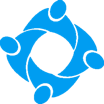All TouchPoint Reviews
1-25 of 242 Reviews
Sort by
Adam
Non-Profit Organization Management, 2-10 employees
Used daily for less than 2 years
OVERALL RATING:
5
EASE OF USE
4
VALUE FOR MONEY
5
CUSTOMER SUPPORT
5
FUNCTIONALITY
4
Reviewed February 2017
TouchPoint is an Organization Tool for the Church, By the Church
A couple years ago, our local church was looking for a cost efficient people management software that was easy for volunteers to use, could be accessed anywhere, had a built-in check-in feature, and made managing people and giving simple, but detailed if necessary. TouchPoint filled all of those features well, and their pricing (based off individuals) made it realistic for us financially to use. Ease of Use After having a realistic price and the features we needed, it was essential that this software was easy to use for volunteers and the pastoral and secretary staff (some who are not high tech savvy). When we purchased the software, the TouchPoint staff (known as BVCMS back in the day) reached out to us immediately to setup training, and showed our staff how to use the software. It only took about an hour to learn the features and start using it well. Even after that, if a question ever came up, all we had to do was email them, and they got back to us within the day. On the front end, the program is great in how it organizes information. It also has several options for exporting that information as well, which was essential for us in creating directories, email lists, etc. It even comes with a mobile app for check-in and simple search to easily find people's contact information. After learning the front end, there are more options and tools for you to use including an email newsletter designer, ministry organization, options for pastors to keep updates on their visits and meetings with people, targeted communication exports, and mass updates, etc. One feature I would gladly welcome is a simpler person updater using the Search Builder. In TouchPoint, they have a very detailed and powerful search feature. I use this regularly to update information, find specific people in the system, and keep track of new attenders. However, after getting your results, as far as I'm aware, there is no feature to edit person details on the Search page. To make changes, you either need to go to each person individually, or use the Tag feature. The Tag feature is great that it allows you to select all or specific people for later mass updating (which is currently what I do), but it'd be nice to have an option to update information right on the same page. All in all, TouchPoint's features, ease of use, and excellent customer service has allowed this database software to be our one stop location for managing all aspects of our ministry involving people.
PROSEase of use, detailed people management, easy and customizable exports, children's ministry check-in, mobile access, powerful search feature.
CONSOnly real con is after using the Search Builder, in order to make changes to individual profiles or select groups, it requires using the Tag feature which includes multiple steps. Would welcome as quicker editing feature.
Jay
Religious Institutions, 51-200 employees
Used daily for more than 2 years
OVERALL RATING:
5
EASE OF USE
5
VALUE FOR MONEY
5
CUSTOMER SUPPORT
5
FUNCTIONALITY
5
Reviewed March 2017
TouchPoint is a MUST HAVE Church Management Solution for any Church
Our church transitioned to TouchPoint almost 6 years ago, and it is unequivocally the best administrative and ministry tool that our staff, church leaders, and members use daily. Likewise, members and guests benefit from the custom branded TouchPoint app, online giving and event registrations. They have created a church management system with a high level of functionality while maintaining an intuitive and easy to use interface. We couldn't be happier with TouchPoint from the outstanding customer service to the well thought out design and functionality. We use almost every aspect of the software: attendance tracking, member & guest assimilation, mass email, mass SMS texting, event registrations, mission trip registrations, online giving, custom branded app, walk-up check-in, and more. It is truly a software that will meet every demand of the modern church. One of the biggest improvements that TouchPoint made in the last few years was the transition to the mobile adaptive platform. In other words, it works beautifully on your mobile device. As the Director of IT and systems administrator, customer service and support are indispensable resources I often depend on, and this is where TouchPoint really shines. They use an email based support system and they are quick to respond and provide solutions. And when you point out a problem, the dev team is quick to fix it. They offer the best customer service and support of all the vendors I use. Likewise, the support documentation is fantastic and always up-to-date. In fact, I did all my training using the documentation and video tutorials before we deployed it to our staff. One of the best things about TouchPoint, they are always activity developing to improve and enhance the software. You don't have to wait 6 months for new features and updates. They frequently push out improvements on a weekly basis. If you are a church looking for an CMS solution, look no further. Setup your demo with TouchPoint today'you won't regret it!
PROSIntuitive Easy to use Great support and customer service Mobile adaptive interface Frequent software updates and improvements
Sandy
Used daily for less than 6 months
OVERALL RATING:
3
EASE OF USE
3
VALUE FOR MONEY
3
CUSTOMER SUPPORT
3
FUNCTIONALITY
3
Reviewed March 2018
I am a new user of touchpoint. My background is working in a higher education database system.
Being able to keep up with prospects and members of our church is much easier with this software tool.
PROSIt is great that the pictures of our church members are available. I like being able to email individuals and groups through Touchpoint. The report feature is nice. Being able to use tags is helpful. It would however, be even more helpful to be able to further filter some of the people I have tagged before I email the whole group. Sometimes, an email should go to most, but not all of the members of a tag. The "Recently Viewed" list is very helpful when searching People or Organizations.
CONSI am disappointed that I cannot set up a communication plan for members and guests. The search building feature seems a bit awkward. Is there a chart somewhere that lists all available codes that I may search? I wish there was a separate place where I could view all my templates without having to click on someone's record in order to find all of my saved drafts/templates. Our church does not have a Twilio account, so we are unable to send texts using Touchpoint. It would be great if the capability to send /receive texts was integrated in the software. We also do not use the payment system that can be used with Touchpoint.
Lisa
Religious Institutions, 2-10 employees
Used daily for more than 2 years
OVERALL RATING:
5
EASE OF USE
5
VALUE FOR MONEY
5
CUSTOMER SUPPORT
5
FUNCTIONALITY
5
Reviewed February 2017
Always the Best Service
With no database background, I was given the duty to oversee our church's database. When we signed up for TouchPoint, any concerns were calmed by the personal training given from the start, along with excellent, courteous, kind and prompt assistance whenever I need to contact customer support. We are blessed with the upgrades, also. When someone wants to add a new feature, all of us receive the same benefit. We know we are getting a quality database which allows our church to function like one with a huge administrative staff when really it is just TouchPoint giving us the technology to achieve the goal of knowing our congregation and reaching them with information.
PROSFlexibility, ease of use, cost, customer service, continued upgrades and features
CONSMobile features are still limited and sometimes difficult (but I expect it will be improving, as your product always does!); some features assume understanding by the user but aren't clear. I hit a few little glitches due to our small church needing specialized features for our events which don't exist in TouchPoint, or that I in my ignorance I am not aware of. I agree it's often user error. :)
Rhonda
Religious Institutions, 11-50 employees
Used daily for more than 2 years
OVERALL RATING:
5
EASE OF USE
4
VALUE FOR MONEY
5
CUSTOMER SUPPORT
5
FUNCTIONALITY
5
Reviewed August 2018
TouchPoint Serves Us Well
We have had a great experience with TouchPoint! It interfaces with everything we use to make giving, communicating, and serving our family of faith simple and seamless.
PROSTouchPoint is a comprehensive CMS. I have handled most all of the CMS functions for our church over the course of my time as a ministry assistant and there has not been one time where TouchPoint did not the capability to accomplish what we needed. From membership, attendance, and communications, to complicated online registrations, TouchPoint has checked all the boxes for our church. And if there has ever been a time when I needed help, their support staff is quick to respond and has a ready explanation/solution. I highly recommend TouchPoint!
CONSThere are not any "cons." TouchPoint is comprehensive so someone new to church management software will need some time to get comfortable finding their way around. But again, the support staff is always close by and ready to help.
Vendor Response
Thank you for your review, Rhonda!
Replied August 2018
Tanya
Religious Institutions, 11-50 employees
Used daily for more than 2 years
OVERALL RATING:
4
EASE OF USE
3
VALUE FOR MONEY
3
CUSTOMER SUPPORT
4
FUNCTIONALITY
4
Reviewed February 2017
Easier to use than most programs
I will start by saying I am not the main user of our touchpoint program but I do use part of the touchpoint features quite often. I do the bookkeeping so I mainly deal with the financial side of things which I will say are pretty easy to do with this program. The only thing I wish it would do differently is entering a person's contributions all at one time without having to reenter the name or number of the person to put a different amount in a separate category. Everything else for me is pretty easy I guess. I will say it is hard to print reports off for the bank when you are getting a loan to build (10 highest giving members for last year and year before last). Anyway there are always things that need improvement when it comes to programs but I will say that overall I really like TouchPoint and the convenience it gives when I need to look someone up and can just touch the address and it gets me straight to the map to get me there. I would and have recommended this program to other churches.
PROSBeing able to enter contributions
CONSNot very user friendly when it comes to learning how to use some of the other features of the program that I'm not familiar with.
Sandy
Religious Institutions, 51-200 employees
Used daily for more than 2 years
OVERALL RATING:
4
EASE OF USE
5
CUSTOMER SUPPORT
5
FUNCTIONALITY
5
Reviewed February 2017
Awesome Church Management Software!
TouchPoint is very user friendly! As an Administrative Assistant to several ministries, this software has made my job so much easier. Their customer support is one of the best: their response time is phenomenal. We do 4-6 mission trip registrations through TouchPoint every year, and the ease of managing online payments and donations is superb. It has great people management capabilities and reports are easy to run. The "Help" documentation is a great asset to make this one of the easiest systems to learn. While we are able to use TouchPoint for registrations, donations, and online giving; the software does not include any other financial capabilities (i.e. general ledger). I would highly recommend this software to anyone looking for something that is flexible and effective.
PROSEasy to learn Online registrations/donations Customer Service People Management Check-in Features Search Builder (very easy
CONSWould like more financial features (general ledger, AP, AR)
Tim
Religious Institutions
Used daily for less than 2 years
OVERALL RATING:
4
EASE OF USE
4
VALUE FOR MONEY
4
CUSTOMER SUPPORT
5
FUNCTIONALITY
4
Reviewed February 2017
Comprehensive and adaptable
We have been very pleased with the product. We did a lot of research before purchasing this and through that research TouchPoint stood out among the competitors. One of its big selling points was that We really enjoy the ability to customize and adapt the system to our church's needs. And, if there is a feature we would like to see added, the development team has been great to work with us. (Not to mention we benefit from other church's requesting new features as well. ) Other things we like about it: 1. The child check-in system was one of the selling points for us and it has been very easy to use. 2. Access to the system (limited functionality though) from the mobile app. 3. The ability for our congregants to access and update their personal information. 4. The fact that it's web-based and you can access it from anywhere. 5. The fact that you can have as many users s you like. 6. The cost structure is very reasonable. Things we don't like: 1. Online registration forms are confusing to set up for anyone without some type of computer background. 2. We wish the mobile app had more functionality. Overall we are very pleased with the product.
Naomi
Religious Institutions, 2-10 employees
Used daily for more than 2 years
OVERALL RATING:
4
EASE OF USE
3
VALUE FOR MONEY
3
CUSTOMER SUPPORT
5
FUNCTIONALITY
4
Reviewed February 2017
Receptionist Review
As a church receptionist, this program is very helpful to me. I frequently have to answer questions about our members' contact information and send out prayer chain and/or e-mail updates to our congregation members through TouchPoint. It's so easy and each time I've had questions, the customer service staff are fantastic. There was a bit of a learning curve and I certainly don't use all the features it has to offer, but it has been great for me!
PROSEasy to keep congregation contact information and send out mass e-mails with announcement or prayer requests. I also know that
CONSThe program can do a lot & it gets complicated, though I don't typically need to know those things for my needs of the program (like list all the confirmation students or VBS kids) and I don't always know how to make it do what I want (but we do have other folks on staff that can help with that).
Josh
Religious Institutions, 2-10 employees
Used weekly for more than 2 years
OVERALL RATING:
4
EASE OF USE
3
VALUE FOR MONEY
3
CUSTOMER SUPPORT
4
FUNCTIONALITY
4
Reviewed February 2017
good church management tools
I've used Touchpoint for a total of 5 years, 2 at a previous church and now 3 at the current church. I have been consistently happy with the functionality of the features and we continue to learn and integrate more of the features to help us stay organized and on top of ministry growth.
PROSSome of our church's favorite things about the software include the integrated children's check-in system as well as the ability for our home group leaders to keep member records easily. Our leaders love the app which allows for easy access to member and guest contact information and addresses. This allows for simplified communication in follow-up, outreach, and in-reach. We find the software allows us to easily create new groups and to easily move people from and to various groups as needed.
CONSMy one general complaint is that the software is that when you do a people search you need to use last name (or at least partial of the last name). However, the app actually searches by first and last name, including partial name as well as by phone number or email or address. I think the app functionality in this regard is better than the software.
Kathy
Religious Institutions, 11-50 employees
Used daily for more than 2 years
OVERALL RATING:
5
EASE OF USE
5
VALUE FOR MONEY
5
CUSTOMER SUPPORT
5
FUNCTIONALITY
5
Reviewed February 2017
TouchPoint is a wonderful Member Management Software
I have used several other Member Management Softwares/Systems over the years and TouchPoint is the most user-friendly one I have experienced. The Annual Cost is surprisingly low compared to the tremendous features they offer. Before switching to BVCMS, which become TouchPoint, I was on the lookout for a system that would be more affordable for our Satellite Campus, yet offered the same features I was used to from the expensive Software/System. I was surprised at their cost then even more pleasantly surprised at the features they offered. I have recommended TouchPoint to many other Ministry Assistants as a system that is "worth the time to switch over to" due to the ease of use for them AND THEIR VOLUNTEERS. It is one of the very best I have experienced.
PROSFeatures - some of the Best I have experienced
CONSThey do not have an Account Financial System integrated into Touchpoint. I use Quick Books for my accounting so I have to input my financials (Tithes, Mission Trips, etc). from Touchpoint to Quick Books.
Susan
Religious Institutions, 2-10 employees
Used daily for more than 2 years
OVERALL RATING:
5
EASE OF USE
5
VALUE FOR MONEY
5
CUSTOMER SUPPORT
5
FUNCTIONALITY
5
Reviewed February 2017
Excellent Church Management Software
TouchPoint has made managing our church's database so much simpler than what we were doing before. I no longer have to keep separate spreadsheets for data. I can run numerous reports all in this one program. It is easy to make changes to data that carry all through the program. The on-line registration has helped to cut down on the paperwork. Creating mass emails, sending out e-newsletters, etc. is an advantage we didn't have with our old software. And the calendar helps remind volunteer workers when they are scheduled to work. The more I work with this program, the more I find I can do with it. On the rare occasions when I have a questions, customer service responds quickly.
PROSIt is flexible. I'm able to do so much more with this software than our previous software. The company is always looking to improve and add features that keep it from from being outdated.
CONSThere isn't anything that I don't like about this software.
Kristina
Religious Institutions, 2-10 employees
Used daily for less than 2 years
OVERALL RATING:
5
EASE OF USE
5
VALUE FOR MONEY
5
CUSTOMER SUPPORT
4
FUNCTIONALITY
5
Reviewed February 2017
TouchPoint is an affordable, easy-to-use contribution management system for our church.
Our church migrated from an old, unwieldy Windows-based system to TouchPoint about 18 months ago. I love the anywhere access that TP's cloud-based system gives us. It's super user-friendly, and the reports I can get out of it are excellent, all of which I can download to Excel at the click of a button. The documentation is some of the best I've ever seen in the software industry, which I've worked in for 20 years. The customer support is generally quite responsive, getting you the answers you need right away on how to do something, or whether something is possible. I do wish there were a way to find out whether a new feature request was going to be worked on, and if so, a future release date. Overall, I'd recommend this product to any church looking to change or upgrade their contribution management system.
PROSEasy to use interface, reporting, people pages, bundle management, organizations
CONSvolunteer management calendar is a little clunky. I'd like to have a way to print out the calendar in a nicer format.
Ryan
Religious Institutions, 11-50 employees
Used daily for more than 2 years
OVERALL RATING:
4
EASE OF USE
3
VALUE FOR MONEY
3
CUSTOMER SUPPORT
5
FUNCTIONALITY
3
Reviewed February 2017
Good database - best for those who desire open source
We've used TouchPoint at our church for several years. The system has worked well, but the interface isn't very user-friendly. Some of the features require a more in-depth knowledge of software. Emails would be better if they could be "drag & drop" rather than HTML. Individual profiles are difficult to navigate to the information you want to retrieve. Check-in works great for Sunday mornings with children's ministry.
PROSAbility to do online giving. Ability to do online registrations for events. Children's check-in process.
CONSUser interface. Searches are complicated to run. HTML coding knowledge needed for customized emails. Difficulty in navigating personal profiles.
Rachel
Religious Institutions
Used daily for more than 2 years
OVERALL RATING:
4
EASE OF USE
3
VALUE FOR MONEY
4
CUSTOMER SUPPORT
4
FUNCTIONALITY
3
Reviewed February 2017
Email Could be Easier?
Sending emails to a group is very helpful and I know you can go in and check names, filter, and send emails that way and I can include other random people by joining them to the group but it would be easier if you could manage that right in the email. That's one of those ease of use things you just have to get used to. It is really wonderful to use once you figure out how to do what you need! The other thing I don't love doing is figuring out how to build a search just the right way. Eventually we figure it out it just takes so long. Otherwise I love everything we can do and all the organizational options that opened up for our church!
PROSAttendance
CONSSearches
Ric
Religious Institutions, 2-10 employees
Used daily for more than 2 years
OVERALL RATING:
3
EASE OF USE
1
VALUE FOR MONEY
2
CUSTOMER SUPPORT
3
FUNCTIONALITY
1
Reviewed February 2017
Great graphics hide poor functionality
It does the basics poorly, but charges you like it does them well. We got in when in was in the early stages and it was a bargain which is what a small congregation needed. Time has increased the price and bettered the graphics but they have never added any real functionality. We still cant communicate effectively within an organization and the calendar functionality is terrible. You have to almost be a programmer to send an email. The only reason we have stayed is the beast of transitioning data to another service is overwhelming as a small congregation.
PROSnot a lot
CONSemail, calendar, communication, events
Brendan
Religious Institutions, 2-10 employees
Used daily for more than 2 years
OVERALL RATING:
5
EASE OF USE
5
VALUE FOR MONEY
5
CUSTOMER SUPPORT
5
FUNCTIONALITY
4
Reviewed February 2017
Great ChMS and Awesome Customer Support
We have been using Touchpoint for 3 years now, and it has been a massive blessing not just to our Leadership team, but to our congregation as well. It has allowed us to stay more connected through email and text message blasts, as well as allowed us to keep better attendance records then ever before, and our people love the ability to give online!. We highly recommend Touchpoint and thank them for such a great product!
PROSEase of use, simplicity, ability to take online giving
CONSNo biometric support for nursery check-ins, whether fingerprint, or even RFID card/chip
Kathryn
Religious Institutions, 11-50 employees
Used weekly for less than 12 months
OVERALL RATING:
4
EASE OF USE
2
CUSTOMER SUPPORT
3
FUNCTIONALITY
3
Reviewed February 2020
Pretty good but could use more updates and streamlining
It's been difficult to learn all the ins and outs of the program. It's not self-explanatory and training and classes need to be offered to whoever will be using it.
PROSThe feature of grouping to help with mass e-mails. Ability to keep track of members and ease of changing/adding/deleting details in individual profiles.
CONSOverall, it's not user friendly. There are specific ways of searching and if the rules are not applied then you will not find what you are looking for, even if the data is already in the system. The way in which one needs to get something done is very indirect. The placement of where you have to click to get to where you want is not easy to find and remember. The formatting of e-mails, especially with images, is limited. They need to be customized and the program itself doesn't make self-adjustments for a good end-result.
Reason for choosing TouchPoint
I was not the one to choose TouchPoint.
Vendor Response
Hi Kathryn, Thanks for taking the time to leave your feedback. We hear you that some things are not intuitive within TouchPoint (making things more user-friendly is on our roadmap!). With that said, I'd love to connect you with our training department. They're great at helping users maximize the system :)
Replied February 2020
Sean
Religious Institutions, 2-10 employees
Used daily for more than 2 years
OVERALL RATING:
5
EASE OF USE
5
VALUE FOR MONEY
5
CUSTOMER SUPPORT
5
FUNCTIONALITY
5
Reviewed February 2017
We love TouchPoint
We have been using TouchPoint for several years now, and I have to say, we still love it. The customer support is incredible and the system keeps getting better! We are a smaller church with a smaller budget, and TouchPoint allows us to have access to a powerful set of tools, including child-check in, membership tracking, contact tracking, emailing, and online giving, all rolled into one seamless, cost-effective bundle. We would highly recommend it!
PROSFantastic feature set that is constantly improving. Helpful, knowledgeable support.
Joel
Religious Institutions, 11-50 employees
Used weekly for more than 2 years
OVERALL RATING:
4
EASE OF USE
2
VALUE FOR MONEY
5
CUSTOMER SUPPORT
5
FUNCTIONALITY
4
Reviewed February 2017
Touchpoint's features are way ahead of the competition
We have been using Touchpoint for 3 years now at our church of about 600+ members. The feature set and flexibility of what you can do with this software is tremendous. Very advanced reports, the Search Builder, Organizations structure...and if you can't find a way to do it, then it's open source, so submit a pull request and help add the feature yourself! Support has been very responsive and helpful. Only downside...some parts of the software are overly complicated with the User Interface, so there is a learning curve, especially to some advanced areas. Also, the online giving user experience is less then ideal (although functionality, it does work well. we have been using it for 3 years). If there was something I found that was better, I would switch. But haven't found anything that meets our needs as well as Touchpoint has.
PROSSearch Builder and Mobile App Attendance
CONSUser interface for Online giving process
Jeremy
Religious Institutions, 2-10 employees
Used daily for more than 2 years
OVERALL RATING:
5
EASE OF USE
5
VALUE FOR MONEY
5
CUSTOMER SUPPORT
5
FUNCTIONALITY
5
Reviewed February 2017
TouchPoint's Comprehensiveness
Our youth and children's ministry was in need of a digital database platform where we could do computerized Check-In, online registration, group management, email communications, and access all of this over a web browser and a smartphone. BVCMS back then and now TouchPoint have answered all those needs and continues to develop as a user-friendly system. I appreciate this database so much and all the ways it has helped our church reach the rising generation in our community.
travis
Religious Institutions, 2-10 employees
Used daily for more than 2 years
OVERALL RATING:
5
EASE OF USE
4
VALUE FOR MONEY
5
CUSTOMER SUPPORT
5
FUNCTIONALITY
5
Reviewed February 2017
Awesome program and support staff
this is a very complex, but fairly easy to use program. If it weren't for the customer service support staff at touch point, I would know as much as I do. they are an amazing staff. very helpful and encouraging to work with. I can't say enough goof things about my support team. I consider that support team part of my staff. without them, my job becomes more stressful. I love the the customer service support staff at touch point.
PROSease of use
CONSvery complex
Judy
Religious Institutions, 11-50 employees
Used daily for less than 2 years
OVERALL RATING:
5
EASE OF USE
5
VALUE FOR MONEY
5
CUSTOMER SUPPORT
5
FUNCTIONALITY
5
Reviewed February 2017
Excellent System
We have been using TouchPoint for almost two years and have been very pleased with the system. I was amazed at what an easy transition it was from our previous system. We needed very little training as the documentation provided with TouchPoint is VERY user friendly. I rarely need to contact TouchPoint support, but when I do they are very prompt in getting back to me.
PROSDoes a good job of tracking the information we need. GREAT documentation, easy to understand.
CONSWould like the ability to EASILY print an envelop or label for an individual. Currently requires too many steps.
Wesley
Religious Institutions, 1 employee
Used daily for less than 2 years
OVERALL RATING:
4
EASE OF USE
2
VALUE FOR MONEY
3
CUSTOMER SUPPORT
5
FUNCTIONALITY
5
Reviewed February 2017
Great system, complicated to operate for beginners
The overall experience was good, but the system was just too complicated to get set up for a check in station. Even after it was explained to me it took too much hardware and if one piece did not work then all of the system went down. I think if it was simplified without the ping system then it would be a lot better, either through Bluetooth or even over a closed wifi system.
PROSReally easy to work for a non printer check in, really easy to look up people, really easy to create new classes.
CONStoo much hardware was needed to run check in station
C
Religious Institutions
Used daily for more than 2 years
OVERALL RATING:
5
EASE OF USE
5
VALUE FOR MONEY
5
CUSTOMER SUPPORT
5
FUNCTIONALITY
5
Reviewed February 2017
Financial Secretary
We love the software and probably don't use it to it's ability - very thankful for Customer support representative in helping us get an mobile app set up. Nothing but good to say.
PROSThe database versatility to meet all our needs
CONSThere is so much available we don't use it to it's capability. Can you send out notifications through the mobile app.