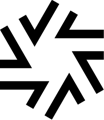ShareFile
About ShareFile
Awards and Recognition
ShareFile Pricing
ShareFile pricing starts at $10/month with multiple plans, outlined below. Free trials are available for all plans. - Standard Plan: $33/month (billed monthly) or $30/month (billed annually) with access for 3 employees. Additional employees are $11/user/month. - Advanced Plan: $52.80/month (billed monthly) or $48 month (billed annually) with access for 3 employees. Additional employees are $17.60/user/month. - Premium Plan: $82.50/month (billed monthly) or $75/month (billed annually) with access for 3 employees. Additional employees are $27.50/user/month. - Virtual Data Room: $375/month (billed monthly) or $338/month (billed annually) with access for 5 employees. Please contact ShareFile for additional users or storage.
Starting price:
$82.50 per month
Free trial:
Available
Free version:
Not Available
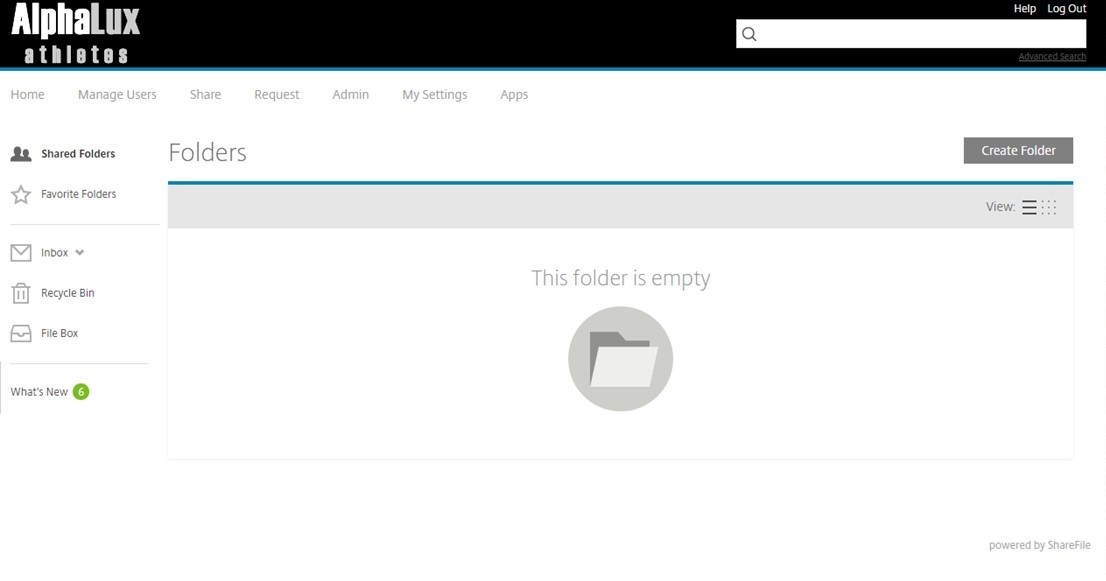
Most Helpful Reviews for ShareFile
1 - 5 of 388 Reviews
Kevin
Law Practice, 51 - 200 employees
Used less than 2 years
OVERALL RATING:
4
Reviewed June 2021
Great if you need HIPAA compliant sharing
Antonio
Verified reviewer
Automotive, 201-500 employees
Used daily for more than 2 years
OVERALL RATING:
5
EASE OF USE
5
VALUE FOR MONEY
5
CUSTOMER SUPPORT
4
FUNCTIONALITY
5
Reviewed May 2023
Excellent platform to store and share documents securely.
Sharefile understands the issue of sharing records, putting away archives (carefully) and being able to share reports with others safely. I can transfer reports and clients can get to anytime they require, it is exceptionally productive for sending and getting gigantic records securely and rapidly. Centrally oversee this benefit with the capacity to get to administrations from different gadgets and stages. This benefit has facilitated the issue of sharing data safely with accomplices and specialists.
PROSSharefile has numerous instruments that make the computer program simple to utilize, apps to utilize on desktop or versatile, join records safely or over certain measure limits, integrative with other program like RightSignature. The item is accessible with the choice of cloud-based and on-premises, it is very simple to introduce and arrange, permits sending or asking huge records with others. It has software/plugin for Viewpoint, portable gadgets, etc. You'll be able too adjust substance, the record exchange is very quick, it permits you to customize the appearance of the app to a few degree.
CONSThe computer program has a few disadvantages, authorization settings for organizers are not simple to oversee for all clients who have admin rights, notice settings for transfers can be effortlessly misplaced and capturing/resetting them awkward, and self-service charging was a bit of a challenge (was on auto pay, when changing memberships that got changed and couldn't be reached by back at Citrix after clearing out messages). Tall accessibility setup for Citrix ShareFile may be a issue, at slightest we managed with it. I wish there was a more loose alternative to customize the appearance of the item interface from the point of view of the conclusion client.
Ravinder
Verified reviewer
Legal Services, 501-1,000 employees
Used daily for more than 2 years
OVERALL RATING:
4
EASE OF USE
5
VALUE FOR MONEY
4
CUSTOMER SUPPORT
4
FUNCTIONALITY
4
Reviewed December 2019
ShareFile - Easy to use file sharing and secure data storage app
We used Sharefile to share large files (typically in Gigabytes) with our clients and internally. Earlier, we used emails and FTP for the same which is kind of very tedious task, but with Sharefile sharing large files have become an easy task and saves a lot of time.
PROSShareFile is one of the best platforms to share large files with your clients, vendors and even internally within your company. It allows you to organize files in different folders. To share a file, users have to upload the files into the right folder and then the user has options to give access to the files wither via a web-link or you can share an entire folder with a group of people. Files uploaded on the Sharefile account can be accessed seamlessly from any endpoint including a mobile app, desktop or web-browser. In terms of security, Sharefile is equipped with two-factor authentication and single sign-on feature. Other important features include integration with third-party software such as office 365, Microsoft outlook and Gmail via plugins which allows real-time co-editing and co-authoring of a document.
CONSSharefile subscriptions come with very different pricing options with varied features. So, if you go with a basic plan you would only get basic features like storage and sharing. Other plans are a little bit costly and include features like Office 365 co-editing, Gmail and Outlook plugins, encryptions, and electronic signatures. The set of features in the Sharefile mobile app is limited and allows only basic functions. Integration with third-party software such as embedded video player, Image viewer can be improved.
Tim
Medical Practice, 11-50 employees
Used daily for more than 2 years
OVERALL RATING:
1
EASE OF USE
3
VALUE FOR MONEY
1
CUSTOMER SUPPORT
1
FUNCTIONALITY
3
Reviewed February 2018
THINGS ARE CHANGING
Well, after around 10 years of using Sharefile without any issues and only using customer support about 2-3 times we were told that the charges would be basically multiplying by ten times the amount and if we didn't like it, TOO BAD!!!! No negotiation, no warning period (don't consider a 30-60 window after being told you're screwed to quit service or pay a valid warning), no understanding, just "do this or else... don't like it, we don't care.... see ya later scrub." Very unprofessional and in my opinion can and maybe will break your company. With a marketing plan/ploy like that where you corner customers and then on top of that don't care about them in the slightest sense you are heading for disaster.
PROSI liked that it was affordable, easy to use, and we could do more if we wanted to. The actual log in and navigation was easy to use for the most part after some updates and the customer care used to be okay the few times I needed it.
CONSThey have now hiked up the prices basically telling Small/Medium Businesses to pay up or leave (only about a 30-60 day window to decide do I want to pay more or not). For most small businesses it's an easy choice as alternative affordable pricing is out there all over as I found. I guess they only care about big time companies now that they are "Big Time". Lol, while searching for them I see that they were one of best in 2017... big heads? Seems to be the case. I think this new change will make everything they were doing go down hill fast... good luck shareholders (if they are public).
Steve
Information Technology and Services, 51-200 employees
Used daily for more than 2 years
OVERALL RATING:
5
EASE OF USE
5
VALUE FOR MONEY
5
CUSTOMER SUPPORT
5
FUNCTIONALITY
3
Reviewed August 2023
The convenience of cloud storage with ShareFile is unmatched
ShareFile has proven to be very efficient, has a one-of-a-kind cloud-based management system, and falls into the category of a deep and excellent collaboration service. Both our document management efficiency and performance have increased through centralizing and organizing data, improving collaboration, prioritizing security, and providing mobility in the workplace. Some divisions benefit greatly from it, as it fosters the productive intersection of files. It has proven to be an excellent tool for storing and exchanging documents on a regular basis, so I strongly advise its use. Too much, in fact; I think companies that rely heavily on files would greatly benefit from implementing ShareFile.
PROSThanks to ShareFile, I can keep a lot of information spread across reliable documents and maintain a bird's-eye view of very comprehensive document management initiatives. Its compatibility with iOS and Android has made it possible for us to view and share files from any mobile device at any time. Because of how well its servers work, it is continually updated.
CONSSometimes there are issues with the software while it is running, and other times there is no clear pattern of fluidity established beforehand.