QuickBooks Time
About QuickBooks Time
QuickBooks Time Pricing
Premium Plan - $10/per month + $8/per user/per month - 1 Admin Seat - Mobile app with GPS - Streamlined payroll and invoicing - QuickBooks integration - Job and shift scheduling - Real-Time Reporting - Time-off management - Alerts and notifications - Photo attachments - Time clock kiosk Elite Plan - $20/per month + $10/per user/per month - 1 Admin Seat - Mobile app with GPS - Streamlined payroll and invoicing - QuickBooks integration - Job and shift scheduling - Real-Time Reporting - Time-off management - Alerts and notifications - Photo attachments - Time clock kiosk - Mileage tracking - Project Tracking - Project Activity Feed - Geofencing Save 50% off 3 months.
Starting price:
$20.00 per month
Free trial:
Available
Free version:
Not Available
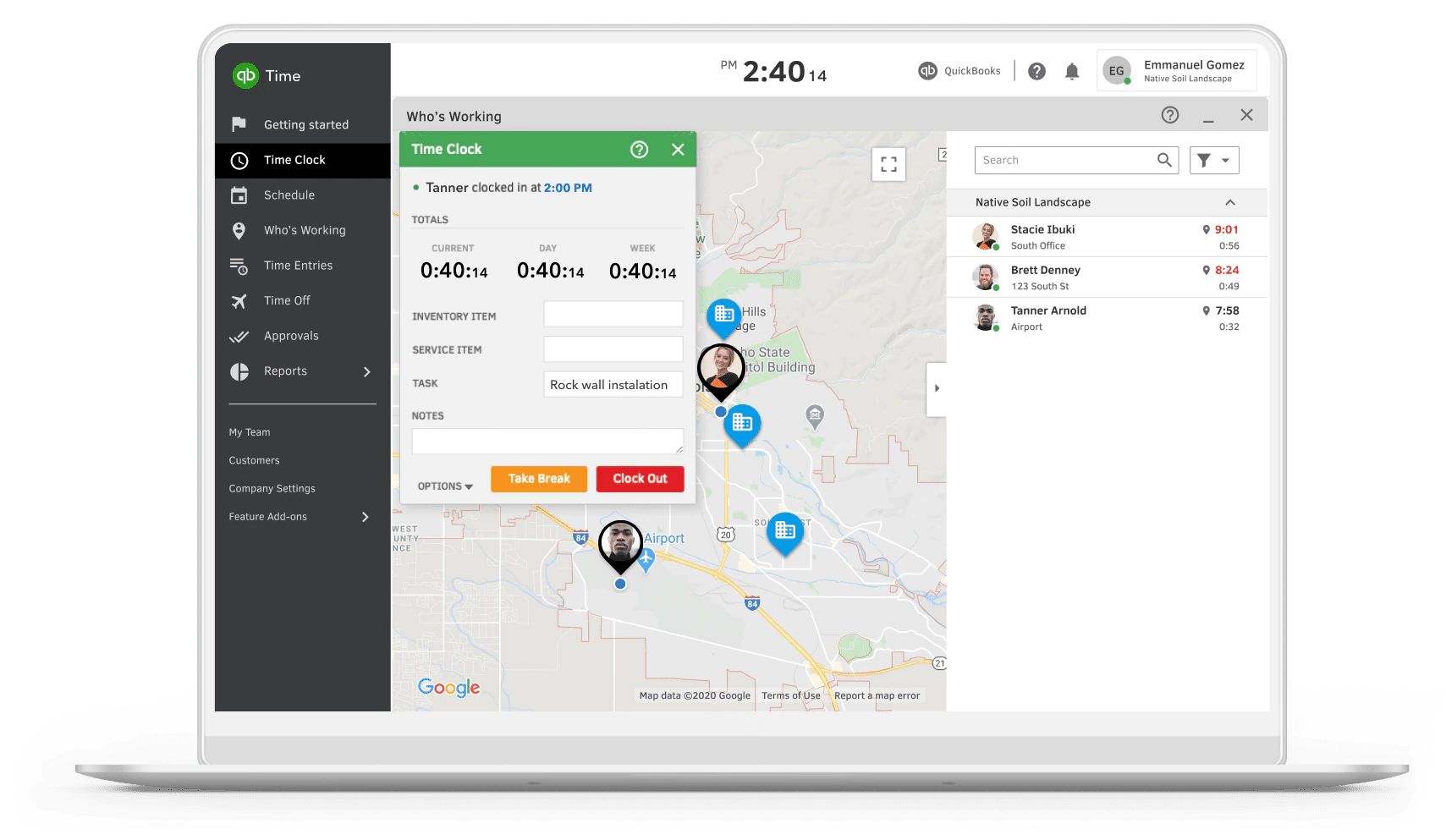
Other Top Recommended Construction Software
Most Helpful Reviews for QuickBooks Time
1 - 5 of 6,713 Reviews
Loura
Accounting, 51 - 200 employees
Used unspecified
OVERALL RATING:
5
Reviewed April 2024
Quickbooks Time is Very Easy!
Roselyn
Verified reviewer
Marketing and Advertising, 2-10 employees
Used daily for less than 12 months
OVERALL RATING:
5
EASE OF USE
5
VALUE FOR MONEY
5
CUSTOMER SUPPORT
5
FUNCTIONALITY
5
Reviewed February 2023
"QuickBooks Time Makes Tracking Time Simple and Efficient"
QuickBooks Time to help manage my business finances and I'm really happy with the results. The software is extremely easy to use, and the customer service team is always on hand to answer any questions I have. The time tracking feature has been especially helpful for keeping track of employee hours, as well as for billing clients. I also appreciate the fact that QuickBooks Time syncs with my existing QuickBooks account so I can quickly view and update my finances. Overall, I'm very pleased with QuickBooks Time and highly recommend it to any business looking for an easy and efficient way to manage their finances.
PROSI recently started using QuickBooks Time to manage our employee time tracking and it has been an amazing experience. From the easy setup to the intuitive interface, QuickBooks Time makes it easy to keep track of time, assign tasks, and monitor progress. The ability to set up multiple teams and have different settings for each team has been incredibly helpful in keeping our team organized and efficient. The integration with QuickBooks Online is also incredibly helpful in making sure our finances are up to date. Overall, QuickBooks Time makes it easy to keep our team organized and efficient and I would highly recommend it to anyone looking for a great time tracking solution. I highly recommend Capterra to anyone looking to find the right software for their business.
CONSI’ve been using QuickBooks software for a few years now and it has been a great experience overall. The software is extremely user-friendly, and I’ve found it very easy to set up accounts and track expenses. The customer service team is also very helpful and always willing to help out with any issues I might have. One thing I didn’t like about QuickBooks software was the lack of customization options. I found it difficult to customize the look and feel of the software in order to better suit my business needs. Additionally, the software seemed to be missing some features that I would have liked to have seen included. Overall, though, QuickBooks is a great software and I would definitely recommend it to anyone looking for an easy-to-use accounting system.
Reason for choosing QuickBooks Time
I chose QuickBooks Time over the alternative products because it offers the most comprehensive set of features for tracking employee time and attendance. It has an easy-to-use interface with a mobile app that makes it easy for employees to clock in and out of work, as well as for supervisors to manage their teams. It also integrates with other QuickBooks products, such as QuickBooks Online and QuickBooks Payroll, allowing for a seamless and automated workflow. Additionally, it provides detailed reports that help managers and business owners to better understand employee productivity and labor costs. Finally, the price point is very competitive and the customer service is excellent.
Darla
Facilities Services, 2-10 employees
Used weekly for more than 2 years
OVERALL RATING:
5
EASE OF USE
4
VALUE FOR MONEY
4
CUSTOMER SUPPORT
5
FUNCTIONALITY
4
Reviewed March 2024
QuickBooks Time
We transitioned to QuickBooks Time from their previous time tracking and it took a while to get used to it. Overall it works well and makes payroll function much simpler and efficient.
PROSKeeps track of all employees on the clock. Ability to clock in/out on mobile device or desktop. Track all time off for various reasons which can be customized to your needs.
CONSFor exempt employees who are paid for the current period, the period gets locked when payroll is run, preventing them from clocking in/out until that pay period is over, unless the admin running payroll un-approves the time and unlocks it every time.
krista
Construction, 2-10 employees
Used daily for less than 6 months
OVERALL RATING:
1
EASE OF USE
1
VALUE FOR MONEY
1
CUSTOMER SUPPORT
1
FUNCTIONALITY
1
Reviewed April 2024
Owner and Director of BD
The worst ever!!!! I have spent hours and hours each week working to get the problem resolved verses working on and in my business. And most of the customer service people cannot even speak the language which makes it even more stressful.
PROSI liked it when I could get in and use it but I have been locked out for 2 months and have wasted so much time trying to get back in. Its TOTAL BS and I have been paying for a service I cannot use.
CONSNobody can help me get into my account. I have spent hours and hours each week working to get the problem resolved verses working on and in my business.
Reason for choosing QuickBooks Time
Thought it was going to be easy to use and help me keep my accounting organized but MAN WAS I WRONG
Anonymous
11-50 employees
Used daily for less than 12 months
OVERALL RATING:
5
EASE OF USE
5
VALUE FOR MONEY
5
CUSTOMER SUPPORT
5
FUNCTIONALITY
5
Reviewed January 2024
Easy To Use QuickBooks Time - ATFS
It was user friendly and easy to navigate.
CONSIt was a policy on our end, but we had to manually enter travel time as "regular pay" time which was a bit time consuming, but still easy to do.
Reasons for switching to QuickBooks Time
QuickBooks time was more efficient and easy to use.









