Takeoff Live
About Takeoff Live
Takeoff Live Pricing
Takeoff Live is also available at $799/license with additional features.
Starting price:
$399.00 one time
Free trial:
Available
Free version:
Available
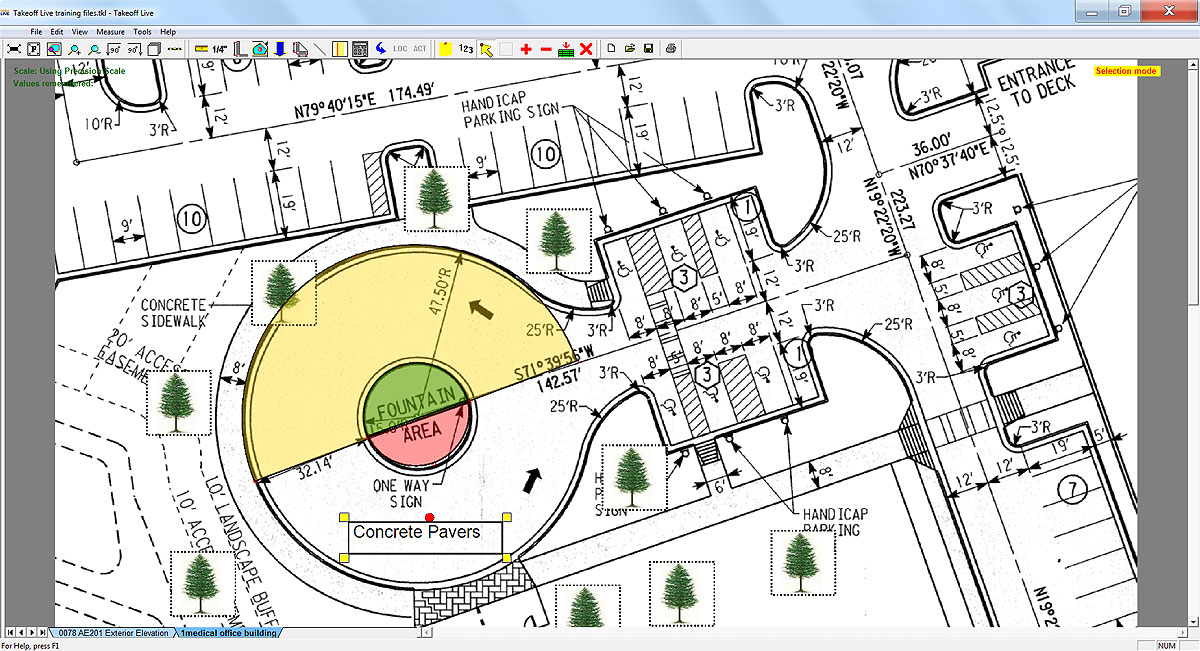
Other Top Recommended Construction Software
Most Helpful Reviews for Takeoff Live
1 - 5 of 31 Reviews
George
Used free trial
OVERALL RATING:
5
EASE OF USE
5
CUSTOMER SUPPORT
5
Reviewed May 2011
Since The Beginning
I highly recommend this product to all of the contractors I work with.
PROSBeing one of the original purchasers of E Job Cost I saw the growth of this product from the beginning. It has always been reliable and useful in doing take offs from plan sets. As it has evolved to Takeoff Live a lot of additional features and improvements have been added making it much more robust and even easier to use. The fact that I can set my scale using a know measurement or to an architectural or engineering scale allows me to work from cad drawings, hand drawings and photographs. This is an excellent product at a reasonable price.
CONSThere really aren't any cons. There are different levels of the product which allow you to customize it to your needs and everything works as advertised.
Mark
Used free trial
OVERALL RATING:
5
EASE OF USE
5
CUSTOMER SUPPORT
5
Reviewed July 2012
Takeoff Software that doesen't take a month to learn and a year to pay for.
Highly recommended! i wish all products were this good a value.
PROSDoes any size or type of job takeoff. If you don't have or can't find the scale, you can set it yourself from a door opening or a dimention. you can do takeoffs from a photo if you want. Does all scales, all plans,etc. Can get plans VIA email or however and do a takeoff. Exports to excel or just print the form in Takeoff Live directly. Support is the best and most responsive support you will ever get anywhere! I recommend this for anyone who needs quantities for estimating, ordering or whatever. You can get a satalite photo of a roof or a photo of a building, or anything, set your own scale, and do a takeoff.
CONSNone i have found.
John
Used free trial
OVERALL RATING:
3
EASE OF USE
3
CUSTOMER SUPPORT
3
Reviewed May 2011
Take Off Live - New User
A reasonable tool for estimators to take quantities off drawings.
PROSHandles Multiple drawings within a file. Works on PDF format drawings. Is reasonably priced. Software has comprehensive on line help.
CONSSome of the label fields when entered are not editable. Needs to have more formating options for data to be exported. Is not always intuative as to haw a function works
Vince
Used free trial
OVERALL RATING:
4
EASE OF USE
5
CUSTOMER SUPPORT
3
Reviewed June 2013
Easy to use I believe its the best in this price catagory
I would and have recommended this to those I know having a difficult time doing takeoffs from traditiona paper plans to digital formats. Its easy and the learning curve is small.
PROSI am a long time user of Takeoff Live, its been a great product. Its clear, concise and easy to use and that is very important for me as I am a migraine sufferer and computers are one of my triggers. Im not in the business any longer but from time to time I get request to do small jobs and Takeoff live is what I use and suggest to others that may be looking for a great takeoff software.
CONSNone that I can tell, its difficult sometime to get tech support. They are great when you get them its just sometimes takes time to get them.
Brian
Used free trial
OVERALL RATING:
4
EASE OF USE
5
CUSTOMER SUPPORT
4
Reviewed May 2011
BFE on Takeoff Live
Have recommended it to a couple of others that I know already - even one who had bought a more expensive package and found it was too cumbersome for his needs.
PROSSimple to use Less cluttered than some others Cost
CONSSave function - doesn't seem to be able to be modified to a different directory? Save Icons - pop to the RHS of the screen on restart Lost personalisation of Symbol List a couple of times Can't change a symbol name after adding - only the symbol View bar on LHS resorts to "ITS" position when restart - instead of staying where I wanted them - ADD & EDIT buttons grow HUGE on stretching the box. Lost the ability to see the AUDIT sheet on screen first - is this a Standard vs Professional package?? Non metricated (Australian I am)









