Adobe Acrobat Sign
About Adobe Acrobat Sign
Awards and Recognition
Adobe Acrobat Sign Pricing
For individual users, Acrobat Sign is available as part of Acrobat Pro for $24.99/month (billed monthly) or $14.99/month (billed annually). Teams and businesses can select Acrobat Pro with e-signature features for $16.99 / month / license (with annual commitment). For Business & Enterprise businesses that are looking for deep integrations like those from Acrobat Sign Solutions: contact Adobe for pricing.
Starting price:
$22.99 per month
Free trial:
Available
Free version:
Not Available
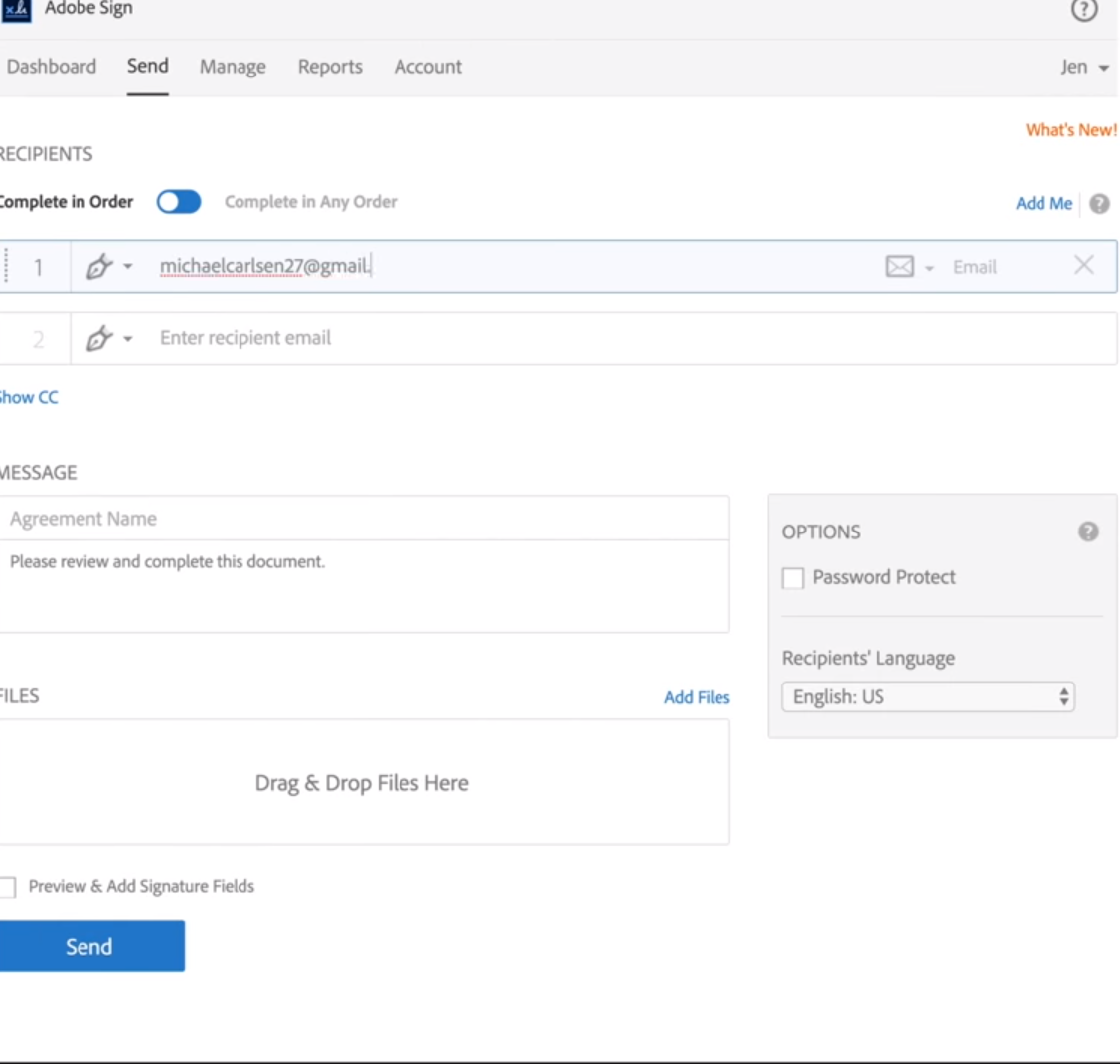
Most Helpful Reviews for Adobe Acrobat Sign
1 - 5 of 1,156 Reviews
Gallo
1 employee
Used unspecified
OVERALL RATING:
4
Reviewed December 2023
Adobe Acrobat Sign Review: User Friendly Signature Software
Colton
Verified reviewer
Computer & Network Security, 2-10 employees
Used weekly for more than 2 years
OVERALL RATING:
5
EASE OF USE
5
VALUE FOR MONEY
4
CUSTOMER SUPPORT
4
FUNCTIONALITY
5
Reviewed August 2023
Very Easy to Sign Documents
I have never ran into any issues while using this software. I would definitely recommend this product.
PROSIt's extremely simple to sign PDFs and other documents. It's not expensive and it comes from a trusted company, Adobe, that has been around for a long time.
CONSThere isn't anything in particular that I didn't like about this application. Applying you're digital signature is very simple with this software.
Reason for choosing Adobe Acrobat Sign
Adobe is a much more trustworthy company that's been around much longer.
Reasons for switching to Adobe Acrobat Sign
Foxit eSign started to charge for their services as well and I wanted to go with the more trusted and known company.
David
Verified reviewer
Religious Institutions, 2-10 employees
Used monthly for less than 2 years
OVERALL RATING:
4
EASE OF USE
3
VALUE FOR MONEY
5
FUNCTIONALITY
5
Reviewed November 2021
Helpful if everyone is on the same page
Overall, I was able to get several folks to sign this way, but still had to have a print option for some folks who had difficulty navigating the technology.
PROSI loved the ease of navigating various PDFs and fields within the PDFs. It was also very easy to send out the emails to get folks to sign.
CONSI had difficulty getting folks who don't use Adobe to appropriately sign documents on some devices. Also, once you finalize a document, it is very difficult to change anything.
Reason for choosing Adobe Acrobat Sign
Because I already pay for Adobe Sign, and in theory it should work really well with PDFs
Reasons for switching to Adobe Acrobat Sign
I already pay for Adobe Creative Suite, so using Adobe Sign was more integrated than using DocuSign
Elliot
Performing Arts, 2-10 employees
OVERALL RATING:
3
EASE OF USE
2
VALUE FOR MONEY
4
CUSTOMER SUPPORT
1
FUNCTIONALITY
1
Reviewed April 2021
Customer service was awful
The product can be easy to use for basic functions of just getting people to sign a document. As soon as you start needing slightly more advanced features like witness signatures, or modifying an agreement after it has been sent it becomes a nightmare.
CONSThe Adobe Sign trial was a nightmare, and the customer service has been even worse. I needed to get my documents signed by over 20 people and also witness signed too. The witness signature process was confusing at best. I then had an issue whereby I couldn’t cancel an agreement that had been sent, and it took nearly an hour on customer support for the agent to suggest using Chrome instead of Safari, and it then worked. Then, I had an issue whereby one of the signers signed incorrectly on the wrong line. I spent two and a half hours on customer support, being passed from agent to agent who had no idea what they were doing, one agent at one point took control of my screen and just kept randomly moving the mouse around the screen but not doing anything, before then passing me on to someone else who told me I didn’t have an Enterprise trial - even though I do! It then turned out that this agent actually worked for Adobe Acrobat and not Adobe Sign, and so had no idea again. Finally I spoke to an agent who told me that once someone has signed a document, it can’t be removed or changed - this is ridiculous, as people make mistakes and the fact that you can’t correct that is crazy! Finally, I had to send several separate documents to different signers and try to combine the PDFs afterwards, which again proved to be a problem because the PDFs were locked after exporting them from Adobe Sign. I should have just got people to sign hard copies from the start!
Reasons for switching to Adobe Acrobat Sign
Docusign doesn't cater for witness signatures unless you pay £3k for Enterprise.
Tonisha
Non-Profit Organization Management, 201-500 employees
Used monthly for less than 2 years
OVERALL RATING:
5
EASE OF USE
5
FUNCTIONALITY
5
Reviewed December 2023
Convenience of Adobe Acrobat Sign
Overall, I enjoy the user-friendly features of Adobe Acrobat Sign
PROSEase of dropping files to be signed, entering of fields, and allowance of multiple parties to sign
CONSHaving to adjust the size of the fields needed.
Reasons for switching to Adobe Acrobat Sign
My organization Needed easier document signing software





