Solve CRM
About Solve CRM
Awards and Recognition
Solve CRM Pricing
Only $25/month per user First 14-days FREE (no credit card) Includes web and native apps.
Starting price:
$25.00 per month
Free trial:
Available
Free version:
Not Available
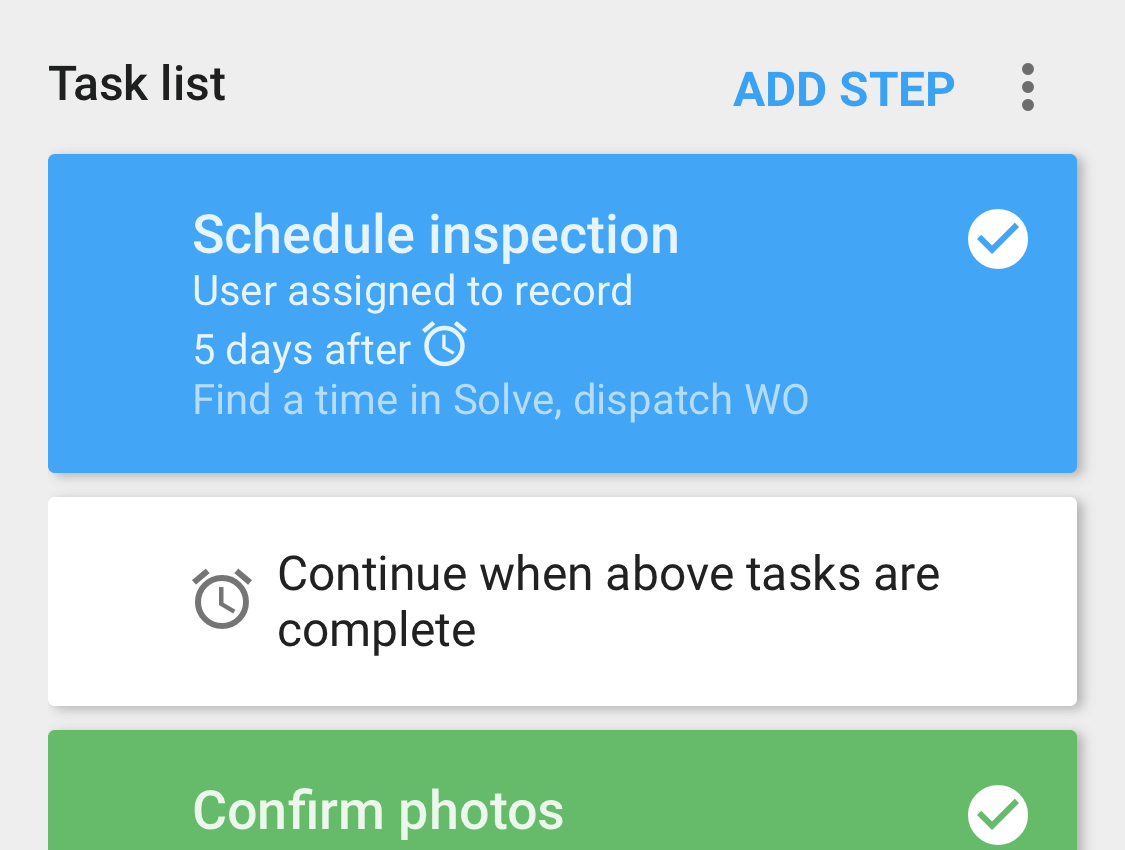
Other Top Recommended CRM Software
Most Helpful Reviews for Solve CRM
1 - 5 of 140 Reviews
David
Marketing and Advertising, 2 - 10 employees
Used more than 2 years
OVERALL RATING:
3
Reviewed October 2021
It's good but the design is dated
Rich
Verified reviewer
Insurance, 2-10 employees
Used daily for more than 2 years
OVERALL RATING:
5
EASE OF USE
4
VALUE FOR MONEY
5
CUSTOMER SUPPORT
5
FUNCTIONALITY
4
Reviewed November 2018
Highly Recommend Solve - CRM to Fit any Business
We use Solve to track all of our contacts, companies and clients. The relational fields that link related records and clients together is great. I highly recommend Solve CRM and Client Manager.
PROSWe have been using Solve360 since 2009. We have tested many CRMs and they all lack one thing or another but Solve 360 is completely customizable to fit any organizations needs. The customer support is superb, friendly and always willing to help. We've started using the Solve Client Manager and are extremely happy with its ease of use.
CONSWe use both the CRM and Client Manager and there are still a lot of areas that need to be cleaned up between the two systems. Some of the functionality that we like in the CRM hasn't been moved over to the client manager, such as the webmail functionality. Both systems need more functionality with tagging features so that different workgroups/users can have different tags. I'm looking forward to the next version of the CRM that I've been told is coming soon.
Seyta
Verified reviewer
Higher Education, 501-1,000 employees
Used daily for more than 2 years
OVERALL RATING:
5
EASE OF USE
5
VALUE FOR MONEY
5
CUSTOMER SUPPORT
5
FUNCTIONALITY
5
Reviewed June 2018
For the last 12 years, I've depended on Solve 360 CRM as the Superbrain of business.
This is a dream product, allowing for a central nervous system to hold all details of business that need tending. Using it has allowed me to show up in the best ways to clients and customers, and to stay organized and efficient with all work processes.
PROSThe flexible and all-encompassing nature of what Solve has in its wheelhouse is unparalleled being about to hold all aspects of business. I used Solve in my own business, which was heavily customer-service oriented, then contracted with other small businesses to set up their systems in Solve. I have found it to fit all the needs of a diverse array of businesses, with greatly different needs, including a custom tailoring business, school, small retail business, and international spiritual teacher.
CONSBeing dependent on Solve for so many years in "larger" (2-5 people businesses), it has been cost-prohibitive for me to use privately, just for myself as a contractor.
Kim
Insurance, 11-50 employees
Used daily for more than 2 years
OVERALL RATING:
3
EASE OF USE
4
VALUE FOR MONEY
3
CUSTOMER SUPPORT
1
FUNCTIONALITY
4
Reviewed September 2017
it would be better if you could talk with a human being when there is an issue or have a question
All information about a client in one spot
PROSyou can adjust the fields to what you want. it allows you to send an email and most of the time see that it's been sent, received and opened or not
CONSsometimes it saves, sometimes it doesn't...very aggravating to write something in a field and go back and it's not there
Anonymous
11-50 employees
Used daily for more than 2 years
OVERALL RATING:
5
EASE OF USE
4
FUNCTIONALITY
5
Reviewed December 2019
A CRM With Countless Features
Solve makes it easy to keep track of client interactions. We use the email integration, so emails from a certain client automatically get filtered into their Solve folder. It's easy to add a variety of other notes to clients such as calls and events as well. We also use Solve to send mass emails to certain groups of clients, which helps with efficiency. This automatic and very detailed organization plays an essential role in our agency.
CONSThe web browser experience is pretty utilitarian - so, while it's not difficult to use, there is a bit of a clunkiness to it. For example, there's not a way to "save" a custom note or phone call log - you just have to click outside of the window and it automatically saves. Otherwise, it's pretty easy and intuitive to use.









