Find the best Desktop as a Service (DaaS) Software
Compare Products
Showing 1 - 20 of 36 products
Sort by
Reviews: Sorts listings by the number of user reviews we have published, greatest to least.
Sponsored: Sorts listings by software vendors running active bidding campaigns, from the highest to lowest bid. Vendors who have paid for placement have a ‘Visit Website’ button, whereas unpaid vendors have a ‘Learn More’ button.
Avg Rating: Sorts listings by overall star rating based on user reviews, highest to lowest.
A to Z: Sorts listings by product name from A to Z.
Nerdio
Nerdio
Nerdio empowers IT professionals and Managed Service Providers (MSPs) to deploy, manage, and cost optimize virtual desktops in Microsoft Azure. Nerdio Manager for Enterprise is a packaged Azure application that runs in users’ own ...Read more about Nerdio
V2 Cloud WorkSpaces
V2 Cloud WorkSpaces
V2 Cloud is a fully integrated Desktop-as-a-Service solution that enables small to large businesses to securely host and access applications in the cloud. Key features include multi-factor authentication, screen sharing, while-lab...Read more about V2 Cloud WorkSpaces
Inuvika OVD Enterprise
Inuvika OVD Enterprise
Looking to replace Citrix or VMware Horizon? Look no further! Inuvika OVD Enterprise delivers Windows and Linux apps and desktops to any device. OVD Enterprise is built on Linux. With our resource containerization technology, ...Read more about Inuvika OVD Enterprise
Tehama
Tehama
Tehama is a digital workplace software that helps businesses manage employees, products, finances, sales, expenses, and more on a unified interface. The platform enables teams to handle employee schedules, payroll, inventory, sale...Read more about Tehama
Albatross Cloud
Albatross Cloud
Albatross Desktop-as-a-Service (Daas) is a turn-key hosted desktops solution for SMBs and enterprises that scales with any business allowing teams to securely access applications from anywhere. The solution offers a cloud suite, w...Read more about Albatross Cloud
Frame
Frame
Frame is a virtual desktop infrastructure (VDI) solution designed to help enterprises and independent software vendors (ISVs) run applications and desktops in the cloud. It enables businesses to store complete user information and...Read more about Frame
Weytop
Weytop
Weytop's mastery of new streaming technologies now makes it possible to offer a virtual computer of unmatched simplicity and ease of use. The Weytop Cloud PC is a completely dematerialized virtual computer where the work environm...Read more about Weytop
FastDesk
FastDesk
FastDesk is a desktop-as-a-service (DaaS) solution designed to help businesses access, and audit manage remote desktops using virtualization techniques. Hosted on DDoS-protected cloud infrastructure, it enables IT teams store and ...Read more about FastDesk
Cameyo
Cameyo
Cameyo is the secure and 70% more cost-effective alternative to virtual desktop products like Citrix & VMware. Cameyo's Virtual App Delivery (VAD) service provides ultra-secure access to all SaaS, legacy Windows & internal apps yo...Read more about Cameyo
Ace Cloud Hosting
Ace Cloud Hosting
ACE Cloud Hosting’s Desktop as a Service (DaaS) is a virtual desktop environment offering customized desktop solutions for diverse industries. ACE’s DaaS ensures efficient virtual desktop and application delivery over secure chann...Read more about Ace Cloud Hosting
Thinfinity Remote Workspace
Thinfinity Remote Workspace
Thinfinity Workspace enables remote access to ALL your apps, desktops, and files on any device. Get the most cost-efficient and scalable remote access and application delivery solution. Create secure digital workspaces that users ...Read more about Thinfinity Remote Workspace
SafeBox
SafeBox
Apptimized SafeBox is a manged virtual sandbox environment in the cloud for software pre-production evaluation, assessment, testing and other needed actions. Apptimized SafeBox helps users to run software for production purposes...Read more about SafeBox
Thinfinity Remote Desktop
Thinfinity Remote Desktop
Thinfinity Remote Desktop allows you to securely deliver your Windows applications and desktops to any device with an HTML5 browser, no matter if they are hosted on the cloud, installed on-premises, or on hybrid architectures. Thi...Read more about Thinfinity Remote Desktop
Centricity
Centricity
Centricity is an application platform developed by CloudHesive. It is for AWS management professionals without cloud service, maintenance, or development expertise. Amazon Web Services users can benefit from this SaaS web-based to...Read more about Centricity
Shells
Shells
Shells is your personal cloud computer that can be accessed from any web-enabled device so you can take your desktop computer with you wherever you go. With Shells, your computer is with you anywhere, anytime. Never worry again a...Read more about Shells
Protected Desktop
Protected Desktop
Protected Desktop is a virtual desktop solution that offers secure access to desktops and data from any device with an internet connection. The solution is particularly suitable for businesses seeking to facilitate remote work whi...Read more about Protected Desktop
Venn
Venn
Venn’s purpose-built patented Secure BYO-PC technology is designed to secure remote work on any unmanaged or BYOD computer and provide a new alternative to VDI. Similar to an MDM solution, but for laptops – work lives in a company...Read more about Venn
DesktopReady
DesktopReady
DesktopReady™ is a modern DaaS management platform, with built-in automation and monitoring that simplifies the delivery and management of cloud desktops. A fully managed packaged virtual desktop, it integrates best-in-class techn...Read more about DesktopReady
Citrix DaaS
Citrix DaaS
Citrix DaaS is a cloud-based and on-premise virtualization solution designed to help businesses enable secure and remote access to Windows, Linux and web applications and ensure desktop delivery from multiple devices over any netw...Read more about Citrix DaaS
Kasm Workspaces
Kasm Workspaces
Kasm Workspaces is a container streaming platform for delivering browser, desktop and application workloads to the web browser. Kasm is changing the way that businesses deliver digital workspaces using our open-source web-native ...Read more about Kasm Workspaces
Popular Comparisons
Buyers Guide
Last Updated: March 16, 2023A growing mobile workforce and remote work options have made it difficult for IT teams to complete tasks such as troubleshooting software issues and updating hardware drivers. Your employees could be working from various locations, and if data is stored only on their physical devices, your IT team won't be able to access it for solving hardware or software issues.
The solution is allowing your IT staff as well as employees to access their desktops and data remotely via any device—be it a computer system, smartphone, or tablet. And desktop as a service (DaaS) software helps you do just that.
A DaaS solution lets you set up a hosted desktop environment over the cloud. The hosted environment can be accessed from any location and consists of the operating system, applications, folders, and data. These components are delivered via a virtual desktop interface that looks similar to that of a physical workstation.
Many DaaS software options are available in the market, but one size doesn’t fit all. To help you find a tool that matches your needs, we’ve created a buyers guide that has all the information about DaaS software—its features and benefits, and the considerations you should keep in mind during software selection.
Here's what we'll cover:
What is DaaS software?
DaaS software is a remote desktop application that allows users to host their entire physical desktop, including the operating system, apps, icons, wallpapers, folders, and widgets, over the internet. It lets users access these resources from any location and on any device through a cloud server, helping save the cost of buying physical infrastructure.
DaaS software also helps businesses save capital and operating expenses, as the service provider takes care of the cloud infrastructure, network resources, data storage, backup, and maintenance. However, the internal IT department remains responsible for configuring the desktop environment. Companies can use DaaS software solutions via a subscription or pay-per-use model.
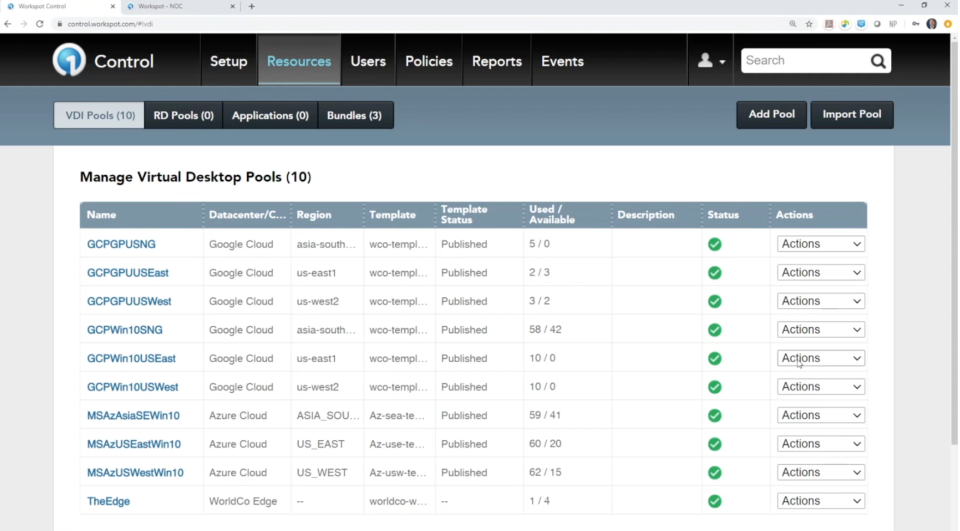
Admin console in Workspot (Source)
Common features of DaaS software
Software features vary by product or vendor, but most DaaS tools have the following overlapping features:
Cloud computing | Access and manage cloud-based virtual desktops, including networks, apps, and storage, over the internet. |
Desktop/application virtualization | Simulate and access user workstations and desktop applications from remotely connected devices. |
Single sign-on (SSO) | Allow your team members to use a single set of credentials to authenticate themselves to multiple virtual apps and sites. |
Multifactor authentication (MFA) | Make it mandatory for users to verify their identity via two or more authentication methods before granting them access to your system or resources. |
Admin console | Access a centralized admin console or dashboard to view and manage system resources, user accounts, roles, permissions, network policies, and more. |
Dual monitor support | Run and work on two application sessions or desktop sessions or a mix of application and desktop sessions. |
What type of buyer are you?
Before purchasing software, you should check which buyer segment you belong to. The majority of DaaS software buyers belong to one of the following categories:
Buyers who want full-time remote access: Buyers in this category include businesses that have full-time remote work policies and need software to remain continuously connected to their remote servers. They also want to track their employees' productivity and provide them with full-time network access for remote collaboration. A DaaS solution that offers remote collaboration, access security, project management, and service desk capabilities could be a good fit for these buyers.
Buyers who want needs-based remote access: These buyers include businesses that have a hybrid work model and need software to mainly ensure remote collaboration among staff members. They should opt for a DaaS software solution that provides the flexibility to choose the features or modules they need, such as teleconferencing, videoconferencing, or file sharing. A pay-per-use DaaS model would be suitable for these buyers, as they won’t be using the software full time.
Benefits of DaaS software
Implementing a virtual desktop solution has various benefits, including:
Ease of IT management and maintenance: When you purchase DaaS software, the service provider manages all infrastructure, network resources, storage, backup, and maintenance needs, reducing the burden on your internal IT team. In addition, your IT team gets access to a centralized IT management platform to monitor and connect to employee devices remotely. This capability allows them to perform tasks such as installing software applications, updates, and patches remotely.
Increased user flexibility: Your employees are likely to perform better when they have the flexibility to work from any location. With DaaS software solutions, your staff members are no longer tied to their physical workstations. Even if they’re travelling, at home, or at a client location, they can access the hosted apps and data on their laptops, tablets, or any other mobile device as long as they have an internet connection.
Improved business continuity: DaaS software sets up virtual desktop infrastructure that maintains data and applications in the cloud. In case of a connectivity issue, a natural disaster, or system failure, your employees can resume work from another location or device, without impacting regular business operations. Also, since data isn’t stored in local devices, lost or stolen devices don’t pose a security risk. DaaS deployment allows for geo-redundancy, i.e., your data is backed up at multiple data centers at different physical locations, lowering the risk of data loss for your business.
Key considerations
Before investing in a DaaS solution, carefully analyze the following requirements:
Backup and recovery options: DaaS software tools offer built-in data backup and recovery, but these may not be included in your licensing fee. Check with the DaaS provider about the available options, how they’ll be managed, and if you’ll have to pay extra. Also, decide which data you want to back up. If you’ll be using a temporary virtual environment for which you don’t want to save data on the disk/storage, backups shouldn’t be a concern. But if you’re planning to use a virtual desktop that saves data on the OS (local storage), you’ll need regular backups so that no data is lost.
Geography: Before finalizing a deal, check where the DaaS software will be hosted or where the data centers are located. If you have employees across geographies and say the solution is based in the U.S., you could face issues with security, compliance, and data latency.
Contracts with cloud lock-in: If you select a cloud provider that offers its product on a lock-in basis, you may not be able to migrate to another cloud service provider later. Your data will be controlled by the specific vendor, making migration cumbersome in the future.
Market trends to understand
Here’s a DaaS software-related trend that you should be aware of:
DaaS technology supports a zero-IT approach. DaaS software is mostly used to host a virtual desktop environment that’s managed by a company’s internal IT team. However, lately, DaaS providers are moving to an all-inclusive model that includes ongoing support and management services along with virtual desktops. Known as the zero-IT approach, this model can completely eliminate reliance on onsite IT teams for managing cloud desktops, as all services will be handled by the software provider.
Note: The application selected in this guide is an example to show a feature in context and is not intended as an endorsement or a recommendation. It has been taken from sources believed to be reliable at the time of publication.







