Alation
About Alation
Alation Pricing
Free trial:
Available
Free version:
Not Available
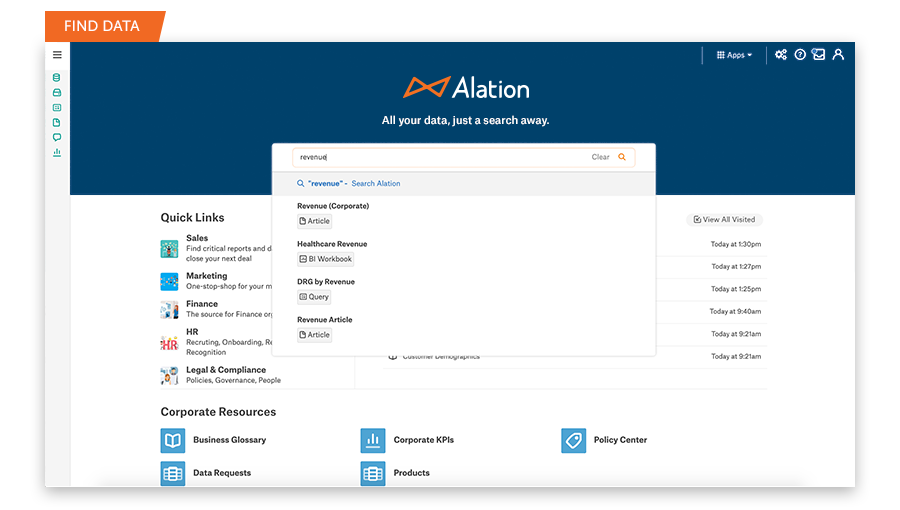
Most Helpful Reviews for Alation
1 Review
Anonymous
10,000+ employees
Used monthly for less than 2 years
OVERALL RATING:
5
EASE OF USE
5
FUNCTIONALITY
4
Reviewed February 2023
A great database consumption and data dictionary documentation tool
This is a great product that allows data analysts to schedule queries for execution against connected data sources. You can import data dictionaries, which should result in field tips being available. As you run a query and wait for results, it prompts you to describe the various joins. You can also create standardized queries and publish them, with others having the ability to review and sign off on those queries.
PROSScheduled queries, field name documentation, ability to import data dictionaries, verified queries
CONSExports of automatically scheduled queries are in CSV format without an Excel option. For users who would just open up the file in Excel, all numeric test fields with leading zeros will be incorrectly assumed to be numeric and the leading zeros will be lost (you'd need to import the text file to Excel and choose the data format or use the data connections from Excel or Power BI)
