ClearDent
About ClearDent
ClearDent Pricing
Monthly fees after the initial setup cost and conversion cost (if required)
Starting price:
CA$219.00 per month
Free trial:
Not Available
Free version:
Not Available
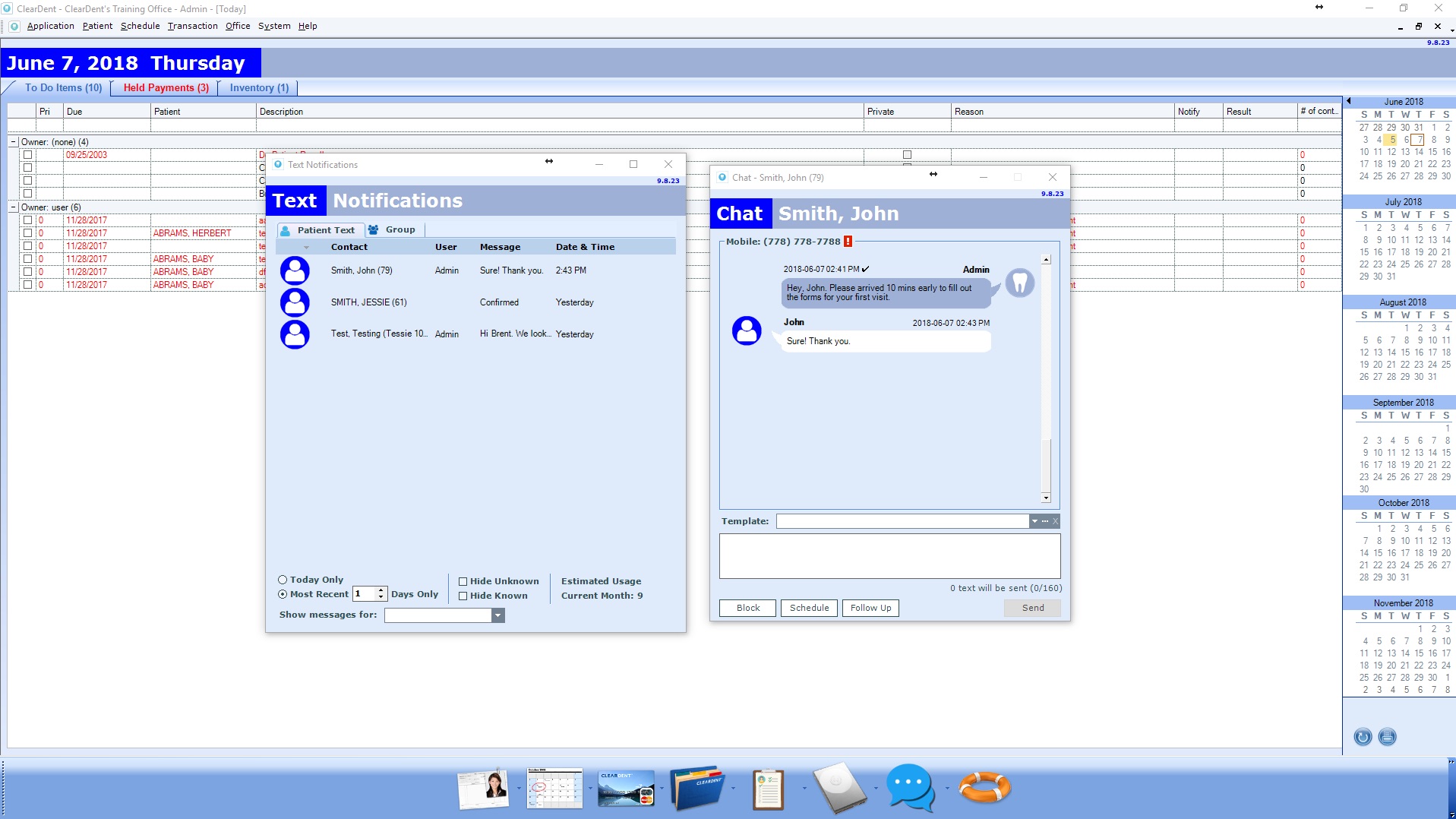
Most Helpful Reviews for ClearDent
1 - 5 of 112 Reviews
Shirley
Health, Wellness and Fitness, 2-10 employees
Used daily for more than 2 years
OVERALL RATING:
5
EASE OF USE
4
VALUE FOR MONEY
4
CUSTOMER SUPPORT
4
FUNCTIONALITY
4
Reviewed August 2018
ClearDent
Help to keep track of appointment, patient information and treatment progresss. Basic functions are OK but there are still inconvenient issues that need to be addressed.
PROSCharting. Schedule. These are easy to use and navigate. The charting graphics could be better though.
CONSLedger is confusing to read and use especially when we have a mixture of assignment and non-assignment patients - not easy to distinguish between the two types of patients ans entering insurance cheque payments is confusing for frontdesk. It does not keep track of total fees charged year to date in the ledger so we have to add by calculator! Digital imaging is not completely compatible with ScanX. And not sure how to transfer radiographs between patients when radiographs were scanned into the wrong patient. When we print out xray or email Xrays, the file doesn’t include patient name - very inconvenient.
Hor Tak
Hospital & Health Care, 2-10 employees
Used daily for more than 2 years
OVERALL RATING:
4
EASE OF USE
4
VALUE FOR MONEY
3
CUSTOMER SUPPORT
4
FUNCTIONALITY
4
Reviewed August 2018
Pretty decent practice management software
Overall it has been working for us. We hardly use the support so the yearly cost for that is a bit high I find especially when you add it up over the years. A per call charge instead might be a good option for them to offer for the offices that rarely call for support.
PROSI like that everything is integrated - digital charting, radiographs, ledger and is easy to work with.
CONSI didn't like that the EDI claims weren't automatically handled by the software into the ledger, but I hear this has been incorporated in a more recent version. Also sometimes upgrading to the new version taxes older computers so hardware upgrading is needed. That seems related to inefficient programming since this type of software isn't normally CPU intensive I would think. Maybe the more current versions don't require the latest and greatest CPU power. I don't know.
Vendor Response
Thank you for the review Dr. Z. Great to hear feedback like this. ClearDent is a very large program, so there are some technical requirements in order to run it. We don't often hear that they are too high though, so there may be a simple fix that an IT professional can help you with if you want to upgrade to the latest version. And yes, EDI claims are automatically added into the ledger! Luckily EVERY update from ClearDent is completely free, so when you're ready to upgrade, just let us know.
Replied October 2018
Mena
Medical Practice, 11-50 employees
Used daily for more than 2 years
OVERALL RATING:
3
EASE OF USE
3
CUSTOMER SUPPORT
4
FUNCTIONALITY
3
Reviewed August 2018
Cleardent Review
For the initial training not enough training in the ledger . Would of liked more training. Most of my learning was through trial and error and the support is wonderful.
PROSTraining videos and support. Patient chart, odontogram, perio charting, Linking the radiographs with specific teeth. Treatment planning from the odontogram
CONSMedical history page: Would like a link for documents scanned with patient meds or something on the medical history page that allows to create a list of meds and update. The recare system: Need to have a 4.5 mos option. Would like the recall to update more effectively. The insurance company management is not ideal. There are a lot of limitations in many areas. From a dental prospective there could be improvement in several areas in managing information and retrieving information and linking information. Needs more input from dental providers especially when comparing other dental software. Options to color code font in certain areas. InAbility to color code statuses in treatment planning.
Vendor Response
Hi Mena, thank you for your review. Your comments are really thoughtful and I will be passing them on to our R&D team for consideration. Thank you for taking the time to give us great feedback.
Replied October 2018
Lakshmi
Hospital & Health Care, 2-10 employees
Used daily for more than 2 years
OVERALL RATING:
4
EASE OF USE
4
FUNCTIONALITY
4
Reviewed August 2018
Great if you are new to paperless charts
Generally I'm please that we chose Cleardent. I hope it becomes more popular in Ontario as the majority of new staff are unfamiliar with it.
PROSEase of use. It was easy to transition from paper. All staff from different generations and experience were able to adapt quickly. I like that the digital xrays are integrated rather than using bridging.
CONSCustomer support is mixed. I have solved several of my own problems because they insist something is not possible, when I'm sure it is. Bugs that we find are not handled promptly.
Vendor Response
Thank you for your review, Dr. M. Sorry that our support team wasn't able to solve your problems. That is not typical, but they are human, so they will occasionally have off days. Hopefully next time they can get back to serving you perfectly. Also, you'll be glad to know that we are growing fast in Ontario, so you can expect more and more people to be familiar with our product there.
Replied October 2018
Edward
Health, Wellness and Fitness, 2-10 employees
Used daily for more than 2 years
OVERALL RATING:
4
EASE OF USE
4
VALUE FOR MONEY
4
CUSTOMER SUPPORT
4
FUNCTIONALITY
4
Reviewed January 2019
User-Friendly Software
Their tech support is above average, although there's one particular guy I'd rather speak to most of the time (Vinod) because he handles call well & is really well-versed on the system. Do I get money's worth from using their software - it's an in-between of Yes & No? But I have no plans of switching to another software.
PROSEasy to navigate menus. The software is well equipped and ready to interface with other applications.
CONSI spoke to a tech support guy before, I was looking to generate a report (I just can't remember exactly what but it has something to do with cancelling appointments on schedule) but I was told that that item (detail) can't be generated. So I told him maybe you could suggest on your next meeting to have that included on the software for UAT. I don't know what happened since but I still can't get that report I was looking for.
