BannerFlow
About BannerFlow
BannerFlow Pricing
Bannerflow customize each package depending on the customer's needs. Please contact Bannerflow directly for pricing information.
Starting price:
$3,000.00 per month
Free trial:
Not Available
Free version:
Not Available
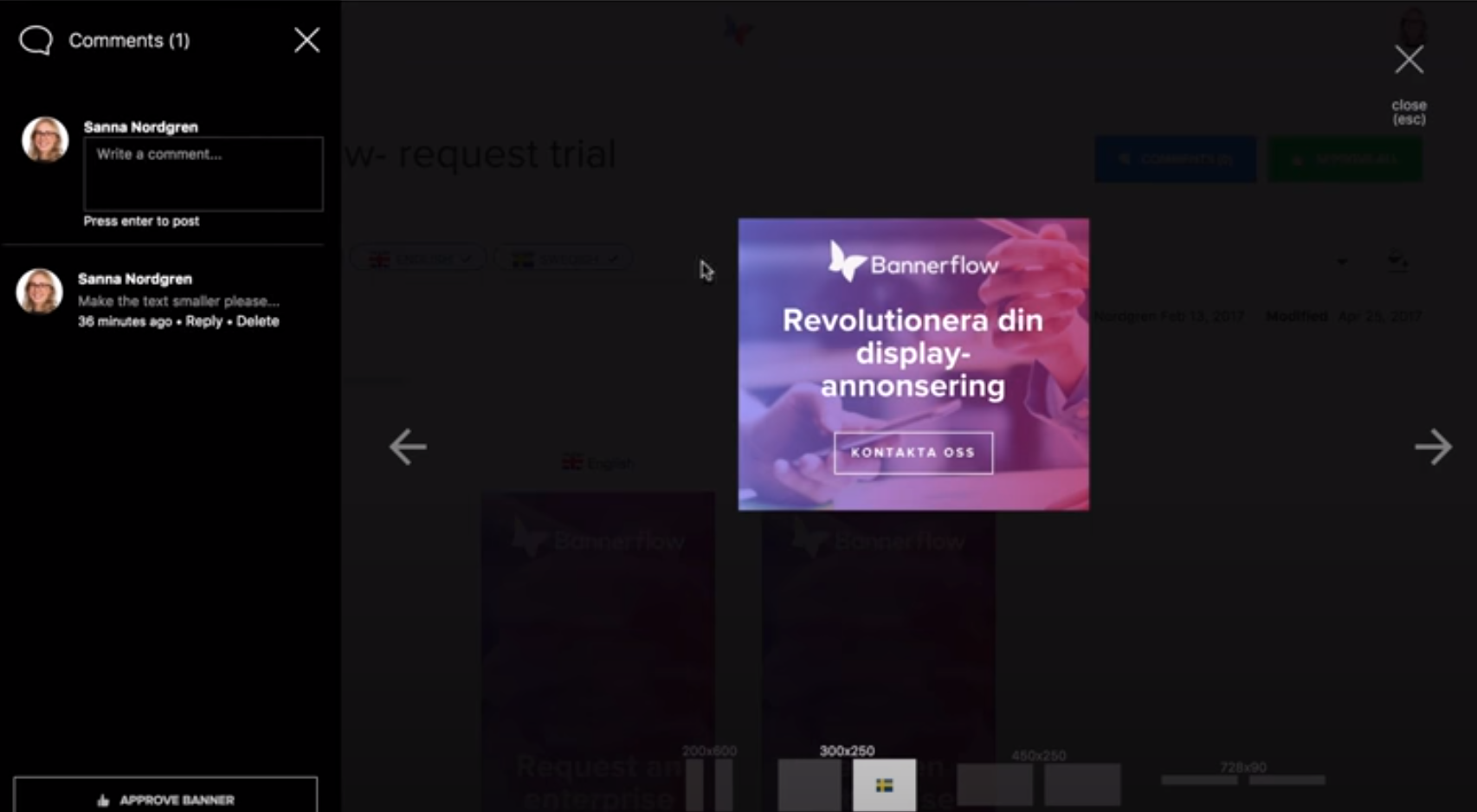
Most Helpful Reviews for BannerFlow
1 Review
Max
Verified reviewer
Information Technology and Services, 5,001-10,000 employees
Used less than 6 months
OVERALL RATING:
4
EASE OF USE
4
VALUE FOR MONEY
4
CUSTOMER SUPPORT
4
Reviewed December 2015
this will probably be the standard for building display banner in the near future
I love how easy it is to build banners in this tool. Working with templates and allowing other teams to translate or build their own versions is also easy. You can even push the banners down to your display platform like DOubleClick, etc... so i believe this will be the standard for the future in building html5 banners. I really don't see why companies are still using flash or gifs. This will help your CPC and click rate.
PROSEase of use, clean interface.
CONSNot too intuitive. To find what to do one has to dig and actually click around. I didnt find a lot of trainning options.
