dotCMS
About dotCMS
dotCMS Pricing
Open Source dotCMS is free for individuals who only need basic features and host dotCMS themselves. The dotCMS Starter package begins at $3,750 each month and is recommended to small teams or agencies who want to get started and then grow. Professional organizations with business-critical applications are encouraged to contact us for custom pricing for the dotCMS Enterprise.
Starting price:
$3,750.00 per month
Free trial:
Not Available
Free version:
Available
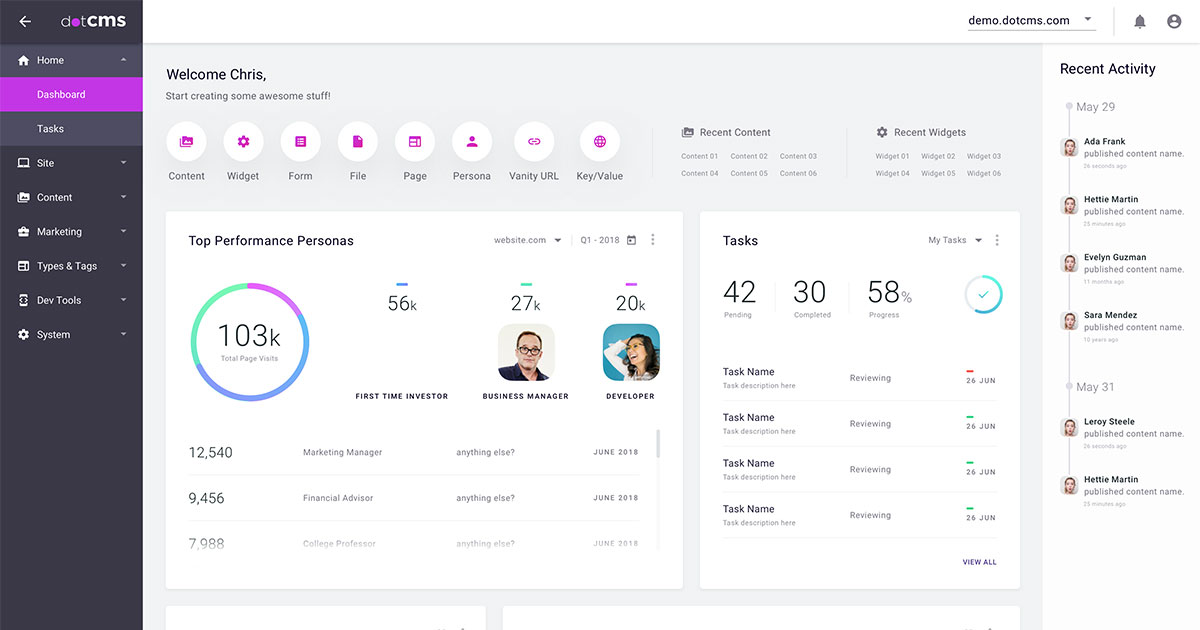
Most Helpful Reviews for dotCMS
1 - 5 of 41 Reviews
Christopher
Verified reviewer
Human Resources, 201-500 employees
Used daily for more than 2 years
OVERALL RATING:
5
EASE OF USE
3
VALUE FOR MONEY
5
CUSTOMER SUPPORT
5
FUNCTIONALITY
5
Reviewed December 2018
dotCMS, a great java-based, enterprise-level CMS
I've used dotCMS since their early years (something like 15 years now). They have come a long way and created a great product that I would highly recommend for any team that needs an enterprise-level CMS and is wants a product they can mold and shape into exactly what they need to deliver either just their content or their content and their websites.
PROSdotCMS is a developer's sandbox with lots of toys in it. It has a lot of built-in features and the custom content types and flexibility. There has been nothing we've wanted to do that we could not do using dotCMS.
CONSWith great flexibility comes great complexity. There are examples of how to do everything, but in the end you have to build out your own stuff. It doesn't theme, it doesn't one-click upgrade. You have to have a competent development wrapped around it.
James
Verified reviewer
Higher Education, 1,001-5,000 employees
Used daily for more than 2 years
OVERALL RATING:
4
EASE OF USE
4
VALUE FOR MONEY
5
CUSTOMER SUPPORT
5
FUNCTIONALITY
4
Reviewed July 2019
Solid cloud-hosted CMS for the Enterprise
My experience overall has been very good. We use their enterprise cloud-hosted service so we pay one reasonable fee for the annual license, support and hosting. It is advisable to purchase some sort of training package to get started. Otherwise, you may spend extra time figuring out how to ideally work within the system. For instance, you need to become familiar with the Velocity language that is related to Apache/Tomcat/Java.
PROSThis is an ideal CMS for an enterprise environment that needs a product that is flexible, highly customizable and reasonably priced.
CONSThere are bugs at times that are identified and either resolved via a hotfix or held for resolution in the next iteration. I have received emails saying that a bug was identified and proactively already fixed. However, other times I notice an issue that is documented as a feature yet doesn't work and you must wait until the next iteration is released. One example is an automatic sitemap generator tool. While the configuration of the module is in the documentation there are known reports that not all of the features work. Rather than prioritize it as a hotfix, it is idle until the next release. In the meantime, I have to defer to a third-party sitemap tool.
Bill
Higher Education, 201-500 employees
Used more than 2 years
OVERALL RATING:
3
EASE OF USE
2
VALUE FOR MONEY
3
CUSTOMER SUPPORT
2
FUNCTIONALITY
4
Reviewed December 2018
DotCMS (hosted/Enterprise edition) might be perfect for you – but it wasn't for us
I think the biggest problem over the years (we are no longer clients) was the lack of a good, consistent working relationship. As a result, we missed years of updates and then had a very painful period where everything seemed to break while, version by version, we got our system up to date. During this time our stakeholders lost faith in DotCMS, so when it came time for a site redesign, there was no question that we would move to another platform even though the capabilities of the updated software were solid.
PROSThe ability to create widgets and place them in any container on the page allows for a ton of flexibility for pulling in and displaying content. The interface for content editors was generally easy enough for them to use effectively.
CONSIf you're not a developer who already knows the language, there's a long learning curve before you're able to code Velocity to do what you want. Also, some things that require little or no setup in other systems require customization. (Example: generating friendly URLs, which is automatic in something like Wordpress.) We also didn't like the strange URLs auto-generated for file assets. Permissions were buggy, partly because some of our files were so old ("legacy" assets).
Vendor Response
Hey Bill, We completely understand your frustrations and valued having Oberlin College as a customer This feedback is representative of the why behind our investment in customer experience and customer success. We've built out a customer centric program over the last two years to ensure more optimal customer experiences. Since your departure, we've also built out a much more intuitive and business friendly UI with the launch of the dotCMS 5 series. This release has a cleaner UI, new drag-and-drop features, and an added reporting module. dotCMS 5.0 follows our `NoCode¿ initiative, offering non-technical users, editors, and marketers the autonomy they need. We're happy to walk you through any of the latest enhancements. Please feel free to contact me with any additional suggestions or feedback at kristina.couchon@dotcms.com. We're always striving to move forward with the voice of our customers in mind. Kristina Couchon Director of Customer Success
Replied January 2019
Anonymous
51-200 employees
Used daily for less than 2 years
OVERALL RATING:
4
EASE OF USE
4
CUSTOMER SUPPORT
4
FUNCTIONALITY
3
Reviewed January 2019
dotCMS gave us the freedom we were looking for.
Overall this platform has opened doors to us that were previous closed. I'm generally very happy with the freedom this software has given my team.
PROSWe appreciated that we could make tweaks and changes that we needed to get the platform to do what we need. Thanks to dotCMS, we are able to give our front end users an easy way to edit and add content to their pages no matter what their skill levels are. We also have the freedom to push to production without having to involve the System Administrators which gives us AMAZING turn around time. If there is a problem in production, we can fix it in minuted, which makes our client very happy and lowers their impact to revenue.
CONSSometimes it feels like the software falls short in some instances. Some UI bugs that we have encountered frustrate us as they seem to simple that with some UI/UX focus, shouldn't have occurred. Better documentation could also help us in leaps and bounds. When we have issues, it can be so frustrating to find the correct way to do things, or how to fix our problem. It is often found to be out of date or inaccurate.
Will
Verified reviewer
Higher Education, 501-1,000 employees
Used weekly for more than 2 years
OVERALL RATING:
4
EASE OF USE
4
CUSTOMER SUPPORT
5
FUNCTIONALITY
4
Reviewed December 2018
Great CMS for the non-techy
My background is in web development, with most of my experience in frameworks and content management systems like Drupal, WordPress, and Laravel; one organization that I work for specializes in web development. However, another organization that I work for (the one that uses dotCMS) does not specialize in web development. This organization does want each of its employees to be able to add content to the website on a routine basis, though, and dotCMS fits this use case perfectly - its familiar concepts and simple interface make dotCMS an easy tool to learn and get comfortable with.
PROSdotCMS uses concepts familiar to the average computer user, such as files and folder, so it's easy for people who know nothing in particular about web development to add and maintain content. Support is very courteous and responsive.
CONSNot very developer-friendly: On the job, the main thing I do in dotCMS is write code for templates, detail pages, etc. I often end up copying and pasting code back and forth between dotCMS' interface and a text editor like Notepad++ because I find the built-in code editor fields too small. While dotCMS has WebDAV support, I have never been able to get it to work - and I've tried about a dozen times on a dozen different computers. The closest I've come to getting WebDAV to work is getting a list of all folders in the dotCMS installation -- but no files.



