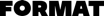All Format Reviews
1-25 of 210 Reviews
Sort by
Matthew
Photography, 1 employee
Used more than 2 years
OVERALL RATING:
4
Reviewed February 2023
A great product (though I found something better)
Tori
Photography, 1 employee
Used weekly for more than 2 years
OVERALL RATING:
5
EASE OF USE
5
VALUE FOR MONEY
3
CUSTOMER SUPPORT
5
FUNCTIONALITY
3
Reviewed September 2017
I have been using Format for quite some time now and still think its the best option for me.
The ability to easily customize and update my website without hiring out someone to do so.
PROSI love that it is quick and easy. I can change anything I need to in a matter of seconds. I love that the format team is always making improvements and doing their best to keep the user interface simple while giving their customers what they ask for.
CONSI think there could be more plan options. I recently had to upgrade my website because I was going over in image count due to a recent shoot I was proofing for a client. I was shocked at the huge jump in price just for more image count. Not a whole lot of bang for the amount of bucks ($$$) there. I'll be downgrading again as soon as my client is done proofing their shoot. I would like to see format increase the amount of themes available. I feel as though what I am using currently is *almost* what I want. But there are more things I would like to change but simply cannot. I would love to be able to create custom gallery sections, just like you are able to fully customize other pages (about pages, text sections, contact pages). I would also love to see some slideshow options - I want a rotating image section on my homepage and on my about page!
Sibiry
Internet, 2-10 employees
Used daily for more than 2 years
OVERALL RATING:
5
EASE OF USE
5
FUNCTIONALITY
5
Reviewed November 2022
Format review
Format is a very good website creation software. Supported by web hosts like hostinger
CONSNo problem encountered in the use of this software I highly recommend
sarah
Used weekly for more than 2 years
OVERALL RATING:
3
EASE OF USE
5
VALUE FOR MONEY
5
CUSTOMER SUPPORT
5
FUNCTIONALITY
3
Reviewed September 2017
Love the simplicity of use and clean look, but at times there are MAJOR malfunctions.
I like the easy to use, drag and drop software. I also appreciate the themes as well as the clean overall look of the portfolio website. The shop feature has much to be desired.
CONSAt times there are major malfunctions. For instance, I've had to disable my store because the same image is showing up for every single product. This is an image I initially used months ago as a placeholder, but have since deleted in each listing. When I try to edit the listing, I see the actual product images I have uploaded, but when I preview it on my site, it still shows that random placeholder image from months ago. The thing is I had NO idea that my shop looked like that and for how long? Who knows! It's quite embarrassing and I'm unsure how to proceed.
ANTONIS
Photography, 2-10 employees
Used weekly for more than 2 years
OVERALL RATING:
5
EASE OF USE
5
VALUE FOR MONEY
5
CUSTOMER SUPPORT
5
FUNCTIONALITY
5
Reviewed March 2018
I currently use FORMAT as the main hosting service for promoting my portfolio.
To promote and manage my Official website as a photographer.
PROSFORMAT is my main tool for designing and managing my Official website as a photographer. I first tried and used it back in 2012. Since then, I am very satisfied and happy to be able to upload my work and feature my Photography work, as all the tools and design layouts are friendly to use and easy for managing different pages. The performance of the website is really good and I am very satisfied also by the fast response and kind guidance provided by their customer service.
CONSIt took me some time to realize that JPG picture format is running faster and its easier for upload and for loading the page. PNG Image format, especially if they are more than 5MB can cause delays in loading the pages of my portfolio, so I had to re-arrange the formats and re-upload only JPG Images. There isn't something particular that I dislike, maybe if the platform was supporting Flash video files and Intro pages it would be more enjoyable. But overall I am satisfied.
Melanie
Arts and Crafts, 1 employee
Used daily for more than 2 years
OVERALL RATING:
5
EASE OF USE
5
VALUE FOR MONEY
5
CUSTOMER SUPPORT
5
FUNCTIONALITY
5
Reviewed September 2017
Best place to get a website!
It helps me promote my brand and show my work in the best way possible.
PROSI love the different premise layouts for the websites. The layouts are clean, modern, and they have a variety to choose from. If I ever have a problem, the customer service is always top notch. They go above and beyond to help with every single question I've had. They really care about the customers. You can do prettt much whatever you like with your website. It's very straightforward with how to set everything up.
CONSThere's not much, if anything, that I have a problem with. I'd like to have a video as the opening/home page, but you might be able to do that now (I'm not sure).
Jerry
Photography, 1 employee
Used weekly for more than 2 years
OVERALL RATING:
5
EASE OF USE
5
VALUE FOR MONEY
5
CUSTOMER SUPPORT
5
FUNCTIONALITY
5
Reviewed September 2017
The Format system allowed me to finally concentrate on images, not site maintenance.
I started building websites in 1995, cut and paste using Windows notepad. I worked my way up through HTML, WYSWYG, Dreamweaver, the lot. I finally grew tired of the maintenance, just wanting to do what I do best... photography. Format offered the elegance and simplicity I was looking for after reviewing many different options (Squarespace, Wix, many others). Oddly enough, I am from Toronto, but am now based in Nairobi, Kenya, but wasn't aware Format was in my former hometown around the corner from where I lived. Canadian expertise.
PROSClean designs. Easy to upload and curate images. Provides an all-in-one package for any professional. Galleries, blogs, customization of presentation. Easy for viewers to navigate and professional content display. It allows me to spend little time on website updates and more time on creating content. Viewers appreciate the simplicity.
CONSNot too many cons. Maybe some meta info on the files (file names and dates). Multiple windows would be nice to drag and drop from different pages/galleries, make it easier to move files. And maybe an archive function for protection.
Craig
Arts and Crafts, 1 employee
Used weekly for more than 2 years
OVERALL RATING:
5
EASE OF USE
4
VALUE FOR MONEY
5
CUSTOMER SUPPORT
5
FUNCTIONALITY
5
Reviewed September 2017
I am happy that I found Format, and want more people to know how awesome their product is.
So far Format is the only company I've found that has fulfilled my requirements for WYSIWYG site production at a reasonable cost.
PROSFormat is easy to use and offers many clean, non- distracting, and professional templates. The customer service crew is friendly and rapid in response. They want to know real details if you have a complaint. I've never had a problem with my site going offline or getting hacked. It is direct- unlike managing a site through wordpress. They surprise us with free new upgrades...like a store! I thought that was really cool.
CONSI've been using the redesigned site administrator graphic upgrade and mentioned to customer service that I thought the earlier version was easier to navigate or see, perhaps it was a design/ contrast issue. I'm getting used to the new layout, so in some ways I'm used to the learning curve of a new graphic interface design. Perhaps another visualization option under the new scheme, or a few adjustments available for contrast settings would help.
Peter
Used daily for more than 2 years
OVERALL RATING:
5
EASE OF USE
5
VALUE FOR MONEY
5
CUSTOMER SUPPORT
5
FUNCTIONALITY
5
Reviewed September 2017
The overall experience using Format.com is incredible. From A-Z they have every aspect covered!
That it's easy to use. I love the professional look of the themes but most importantly, I love the price point! If it was more money - it probably wouldn't be worth it but with the price point now in comparison to SquareSpace and other sites - its the best! I LOVE that it's a Canadian Company!
CONSIt has a few bugs with editing. I also wish the page designs were much for customizable! I wish that each page was able to have a separate "design theme". Sometimes certain galleries and projects deserve or need different designs or gallery viewings! Its limited for the entire website to one theme and type of gallery viewer!
Greg
Verified reviewer
Photography, 2-10 employees
Used monthly for more than 2 years
OVERALL RATING:
3
EASE OF USE
5
VALUE FOR MONEY
3
CUSTOMER SUPPORT
4
FUNCTIONALITY
2
Reviewed May 2019
Basic photo sharing site with tons of issues
I used Format to set up a photo portfolio site for someone who is very technology-phobic. He uses Lightroom to edit photos and wanted something easy that integrated with LR and allowed him to upload photos directly to the app. Format does this - and has nice enough galleries.
CONSDon't use Format if you want to do much customization. There are limits on everything, and it seems that the people who created it don't truly understand the needs of photographers who want something a little beyond the box. While you can change font sizes and such, you are stuck with their minimal design options and if you like something from one design/theme, you can't have it in another.
Joanne
Philanthropy, 1 employee
Used weekly for more than 2 years
OVERALL RATING:
4
EASE OF USE
4
VALUE FOR MONEY
4
CUSTOMER SUPPORT
4
FUNCTIONALITY
4
Reviewed September 2017
Very easy to update, smooth navigation and beautiful interface and templates available.
The nice templates available, the way editing the content is easy, the format interface easy to navigate.
CONSI don't think there is a template optimized for a film/video portfolio. Right now, the videos are managed just like photos but they shouldn't be. Also, some templates still don't work that well on mobile.
Jacob
Photography, 1 employee
Used daily for more than 2 years
OVERALL RATING:
4
EASE OF USE
5
VALUE FOR MONEY
4
CUSTOMER SUPPORT
5
FUNCTIONALITY
4
Reviewed September 2017
Easy to navigate and use, creating pages and adding items really is a breeze.
I got a really sweet portfolio with Format. Enough said!
PROSThe accessibility, navigationsystems, the themes and clean UI/User Interface is what makes Format easy to use. What I do love the most with Format is how easy it is to create the pages you truly dream of.
CONSSome pages won't show up in the correct order. An example would be: The pages come up alphabetically in the "Pages" menu, but when you want to import images or pick a site to link up, the pages in the menu would show the pages in "oldest to newest" order. Quite confusing at first, but I can get used to it.
Michael
Used daily for more than 2 years
OVERALL RATING:
5
EASE OF USE
5
VALUE FOR MONEY
4
CUSTOMER SUPPORT
5
FUNCTIONALITY
5
Reviewed September 2017
I love what Format offers. I have used other software company and this is by far a winner.
Love the interface and the look of my site is fresh and clean; Lot of themes to choose from. I also love the fact that Format has "proofing", it allows me to easily share my images with clients and that make a world of difference in my workflow.
CONSI wish I could save my client's email in the proofing, on the back-end. I also wish I could send Tiff files via the "proofing" app.
gregory
Photography, 2-10 employees
Used weekly for more than 2 years
OVERALL RATING:
5
EASE OF USE
5
VALUE FOR MONEY
5
CUSTOMER SUPPORT
5
FUNCTIONALITY
5
Reviewed September 2017
Good
Ease of migration to my bluehost website domain. Changes to the site were not instant - they took about 24 hours to take full effect. I checked my after one day, the domain connection was working. Changes to your registrar's site are not instant It's best to check your connection after one day.You will know that your domain connection worked - have to enter www before the domain, or it doesn't work (ie., www,davenportprojex.com as opposed to davenportprojex.com ). Be sure to check that www comes up in the address bar.
CONSLimited options for access to the application templates for sites. Not very clear guidance on adding background music to a website.
Victoria
Photography, 1 employee
Used weekly for more than 2 years
OVERALL RATING:
5
EASE OF USE
5
CUSTOMER SUPPORT
5
FUNCTIONALITY
5
Reviewed September 2017
Seamless way to create a high quality, professional website!
A beautiful website that I've gained many freelance jobs because of!
PROS- Variety of templates and customizable designs - Ease of use, uploading and editing content making the website your own without needing to know the technicalities of coding - Great customer service! I've been a customer for almost four years. - Works really well for photographers, or professionals looking to showcase many images. - Mobile friendly! - Locked in rate when joining.
CONSThere is not anything I can think of that I like least about Format. I guess you can possibly run into another website that looks like yours if they used the same design which looks kind of bad.
Lino
Fine Art, 1 employee
Used daily for more than 2 years
OVERALL RATING:
4
EASE OF USE
4
VALUE FOR MONEY
4
CUSTOMER SUPPORT
5
FUNCTIONALITY
4
Reviewed September 2017
Using format since long time and still satisfied comparing it with others internet tools
More visibility
PROSThe possibility to change site style so rapidly and yearly subscription as well is a great opportunity to review your work
CONSWhat I think must be improved is the flexibility in fonts choise and the quantity as well; also the pictures positioning should be more simple and with more options
Enid
Used daily for more than 2 years
OVERALL RATING:
5
EASE OF USE
5
VALUE FOR MONEY
5
CUSTOMER SUPPORT
5
FUNCTIONALITY
5
Reviewed September 2017
Best service for Artists and Creatives. I've used format since 2013 and I'm still very happy with it
Customer service is the best, very kind and always in time to reach back. Very helpful with any solution or problem that we as customers might experience.
CONSMaybe just the new layout design but I'm sure we'll get used to it with time. But overall the service is incredibly easy to access and use.
Henry
Fine Art, 1 employee
Used daily for more than 2 years
OVERALL RATING:
5
EASE OF USE
5
VALUE FOR MONEY
4
CUSTOMER SUPPORT
5
FUNCTIONALITY
4
Reviewed September 2017
Format has helped my social presence flourish
A social presence
PROSThe ease of use of everything about the site! I am able to edit each aspect of my website simply and effectively
CONSThere could always be more themes but I am happy with everything honestly. Also an application for android on the Google play store wouldn't go a miss!
Ruud
Photography, 1 employee
Used weekly for less than 2 years
OVERALL RATING:
4
EASE OF USE
4
VALUE FOR MONEY
5
CUSTOMER SUPPORT
5
FUNCTIONALITY
5
Reviewed September 2017
It does what it shows you and it doesn't change the rules without notifying beforehand
Exposure and acknowledgement plus some very interesting invitations and opportunities.
PROSUsability is key in the template designs and it gives me freedom of polishing the design to my own needs. The information/help is good and I think the helpdesk chat is very good. I'm always taken seriously and the answers are always straight and not packed in commercial sales type wording. Compared to the big other sites they don't change things dramatically into something I don't need or pay for. It's value for money.
CONSssl is still not available but it's on the list of high priority. Sometimes photos loading time is a bit too slow on broadband lines and 4g. Some of the design tweaking brings in some trial and error which slows down the proces but I can live with that.
Chi
Photography, 1 employee
Used weekly for more than 2 years
OVERALL RATING:
5
EASE OF USE
5
VALUE FOR MONEY
4
CUSTOMER SUPPORT
5
FUNCTIONALITY
5
Reviewed September 2017
A very good website builder, easy to operate and navigate for my clients.
Client Proofing, I can actually send the photos directly to my clients to request feedback instead wasting my time through Dropbox or WeTransfer
PROSMultiple themes that designed to show case my portfolio. I've been using slideshow themed to showcase my portfolio to my clients, and most of them found that my portfolio site is very easy to navigate.
CONSAll I can say this software is almost flawless. I think the 14-day trial is way too short for some of the first time portfolio builders. In my own opinion, I think trial day should be a at least 30 days because I spent more than a week just designing the layout how I wanted.
Nancy
Photography, 1 employee
Used weekly for more than 2 years
OVERALL RATING:
4
EASE OF USE
5
VALUE FOR MONEY
5
CUSTOMER SUPPORT
5
FUNCTIONALITY
4
Reviewed September 2017
I found Format easy to use and the customer service chat excellent.
I actually managed on my own without being tech savvy to make two websites for my business without suffering
PROSEasy to set up and nice templates and they set up and linked my domain name that I found extremely helpful
CONSFormat is easy to use with nice templates but the ease is also because the choices of things you can control are limited this for me was mostly an asset so I did not get lost in a sea of choices but a pity I could not implement a few more design features like centering text in the additional text boxes, making a subtitle in a special font and adding call to action buttons
Nicolett
Used weekly for more than 2 years
OVERALL RATING:
5
EASE OF USE
5
VALUE FOR MONEY
4
CUSTOMER SUPPORT
5
FUNCTIONALITY
5
Reviewed September 2017
Faithful for over 3 years
I like how easy it is to manipulate your work on the site. The additions with proofing available have also made a difference in the way I operate.
CONSI wish there were a few more templates to choose from or atleast some seasonal ones. I feel that they have stayed pretty consistent with the same ones for a few years now. Also, for personal reasons, I prefer for when photos are uploaded, for them to be added to the top of the page, but they tend to go to the bottom, so especially when its a bulk import it can be a bit tedious brining them up one by one.
Nicolett
Arts and Crafts, 1 employee
Used weekly for more than 2 years
OVERALL RATING:
5
EASE OF USE
5
VALUE FOR MONEY
5
CUSTOMER SUPPORT
5
FUNCTIONALITY
5
Reviewed September 2018
User for over 3 years.
This was the first software I ever used for my photography portfolio and haven't looked back since. Its extremely easy to use and provides me just what I need to showcase my work.
CONSIt has a limited amount of things that you can manipulate. Wix is better for specifics but overall to showcase your portfolio, it does the trick. One thing that I do not like as well is its lack of showing analytics. If I am not mistaken, you need to pay a bit extra to see those where as with other providers they offer that standard.
Bradley
Photography, 1 employee
Used weekly for more than 2 years
OVERALL RATING:
5
EASE OF USE
5
VALUE FOR MONEY
4
CUSTOMER SUPPORT
5
FUNCTIONALITY
5
Reviewed September 2017
Easy, fast and great for making quick changes from my phone app on the go
A great website, changeable quickly and easily
PROSI like the templates and designs you have to offer, but most importantly the ease of use and simplicity of the website designs and manufacture.
CONSI have one niggle with my website, where I want the left side bar to go from the top to bottom of the screen, instead of having to scroll. I want my clients to be able to see all the galleries I have to offer, and have contacted customer support about this, although they said it's just a problem with my template.
David
Photography, 1 employee
Used weekly for less than 2 years
OVERALL RATING:
5
EASE OF USE
5
VALUE FOR MONEY
4
CUSTOMER SUPPORT
5
FUNCTIONALITY
4
Reviewed September 2017
It has been a good experience, its easy to work with.
my clients get easier access to my portfolio.
PROSThe support: its fantastic when i have a doubt or i need some help, i get an answer very fast and thats very awesome! And i also like the is so simple to work with, with just a little patience you can learn how to do just about everything cause its very well explained.
CONSi think what i like least is the fact that i can't choose different templates do each page, so if i wanted one album to be like all the photos are in thumbnails and you click and opens and have a different setting in a different album is not possible. but other than that i dont have anything to say negatively about it.