Squarespace
About Squarespace
Awards and Recognition
Squarespace Pricing
Websites: Personal: $12/month (billed annually) or $16/month (billed monthly). Business: $18/month (billed annually) or $26/month (billed monthly). Online Stores: Commerce Basic: $26/month (billed annually) or $30/month (billed monthly). Commerce Advanced: $40/month (billed annually) or $46/month (billed monthly).
Starting price:
$16.00 per month
Free trial:
Available
Free version:
Not Available
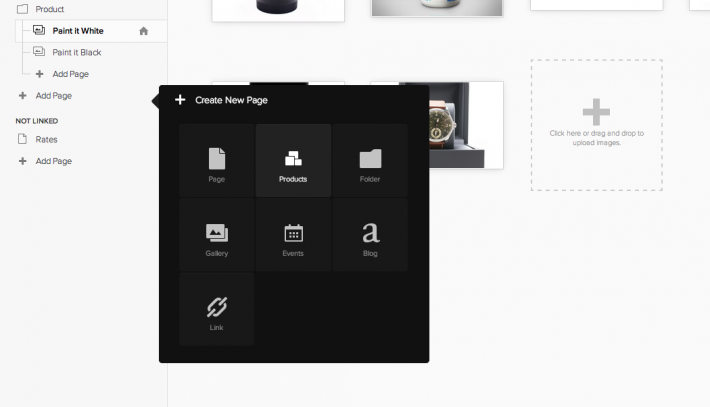
Other Top Recommended Ecommerce Software
Most Helpful Reviews for Squarespace
1 - 5 of 2,925 Reviews
Nathaniel
Non-Profit Organization Management, 2 - 10 employees
Used unspecified
OVERALL RATING:
5
Reviewed December 2020
Squarespace User Review
Jenna
Verified reviewer
Photography, 1 employee
Used weekly for more than 2 years
OVERALL RATING:
5
EASE OF USE
5
VALUE FOR MONEY
5
CUSTOMER SUPPORT
5
FUNCTIONALITY
4
Reviewed August 2019
The Best AND Easiest Website-Creating Software You Will Ever Use!
Squarespace has saved me time, money, and has allowed me to expand my photography business over the past 5 years by providing the perfect place for clients to find me online. Plus, I get SO many compliments on my website! People always comment on how it is professional, clean, and easy to navigate.
PROSWhen I first started looking for a platform to create a website for my fledgling photography business nearly 5 years ago, there were a few specific characteristics I was seeking: I needed the platform to be easy to use, quick to set up, and to showcase my photos in an optimal way to potential clients. I found all of that and more with Squarespace! I was able to get my website set up in just a few days and was able to do it without any tears or that "I'm going to pull my hair out!" feeling. If anything, it was the complete opposite! I couldn't believe how easy everything was to set up and how professional my website looked.
CONSThe ONE thing I wish Squarespace had more of: more creative templates. Their website templates are a great, solid "skeleton" (if you will), but you definitely have to put extra work in if you want to make your website stand out from others who utilize the same template.
Reason for choosing Squarespace
Squarespace was the easiest to get set up - fast. And it's the easiest to maintain, in my opinion! Many of my colleagues talk about their website woes, and about how hard it is to change certain things on their site. With Squarespace's intuitive drag and drop features (perfect for people who want to stay away from code!), anything can be easily changed at the click of a button.
Benjamin
Verified reviewer
Photography, 1 employee
Used weekly for more than 2 years
OVERALL RATING:
4
EASE OF USE
5
VALUE FOR MONEY
4
CUSTOMER SUPPORT
4
FUNCTIONALITY
4
Reviewed August 2023
A powerful website building solution
Squarespace has been a strong tool for my photography business. It's allowed me to easily create and update a portfolio website. While there are some customization limits I've been happy with Squarespace overall for years;
PROSSquarespace offers great design templates, a user-friendly interface, and buit-in, reliable features. Gone are the days of dealing with plugins, updates and other headaches that come with some other tools.
CONSI've run into some customization limitations, their update to the most current version was far from seamless, requiring customers to rebuild their sites rather than be upgradeable. There are cheaper options out there for sure as well.
Reason for choosing Squarespace
I like the end design of many webflow projects but it didn't seem as easy to build and manage on a day to day basis.
Reasons for switching to Squarespace
I was tired of dealing with template updates, hosting issues, plugins etc.
Mirjam
Entertainment, 1 employee
Used daily for more than 2 years
OVERALL RATING:
5
EASE OF USE
5
VALUE FOR MONEY
5
CUSTOMER SUPPORT
5
FUNCTIONALITY
5
Reviewed March 2024
Squarespace for all your online business needs!
Been with them since 2013, will stick around for some time more!
PROSSquarespace is my one and only website builder that is more than that. I started using it in 2013 and never looked elsewhere. For non-web designers , professionally designed templates are an easy start to have a beautiful looking website from the start, customer support is always there for you for any kind of questions and their attitude is one of the most kindest and fastest I have ever experienced. The user interface has a simple and easy to understand/navigate design and action steps.
CONSThe transition from 7.0 to 7.1 is strangley and unlike Squarespace: time consuming and a pain in the...
Chris
Writing and Editing, 2-10 employees
Used monthly for more than 2 years
OVERALL RATING:
3
EASE OF USE
3
VALUE FOR MONEY
1
CUSTOMER SUPPORT
4
FUNCTIONALITY
3
Reviewed April 2024
Proprietary Platform - Not Recommended
I only use it when a client has already bought it and doesn't want to move the site, and asks for my help. My preference is to immediately move their website onto WordPress, copy the content, reformat it and move on.
PROSIt's a good option for someone who has no to little expertise in building a website. For a one-person startup, it's cost effective.
CONSProprietary platforms are not something I recommend to any client. The lack of control, the ability to move your content elsewhere easily, the lack of a testbed, the inability to customize some of the code, the fact that you are bound by their terms of service rather than your own are just a few reasons I don't recommend it for anyone serious about building a business online.
Reason for choosing Squarespace
I didn't. Sometimes a client has bought Squarespace and I have to use it. But WordPress is a much better website builder and content management system. Not WordPress.com, which is similar to using Squarespace. Getting your own hosting and installing the free WordPress software is much better. Keep in mind, I built my first website in 1996. I've used a lot of platforms.









