Exterro E-Discovery Software Suite
About Exterro E-Discovery Software Suite
Exterro E-Discovery Software Suite Pricing
Pricing based on software selected & configuration
Starting price:
$50,000.00 per year
Free trial:
Not Available
Free version:
Not Available
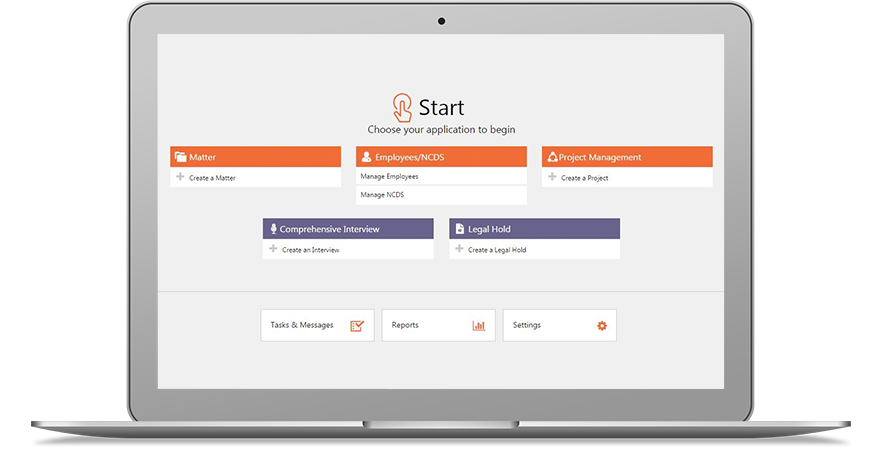
Most Helpful Reviews for Exterro E-Discovery Software Suite
1 - 7 of 7 Reviews
Anonymous
5,001-10,000 employees
Used daily for more than 2 years
OVERALL RATING:
5
EASE OF USE
5
VALUE FOR MONEY
5
CUSTOMER SUPPORT
5
FUNCTIONALITY
5
Reviewed May 2019
Exterro
What I love most is that it's user friendly. Love the layout and abilities to customize.
CONSMy least favorite thing is the reporting tool. It can be a little confusing at times.
Erin
Government Relations, 10,000+ employees
Used daily for less than 2 years
OVERALL RATING:
4
EASE OF USE
2
VALUE FOR MONEY
3
CUSTOMER SUPPORT
2
FUNCTIONALITY
3
Reviewed May 2019
Lots of Power but How to Use
I work for a large business, and need our discovery software to be an "all in one," that is do it all. Exterro has the capabilities of getting large holds reviewed, marked, Bates-labeled and produced, but getting it all done is troublesome. Lack of one-on-one training initially? But getting assistance is trouble too.
PROSIt can process millions of documents quickly
CONSLack of training, assistance, and difficulty (not user friendly)
Laura
Airlines/Aviation, 51-200 employees
Used monthly for less than 2 years
OVERALL RATING:
2
EASE OF USE
1
CUSTOMER SUPPORT
1
FUNCTIONALITY
2
Reviewed March 2019
Exterro Review
I do like how you can tag and batch documents in the review portal and do rolling production.
CONSIt is confusing and there are lots of updates that seem to upset the flow and functionality. Customer service is difficult to understand, and more often than not I walk away with more questions than answers. Also, we have attempted to get onsite training directly from Exterro for our office and have been turned down repeatedly for various reasons.
Weronika
Furniture, 201-500 employees
OVERALL RATING:
5
EASE OF USE
5
FUNCTIONALITY
5
Reviewed May 2023
Exterro E-Discovery Software Suite
My experience with Exterro E-Discovery Software Suite has been positive, as it provided a comprehensive and efficient solution for managing e-discovery processes. While there were challenges in terms of the learning curve and pricing, it significantly improved our ability to handle electronic evidence in legal cases.
PROSOne aspect I liked most about Exterro E-Discovery Software Suite was its comprehensive and integrated approach to e-discovery, providing a centralized platform for managing the entire process. The suite's powerful data analytics and advanced search capabilities greatly enhanced our ability to efficiently identify, collect, and analyze relevant electronic evidence.
CONSOne drawback I experienced was the initial learning curve associated with understanding and navigating the various modules and functionalities. Additionally, the pricing structure of the suite could be complex, and the licensing costs for certain advanced features might pose challenges for organizations with limited budgets.
Tanya
Legal Services, 10,000+ employees
Used weekly for more than 2 years
OVERALL RATING:
5
EASE OF USE
4
VALUE FOR MONEY
4
CUSTOMER SUPPORT
5
FUNCTIONALITY
4
Reviewed May 2019
Pros and Cons
We have been able to automate our legal hold process using Exterro; and also found other creative ways to apply the functionality such as tracking business continuity efforts related to preserving data sources.
PROSI really like the HR integration and project management features. The integration is helpful to track employee movement and changes in status. The PM module streamlines the workflow and makes the process more efficient.
CONSThe UI isn’t the most intuitive and there can be a lot of clicks. Being in a multi tenant environment can also have its limitations.
Anonymous
1,001-5,000 employees
Used daily for more than 2 years
OVERALL RATING:
4
EASE OF USE
4
VALUE FOR MONEY
5
CUSTOMER SUPPORT
5
FUNCTIONALITY
4
Reviewed February 2019
Legal hold, ECM
Excellent.
PROSConsistent view and use across platform.
CONSNo major issues. When I find something the software doesn't do, they will review and often add it to their next upgrade.
Laura
Pharmaceuticals, 5,001-10,000 employees
Used more than 2 years
OVERALL RATING:
4
EASE OF USE
3
CUSTOMER SUPPORT
4
FUNCTIONALITY
3
Reviewed May 2019
Exterro Legal Hold Review
Once a template is created for a matter, it is very efficient to issue Legal Holds to the Custodians. When multiple lawsuits are filed.
CONSThere is no back button feature. For example: when updating a template to add new or custodians you can search by cost center add the custodians, then you have to redo the search from a blank form rather than going back to input a different cost center. This also, happens during the creation of the template as well.
