RedFlag
About RedFlag
RedFlag Pricing
Get enterprise-level technology built to serve businesses with 200 or 200,000 employees — with pricing that works with your existing operations budget. Plans start at $0.60/user per month. See the website for more pricing details.
Starting price:
$250.00 per month
Free trial:
Available
Free version:
Not Available
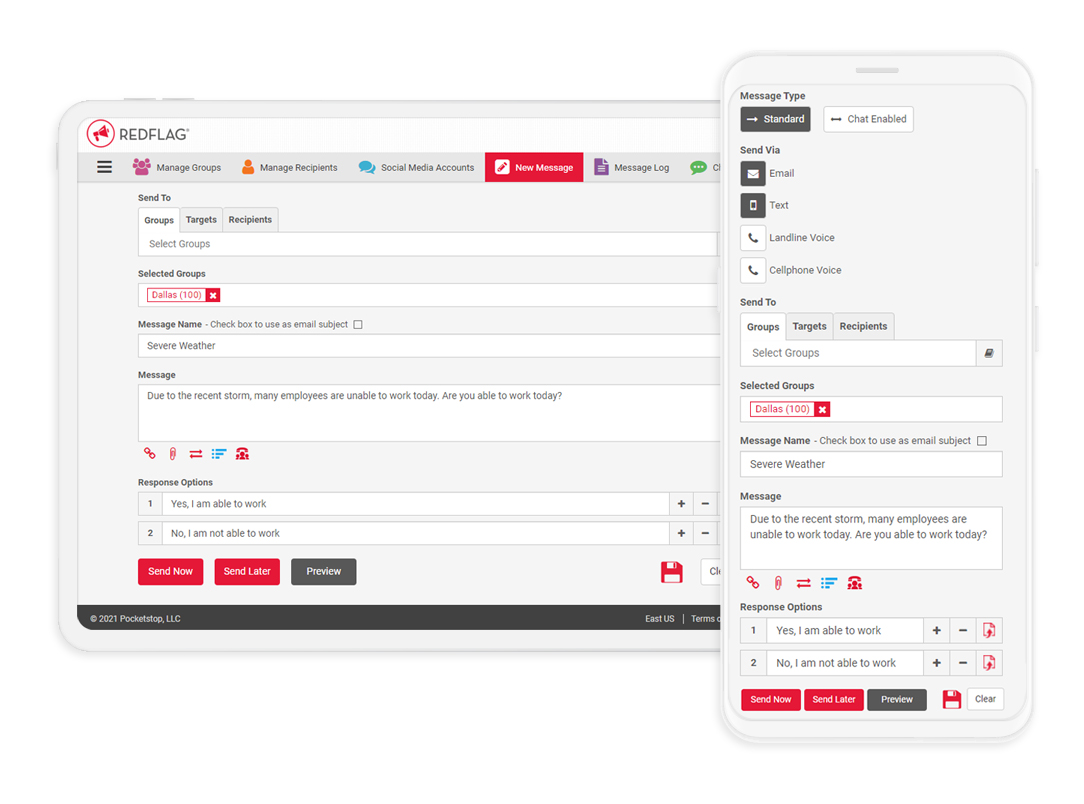
Most Helpful Reviews for RedFlag
1 - 5 of 46 Reviews
Allie
Verified reviewer
Real Estate, 10,000+ employees
Used weekly for less than 6 months
OVERALL RATING:
5
EASE OF USE
5
VALUE FOR MONEY
5
CUSTOMER SUPPORT
5
FUNCTIONALITY
5
Reviewed November 2018
Game Changer!
Have you ever had to manually contact thousands of employees during a time of crisis? As in, establish calling trees and try endlessly to get in touch to make sure they're okay? DITTO! That was our reality up until RedFlag came into the picture! What was once manual and very heavy lifting has now turned into smooth communication via channels that offer flexibility to our employees during already difficult times. Some might say "well don't those types of blast communications take the human touch out of equation?" Not at all the case. RedFlag tools allow you to interact directly with employees, and for those employees who might need a little extra support during difficult times - we spring into action to help. In fact, having the technology and analytics from RedFlag allows us to identify those in need much faster so we can ensure they are supported and have the resources they need.
PROSFirst and foremost - it is intuitive. As soon as I was setup with an account, I jumped right into the tool without any trouble. Of course the RedFlag team had scheduled a demo so I could quickly get up to speed, but it was so simple that I could navigate it right away. Secondly - the flexibility is huge. Flexibility in a many ways! First the flexibility to shape recipient groups is huge. For example - are you targeting a particular geography? A particular region? An account team? A department? The list goes on. I use this tool for emergency response (hurricanes, tornadoes, wildfires, etc.), but it is an effective solution for any kind of broad communication needs. Second is the flexibility to distribute messages via several channels. Text, phone calls, e-mails, etc. - not everybody wants to receive communication in the same way, so this offers a solution for everyone. Third - data and analytics are a biggie for me! Data - RedFlag syncs with my company's data system nightly, so I know the information in RedFlag is the latest and greatest. Analytics - being able to easily pull insightful reports for all outbound messages is a huge win. This has been a game changer!
CONSThis may sound silly, but the only thing I dislike about RedFlag is the fact that I wasn't introduced to them sooner.
Depei
Hospital & Health Care, 201-500 employees
Used monthly for less than 6 months
OVERALL RATING:
5
EASE OF USE
5
VALUE FOR MONEY
5
CUSTOMER SUPPORT
5
FUNCTIONALITY
5
Reviewed August 2023
User Friendly platform and easy implementation
My experience with RedFlag has been commendable. Beyond its intuitive interface, their customer support truly stands out. We started with a 30-day free trial and, nearing its end, were uncertain about our next steps. Recognizing our needs, the team generously extended our trial for an additional two weeks. What further impressed me was when I discovered a bug; their swift response and quick resolution indicated a genuine commitment to user feedback. It's evident they highly value their customers, and I wholeheartedly appreciate that.
PROSWhat I appreciate most about Redflag is its effortless integration with MS Teams and Azure AD. Retrieving the AD roster, implementing SSO, and integrating with Teams is just a few clicks away. Given that our communication predominantly relies on MS Teams, this feature is invaluable to us. It ensures that our integration is not just seamless but also hassle-free. When stacked against other vendors, Redflag distinctly takes the lead with this functionality. Highly recommended!
CONSWhile I've found a lot to appreciate with Redflag, there's a particular aspect that's been challenging. The system divides its portals for administrators and recipients, and it's similar with the mobile apps. The two different apps, 'Pocketstop' for admins and 'Redflag' for recipients, were initially confusing. I wish the sales or customer success team had provided a clearer overview at the start. It's not a major issue, but it does make the initial learning curve a bit steeper than expected.
Reason for choosing RedFlag
I chose RedFlag over alternative products primarily due to its straightforward implementation process and user-friendly interface. Moreover, its seamless integration with Teams made it a standout choice for our communication needs.
Reasons for switching to RedFlag
Easy implementation, and more features like Teams integration.
Anonymous
11-50 employees
Used weekly for less than 6 months
OVERALL RATING:
4
EASE OF USE
5
VALUE FOR MONEY
4
CUSTOMER SUPPORT
4
FUNCTIONALITY
4
Reviewed February 2024
Effective tool for emergency communication
RedFlag helps in effective team communication. It allow us to send emergency alert in multiple mode such as : text mail and voice. I also love the user-friendly interface beginners do not fell any confusing. I can create templates for quick message which save my time in emergency situation.
CONSFor me I do not found such cons as the service is best in best price
Peter
Information Technology and Services, 501-1,000 employees
Used monthly for less than 2 years
OVERALL RATING:
5
EASE OF USE
5
VALUE FOR MONEY
5
CUSTOMER SUPPORT
5
FUNCTIONALITY
5
Reviewed November 2023
Great ENS for companies looking for basic functionality
We have only used the tool during Fire Alarms, and it has performed to our expectations. Customer support has generally been very good and responsive.
PROSPrice to value. Compared to products like Everbridge, Redflag is a low cost system that met most of our Emergency Notification System needs. We are syncing it with our HR system to get nightly updates on all employee information, ensuring communications at critical times.
CONSThere is currently no functionality that can alert an administrator when there is any type of event in your area or an area where employees may reside. As a company with employees on several continents, it would be helpful to know if there are any staff that are in need of assistance or that we can do wellness checks on.
Reason for choosing RedFlag
Price was the primary reason. Onsolve had many of the same features, but seemed to add fees for functionality that was included in the Redflag solution.
Reasons for switching to RedFlag
xMatters was a burden administratively and did not have many of the features that Redflag offers.
Christy
Real Estate, 11-50 employees
Used monthly for more than 2 years
OVERALL RATING:
5
EASE OF USE
5
VALUE FOR MONEY
5
CUSTOMER SUPPORT
5
FUNCTIONALITY
5
Reviewed May 2023
Great Mass Communication Tool
Excellent
PROSWe implemented RedFlag in 2017. The set-up and launch was very easy to manage. Since then i have found the program to be easy to manage and administer. The key is to key up with the contacts so you are prepared in an emergency. I am able to create and save templates for use in various emergency scenarios.I am excited about downloading the new phone app - it will make admin during an emergency even easier to manage with the fingerprint or face recognition login features.I really appreciate the quarterly webinar updates - very helpful communication!
CONSI can't really name anything i don't like .. the product itself is excellent, updates and improvements are made regularly for ease of use, customer support is very responsive.
Reason for choosing RedFlag
Program accessibility, ease of use, price point, recommended by another user, etc.
Reasons for switching to RedFlag
i do not recall the name of the old company - it shut down with no customer notice.





