Squadcast
About Squadcast
Squadcast Pricing
Squadcast is available across four pricing plans, outlined below. It offers a free version as well. Free: Available for free, Incident Response for Small Teams Pro: $9/user/month (billed annually) or $12/user/month (billed monthly) . 14 days free trial. No credit card needed Premium : $16/user/month (billed annually). $19/user/month (billed monthly). 14 days free trial. No credit card needed. Enterprise: $21/user/month (billed annually) or $26/user/month (billed monthly). 14 days free trial. No credit card needed.
Starting price:
$12.00 per month
Free trial:
Available
Free version:
Available
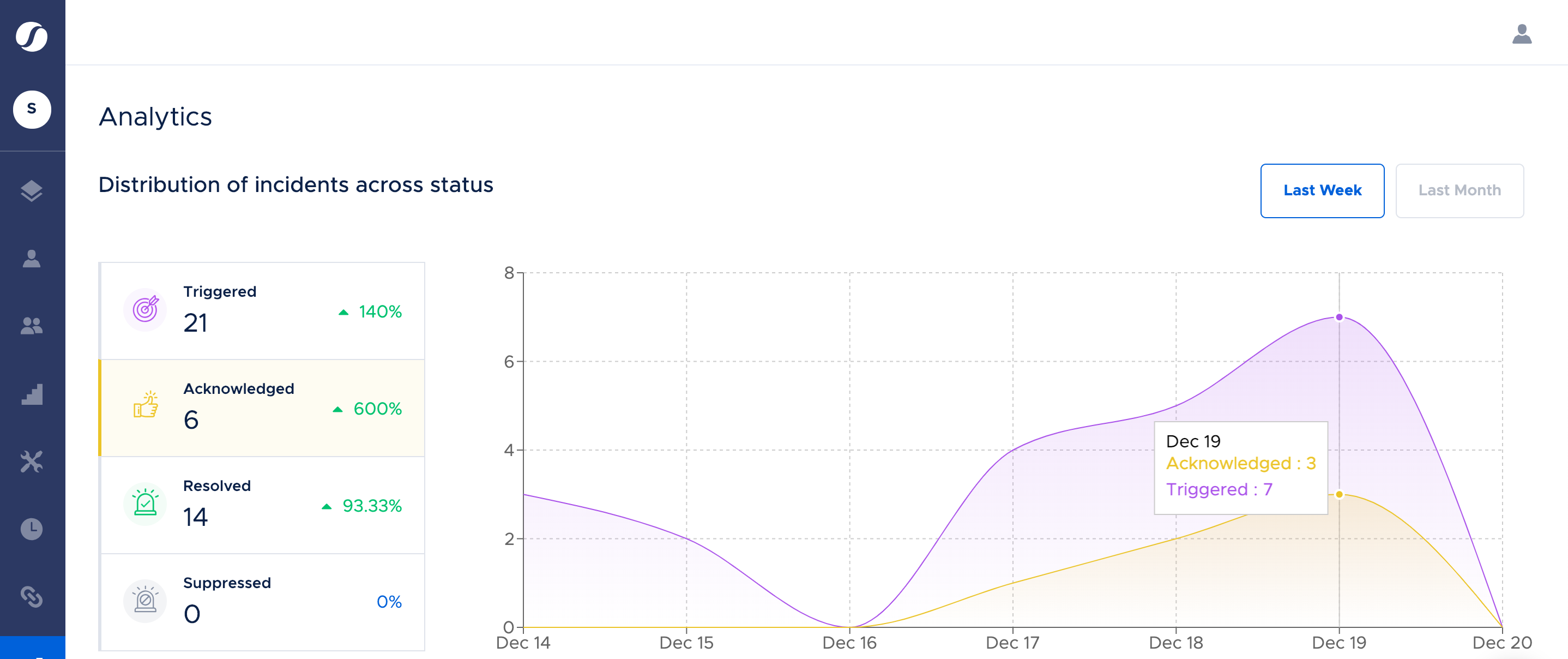
Most Helpful Reviews for Squadcast
1 - 8 of 8 Reviews
Bruno
Verified reviewer
Information Technology and Services, 1 employee
OVERALL RATING:
5
EASE OF USE
5
VALUE FOR MONEY
4
FUNCTIONALITY
4
Reviewed October 2021
It is the system that does best what it sets out to do
For two years I worked as an IT services manager for a public agency. During this period, I tested multiple tools in order to select a tool for acquisition, but I ended up deciding to build an in-house tool to specifically meet our demands.
PROSAs stated in the title, the functionalities provided in the platform work very well: the interface is aesthetically pleasing, easy to use and understand, the presentation of the flow in which tickets and issues are escalated is very clear and the data analysis can be done in the platform is exceptional, including calculating metrics and performance indicators of the IT services in question.
CONSThe problem is not what the platform does (because what it does, it does well), but what it doesn't do. As it is not a complete solution, it requires IT teams to operate multiple systems. The idea of separating IT services from the elements that make up the service is good, but it requires using integration with another platform just to take care of the elements that make up the services. This can increase the final cost of the IT service management solution.
Reasons for switching to Squadcast
OTRS is an excellent tool to deal with tickets from external customers, but to deal with the management of IT services provided it doesn't work well, hence the role of solutions like Squadcast.
Utkarsh
Hospital & Health Care, 51-200 employees
Used daily for less than 12 months
OVERALL RATING:
5
EASE OF USE
5
VALUE FOR MONEY
5
CUSTOMER SUPPORT
5
FUNCTIONALITY
4
Reviewed September 2019
Squadcast: Been there.
Best Centralised incident management tool.
PROS- Custom definable escalation policy - You can integrate with N number of services with Squadcast - Complete transparency of the incident response process - Simple UI/UX and brilliant features to eliminate unwanted alerts
CONSI can't find any, really happy as of now
Reason for choosing Squadcast
Good features and functionality and ease of use.
Sylvia
Non-Profit Organization Management, 2-10 employees
OVERALL RATING:
1
EASE OF USE
1
VALUE FOR MONEY
1
CUSTOMER SUPPORT
1
FUNCTIONALITY
1
Reviewed February 2023
Poor service
Very poor
PROSI didn’t like anything about their services. You never speak to a person
CONSnever use the software. Their service is poor management the whole company. no communication No good phone numbers. There’s never anyone to speak to. They say 7 days free trial. Collect your information credit card information you cancel, but they still charge You be careful. They did this to me two months in a row. Never got my money back!
Reason for choosing Squadcast
To try it out
Reasons for switching to Squadcast
Squad cats poor service, lack of communication. Unprofessional.
Priyanka
Information Technology and Services, 10,000+ employees
Used daily for less than 12 months
OVERALL RATING:
5
EASE OF USE
5
VALUE FOR MONEY
5
CUSTOMER SUPPORT
5
FUNCTIONALITY
5
Reviewed February 2019
Huge relief, dramatically simplifies on-call.
It’s a great product for incident management. The team, and founders are directly accessible. We’re considering some more flexible schedules now that we are on Squadcast. Our team is located across two timezones, so would love more flexibility in the on-call calendar scheduling.
PROSWe had a large team of 150 engineers, and we didn’t have the budget to have everyone on-call with one of the existing tools. We bought a few smartphones and directed all our critical alerts to them. We used to rotate the ownership of these smartphones weekly. We first heard of Squadcast through a friend at a different tech firm, and found out that they had adopted Squadcast with access to every engineer through a combination of unlimited free stakeholders with read-only-access, and customized bulk pricing for the rest. Squadcast has really helped us with easy handovers, and a great mobile interface.
CONSReally happy for now as we are yet to experience any issues with Squadcast.
Roger
Information Technology and Services, 11-50 employees
Used daily for less than 2 years
OVERALL RATING:
5
EASE OF USE
5
VALUE FOR MONEY
5
CUSTOMER SUPPORT
5
FUNCTIONALITY
5
Reviewed February 2019
Reliable Incident Alerting
We use Squadcast to get alerted on our systems that need to have high availability to maintain our customer SLAs. The alerts are pre-configured to reach the right people and escalate automatically with all the relevant info, we also get reports on our incident response effectiveness.
PROSVery easy to use and set up. Multiple notification options - I usually prefer in-app notifications to text/phone calls while others on my team get calls and use IVR to ack alerts. Alert Forwarding is also useful when we are not available for doing regular on-call.
CONSmore customizations would be cool but not a deal breaker as it works as expected
Dhavan
Information Technology and Services, 51-200 employees
Used weekly for less than 2 years
OVERALL RATING:
5
EASE OF USE
5
VALUE FOR MONEY
4
CUSTOMER SUPPORT
4
FUNCTIONALITY
5
Reviewed July 2023
Most reliable platform for incident management and on call support
I had a great experience with Squadcast. It is a very easy-to-use and efficient tool for incident reporting.
PROSSquadcast is one of the most efficient tools for incident reporting and management. It is very accurate and provides real-time notification of incidents. It also allows the management of on-call support and setting up escalation policies to ensure a timely response. I also like its ability to identify recurring issues. It is also very simple to integrate Squadcast with another monitoring app like a new relic.
CONSI can't think of anything which needs improvement in Squadcast
Richa
Information Technology and Services, 10,000+ employees
Used daily for less than 12 months
OVERALL RATING:
5
EASE OF USE
5
VALUE FOR MONEY
4
CUSTOMER SUPPORT
5
FUNCTIONALITY
4
Reviewed February 2019
Great value, superb responsiveness to feature requests
We badly needed recurring maintenance and alert suppression. With other tools we were facing severe alert fatigue (upto 50% of incidents needed no action). It’s become easier to configure this in Squadcast.
PROSOur entire team has access to Squadcast - we really liked the unlimited free stakeholders capability. We needed recurring maintenance schedules, and better alert suppression capability based on context, both of which we couldn’t find in other tools. They were quite responsive to our feature requests, and added functionality to solve our needs within a couple of weeks.
CONSNone yet. It’s simple and straightforward to use.
Parag
Information Technology and Services, 11-50 employees
Used daily for less than 6 months
OVERALL RATING:
5
EASE OF USE
5
VALUE FOR MONEY
5
CUSTOMER SUPPORT
5
FUNCTIONALITY
5
Reviewed February 2019
Best PagerDuty alternative ever
We managed to reduce our operational cost when switching from Pagerduty and our team efficiency has increased.
PROSIncredible alternative to PagerDuty - better features, at a lower pricepoint. We couldn't afford PD for our entire team, but it was a good move to use Squadcast across the board. Unlimited free stakeholders is a godsend.
CONSWe have all the integrations we need but more integrations might be helpful for us in future. Hope they add them soon.
