WebWork Time Tracker
About WebWork Time Tracker
Awards and Recognition
WebWork Time Tracker Pricing
14 days Free trial with unlimited access to all features. $4.99 user/month for unlimited features, projects and teams and cancel anytime. $4.09 user/month for Annual subscription.
Starting price:
$4.99 per month
Free trial:
Available
Free version:
Not Available
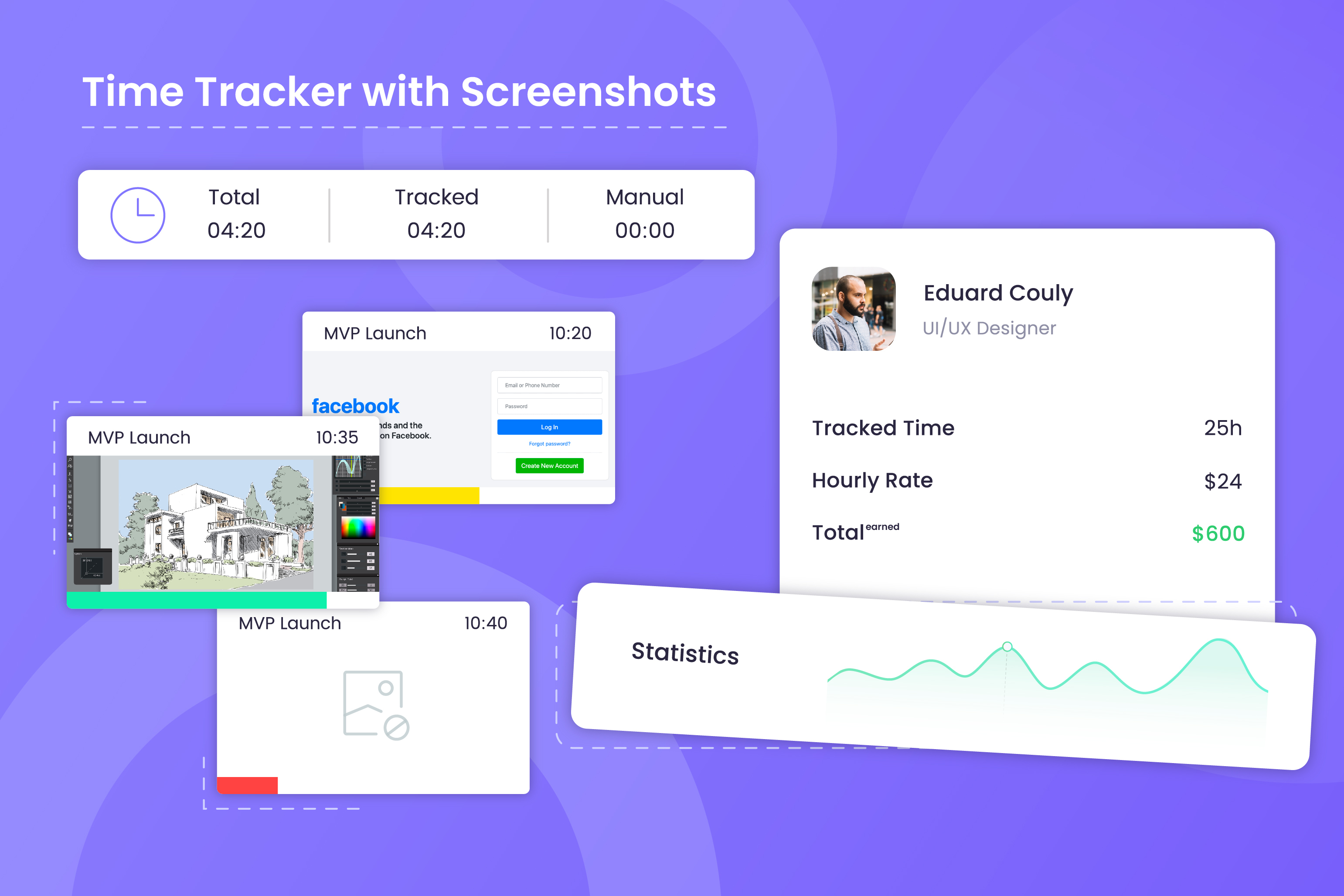
Most Helpful Reviews for WebWork Time Tracker
1 - 5 of 148 Reviews
Rashid
Verified reviewer
Information Technology and Services, 2-10 employees
Used daily for less than 12 months
OVERALL RATING:
5
EASE OF USE
5
VALUE FOR MONEY
5
CUSTOMER SUPPORT
5
FUNCTIONALITY
5
Reviewed December 2018
Best Time Tracking Software
I am very satisfied, and since i started using Webwork Tracker, I havent looked elsewhere.
PROSThe accuracy and faultless tracking of the Time and all the reports are saved online for alter retrieval.
CONSI could not find any flaws so far or any annoyances for the matter.
Irene
Transportation/Trucking/Railroad, 11-50 employees
Used daily for less than 2 years
OVERALL RATING:
4
EASE OF USE
5
CUSTOMER SUPPORT
5
FUNCTIONALITY
4
Reviewed December 2022
Webwork Tracker Survey Response
helpful in monitoring team activity
PROStime sheet, timeline, screenshots and activity level monitoring
CONSthe timezone cannot be customized per user/ admin
Reasons for switching to WebWork Time Tracker
not sure, I wasn't made aware
Dharmesh
Information Technology and Services, 11-50 employees
Used daily for more than 2 years
OVERALL RATING:
3
EASE OF USE
3
VALUE FOR MONEY
3
CUSTOMER SUPPORT
5
FUNCTIONALITY
4
Reviewed December 2022
Feedback by DB-iViewLabs
offline tracking and sync later on when internet resumes
CONSleave management & productivity calculation
Vendor Response
Hi Dharmesh, I am sorry you have faced some issues with WebWork. Could you please provide us with your email, so our Customer Support will contact you and help you solve the issues, or contact our customer support from your dashboard. Thanks
Replied January 2023
Dinesh
Computer Software, 51-200 employees
Used daily for less than 12 months
OVERALL RATING:
4
EASE OF USE
4
VALUE FOR MONEY
5
CUSTOMER SUPPORT
5
FUNCTIONALITY
5
Reviewed December 2022
The awsom tracker for easy and useful use.
The ideal feature got on request and the accuracy of tracking things. the new dashboard is amazing in app.
CONSSometimes it won't work because incompatible with OS so you should create a different version accordingly
C Louee
Internet, 1 employee
Used monthly for less than 2 years
OVERALL RATING:
4
EASE OF USE
5
VALUE FOR MONEY
5
FUNCTIONALITY
5
Reviewed December 2018
Easily track time on various projects
I have been using “WebWork Timetracker” for over a year to keep track of time spent helping out my friends on various projects. In the past I utilized a stopwatch app and an Excel spreadsheet, WWTT makes it much easier by blending the two AND still allowing me to keep track of multiple projects in one convenient place. It also has features for more professional usage such a multiple employees/teams, varied tasks within a project, and assigning employees to projects and/or tasks within a project. To top it off there is an invoicing feature. There are more ways to track and create reports for every project and probably more things that I haven’t touched on. I highly recommend you investigate WWTT for yourself, then give it a trial run.
PROSCan track multiple projects from a single interface Can set multiple task for each projects Easy access to start and stop on the desktop Can manually add in time spent on the project but away from the computer Ability to create reports on time spent on each project/task Can create invoices from reports
CONSThe default time out is only seven minutes, but that can be adjusted in setting, but you then have to log out and back it in for change to go into affect. I do a lot of tasks that require watching videos and/or doing a lot of "mouse only" work that the program doesn't register and will log me out so I often have to use the Manual Time add function.





