Guidebook
About Guidebook
Guidebook Pricing
SELF SERVICE = $6 per device FULL SERVICE = Starts at $3750 (with a two-year agreement), contact for quote.
Starting price:
$6.00 per year
Free trial:
Available
Free version:
Not Available
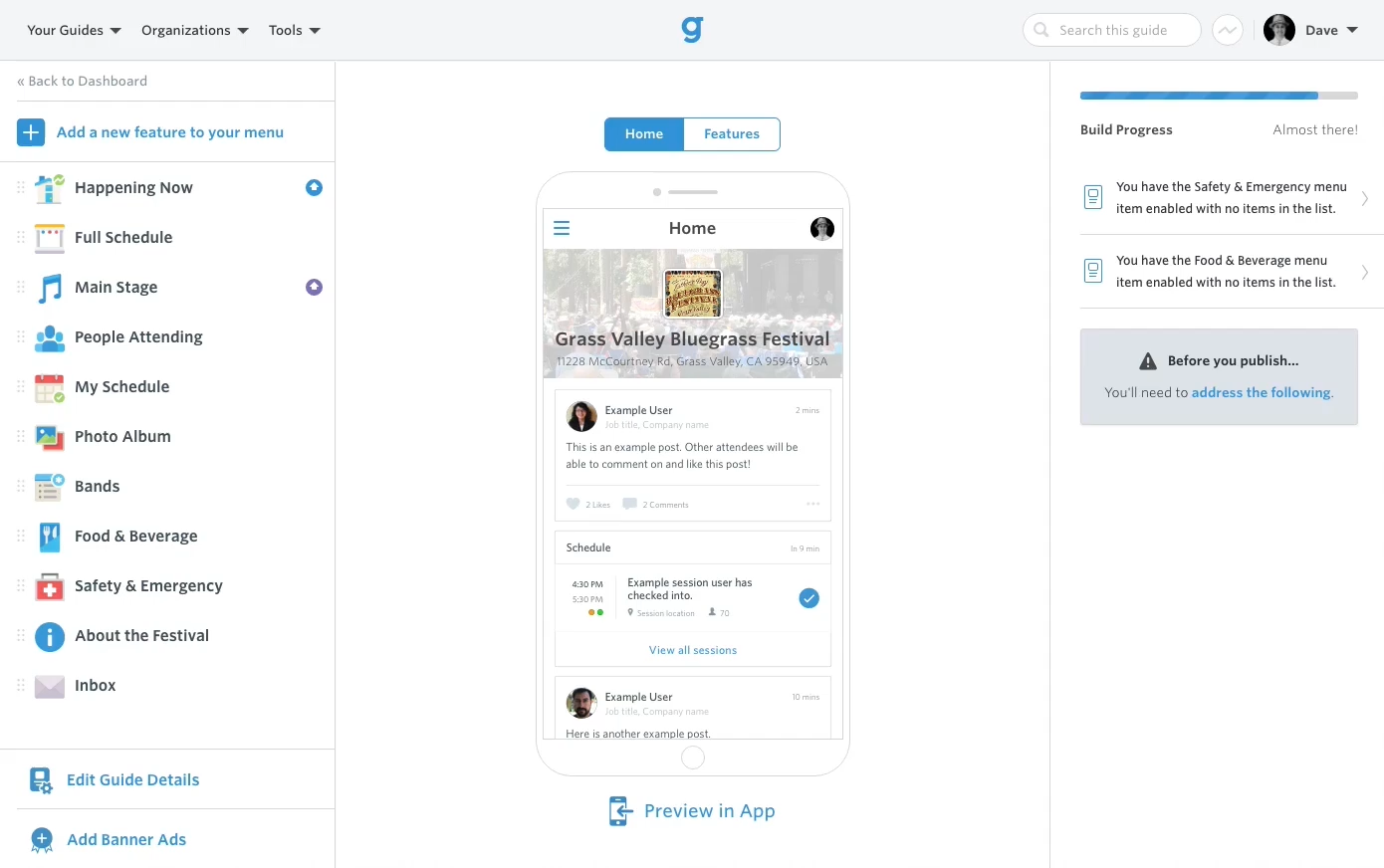
Most Helpful Reviews for Guidebook
1 - 5 of 63 Reviews
Chandra
Education Management, 501 - 1,000 employees
Used more than 2 years
OVERALL RATING:
5
Reviewed June 2021
Love Guidebooks
Sara
Verified reviewer
Higher Education, 51-200 employees
Used monthly for more than 2 years
OVERALL RATING:
5
EASE OF USE
5
VALUE FOR MONEY
5
CUSTOMER SUPPORT
5
FUNCTIONALITY
5
Reviewed July 2019
Guidebook for Orientations/Training: Fantastic!
Overall if you have the budget for this product I would highly recommend it. It's a fantastic tool to use for small, large, or midsized events, and very easy to use on the back end to schedule and upload information, but also very user-friendly for those who will actually be attending and utilizing the app to move and shake with their schedules.
PROSSomething that I liked most about this software is the scalability and the ability to update in real time. I cannot tell you how much this saved us during orientation trainings for our student staff when I was a Resident Director. We had instances where rooms were changed at the drop of a hat, or lunches/sessions were altered on start or end times and being able to update their schedule within the Guidebook app saved us and prevented catastrophe of having to let everybody know by word of mouth or e-mail; which none of our student staff would check during orientations. For scheduling snafus like this, it really saved the day with the real time updates and made everything seem seamless and like it was running smoothly, even if on the back end planners were running around like a bunch of crazy chickens. This was really great for CRM integration too which was important to us for tracking/data purposes. With syncing and list creations too, you can really impact things big time. For example, we could use this for student events and track ROI for our programs/budget, and also look at new leads for potential future programs with vendors or groups on campus. The possibilities are all there, and you can really customize this to fit your needs.
CONSPricing was really dicey for us as we had limited budget for large training groups. You have the options for self versus full service to kind of play around with. Unfortunately with budget cuts we weren't able to sustain using this. With the full service you can control branding which is AWESOME though, so if you have need for that it's really something to consider!
Reasons for switching to Guidebook
Using Google Calendar for the amount of orientations/trainings we had with large student numbers was a nightmare. Updates weren't happening in real time for us so if we needed to schedule room changes half would not get the update. It was a mess to add so many people to each invite too when we would have well over 100 per session in some cases. Guidebook saved us so, so much trouble when we switched.
Taylor S.
Verified reviewer
Higher Education, 1,001-5,000 employees
Used weekly for more than 2 years
OVERALL RATING:
4
EASE OF USE
4
VALUE FOR MONEY
4
CUSTOMER SUPPORT
3
FUNCTIONALITY
5
Reviewed November 2021
Guidebook's mobile app has the tools to help you pull off successful events!
Overall, Guidebook's app functionality has been very helpful to the success of our events. We primarily use their software to provide our audience (high school seniors and their families) with a mobile app that complements the their time at on-campus events. It allows us to digitize many helpful resources, track who attends which sessions, and set capacities for various sessions. Although there's been a bit of staff turnover the past few years, they go above and beyond to make it right.
PROSThe backend interface is fairly intuitive. I've been able to train my event staff and interns on how to build robust apps for our events!
CONSIt feels like it needs a bit of a facelift. It's looked the same for the last 5+ years. It's not bad, but as a weekly "builder" within the platform, I'm ready for a nice look/style.
Reason for choosing Guidebook
I chose Guidebook because I initially had a great user experience with them at a conference I attended back in 2016. I was impressed with the software and we decided to contract with them 1-2 years later. The main reason we've continued to use Guidebook despite additional competition entering the the playing field is because their session attendance feature is vital to our events. Space on campus is scarce, so being able to set room capacities and utilize an automated waitlist is very helpful.
Raymond
Higher Education, 201-500 employees
Used more than 2 years
OVERALL RATING:
3
EASE OF USE
2
VALUE FOR MONEY
3
CUSTOMER SUPPORT
3
FUNCTIONALITY
3
Reviewed October 2019
Not a fan of Guidebook
For what it does, Guidebook is very useful. Great at being that one place on the phone for visitors to click to for information about the events taking place on campus.
CONSCustomization is really bad. You're forced to use their color palette, which doesn't make sense.
Kenneth
Fund-Raising, 11-50 employees
Used less than 2 years
OVERALL RATING:
4
EASE OF USE
4
VALUE FOR MONEY
3
CUSTOMER SUPPORT
5
FUNCTIONALITY
4
Reviewed May 2019
Great and Easy App for Small Businesses
I really enjoyed using Guidebook and will probably use it again. Currently I'm looking at other apps that are less expensive
PROSThe app was easy to set up and manage. Even a non-technical person can do it
CONSIt was quite a bit more expensive than other apps of the type
Reason for choosing Guidebook
At the time, 2 years ago, Attendify had some quirks and bugs.
