ServiceBox
About ServiceBox
Awards and Recognition
ServiceBox Pricing
* Pay Annually and Receive 10% off * As low as $25 per user/month
Starting price:
$35.00 per month
Free trial:
Not Available
Free version:
Not Available
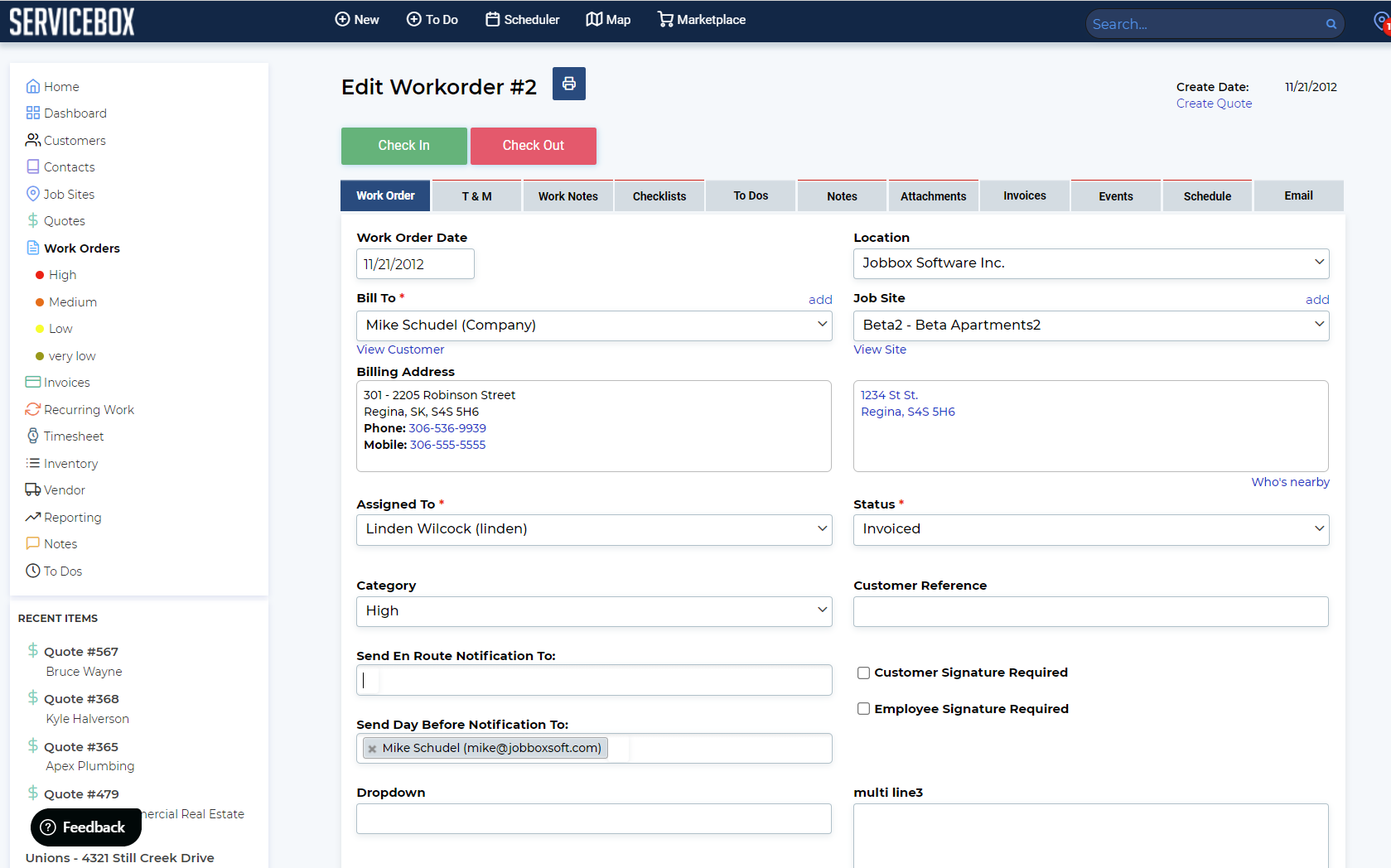
Other Top Recommended Field Service Software
Most Helpful Reviews for ServiceBox
1 - 5 of 111 Reviews
Cody
Utilities, 2-10 employees
Used daily for less than 2 years
OVERALL RATING:
5
EASE OF USE
3
VALUE FOR MONEY
5
CUSTOMER SUPPORT
4
FUNCTIONALITY
5
Reviewed March 2018
Good program. The app is not useful. No direction on how to use.
Attaching pictures. Tracking our technicians check in and check outs. Easy invoicing and creating work orders. Creating customer data base was great.
PROSThe ability to add pictures to invoices. The navigating of the site is amazing. Easy to teach and we were able to develop a manual quickly. Invoices and work orders are tracked for what stage they are at. Easy to identify which work orders are not complete or require invoicing. Customer data base is easy to search.
CONSLimited reports available. No abity to attach pictures to units. Pictures are hard to track and easily identify. Reminders are not easily seen and used by the admin and staff . Requesting custom reports is annoying. All work order options should be available in a report. We should also be easily able to view all notes easily for each jobsite, regardless of work order the note was made on.
Vendor Response
Hi Cody, You have provided us with some great feedback here and we appreciate it. Our development team is constantly working to make the system even better and your comments will help us continue to do that. I have put the items that you listed in the list of customer requests for them to use. I can say that we have many things upcoming in our next releases and I believe that these you will find beneficial. One thing I can clarify is that all notes can be easily viewed by jobsite by selecting notes from within an individual work order, job site or other areas. If you would like, please give our support team a call when you have a moment at 888 727 4983 and they will be happy to go through that further with you as well as discuss how reminders can be used better in your work flow. As far as the app, we have recognized that we could have done a better job of releasing it with additional documentation and we are working to improve that now. Thank you, Your ServiceBox Team
Replied April 2018
Kelsey
Used daily for more than 2 years
OVERALL RATING:
4
EASE OF USE
4
VALUE FOR MONEY
4
CUSTOMER SUPPORT
4
FUNCTIONALITY
3
Reviewed April 2018
ServiceBox has helped us streamline our company to perform our jobs more efficiently.
It has great functionality and allows us to run our company all from one software. It allows our technicians the ability to access the job site information that they require.
CONSIt does not automatically prompt you to save changes. This has been a big issue for our technicians using their iPads and here in the office. We have found that it is not efficient for applying payments. There is alot of room for error and switching of screens. This should be changed so that it updates the paid status in all areas. The search function is inconsistent. Some of the customers do not appear in the search bar, we have to search manually in the customer list. There has also been issues with this searching invoice and work order numbers.
Vendor Response
Hi Kelsey, Thank you for taking the time to submit your review for ServiceBox. Your comments, both pros and cons, are much appreciated as it lets us know we are doing a great job but you have provided some great feedback for how we can improve things. When it comes to prompting changes to be saved and searching I have passed the notes along to our development team so that they can consider these items as they work on the system. When it comes to payments, there are some automation items that we can set up that might help you with this. I will take some time to review your account and then give you a call to discuss how we may be able to implement these for you. Hope you have a great day and look forward to connecting with you soon! Your ServiceBox Team
Replied April 2018
Dave
Electrical/Electronic Manufacturing, 11-50 employees
Used daily for less than 6 months
OVERALL RATING:
2
EASE OF USE
2
VALUE FOR MONEY
2
CUSTOMER SUPPORT
1
FUNCTIONALITY
2
Reviewed February 2023
Invested 100s of hours to find out in the end they dont care.
Exciting at first then a big let down after implementation:(
PROSSeemed perfect at first. Then when we implemented it we started finding glitches like an employee receiving a phone call during checkout wiping out their data. Just trying to run a simple hours report for a whole customer is not possible. Being yelled at by their team member sucked when I thought I lost a complete customer. They act like we have all the time in the world to implement. What we needed was comprehensive attention to what our business needs and I feel we are truly let down by this product so far. Im trying to contact the [sensitive content hidden] to see if they in fact are this way from the top down or I just had a bad experience. Its not all bad but getting the finish line and having them treat me like shit does not work for us an organization.
CONSAbility to run hours reports filtered by customer and multiple sites
Reason for choosing ServiceBox
Thought they were the right size to give us the attention we wanted and found out they got us to the 5 yard line and dissed us!
Reasons for switching to ServiceBox
We needed software that would track our work closer and hold our supervisors accountable for filling in all required information which I really was convinced this would do. I WAS very excited now Im very skeptical if they will pull through for us. I'm guessing not after the rude email this afternoon.
Neysa
Used daily for less than 12 months
OVERALL RATING:
4
EASE OF USE
5
VALUE FOR MONEY
5
CUSTOMER SUPPORT
5
FUNCTIONALITY
4
Reviewed March 2018
Best choice for a Canadian based company
After trying a couple of US based service software programs with no success we found ServiceBox and it's been working great. Service Box syncs wonderfully with our Quickbooks (Canadian desktop version), we didn't experience any of the tax integration issues that we had with the US companies. The support team response is very quick, and often they will follow up by both email and phone. The software is simple and intuitive; our technicians picked it up with very minimal training. It has been very convenient for both office staff and techs to have the clients historical data at their fingertips. With the ability to add pictures, create maintenance lists and record timesheets we have become entirely paperless - and all data is updated in real time so we are able to operate more efficiently!
CONSSome improvements that we would like to see: more options for reporting (or more custom reports), a fully functional app (where all SB tasks can be performed from within the app), a redesign of the scheduler (adding a search and/or sort function, increasing size of display for the work orders that are in queue, ability to see to dos that are attached to the work order)
Vendor Response
Hi Neysa, Thank you for taking the time to review ServiceBox and share your comments with us. We are happy to hear that the system has been working great for you and was easy to get started with. I have taken all of your comments and sent them off to our development team so that they can use them as they continue to work in the system. It is through feedback like this that we are able to grow and continue to meet the needs of your business so thank you! Have a wonderful day! Your ServiceBox Team
Replied April 2018
Jennifer
Environmental Services, 11-50 employees
Used daily for less than 6 months
OVERALL RATING:
4
EASE OF USE
4
VALUE FOR MONEY
4
CUSTOMER SUPPORT
4
FUNCTIONALITY
4
Reviewed December 2016
User friendly and they were able to customize it to our needs
Here are some reviews from our employees who use Service Box everyday; -Haven't had any issues. -Sb is easy to use, however, I think it would be easier if we had more search options. For example, I would like to search for WOs that have attachments, Also, even being on a desktop computer, I feel that its slow at times, it only crashes every now and again but that may not be services box as opposed to the internet crashing. Lastly, for the purposes of deleting unused WOs, it would be nice if I could check multiple ones before deleting them as opposed to deleting them one by one, it would save some time. Overall, I don't think the program is bad, it just needs some adjustments. -I enjoy using SB, it's always been really easy & convenient to use for me. More helpful for me to describe any issues on a WO than writing it on a bench sheet. -It's easy to use. No problems at all -Always glitchy on phone app , very user friendly via computer/laptop - I feel pretty good with service box except where sometimes it won't register when I hit check in on a work order. For example I will check in at 7 am then when I go to check out at 9 am it will say I never checked in. Other than that I like it! -Service box works fine for me. I haven't had too many issues. Occasionally, load times will be long, but that about the worst experience I've had with it. -I like how it's working so far. The only thing I don't car for is when I open service box it always pops up to a work order from 10/12/16. But other than that it's working good. -Haven't had any issues -It's been a helpful tool -Haven't had many issues, sometimes it lags but that's about it, I give it an 8 out of 10 -I don't like how service box rounds the time incorrectly even though it has been mentioned multiple times, other than that I feel it is a very helpful tool for the company.
Vendor Response
Jennifer, Thank you so much for taking the time to provide us so much feedback from your company. There were so many things in here to address and it was great to speak with you to understand more in detail your needs. Some of these items have been added to our list of future developments and thankfully some we were able to show you how the system could already meet your needs. We thank you for your continued support and we look forward to continuing to work with you. Your ServiceBox Team!
Replied February 2017








