MASV
About MASV
MASV Pricing
Pricing is pay-as-you-go at $0.25 per gigabyte of data downloaded.
Starting price:
$0.25
Free trial:
Available
Free version:
Not Available
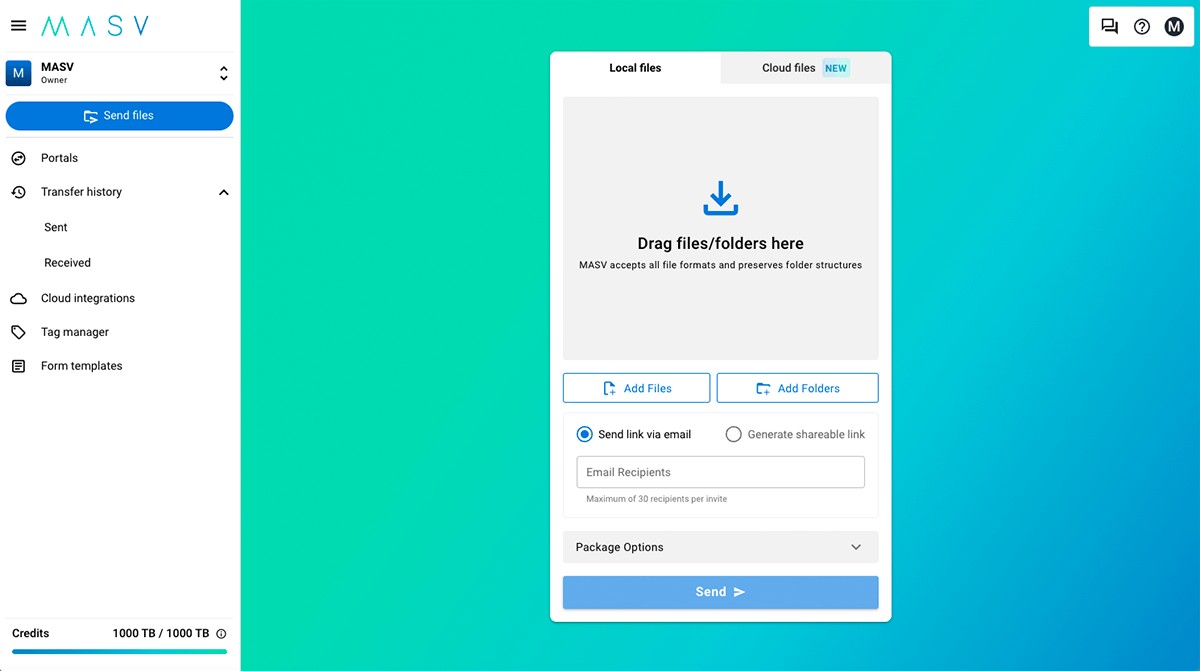
Most Helpful Reviews for MASV
1 - 5 of 16 Reviews
Jonathan
Verified reviewer
Entertainment
Used weekly for less than 6 months
OVERALL RATING:
5
EASE OF USE
5
VALUE FOR MONEY
5
CUSTOMER SUPPORT
5
FUNCTIONALITY
4
Reviewed November 2017
Makes sending Terabytes of data a breeze, anywhere in the world
The speed is up there with the likes of Aspera, FileCatalyst, Media Shuttle etc but at a fraction of the cost. No minimum monthly costs is a huge bonus, only pay for what we use. Since implementing this in our business, we've delivered over 1.2TB to clients and broadcasters around the world without any issues.
CONSI do wish there was flexibility around the expiry time for packages and the ability to extend this after initially sending the package. Adding support for passphrase authentication on packages would also be a plus. Lastly, the option to hide hidden files when dragging in folders.
Anonymous
Used daily for less than 12 months
OVERALL RATING:
4
EASE OF USE
5
VALUE FOR MONEY
5
CUSTOMER SUPPORT
5
FUNCTIONALITY
4
Reviewed December 2017
MASV is a gamechanger - easy & effective large file transfer with small-business friendly pricing!
Fair per-GB pricing avoids the massive licensing costs of the closest competitors. The In-browser, no-plugin system is much easier for our clients and partners to use. Their unique "portal" system makes managing multiple brands / companies / projects very easy. As a user since Beta the system has constantly improved over time. The system has generally been reliable and required significantly less technical assistance on our end than competing solutions. The design is clean and understandible, with fast, good-looking custom branding options. Perhaps most important the MASV team has been *incredibly* responsive to constructive feedback, feature requests, and has been appreciatively transparent when there's (rare) issues. The highest praise I can give is the number of other companies I deal with who upon seeing and using MASV to send us large files, have moved away from FTP and enterprise file-transfer solutions, and are now using MASV as well. I have told the team before that this is literally the file transfer system I have been (loudly) complaining that someone needed to make - and can't recommend it highly enough now that someone has.
CONSThere have been some occasional network reliability and browser / OS quirks through development (I've been a user since Beta) but, to be fair, MASV has been very good at transparency and acknowledging issues. The latest "2.0" major revision (which moved to an entirely new infrastructure provider) seems to have addressed all the major quirks, and (on our end) has been completely issue-free since release. There are a couple of features which we would very much like to see implemented ASAP (primarily automatic downloading of received packages) which are on the roadmap - but have been pushed back given the large infrastructure changes that (understandably) took priority to stabilize the core platform.
Vendor Response
Happy to hear you like our new version! We now have a download manager in beta please reach out to support@masv.io for more details and access. It's free :)
Replied April 2018
Jeffrey
E-Learning, 2-10 employees
Used daily for less than 6 months
OVERALL RATING:
2
EASE OF USE
1
VALUE FOR MONEY
1
CUSTOMER SUPPORT
1
FUNCTIONALITY
1
Reviewed December 2020
Charge by download, not by upload
Easy to use interface with only a few steps to get setup.
CONSThe billing practice of charging by download is very sneaky. Almost all other companies charge by upload. When you upload a 100GB file, at $0.25/GB, you think it will cost $25, but if someone clicks the download button a few times of has to redownload it since it didn't download to completion, it charges you for each one. I sent a $100GB file and ended with a $275 charge for that one file because the download was attempted a few times. I felt ripped off, customer support didn't care.
Reasons for switching to MASV
I switched to transferXL since they don't bill deceptively as I experienced with MASV.
Arno
Used daily for less than 6 months
OVERALL RATING:
5
EASE OF USE
5
VALUE FOR MONEY
5
CUSTOMER SUPPORT
5
FUNCTIONALITY
5
Reviewed November 2017
Reaches Beyond Expectations
I love that now you can have a portal and give the link to your clients so they can send you files very easily and securely without having to put in my email address manually.
CONSI would live to be able to save some of the client email addresses that I use constantly so I don't have to manually write them every time. One of my clients wanted to send me a file and they typed my email wrong and it went to someone else, this feature will eliminate the typo problem and to have to go to your contacts and copy paste email addresses...!! Or maybe to have the option to import contacts into your account!
Vendor Response
I just wanted to let you know that we now have added an auto-complete feature to remember previous recipients emails and avoid typos. More information here: https://medium.com/masv/recipient-autocomplete-teams-beta-356bf8e1c5d
Replied April 2018
Philipp
Used weekly for less than 12 months
OVERALL RATING:
5
EASE OF USE
5
VALUE FOR MONEY
5
CUSTOMER SUPPORT
5
FUNCTIONALITY
4
Reviewed November 2017
Best reliability I have encountered to date, and the interface is beautifully clear and simple.
Simple uncluttered interface, and the best reliability I have encountered so far. No need to compress files prior to sending. Excellent and responsive customer service. Pay as you go.
CONSI would like to be able to retrieve previous recipients more easily, as in auto-populate the recipient email field. I would like to see the history archive not expire so quickly. It is useful to be able to verify past transmissions without having to sift through email verifications. It would be useful to have a simple way to add recipients once something has been uploaded. Or, receive a link I can forward to additional recipients.
Vendor Response
Thank you for your feedback! We have now implemented the recipient auto-complete feature and now keep history forever. Feel free to reach out with any other upgrades.
Replied April 2018
