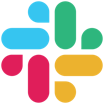Slack
About Slack
Awards and Recognition
Slack Pricing
Slack is available across three premium tiers with pricing based per user per month, outlined below: Standard Plan: $6.67/user/month (billed annually) or $8.00/user/month (billed monthly) Plus Plan: $12.50/user/month (billed annually) or $15.00/user/month (billed monthly) Enterprise Grid: contact Slack for custom pricing details
Starting price:
$7.50 per month
Free trial:
Available
Free version:
Available
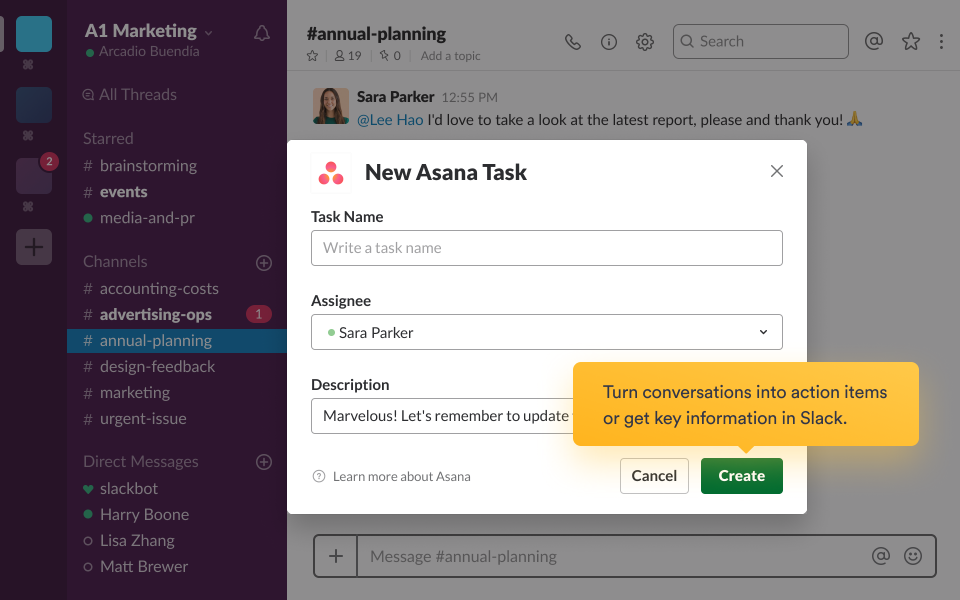
Most Helpful Reviews for Slack
1 - 5 of 20,659 Reviews
Justin
Computer Software, 201 - 500 employees
Used more than 2 years
OVERALL RATING:
4
Reviewed November 2021
It can do everything, but sometimes you don't want it to
Frankline
Verified reviewer
Banking, 10,000+ employees
Used daily for more than 2 years
OVERALL RATING:
5
EASE OF USE
4
VALUE FOR MONEY
5
CUSTOMER SUPPORT
5
FUNCTIONALITY
4
Reviewed October 2020
PERFECT BRIDGE BETWEEN AGENCY AND WORKERS
Slack qualifies to be the best collaboration tool of our generation with users navigating the app with quite a lot of ease. The experience at large is very positive and with such competitive prices, indeed there lies infinite potential with slack. It offers several intergrations iclusive of outlook and zoom among other essential plugins.
PROSAs a messenger app, the basic functions enabling communications are on a perfect edge with a simple, precise interface very easy to navigate. The search option comes in as a plus as you are able to trace your target messaage on a long thread with simple typing of words on the search bar. With slack, we are able to share files with quite a lot of ease and now with the IRC style, we can separate the conversation threads in the presence of multiple members in a team to set up off-topic discussions.
CONSWhen sharing your screen with another team or individual, you have to go back to the initial chat to send a message, I would prefer this being done from the same UI of the screen-share. Also the limitation to the number of users attending a video conference does not confer with large organisations such as ours.
Reasons for switching to Slack
Inavailability of notification alerts for meetings made it unreliable.
Jamie
Consumer Goods, 11-50 employees
Used daily for more than 2 years
OVERALL RATING:
5
EASE OF USE
5
VALUE FOR MONEY
5
FUNCTIONALITY
5
Reviewed February 2024
Life saver for remote teams
In my mind, Slack is THE tool that makes remote work possible and productive. When a slack workspace is set up well, the combination of channels and DM's not only simulates a physical workspace, but it can make communication and conversations more efficient and effective than in person discussions, because conversations are recorded, searchable, referenceable, and sorted into relevant buckets. I'm obsessed with Slack!
CONSI don't have much feedback for Slack, I'm so happy with how it works. I definitely hear peers say that it can be distracting to get all the notifications, but I have figured out a system that works for me so it amplifies my productivity rather than detracts. And of course it can be challenging working with people who haven't used Slack before. It's one of those tools that you need to be fluent in these days.
Chaya
Verified reviewer
Computer Software, 51-200 employees
Used daily for more than 2 years
OVERALL RATING:
3
EASE OF USE
3
VALUE FOR MONEY
3
CUSTOMER SUPPORT
3
FUNCTIONALITY
3
Reviewed April 2019
Slack – Managing projects optimally
Slack is a tool which can be used as a project management tool for managing projects and also it can be used for internal communication inside a project group or a company. Each project group can have its own channels inside the company workspace. Communication through private and public channels has made Slack more popular among the users.
PROSSlack can be considered as a project management tool. Slack provides both mobile version and desktop version applications where the mobile version is installed in the mobile phone so that whatever may be the situation user may not miss any important information about the project instantly. While the desktop version helps to transfer files of the working project easily while working on the project. Slack provides the facility to share the files, folders, audio and video clips, links. there are private and public channels in slack. Users can be added to these channels and if the users prefer they can have their own personal chats through slack. The emojis, stickers, GIF are also added In Slack to provide better user experience and attract the users with its familiar look to most of the social media or texting apps.
CONSIn order to use Slack users need to have a proper network connection. Without proper network coverage, Slack won’t work. Sometimes messages won’t be delivered to the other side after a selected time(10 PM). Unless the user sets his or her state into active user won’t receive notifications after 10 pm. If the state is away then the messages sent after 10 pm won’t be delivered till the next morning. Because of this sometimes users may miss some important messages. It is both an advantage and a disadvantage too. There is no mechanism to know whether the receiver read the message or not once a message is sent. The sender has to wait until other messages come from the receiver acknowledging that the receiver read the message.
Kevin
Consumer Services, 501-1,000 employees
Used daily for less than 2 years
OVERALL RATING:
5
EASE OF USE
5
VALUE FOR MONEY
4
CUSTOMER SUPPORT
4
FUNCTIONALITY
4
Reviewed February 2024
Usage Review
Using Slack has been smooth when it comes to communication in our company with team members both in remote and office environment. It's easy to integrate with other apps where it's able to make work easier in both file sharing, presentation and video calls.
PROSUsing slack is easy and fast to learn Able to share large files Easy to use for presentation
CONSWhen adding people in a call it can limit group call numbers