Lightspeed Filter
About Lightspeed Filter
Lightspeed Filter Pricing
Please contact Lightspeed Systems for pricing details.
Free trial:
Available
Free version:
Not Available
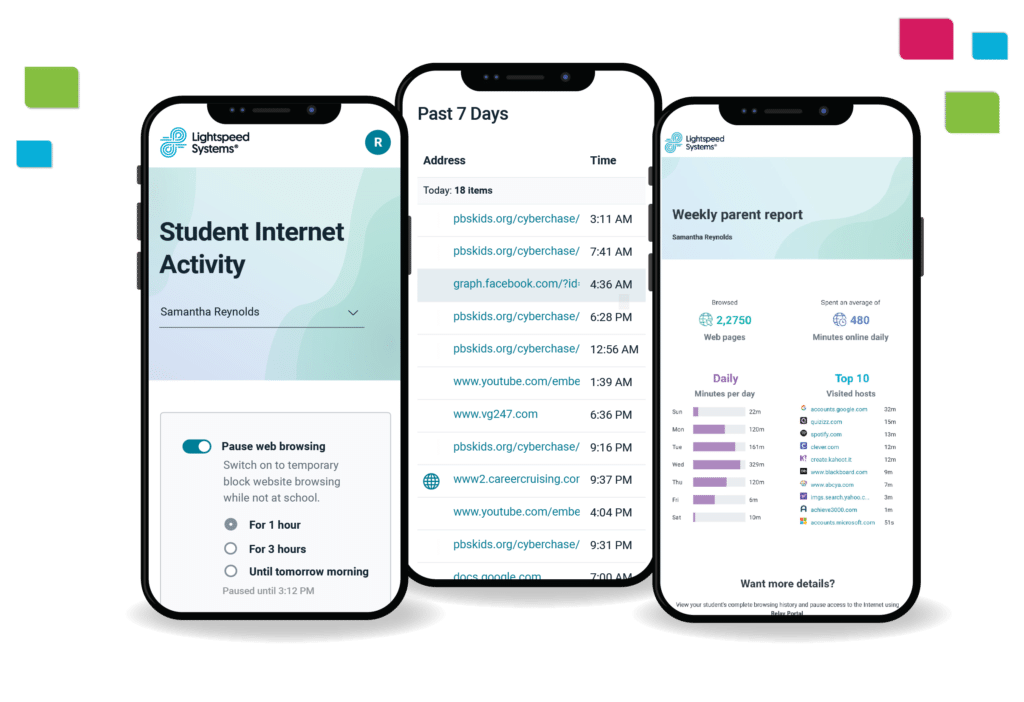
Most Helpful Reviews for Lightspeed Filter
1 - 5 of 36 Reviews
Andrew R
Religious Institutions, 2 - 10 employees
Used less than 12 months
OVERALL RATING:
5
Reviewed September 2022
Easy, Intuitive, and Effective Filtering Software
Jared
Education Management, 1,001-5,000 employees
Used daily for more than 2 years
OVERALL RATING:
5
EASE OF USE
5
VALUE FOR MONEY
5
CUSTOMER SUPPORT
5
FUNCTIONALITY
5
Reviewed June 2022
Love this Product
We use this for all of our devices, from iPads and Chromebooks for the students to staff workstations and it all works flawlessly.
PROSThe product is very straightforward to use, implementation was easy and quick. Their support is absolutely fantastic.
CONSEverything that was a con has been fixed or the feature was added.
Reasons for switching to Lightspeed Filter
We wanted a better and more customizable Youtube solution.
Arnie
E-Learning, 1,001-5,000 employees
Used daily for more than 2 years
OVERALL RATING:
4
EASE OF USE
3
VALUE FOR MONEY
3
CUSTOMER SUPPORT
4
FUNCTIONALITY
4
Reviewed March 2022
Lightspeed for mid sized diverse user districts
Lightspeed allows easy integration with our digital catalog and gives most teachers user level control of their student's digital experience.
PROSLightspeed is easy to deploy across our medium sized network (15,000 devices). Training teachers and getting them up and running quickly made the product a solid choice for our 1000 teachers.
CONSThe end user experience for the teacher could be improved. Other products have features like desktop management that are cleaner and more visually useful for classroom teachers. Especially at the lower grades, I would expect a product with Lightspeed market share and reputation to have a more user friendly experience for the teacher. More grouping, drag and drop, visual cues would help elementary teachers want to use the product more. We find only our most comfortable users taking full advantage of the product. It should be accessible to all end users equally.
Reason for choosing Lightspeed Filter
They sold/encouraged/allowed a free trial and decisions were made based on the work that had gone into that set up. Our IT department learned a valuable lesson from that deployment
Rick
Information Technology and Services, 51-200 employees
Used daily for more than 2 years
OVERALL RATING:
5
EASE OF USE
5
CUSTOMER SUPPORT
5
FUNCTIONALITY
3
Reviewed April 2022
Web Filter
State mandates to use a filter soo no other real choice available
PROSLive alerts on web surfing activity for users
CONSSometimes the filter is TOO restricted and must add to a list to allow access
John
Education Management, 11-50 employees
Used daily for less than 6 months
OVERALL RATING:
4
EASE OF USE
4
VALUE FOR MONEY
4
CUSTOMER SUPPORT
4
FUNCTIONALITY
3
Reviewed July 2022
Lightspeed
Overall a positive experience. Every product in this space seems to have drawbacks but overall Lightspeed has been good.
PROSFor the most part works well as a K-12 web filter. There's a good amount of features. The integration with Google allowed us to import our students pretty easily. Deployment to Chromebooks was also pretty simple. Updating data is a little slow but this isn't unique to Lightspeed and works well enough. Pricing is pretty reasonable.
CONSThere are a few things I wish were implemented, like an easier way for staff to whitelist sites for students that they may need for class, without having to notify the administrators about it. The Smart Play feature is interesting but has too many false positives and false negatives (but it's a hard problem). I wish reports were a little more detailed, and could be exported or shared in more pretty formats.
Reason for choosing Lightspeed Filter
A combination of pricing and the least number of foreseeable downsides, in addition to feedback around the internet.





