Cognito Forms
About Cognito Forms
Cognito Forms Pricing
Individual plan is free for one user and 500 entries/month. Pro: $15/month for 2 users and 2,000 entries/month. Team: $35/month for 5 users and 10,000 entries/month. Enterprise: $99/month for 50 users and unlimited entries. Additional users for $5/user/month.
Starting price:
$15.00 per month
Free trial:
Available
Free version:
Available
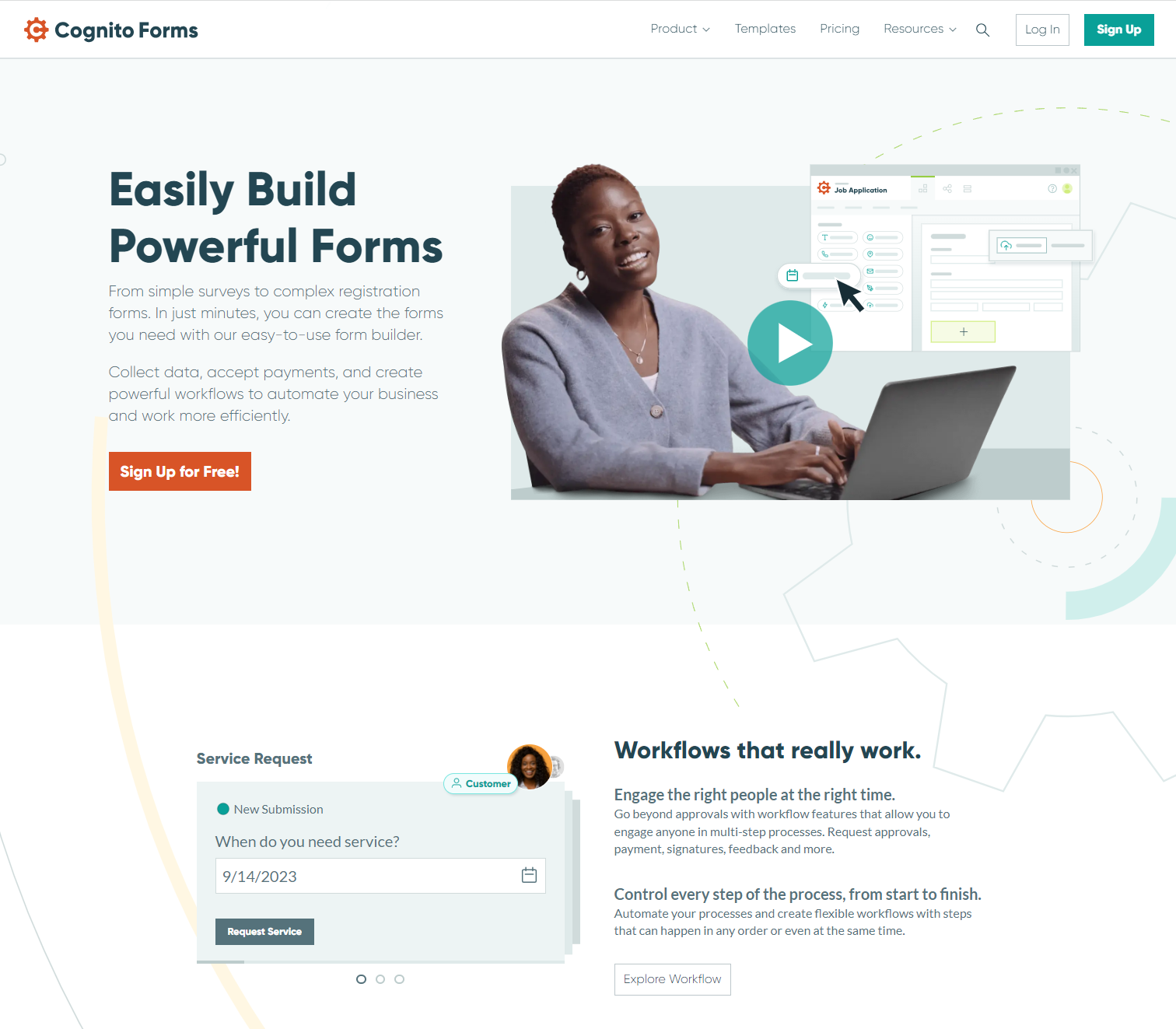
Most Helpful Reviews for Cognito Forms
1 - 5 of 84 Reviews
Ashley
2 - 10 employees
Used less than 2 years
OVERALL RATING:
5
Reviewed January 2023
Love this software
Mike
Verified reviewer
Used daily for less than 6 months
OVERALL RATING:
5
EASE OF USE
5
VALUE FOR MONEY
5
CUSTOMER SUPPORT
5
FUNCTIONALITY
5
Reviewed May 2018
Underlying principles they are following are right on.
I was able to build a form - with no coding knowledge - that I have been dreaming about for years. I am now able to present only the information to my clients that is relevant to them and drastically reduce the amount of time they have to spend reading and filling out the bankruptcy questionnaire. For instance, imagine asking a client "how many vehicles do you have" and then having to do it the old way and tell them to "include and additional sheet for each extra vehicle" Now, with repeating sections, I can ask "Do you have a vehicle"? If they say "yes", a repeating section pops, and they can enter the information for as many vehicles as they want. if they don't have a vehicle they won't have to read another word about vehicles. The more variable the potential information is, the more mileage you get out of conditional logic and repeating sections. I don't want any other bankruptcy attorneys to find out about Cognito forms. I want to maintain my edge! Using the palm pilot, iphone, analogy. Everybody knew for a long time what they wanted a hand held device to do and they got all excited about the palm pilot more for its promise than its reality. You had to have the little stylus, use the new little language, etc. It just wasn't actually useful yet. I feel that way about most form builders compared to Cognito. They have had a lot of promise but not a lot of delivery. Cognito delivers something that is usable without having to twist and turn and try to imagine it doing what you would really like it to do. Anybody (who couldn't do the rubix cube) that ever wished that when the client answers "yes" to this question that this other question will pop up, is finally going to get their wish when they sign up with Cognito. You may have noticed tons of businesses still use paper forms. For client oriented businesses, Doctors, CPA's, Attorneys, etc. the form and the ability to make it easy to fill and dynamic, and the ability to actually use the captured data without reentering stuff from printed forms is a fundamental long standing issue and opportunity that until now only had a palm pilot solutions. The solution to the form problem can enhance everything the business is doing. The ability to include links to help text, payment options, conditional logic, repeating sections, etc. could finally move people to actually get the value from form builders that we have all been dreaming about for years.
PROSMany form builders make it difficult to pack a lot of information in the smallest space possible. They get all big and fluffy. Filling out the completed form feels either like a full blown software experience like using Turbotax or like trying to tack balloons to a board in a light breeze. Cognito forms feel tight, light,compact, intuitive and the perfect extension of the paper form you are trying to replace and make dynamic. The forms look like a nice clean paper or fillable pdf, only online. Others also make conditional logic feel like programming. This is the genius of Cognito forms from my perspective. They are in a class with "Butler for Trello" in terms of conditional logic. I have been dreaming of such a form builder to make my "ultimate, online bankruptcy intake form" for years now. It just didn't exist. Now it does. And it appears it will be getting better and better. I could have nightmares about them potentially going out of business or going a different direction with the product. It's that good and that unique, and that on target. Choosing to make the builder and forms sleek, compact and pdf-like, and solving the conditional logic gap makes other form builders feel like using a pal-pilot while Cognito is an iphone. I look forward to exploring what I can do with the back end and integrations with Zapier and my other programs, but I am quite certain I have found the form builder that is the "Trello" of the form building world.
CONSThe builder has a "preview" function, which is great, but I love, love, love, how I can send the actual form link to myself and open the form on one monitor and the builder on the other and see exactly what the bankruptcy client will be seeing and just refresh to see my changes. I admit. I just like looking at it. It looks so good compared to the competition. I like looking at that crisp compact form on my screen. Its like driving a honda or toyota compared to an old 1970's buick. The builder itself is so intuitive and comfortable to work with. It doesn't fight with you or leave you wondering what to do next. But... I am supposed to mention an issue or "con". I love how I can refresh, but it may be that my form is getting pretty large and has tons of conditional logic going on, but a couple of times when I have attempted to save it sits and spins and especially when I have attempted to apply conditional logic to a question stating "when question A is "Yes" Show questions B,C, and D, for instance. it takes quite a while to pull up the interface. If the servers are overwhelmed, then by all means, investors, get them some money. We need more servers!! Also, it would be nice when dragging and dropping fields if there was an undo button. When you accidentally drop a field inaccurately it can be hard to move everything back into place. I have learned to cut and paste instead of drag and drop. Cognito. I Love you. You make my life complete!
Vendor Response
Wow! Thank you so much for your review, Mike. We appreciate that you took the time to leave such thoughtful and thorough feedback, and we're glad to hear that you're enjoying Cognito Forms. :) Regarding your save issue: if you continue to notice problems with your form saving or loading in the builder, please don't hesitate to contact our support team: https://www.cognitoforms.com/supportrequest/
Replied May 2018
Budi
Automotive, 501-1,000 employees
Used weekly for less than 6 months
OVERALL RATING:
5
EASE OF USE
5
VALUE FOR MONEY
4
CUSTOMER SUPPORT
5
FUNCTIONALITY
4
Reviewed October 2019
Cognito forms is the best forms application
Cognitoforms already fulfilled our requirement to make form input activity more simple with spesific validation related to calculation, advanced formula, date validation, table entry, duplicate entry, custom error message and approval mechanism
PROS- complete validation before and after input event - form approval possible to be conducted - integration with Ms Flow and Ms Sharepoint enriched its functionality - response output is very complete when we use section and table - with calculation and logic function, brings cognito forms into smart forms. - custom error message - advanced formula editor - custom and complete email notification - easy form submission setting - custom output fields to be displayed
CONS- webhooks integration is against with our IT security policy and we should find another way to perform integration and we using Ms Flow integration
Reason for choosing Cognito Forms
As we compare to all candidates, only cognito forms which met all of our requirement
Reasons for switching to Cognito Forms
How to find form application which can fulfilled all of our requirement
Anonymous
Used daily for less than 12 months
OVERALL RATING:
1
EASE OF USE
1
VALUE FOR MONEY
1
CUSTOMER SUPPORT
1
FUNCTIONALITY
1
Reviewed May 2018
Terrible Terrible Terrible
None.
PROSI liked the fact that the forms were clean looking and you could customize the forms to your liking.
CONSThey shut your form down instantly if it is reported without even investigating thus putting the burden on the customer. I mean as soon as you hit submit on the abuse report I received an automated email stating my form was shut down due to a violation. I know because I tested it out. What about some child playing around on your site or a competitor even. They also won't let you collect credit card info unless you are using their payment processors. Talk about monopoly. I will be using their competitor from now on.
Monika
Verified reviewer
Cosmetics, 2-10 employees
Used weekly for more than 2 years
OVERALL RATING:
5
EASE OF USE
5
VALUE FOR MONEY
5
CUSTOMER SUPPORT
5
FUNCTIONALITY
5
Reviewed May 2023
Very customizable, modern and extraordinary forms
There is so much to set up! I use this to collect feedback on my cosmetic products - customers first choose the products they tried and accordingly the forms to the single products roll. This way I create all the questions and customers do not get overwhelmed by the huge amount of possibilities and I get a high rate of responses. Every field is programmable here. In my beginnings of setting up an e-shop - my first customers even placed an order through one such form - however, I did not use the option to pay with a card, but it is great they allow it.
CONSWhen I tried to embed the form on my e-shop and chose to use the formatting styles of the website, it did not look right and I had to use the font I set in the Cognitoforms. Also, it takes some time for one to learn how to use the software.





