Fotor
About Fotor
Awards and Recognition
Fotor Pricing
Monthly billing: $8.99/user/month. Annual billing: $39.99/user/year (equivalent to $3.33/month).
Starting price:
$8.99 per month
Free trial:
Available
Free version:
Available
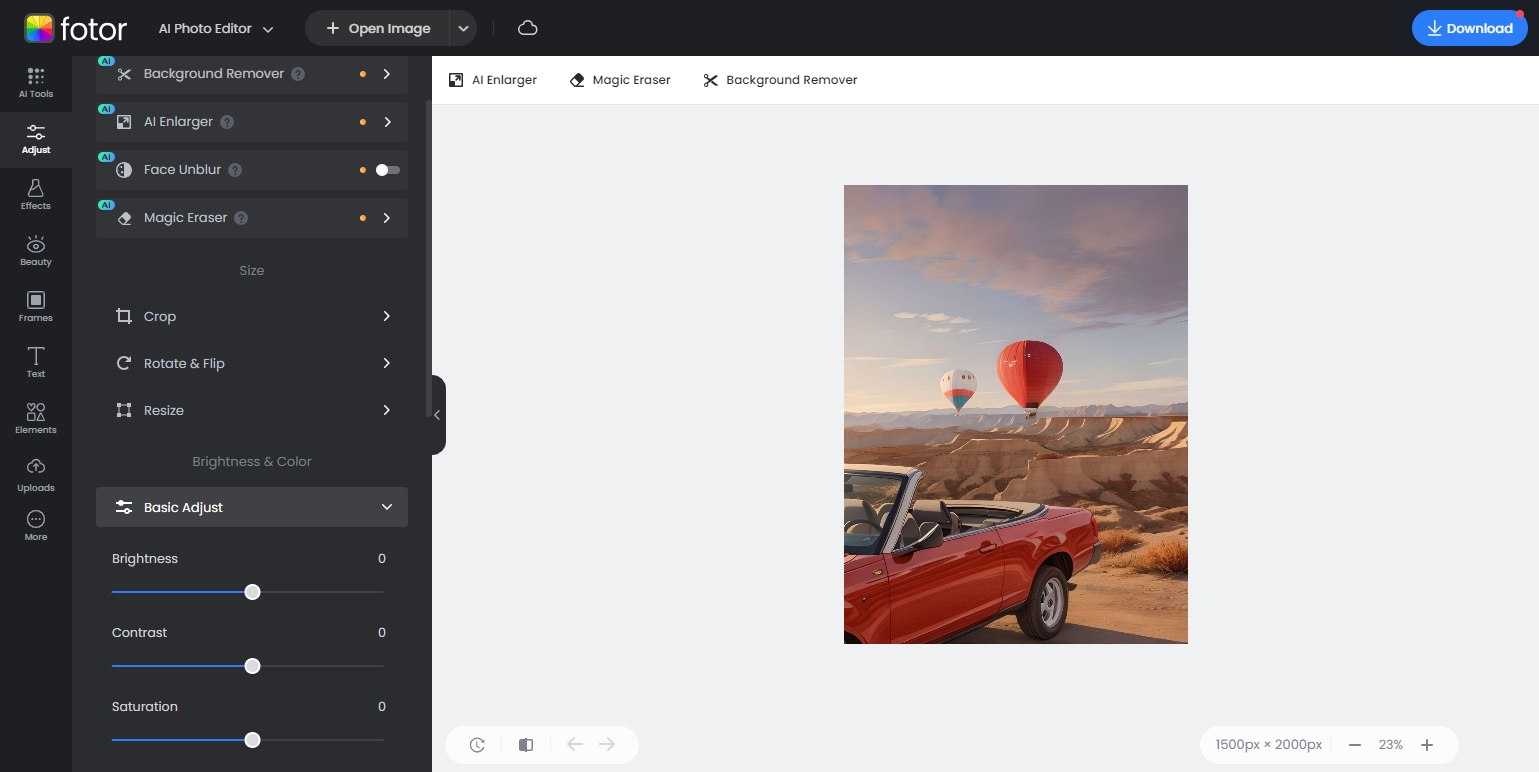
Most Helpful Reviews for Fotor
1 - 5 of 495 Reviews
Eeva
Verified reviewer
Publishing, 2-10 employees
Used daily for less than 2 years
OVERALL RATING:
5
EASE OF USE
5
VALUE FOR MONEY
5
FUNCTIONALITY
5
Reviewed January 2024
A Graphic Designer's Best Friend
Since I subscribed to the yearly plan, Fotor has been a part of my daily work routine. I design a lot and I utilize Fotor's many features to make me a more efficient and better designer.
PROSFotor is an inexpensive tool that can greatly enhance any graphic designer's work. I use Fotor alongside other designing tools. The strength of Fotor lies in its AI Tools which you're able to access for a low low price. I love that. A lot of graphic design apps increased their prices excessively when they offered AI editing. Fotor is cheap. They do great images with their Text to Image tool.
CONSI only use Fotor for image editing. I hope it would also offer video design options like Canva someday. But right now, I have no complaints.
Reason for choosing Fotor
The price of Fotor is more competitive considering the number of features it offers.
Henry
Verified reviewer
Restaurants, 51-200 employees
Used weekly for more than 2 years
OVERALL RATING:
4
EASE OF USE
5
VALUE FOR MONEY
5
FUNCTIONALITY
4
Reviewed October 2021
Fotor actually makes my work weeks easier.
Working with images is one of the most frustrating and time intensive parts of my job, because I'm not a designer. Fotor has made it easier for me. Seems like a bland, simple statement, but a software tool actually making my life easier week after week is a rare and valuable thing. If your photo needs are basic (cropping, resizing, touching up, brightening, etc.) and you don't particularly care to learn deeper photo editing skills, Fotor is an excellent choice. It'll do everything you need, it'll do it quickly, and it won't distract you with anything you don't.
PROSIt has a robust free version, which is what I'm most familiar with. I'm not a designer or photographer, and Fotor has tons of cropping, touch-up, re-sizing, and other web-design-based features built in to make it easy for people like me. I've used other design tools before, but Fotor is one of the best free design tools specifically for photo editing. A major benefit, especially for web designers/developers, is the free version allows for batch image editing. You can upload a full folder of photos, set the editing parameters you want, and Fotor edits every photo. That has saved me more hours than I can count.
CONSWhen it comes to anything "design," Fotor gets a bit weak. Simply adding a text or color overlay rarely worked out for me. More often than not I found myself editing images in Fotor, exporting to another tool like Canva, and then finishing the design from there. However, this isn't too different from how professional-level designers work. Photoshop to InDesign etc. So I don't hold it against them. But it's just good to note that Fotor won't be your go-to web design solution - just a fantastic, free image editing solution.
Reason for choosing Fotor
Fotor is free and super user friendly. I also had no interest in growing my photo editing skills, so keeping it simple worked best for me.
Reasons for switching to Fotor
GIMP is great, a true beast of a free tool. But it was too much for me, and at the time I was working off of a tiny macbook, and GIMP was too hefty to work quickly. If you're interested in expanding your photo editing skillset, Fotor will be too basic. For me, the switch increased productivity.
Charleigh
Animation, 1 employee
OVERALL RATING:
4
EASE OF USE
4
FUNCTIONALITY
5
Reviewed April 2024
It's great!
I really like how easy it is to use! I've only used it for a little bit, but it works great for me!
CONSIt's really hard to get credits without paying for anything.
Reasons for switching to Fotor
Night Cafe got blocked on my computer so I needed something else
Edward
Computer Software, 2-10 employees
OVERALL RATING:
2
EASE OF USE
1
VALUE FOR MONEY
3
FUNCTIONALITY
3
Reviewed February 2024
Nice site to use
I'm still trying to learn and master this site, however, its user friendly
PROSIts very nice, i can edit photos and do all sorts of edit in just one site
CONSEasy to use and user friendly. Credit to use is also best
Normanda Astrid
Medical Practice, 1 employee
OVERALL RATING:
5
EASE OF USE
5
VALUE FOR MONEY
5
CUSTOMER SUPPORT
5
FUNCTIONALITY
5
Reviewed January 2024
Impressions of a Dominican amateur writer
The only thing I can say is that it is a pleasant experience, since it allows me to physically see the illustrations that I have in my mind.
PROS1- It makes it easy to create the images that I have in mind 2-It gives you several options in the design and style that I want 3-Gives you several options for created images 4-I love that you can download the images. 5-It gives a chance to create when you don't have money to pay. (I give this two thumbs up).
CONS1-It does not give daily recharges like Generate or Gencraft do. 2-When you already have the image created, do not allow changing the options on the left side of the screen. At least my mouse doesn't allow it.
Reasons for switching to Fotor
I look for other options in case I can't get the images and illustrations I have in mind.





