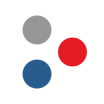All Field Service Management Reviews
1-25 of 117 Reviews
Sort by
Al
Construction, 2-10 employees
Used daily for less than 6 months
OVERALL RATING:
5
EASE OF USE
5
CUSTOMER SUPPORT
5
FUNCTIONALITY
5
Reviewed December 2018
extreemly intuitive and adaptable
I love it. It was just what this franchise needed. I see how I have been loosing jobs because i was loosing leads. now with everything from lead to payment in one place it is much easier. Again as stated above the only downside is the Quivckbooks on line glitches.
PROSIt was very easy to learn for both myself and my techs. It is also the type of product that you can easily customize and there is enough room in the software to hack out some easy procedures that you might need. eg I needed a way to tell a tech to pick up materials and where to get them but that is not a customer and is really not in line with what they software was meant to do . Yet after a few chats with tech support we came up with an easy way to create a customer called Technician Assignment, then if I need them to do something I give that customer a job , say pick up sheet metal, it shows up on their phone just like a service job. The fact that the software gave me enough wiggle room to customize that with all the funtionality it already has was very impressive.
CONSWe are still having some issues with the interface with quickbooks although I am not sure if the problem is servicebridge or the franchise i belong too. When you have something like service bridge interfacing with quickbooks which is interfacing with your bank whichis interfacing with you banks on line and mobile options there is alot that can get mucky. If I was not in a franchise I would keep service bridge and quickbooks separate.
Vendor Response
Hi Al, We're happy to hear ServiceBridge has been working well for your business. We're all about making life easy for service companies like yours - glad to hear our experience has been a smooth one. We're sorry to hear you are having some problems with the QuickBooks sync. Our team is always looking to improve. We recommend visiting https://support.servicebridge.com/hc/en-us/community/topics/200173580-Feature-Requests - this is our feature request board where you can submit new ideas for features and improvements. Thank you for being a ServiceBridge customer - we look forward to continuing to work with you! Happy Holidays, The ServiceBridge Team
Replied December 2018
Susana
51-200 employees
Used daily for more than 2 years
OVERALL RATING:
4
EASE OF USE
5
VALUE FOR MONEY
4
CUSTOMER SUPPORT
1
FUNCTIONALITY
4
Reviewed May 2017
FORGET IT !!!!!! NO CUSTOMER SERVICE !!!!!!!!!!!!!! HORRIBLE !!!!!!!!!!!!!!DONT DO IT !!!!!
great software!! well, the software itself is great, the people behind the software are not very helpful, they will be quick to jump at the chance to take your money but if you need something for them. expect to jump thru hoops. they are rude and slick out the mouth. my staff told me but I did not believe it ... until I had to experience it for myself.
CONSBuyer beware... they do not care about you. if you have a problem you will be emailing back and forth with them there is not such thing as a phone number you can call and speak to someone, I was planning of moving from Service CEO to service bridge ... But the only thing they are is a bridge... there is no SERVICE FORGET IT!
Vendor Response
Susana, We are disappointed to learn about your experience with ServiceBridge. We pride ourselves on not only making great tools for the field service industry, but supporting our customers as well. We welcome you to contact us by sending an e-mail to support@servicebridge.com, where we will respond to your issue within 24 hours (most tickets are resolved within 4 hours during the day). We require an e-mail for a support call in order to ensure any issues with the ServiceBridge platform are documented and resolved. We also use it as an accountability measure - so that you have proof of correspondence with our team, and documentation of the issue. If necessary, we would be happy to schedule a phone call with you to resolve any remaining issues you may have with the system. Again, we are sorry to hear about your experience, and would like to work with you to improve your experience going forward. Regards, ServiceBridge Team
Replied July 2017
Kevin
Construction, 11-50 employees
Used daily for more than 2 years
OVERALL RATING:
3
EASE OF USE
4
VALUE FOR MONEY
3
CUSTOMER SUPPORT
5
FUNCTIONALITY
3
Reviewed January 2017
Growing Pains
ServiceBridge has helped us overcome many of the field service issues we were experiencing before going digital. The software works nicely on the iPads in the field by allowing us to attach notes, custom fields, pictures, diagrams, and so much more. Jobs can be clocked in and out in the field and the customer can sign the estimate on the spot right on the iPad. The biggest challenges we faced all had to do with matching our workflow with their software or vice versa. The ability to schedule work crews, for example, was something completely to inept to use in the beginning. We had to use an additional CRM called ServiceCEO to get what we needed on the scheduling side. Through continual pressure, the ServiceBridge team finally added the robust scheduling ability to their software. Another huge missing piece was their Open APIs. The software only started using Rest APIs in 2016, something that was a staple in many of the competitor's SaaS platforms. ServiceBridge excels at being a field service digital solution, in that it provides a great instant sales and field service solution for our field teams. What it does in field service point of sale, it lacks in CRM. Getting a simple confirmation on an estimate is a matter of emailing a separate email entirely as there is no digital signing portal connected to a hosted estimate. As far as being a CRM, it is not that of any flavor and needs an additional SaaS platform to help it out. The reporting, although robust and easy to customize, still lacks a few cohesive elements that exist in other CRMs. Attaching a CRM to ServiceBridge requires hiring a third-party developer to create the hooks. Since their API only became open in 2016, there are zero public APIs created and zero mainstream CRM software platforms working with them. The cost of the service is in the upper range of field service software costs. Some more robust alternatives exist in the same price ballpark.
PROSGreat at creating digital estimates for a point of sale and creating a record of notes, pictures, and service times.
CONSFor an emerging technology, there are a lot of missing features for the price tag. ServiceBridge needs to lower their costs on their software until they have more robust features that make it marketable for the cost.
Vendor Response
Hi Kevin, Thanks for your review. We're glad to hear that ServiceBridge is working for you! In response to your comment about training videos, you can find them here: https://support.servicebridge.com/hc/en-us/categories/202524328-Product-Videos We'd love to hear more feedback from you and are open to your ideas on how we can improve our software. Please visit our support site at https://support.servicebridge.com/hc/en-us where you can view documentation on all features within ServiceBridge, as well as submit requests for new features. We look forward to continuing to serve you. - ServiceBridge Team
Replied January 2017
Amanda
Environmental Services, 2-10 employees
Used daily for more than 2 years
OVERALL RATING:
5
EASE OF USE
5
VALUE FOR MONEY
5
CUSTOMER SUPPORT
5
FUNCTIONALITY
5
Reviewed January 2017
Easily THE Most Powerful Tool For Your Business!
ServiceBridge has revolutionized the way the service industry does business. We now have the capacity to manage almost every facet of our business through a single program. Monitoring our employees through the Geo-Location tracking feature, manipulating our daily routes, accessing our client and product databases, running accounting reports and even utilizing some helpful marketing tools are only some of the functions we can perform- at our fingertips. Service technicians in the field are able to take photos and address client issues swiftly, which has strengthened communications between the technicians, our office staff, and our clients. This program has been the best integration into promoting efficiency and growth in our company. Thank you, ServiceBridge!
PROSEase of use, multi-function, solid features.
CONSSome minor glitches over the years, but nothing terrible.
Vendor Response
Thank you for your great review, Amanda! Critter Control has been one of our favorite companies to work with, and we're very excited to hear that ServiceBridge is working so well for you. We're always looking for ways we can improve ServiceBridge even further and invite you to visit our support site at https://support.servicebridge.com/hc/en-us where you can submit ideas for new features, or reach out to support directly with feedback. We look forward to continuing our great relationship together and hearing from you on how we can keep improving to provide you with the best tools possible to manage your business. Thanks, ServiceBridge
Replied January 2017
Sara
Construction, 51-200 employees
Used daily for more than 2 years
OVERALL RATING:
4
EASE OF USE
4
VALUE FOR MONEY
5
CUSTOMER SUPPORT
5
FUNCTIONALITY
3
Reviewed January 2017
Great Customer Service
we have been with ServiceBridge since they were tied to CEO, the customer service is great, they work to try to include features we have requested
PROSEase of use
CONSwould like to see the carry over to QuickBooks, sometimes the information we enter in service bridge does not carry over to QuickBooks or reverts back to what we changed it from. Would love if we could add the class in the final invoice production with out having to click the edit button on just a drop down in the field itself.
Vendor Response
Hi Sara, Thank you for your feedback! We really pride ourselves on providing an application that is easy to use, yet powerful - and backing that with great customer support. We only succeed when our customers do! Regarding your note on purchase orders, we're going to be introducing new functions for purchase orders and PO integration with Quickbooks this year! Your account executive, Kevin, will reach out when this new feature starts to roll out and will make sure we get you set up with it at the first available opportunity. We really appreciate your feedback and are always welcome to ideas on how we can improve our software even further. We have a part of our site dedicated to new feature ideas at https://support.servicebridge.com/hc/en-us/community/topics/200173580-Feature-Requests - let us know if you have additional ideas for features. We look forward to continuing to serve you in 2017! Thanks, ServiceBridge Team
Replied January 2017
Christina
11-50 employees
Used daily for less than 6 months
OVERALL RATING:
3
EASE OF USE
2
VALUE FOR MONEY
2
CUSTOMER SUPPORT
4
FUNCTIONALITY
2
Reviewed July 2016
More headaches than help
Service Bridge seems like such a great idea and such a powerful tool for businesses, but the amount of issues it has caused for the business are innumerable. We thought with this software we would be able to go paperless as a business, but it is creating more paperwork than we have ever had before. The amount of things that need to be double and triple checked because of Service Bridge is astronomical even on a daily basis. Things are added to Service Bridge and then disappear. If you are a business that uses QuickBooks, steer clear from trying to have them coexist together because it is almost impossible for them to work together/interchangeably. Service Bridge is such a good idea for a software, but the actual outcome has not been what it was perceived to be.
PROSAdding in work orders and being able to send them to the service technicians within minutes is nice- if the work order actually shows up. As stated previously, things just seem to disappear sometimes. Pretty much the only good thing about this software is the customer service- when they actually respond.
CONSIf you're trying to go paperless as a business, don't waste your time. You will be printing off so much paper trying to clarify what happens at each client's house and trying to clarify if things were truly put in the software or not. Working with the software is meticulous and can be frustrating. Not only that, but as a company you need to pay every time that you want to add a new employee. Thankfully it's not per client. If you want more than one account for access, that is also an additional charge. There will be duplicates of clients if you are using QuickBooks with this software, especially if they are previous clients.
Vendor Response
Thank you for the feedback Christina. We'd be happy to investigate why you are needing to print so many documents when using ServiceBridge. Please contact us and we will configure digital reports for you that will provide the peace of mind that all your data is registering correctly. Additionally, our Audit History feature tracks all changes made in the system so we will find any work order that your create in the system. Nothing gets lost! :-) To your issues with Quickbooks Online connection, we can definitely get you configured if you contact us. We have thousands of people using our two-way sync to great success without issue. Once we address your concerns, you will see significant time savings in your operations from no longer having to do double entry for payments and invoices.
Replied July 2016
John
Construction, 51-200 employees
Used daily for more than 2 years
OVERALL RATING:
4
EASE OF USE
5
VALUE FOR MONEY
4
CUSTOMER SUPPORT
4
FUNCTIONALITY
4
Reviewed January 2017
Easy to use and customize this app!
We've used the app for the past few years for our company. Had 6 sales guys and 6 or more crew leaders who used it to keep track of sales and job orders/work orders. It was easily customized by Service Bridge to do what we needed it to do!
PROSEasy to use... easy to update users
CONSGlitches from time to time getting it to load up current jobs or work orders, client lists ect.
Vendor Response
Hi John, We're happy to hear ServiceBridge is working out for you! We pride ourselves on providing a product which we can customize to customer needs, and backing it with great customer support. Please keep us informed if you run into glitches by visiting our support site at https://support.servicebridge.com/hc/en-us where you can contact support with bugs as they appear, and also can suggest new features. We are constantly introducing new features and patches; and we appreciate any feedback you have on how we can improve the program further. In regards to constant change, we have a webinar every other Wednesday to keep our customers informed on the latest new features in the program. We'll make sure you're e-mailed on the next one and invite you to join us. We look forward to continuing to serve your business and look forward to your feedback on how we can make ServiceBridge even better. Thanks, ServiceBridge Team
Replied January 2017
Kenneth
Construction, 2-10 employees
Used daily for more than 2 years
OVERALL RATING:
5
EASE OF USE
5
VALUE FOR MONEY
4
CUSTOMER SUPPORT
3
FUNCTIONALITY
5
Reviewed January 2017
The Brothers That Just Do Gutters
Overall experience has been great. At times customer support in transition was a challenge. If you don't keep up with updates the program kicks off way too much.
PROSIt saves on all paperwork. It covers the beginning estimate with the salesperson and relays all estimate info with pictures and diagrams to the crews that perform the work to the after pictures and collection of any monies due. A start to finish program that is awesome once you get the hang of all the features
CONSWhen it cuts out or there is delays when texting in info
Vendor Response
Hi Kenneth, We're glad the overall program has been great for your business! We understand starting out with new software can be difficult and we try to make that process as easy as possible. We strive to provide the best customer support possible and welcome any and all feedback on how we can improve. We invite you to visit our support site at https://support.servicebridge.com/hc/en-us where you can get support contact information, view feature documentation; and submit ideas for new features. We look forward to continuing to serve you and look forward to additional feedback from you on how we can continue improving. Thank you, ServiceBridge Team
Replied January 2017
Beth
Consumer Services, 2-10 employees
Used daily for more than 2 years
OVERALL RATING:
5
EASE OF USE
5
VALUE FOR MONEY
5
CUSTOMER SUPPORT
5
FUNCTIONALITY
5
Reviewed January 2017
Great Support
I had some trouble getting started but with the help of a great support system from Service Bridge we managed to iron everything out. I highly recommend this software.
PROSEasily manageable to all employees, office and techs in field.
CONSStill waiting for ability to create Tasks from within customer main file. Not crazy about the necessary integration with quickbooks online since desktop is so much easier to navigate but I know that isn't negotiable.
Vendor Response
Hi Beth, It's been great hearing so many positive reviews from our friends at Critter Control - we really enjoy working with you and it's been great getting such good feedback. We look forward to improving ServiceBridge even more in 2017 to give you the best tools possible for running your business. As a reminder, you can visit our support site at https://support.servicebridge.com/hc/en-us where you can submit ideas for new features (such as creating task within a customer main file), or reach out to support directly with questions and feedback. We look forward to continuing to serve you and our support department is always here to help along the way if you have questions. Cheers! - ServiceBridge Team
Replied January 2017
Curtis
Facilities Services, 11-50 employees
Used daily for more than 2 years
OVERALL RATING:
4
EASE OF USE
5
VALUE FOR MONEY
5
CUSTOMER SUPPORT
5
FUNCTIONALITY
4
Reviewed July 2016
ServiceBridge Review
We have a relatively small group of eight technicians to manage multiple types of service calls and this application works very well for that. Also, having work orders and test reports be automatically emailed out is extremely convenient for our office staff because it saves quite a large amount of time.
PROSIt is very easy to set up customers, jobs, and notifications for scheduling of future jobs. There are lots of fields where we can also enter further data about a customer or what our technicians should be aware of for certain jobs. They have even built custom forms for our technicians to use as our test reports and such which streamlines our jobs.
CONSCurrently, custom forms can not be suspended or moved over to another projected visit. This means that jobs that take multiple days but use only one custom form require our technicians to be logged into one visit for the entirety of the call causing us to have to go back and fix the hours and dates of those visits.
charles
Construction, 2-10 employees
Used daily for less than 2 years
OVERALL RATING:
3
EASE OF USE
3
VALUE FOR MONEY
3
CUSTOMER SUPPORT
1
FUNCTIONALITY
2
Reviewed March 2018
Been using for 2 years now was a little had to learn but easy to use once learned
Paperless office
PROSIntegrates easily with qb online. Seamless integration to service techs devices. Gives techs mapped directions to house via google maps. Can store pictures in customers files. Email work orders with pics to customers. Has customer portal pages.
CONSTechs cant bill from the field. I cant understand why they cant enable this option ive been asking for it for 2 years now. It would take a lot of unnecessary work away from my office.
Vendor Response
Hi Charles, We're happy to hear you have benefited from our QBO integration, mapping features, and customer portal functionality. We aren't so happy to hear about the frustration you are experiencing regarding techs billing from the field. We are always looking to improve, and encourage you to visit https://support.servicebridge.com/hc/en-us/community/topics/200173580-Feature-Requests - this is our feature request board, we are always looking for feedback on what new features can be added. Thank you for being a ServiceBridge customer, and we look forward to continuing to work with you. Sincerely, The ServiceBridge Team
Replied December 2018
Jimmy
Used daily for more than 2 years
OVERALL RATING:
2
EASE OF USE
2
CUSTOMER SUPPORT
1
FUNCTIONALITY
2
Reviewed April 2018
They have the WORST customer service. They do not answer phones and assume you can figure it all.
Note much right now!!! If they can actually help their clients by improving their client service, I might re consider giving a better response
CONSIt freezes, constant change of features without notification. Loss of data, inconsistencies between different devices
Vendor Response
Hi Jimmy, We apologize for the frustration you have experienced. We have made significant changes our customer service team since the time of your review, as well as changes to the product to improve stability. Our team is committed to fixing these issues and improving the experience for you, and all of our ServiceBridge customers We again apologize for the inconvenience we have caused, and thank you for being a ServiceBridge customer. Sincerely, The ServiceBridge Team
Replied December 2018
Ed
Construction, 11-50 employees
Used daily for less than 2 years
OVERALL RATING:
4
EASE OF USE
4
VALUE FOR MONEY
5
CUSTOMER SUPPORT
4
FUNCTIONALITY
4
Reviewed January 2017
Great response with Customer Service!
The team always gets back to me promptly with any questions I may have. The software is customizable and partners with Quickbooks as well.
PROSCustomizable reports
CONSForms not as professional looking as we would prefer.
Vendor Response
Hi Ed! Great to hear that ServiceBridge is working for your team! We pride ourselves on great support - I'll pass you praise onto Daniel, you're account executive. As a reminder, Daniel and the entire ServiceBridge team are always here to help! Visit our support site at https://support.servicebridge.com/hc/en-us for help in troubleshooting issues, to contact support if you can't reach Daniel; and you can even submit feature requests (such as improved professional forms). We look forward to hearing your feedback on how we can keep improving ServiceBridge to make it the best possible product for your business. Cheers, The ServiceBridge Team
Replied January 2017
Stormy
Public Safety, 5,001-10,000 employees
Used daily for more than 2 years
OVERALL RATING:
5
EASE OF USE
5
CUSTOMER SUPPORT
5
FUNCTIONALITY
5
Reviewed November 2022
Code Experience
Overall, our experience was great. there were times the tracking would be off some but over all it was good.
PROSThis tracker also tracked the cell phones the app was loaded to. This would allow us to track in real time along with backdating.
CONSWe used this as a GPS device but staff would leave their phones in other locations.
Vendor Response
Thanks for the positive review, Stormy! We're so happy to hear that you're able to improve your team's efficiency with our real-time tracking!
Replied November 2023
Deb
11-50 employees
Used daily for more than 2 years
OVERALL RATING:
5
EASE OF USE
5
VALUE FOR MONEY
5
CUSTOMER SUPPORT
5
FUNCTIONALITY
5
Reviewed January 2017
Amazing Software
It is extremely powerful, I have not even taken full advantage of it yet, anytime I have had questions the support center has always been super helpful!
PROSEasy to add users/delete
CONSSetting up a new user on their smartphone was tricky at first
Vendor Response
Hi Deb! We're glad you're enjoying ServiceBridge. We pride ourselves on our dedicated support team and are always happy to help! If you ever have questions or ideas for a new feature; let us know at https://support.servicebridge.com/hc/en-us ! Thanks again! - ServiceBridge Team
Replied January 2017
Colleen
Facilities Services, 11-50 employees
Used daily for less than 2 years
OVERALL RATING:
5
EASE OF USE
5
VALUE FOR MONEY
5
CUSTOMER SUPPORT
4
FUNCTIONALITY
4
Reviewed January 2017
Great Product!
Great dispatch/CRM system. Once all of the features & functionality is rolled out it will be even better!!
PROSFairly simple & straightforward system. Easy to train new employees on the system.
CONSNot all of the features are operational at this time.
Vendor Response
Hi Colleen, thanks for the great review! Glad ServiceBridge is working for your business. We're working around the clock to introduce new features. Visit us at https://support.servicebridge.com/hc/en-us to tell us your thoughts on what features should be introduced next. We appreciate your business and look forward to continuing to work with you. - The ServiceBridge Team
Replied February 2017
Kelli
51-200 employees
Used daily for more than 2 years
OVERALL RATING:
4
EASE OF USE
4
VALUE FOR MONEY
4
CUSTOMER SUPPORT
4
FUNCTIONALITY
4
Reviewed January 2017
Awesomeness!
I would give this program all fives with the exception of a longstanding iOS glitch that has not been ultimately resolved.
PROSThe mobility and instant updates. The ability to take photos on the fly.
CONSThe inability to attach photos to Service CEO via ServiceBridge automatically. We have to manually download and then upload. I wish that I could access recent history on IOS devices.
Dorothea
Computer Networking, 2-10 employees
Used daily for less than 2 years
OVERALL RATING:
5
EASE OF USE
5
VALUE FOR MONEY
5
CUSTOMER SUPPORT
5
FUNCTIONALITY
5
Reviewed February 2017
Great Product
Great product and easy to use! Helps with organization, team awareness, job recall from previous work. Easy to use. Keeps it simple, yet effective. Great place for pictures as well.
PROSEase of use
CONSwish it did more!
Vendor Response
Hi Dorothea! We're glad you're enjoying ServiceBridge and it's working for your business. We wish it did more too, and we're working on that all the time. :) Visit our support site to submit ideas for new features: https://support.servicebridge.com/hc/en-us/community/topics/200173580-Feature-Requests Thanks again! - ServiceBridge Team
Replied February 2017
Matthew
Construction, 201-500 employees
Used daily for more than 2 years
OVERALL RATING:
1
EASE OF USE
1
VALUE FOR MONEY
1
CUSTOMER SUPPORT
1
FUNCTIONALITY
1
Reviewed March 2019
Horrible customer service
Absolutely horrible.
PROSNothing, it is constantly having issues.
CONSConstantly have issues and no customer service number to call. I must contact customer service multiple times and I get vague answers and problems are not fixed after weeks of emails.
Gary
Facilities Services, 2-10 employees
Used daily for less than 2 years
OVERALL RATING:
4
EASE OF USE
4
VALUE FOR MONEY
4
CUSTOMER SUPPORT
3
FUNCTIONALITY
4
Reviewed July 2016
Service bridge review
It's been good, a lot of little quirks that need to be worked out. For the most part it works well, we had support in the beginning, but now if I call service bridge i rarely get ahold of them. In the field using a IOS device lately something is going on and the specialist have to call the office to fix the problem. If I was to call service bridge and try to tell them about the issue nothing would get done about it. We have learned to work with what we have.
PROSPaperless
CONSSupport
Paul
Used free trial
OVERALL RATING:
4
EASE OF USE
5
VALUE FOR MONEY
4
CUSTOMER SUPPORT
5
FUNCTIONALITY
5
Reviewed January 2017
Don't Tell My Competitors
Would have no hesitation in recommending the software, in my opinion, suitable for anything for very small to very large and anything in-between with functionality to suit every scenario. Very Strong Reporting, Responsive Team for Support and service enhancements. Overall very pro-active with new "useful" functionality. We have a distinct advantage over our competitors for our field service requirements, so much so I have withheld our company name as I don't want them to know what we are using!
Vendor Response
Hi Paul, Thank you for your great feedback. That's some high praise! We're very happy to hear we've been able to give you a great advantage over your competitors! We like having advantages over our competitors, too - we'd love to hear from you if you have ideas on how we can make ServiceBridge even better! We have a new feature request board at https://support.servicebridge.com/hc/en-us/community/topics/200173580-Feature-Requests - if there's any way you think we can improve, please let us know so we can continue to provide you with the best software solution possible. Thank you again for your feedback, and we look forward to continuing to provide you with new features and even more ways to make your business better. Cheers, - ServiceBridge Team
Replied January 2017
Mario
Telecommunications, 2-10 employees
Used daily for more than 2 years
OVERALL RATING:
3
EASE OF USE
4
VALUE FOR MONEY
3
CUSTOMER SUPPORT
3
FUNCTIONALITY
2
Reviewed January 2017
Needs improvment
slow to make changes in functionality and fit in with my business. Always have to make my company operation to compensate for functions not in SB.
Theresa
Construction, 2-10 employees
Used daily for less than 6 months
OVERALL RATING:
4
EASE OF USE
3
VALUE FOR MONEY
5
CUSTOMER SUPPORT
3
FUNCTIONALITY
2
Reviewed January 2017
Top Hat Chimney Sweeps Review
We have enjoyed using service bridge- appreciate the ease and the overall access and functionality. We are however still puzzled with many of the functionalities. Communication for the support is not good. It takes several calls and attempts to resolve an issue or concern and rolling this out during our busy season with little response on questions or resolutions is not customer centric.
PROSEase of getting information to our technicians- and processing invoices.
CONSSupport- we think the software is amazing but we don't have time to watch tutorials to find resolutions to our concerns. We started this software at the start of our busy season to increase and improve productivity- but having to chase answers is not productive at all- neither is taking my sales reps off the phone for 30 minutes to watch a video.
Joseph
2-10 employees
Used daily for less than 2 years
OVERALL RATING:
4
EASE OF USE
4
VALUE FOR MONEY
5
CUSTOMER SUPPORT
3
FUNCTIONALITY
4
Reviewed January 2017
Not bad, could use a few tweeks
System works but would be nice to receive intructional videos for technicians and ability to view work assigned to other technicians.
PROSMapping and being able to view job history
CONSUnable to view jobs if assigned to other technicians
Lavonne
2-10 employees
Used daily for less than 2 years
OVERALL RATING:
5
EASE OF USE
4
VALUE FOR MONEY
5
CUSTOMER SUPPORT
5
FUNCTIONALITY
5
Reviewed July 2016
GREAT CUSTOMER SERVICE!!!
It is very easy to use and adapt your business to. The support is excellent and quick, whether by phone or email.
PROSCustomer Srvice
CONSToo many clicks to get around. The inability to sort Active Customers from Inactive ones.