FootPrints
About FootPrints
FootPrints Pricing
To receive accurate pricing, contact FootPrints service desk directly.
Starting price:
$1,000.00
Free trial:
Available
Free version:
Not Available
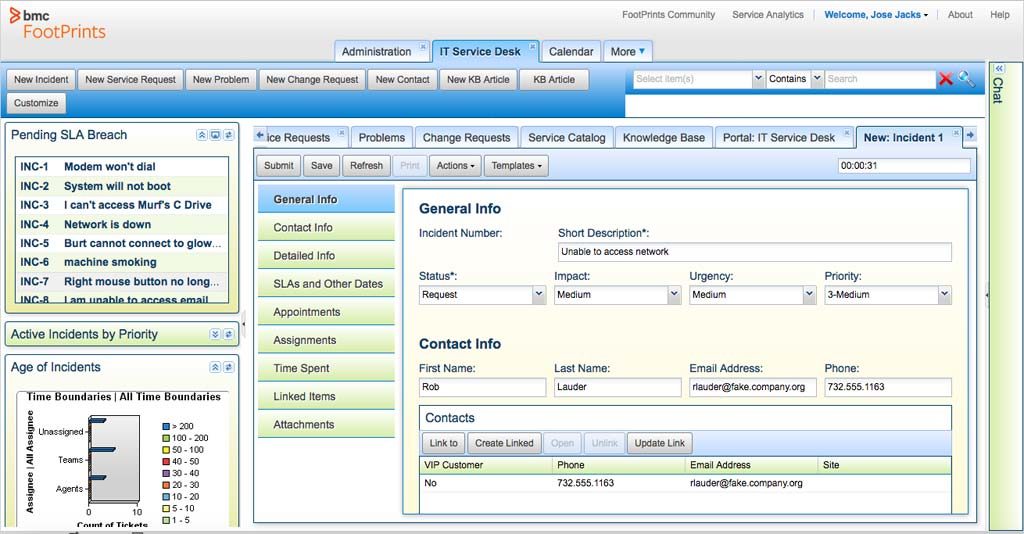
Other Top Recommended Help Desk Software
Most Helpful Reviews for FootPrints
1 - 5 of 35 Reviews
Alessandro
Verified reviewer
Computer Software, 201-500 employees
Used daily for more than 2 years
OVERALL RATING:
5
EASE OF USE
5
VALUE FOR MONEY
5
CUSTOMER SUPPORT
4
FUNCTIONALITY
5
Reviewed March 2020
Excellent process and project support tool
We acquired Footprints at the bank where I worked in 2004, and they still use that system today. It is used for Basically helping in IT Demand Management processes (Incidents, RFCs, RFSs, etc.). And we quickly discovered that the tool would be useful to support other business processes as well. We then use Footprints in IT Project Management (Footprints forms are super customizable and this was very useful for registering and monitoring projects). It was a happy surprise when we were able to implement Footprints in other departments besides IT, we had not planned this, the IT department won many points for that. Because we had a fast implementation solution and we became one of the main suppliers of operational performance reports (from the different sectors of the company). So we start to used Footprints in the area of Internal Controls and Compliance, where we made forms specialized in these activities and methodologies (5W2H for example). Our Legal department has also adopted the tool. Because the alert configuration features (based on elapsed time or status) worked very well to support their activities, in addition to the feature of recording time spent by activity, for billing of lawyers' hours to be separated by cost center, this was very cool.
PROSExtremely easy customization of support forms page; We use it in several sectors of the company, such as: IT Infrastructure, IT Projects, Internal Controls, Legal, Compliance, Accounting, Administrative, Customer Service and HR; Low cost due to the possibility of using named licenses and shared licenses; Low hardware cost, you don't need anything dedicated. So, to complete the pros. A good administrator of the tool must know the company's processes, once this professional knows the company's processes, he will have in hand a quick implementation solution (Footprints) to control processes and projects, without having to wait for the development of a software to support such a need.
CONSAs for cons, we can note that the tool is not so easy to integrate and the support team is not very good at suggesting solutions for this. It is important to have a well-trained person who knows the business processes of the company to be able to make the most of Footprints' features. If the company does not have this type of professional, there is a risk of not being able to make good use of the tool. Don't expect Footprints support to offer you a super solution, they usually have a vision limited to technical aspects of the tool, the ideal technical profile to manage this system is someone with some background in IT and who knows business processes well.
Anonymous
5,001-10,000 employees
Used daily for more than 2 years
OVERALL RATING:
4
EASE OF USE
4
FUNCTIONALITY
3
Reviewed July 2022
Dependable
Footprints is reliable and does its job, even if it's a bit old-fashioned and clunky.
PROSI liked that we could configure forms to request needed information based on request type and details, as well as configure automatic routing to correct teams. Fields and routing were automatically filled out upon selecting specific details. It was nice that we could automatically create tickets from incoming emails to service account mailboxes. Tickets could track time spent working on the issue. Notifications were automatically sent to stakeholders based on status.
CONSUnable to resend attachments from previous ticket updates. Inadequate size limit on attachments; failure to update by email if attachment exceeded limit. Instructions to reply by email are unclear; if reply message was not precisely formatted, response text is cut from ticket update. Have to take the system down to publish changes or apply updates.
Teresa
Information Technology and Services, 51-200 employees
Used daily for less than 2 years
OVERALL RATING:
5
EASE OF USE
5
FUNCTIONALITY
5
Reviewed April 2024
Effective Incident Management tool
The best part is the workflow and notifications are sent based on the status selected. Footprints is a great incident management tool. As a queue manager, I would highly recommend this software.
PROSThe most useful part of Footprints in my position as a queue manager, is that once you select a status, it automatically selects the appropriate email addresses to notify. I also like the ability to click a button to expand the incident information in order to see more of the details provided.
CONSThe only con that I experience is downloading attachments. You have to select the attachment before being able to download.
Michael
Used daily for more than 2 years
OVERALL RATING:
1
EASE OF USE
1
VALUE FOR MONEY
1
CUSTOMER SUPPORT
1
FUNCTIONALITY
1
Reviewed November 2017
Version 12 has been the most painful experience in my IT career
There is very little to like about this product. Ii guess if i had to pick one thing it would be i like the color scheme.
CONSSupport is horrible, there are only a couple (literally two at the time of this review) senior support staff that have any knowledge about this product. The API does not work consistently. Random business rules stop working after a publish and supports only answer is to recreate the rules. We have consistent deadlock errors on the database, we have tracked it down to the table that contains ALL of the relationships for every item in the system. Support says they are looking at it, but we have seen this for about a year now and there is no resolution as of yet. If you don't believe my review, check the BMC communities and look at the idea section for footprints. You will find scads of suggestions about returning out of the box functionality that were in older versions of FP that is missing in v.12.x. The migration was extremely painful it consisted of rebuilding everything from the start and the finished product is in such a bad state that the suggestion about what it would take to go back to version 9 has been discussed. it is not about bad logic in the rules, because when they work, it works. you just don't know what you will have after you publish. BMC needs to rethink what they did to the FP product.
Vendor Response
Thank you for sharing this feedback. If you ever have an issue with our support team, please ask to speak to management immediately so we can address it. Our support team has consistently high satisfaction ratings so the experience you describe is not typical nor something we would be happy with. As for the product issues, during a recent visit by one of our partners to your site, we were able to join and conduct an in-depth analysis of your setup. During that evaluation we identified a number of configuration issues and based on those findings we provided several recommendations that your team is in the process of implementing. We are confident that when this is completed you will have a much improved situation. Please reach out to us directly once the work is completed and we will continue to work with you and your team until you are satisfied.
Replied January 2018
Alvin
Education Management, 1,001-5,000 employees
Used daily for more than 2 years
OVERALL RATING:
4
EASE OF USE
4
VALUE FOR MONEY
4
CUSTOMER SUPPORT
4
FUNCTIONALITY
4
Reviewed October 2022
Footprints helped our Service Desk!
Great features at a very affordable annual cost, the ease of configuration and customization to fit our needs was well suited for our environment. The number of knowledge base articles and community support was very good.
CONSThe dashboard needs a revamp of it, it looks outdated and not as streamlined as other ITSM solutions. Chat feature needs to be improved on.









