Small Improvements
About Small Improvements
Small Improvements Pricing
Starting from $5 per user per month. Discounts available for companies with 200+ employees.
Starting price:
$5.00 per month
Free trial:
Available
Free version:
Not Available
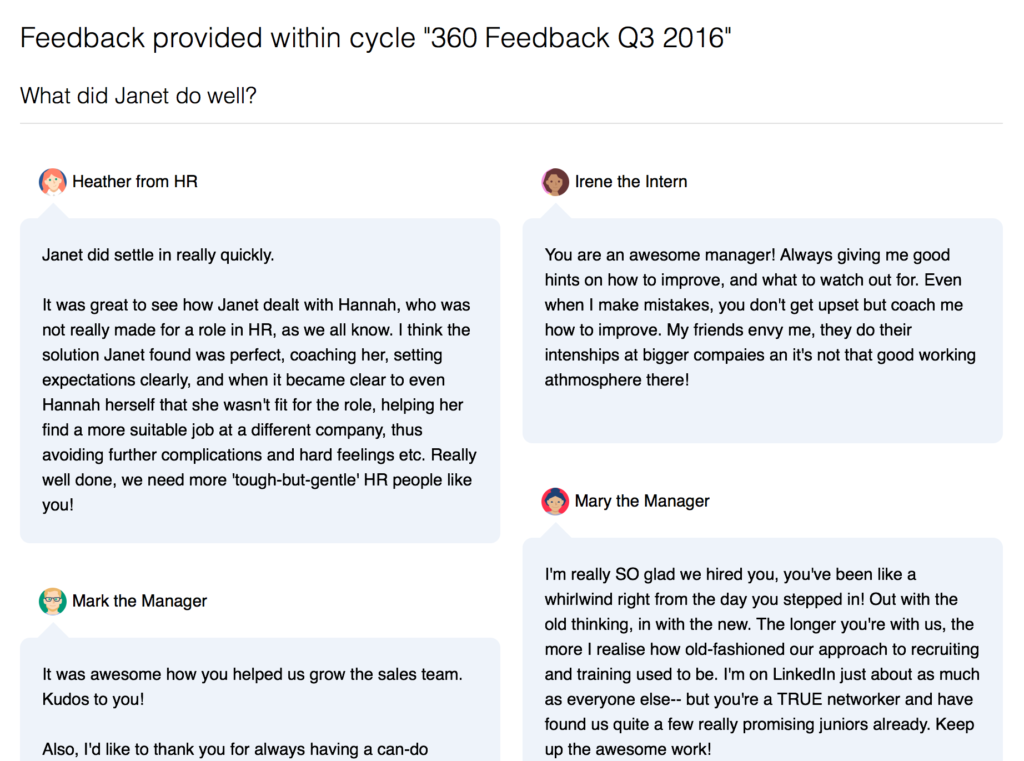
Other Top Recommended Human Resources Software
Most Helpful Reviews for Small Improvements
1 - 5 of 33 Reviews
Bailey
Verified reviewer
Hospital & Health Care, 11-50 employees
Used weekly for less than 2 years
OVERALL RATING:
5
EASE OF USE
5
FUNCTIONALITY
5
Reviewed December 2018
Easy to use for small offices with limited HR capacity
This seems like a really nice and innovative company. They provided us with a nonprofit license and it is so greatly appreciated!
PROSI got our annual review process out to everyone within minutes. It's all online and there's no paperwork to deal with until you print the very final version and put them in the folders. The other neat thing is the "Praise" feature. Although I would like greater participation, I have it synched with Slack so that staff can put in almost no effort to praise their colleagues in such a way that it's recorded to their personnel files. That's awesome.
CONSSome staff members haven't really adopted this for real use to check in on goals. I don't see it as a major issue with the software, but it might reflect on its usability.
Anonymous
2-10 employees
Used monthly for more than 2 years
OVERALL RATING:
5
EASE OF USE
5
VALUE FOR MONEY
4
CUSTOMER SUPPORT
4
FUNCTIONALITY
5
Reviewed May 2021
An amazing Performance Review Software
It is easy for our team to work with it. Setting goals and tracking them has never been this easy. With it, our performance reviews are faster and enjoyable. The kudos feature is nice for appreciating the team for their great work.
PROSIt is a great software to use in setting goals and tracking them. It is easy to use and customize. Performance cycles can be created for all employees in the organization or just a section of them. It is easy to switch between different cycles to track the performances of different teams or individuals. The ability to generate charts to display the performance reviews makes comparison easy. The 1:1 meeting feature enables one to schedule a meeting and set the objectives for that conversation. It also provides feedback on all previously held meetings and the outcome of those meetings which makes it easy to keep track of progress over time. It allows one to send reminders to the team to prompt them to take a specified action. The employee's self-evaluation is listed side by side against that of the manager which makes it easy for the employee to compare the assessments and opens up room for a conversation regarding what can be improved on.
CONSWhereas the software is affordable for a small business, it becomes increasingly costly as the firm grows. It does not have a free version, offers a free trial though.
Reason for choosing Small Improvements
Whereas 15Five is a great software for performance management, Small Improvements seemed sufficient enough for our needs and was more affordable than 15Five.
justin
Computer Software, 11-50 employees
Used weekly for more than 2 years
OVERALL RATING:
3
EASE OF USE
3
FUNCTIONALITY
3
Reviewed December 2019
Like the idea - hard to implement
It's one that has helped us in a direction but are ultimately moving away from it.
PROSThe idea of tracking 1:1 conversations and results from 360 degree reviews is good and the sharability is very serviceable.
CONSFound it a bit cumbersome to navigate and to identify areas where feedback is required. Also the voluntary 'kudos' thing fell a bit flat.
Marc
Verified reviewer
Computer Software, 11-50 employees
Used less than 2 years
OVERALL RATING:
4
EASE OF USE
3
VALUE FOR MONEY
3
Reviewed February 2016
Good Little App
I use Small Improvements to manage the objectives of my software development team. I use the Objectives and Key Results (OKR) method, which works pretty well with Small Improvements. I just list the key results in the description of the objective. The comments can then reference one of the key results. Originally we set the objectives semesterly, and they got lost amid the day-to-day work we do. We then changed to quarterly objectives, and that works much better. I work together with my employees to set the objectives, and they know pretty well what they need to accomplish throughout the quarter. It is important that the tool sends out emails to remind people of their objectives. I can really see how employees are working on the objectives throughout the quarter.
PROS- Manager and employee can continuously add comments to an objective to document milestones achieved, praises given, or changes in the objectives. At the end of the quarter I just read through them to come of with a rating for the objective - Daily digest to employees shows them when comments are added to objectives, and reminds them to log in to the system and keep a running update on their objectives - Performance reviews are done in writing by both employee and manager. Only after both parties see each others review we meet in person to discuss. This gives both parties the chance to think about the review of the other party, which leads to a fruitful discussion.
CONS- User interface is sometimes a bit confusing. There are multiple views of the objectives, and you can do different things in each. Since the tool doesn't get used every day I often find myself trying to remember where I can e.g. set the rating on an objective. - The tool offers a number of configurations, but it doesn't really guide you on a best practice of how to set and track objectives. I would love the tool to have a wizard to set up e.g. OKR that explains how to map that to the tool.
Anonymous
51-200 employees
Used more than 2 years
OVERALL RATING:
4
EASE OF USE
5
FUNCTIONALITY
3
Reviewed November 2018
Works well, but unsure if it's truly helpful
Overall, small improvements has been with our company for over 2 years, and it is used widely. It's a key tool in keeping track of our company, departmental, and individual goals. Overall, we have a positive experience with it, but I'm not sure if it's fully worth the cost.
PROSSmall improvements has a really intuitive interface, and is incredibly easy to use. I like that we can see everyone's goals, company wide. Great tool for transparency.
CONSWhile it's an interesting tool to use, I'm not sure that it's something that we truly need in our arsenal. If I had to cut our tools budget, SI might not make the cut.









