TimeClick
About TimeClick
Awards and Recognition
TimeClick Pricing
No monthly fee/per user nonsense. One-time purchase based on the # of devices you want TimeClick on. You get our TimeClick Unlimited Membership subscription FREE for your first year. This gives you U.S.A. based best in class support along with free version upgrades for you first 365 days. This annual subscription is optional to renew come your 2nd year and will not prevent you from using TimeClick at all or remove any features. About 80% of our customers keep the TimeClick Unlimited Membership come their 2nd year. If you don't renew it your 2nd year you just don't get free support or version upgrades and can buy those separately as needed.
Starting price:
$199.00 one time
Free trial:
Available
Free version:
Not Available
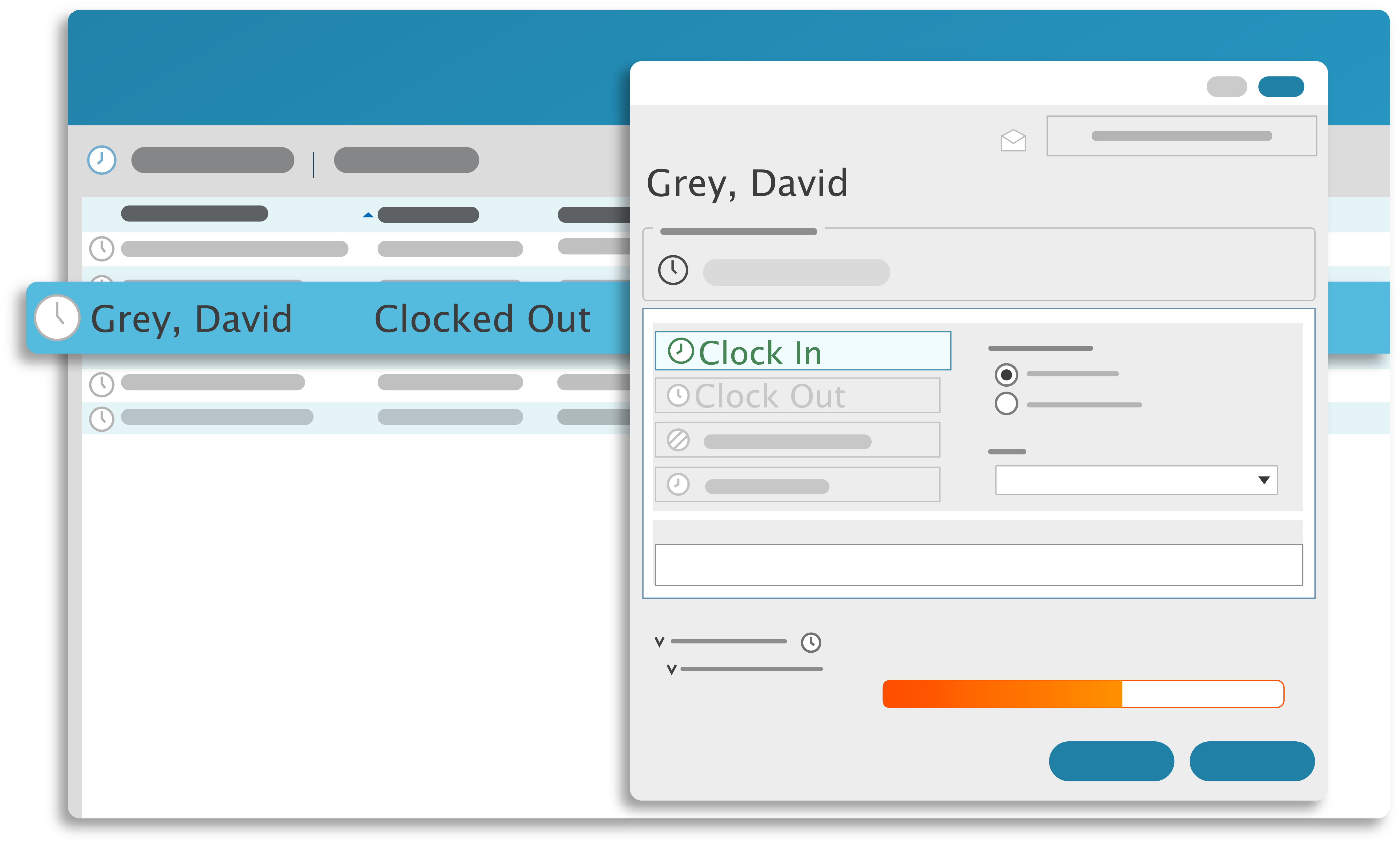
Other Top Recommended Human Resources Software
Most Helpful Reviews for TimeClick
1 - 5 of 440 Reviews
Larry
Verified reviewer
Hospital & Health Care, 11-50 employees
Used daily for more than 2 years
OVERALL RATING:
5
EASE OF USE
5
CUSTOMER SUPPORT
5
FUNCTIONALITY
5
Reviewed August 2018
IT Support Technician
I work as a third party IT support for a Dental office that uses the TimeClick software and they have not had any issues for the 3 years or so I have been supporting my client with the software. We manage the database created by TimeClick and updates and migrations have all gone smoothly. Each Time I've needed to call for support I am on the line with a person very quickly and technicians are knowledgeable and friendly. Updates and moving to new servers is quick and easy. Be aware that updates and migrations should be done during support hours as you need a registration code. Chat support is a fast and easy way to get answers to upgrade and migration questions as well as emailing support directly at support@timeclick.com
PROSAs part of a third party IT provider we do not personally utilize the software but updates and software setup is excellent. We did not have any issues moving from windows 7 workstations to windows 10 which is always helpful.
CONSNo cons from the IT perspective, no calls from users about issues with the software
Vendor Response
Hi Larry, we're glad to hear that working with your technical support team was a breeze. We always strive to make it easy on IT providers so that our mutual client can get up and running quickly.
Replied December 2018
Grant
Retail, 2-10 employees
Used daily for more than 2 years
OVERALL RATING:
4
EASE OF USE
5
VALUE FOR MONEY
5
CUSTOMER SUPPORT
5
FUNCTIONALITY
4
Reviewed August 2019
Easiest, and Powerful, TimeClock Software out there
My employee times are now accurate! Way more accurate than before! And at a very low, one-time cost. Processing payroll is so quick with TimeClick's reports.
PROSTimeClick is super easy to setup, is very intuitive, and understandable. It's quick to set up, too. It has a lot of custom features you can setup for complex time tracking situations, but works well with our basic time tracking situation, too. Their customer service is AMAZING! Quick, on point, real people.
CONSIt doesn't work on MACs (yet). I wish the messaging feature could sync with my email so when an employee writes me I would know even if I'm not at work.
Reason for choosing TimeClick
Didn't need all the power of TSheets and didn't want to pay a monthly fee.
Kirk
Hospital & Health Care, 11-50 employees
Used daily for less than 2 years
OVERALL RATING:
3
EASE OF USE
4
VALUE FOR MONEY
4
CUSTOMER SUPPORT
4
FUNCTIONALITY
3
Reviewed October 2016
Basic and Good
So for so good. A few interesting little nuances to learn but simple enough. Selecting the correct date when editing time can be a challenge because it defaults to the last pay period. Also, it would be nice to have a time exception report, so that fixes to missed or duplicate clock-ins could be fixed before the report is printed.
PROSEase of use and simple to load on computers.
CONSJust the few things that I mentioned in my comments.
Vendor Response
Hi Kirk, Thank you for your suggestions and feedback! There is a new version of TimeClick now available which makes editing times and identifying duplicate or missed clock actions far faster and easier. Here's a link to check out how the modifying times system works in version TimeClick 2018 https://www.youtube.com/watch?v=qgjwkN6qk84&t=34s and other videos about the new software: http://www.timeclick.com/tc/support-center/support-videos.php. Let us know if any questions come up!
Replied December 2017
Lori
Retail, 11-50 employees
Used daily for more than 2 years
OVERALL RATING:
4
EASE OF USE
3
VALUE FOR MONEY
4
CUSTOMER SUPPORT
5
FUNCTIONALITY
4
Reviewed June 2019
Works Well For Our Company
Overall, the software has improved since we first started using it a few years ago. It works good enough for our small company's needs.
PROSI like that I can make adjustments easily and have the employees contact me through the software.
CONSThat it is not available for Administrative online access and that it doesn't send real emails to my email inbox. I cannot maintain accrued PTO hours for salaried employees.
Reason for choosing TimeClick
The PayChex Flex time management software was very expensive in comparison.
Jenni
Automotive, 2-10 employees
Used daily for more than 2 years
OVERALL RATING:
5
EASE OF USE
5
VALUE FOR MONEY
5
CUSTOMER SUPPORT
5
FUNCTIONALITY
5
Reviewed July 2019
Automotive Shop
Absolutely have nothing but great things to say about the software. We have had to deal with customer support and that was easy and very helpful. It wasn't like other companies were you are talking to someone in a different country and can't understand them.
PROSThe ease of use is probably the biggest pro of this software. Even my older mechanics are able to navigate the system to get clocked in and out of with ease. Having access to multiple reports to print any time is also very helpful!
CONSI wish the messaging system was a little more current, more of a messenger type platform rather then email. It would be nice to have a calendar options as well so I could track time off through that as well.
Reason for choosing TimeClick
We liked the ease access and how easy it was to train our employees to use. Its simple and easy and allows us to track our employees more accurately.
Reasons for switching to TimeClick
We wanted to update our system. After researching multiple time clocks system found this one met all our requirements and needs.









