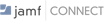Jamf Connect
About Jamf Connect
Jamf Connect Pricing
For Jamf Connect only, it's $48/device/year with required onboarding for an additional fee. If your organization requires a complete Apple Enterprise Management solution, explore our Business Plan or Enterprise Plan. Jamf's Business Plan includes Jamf Connect, Jamf Pro, and Jamf Protect and is $13.65/user/month. With Business Plan, you'll get provisioning, automated policies, identity-based access, endpoint security, Jamf Standard Support, and access to a full online training catalog. Jamf's Enterprise Plan includes all features of the Jamf Business Plan plus enterprise-grade customer support, cloud hosting, a mix of user and device-based licenses, and option add-on solutions. For custom pricing, contact us at https://www.jamf.com/pricing/enterprise-plan/.
Starting price:
$4.00 per month
Free trial:
Available
Free version:
Not Available

Most Helpful Reviews for Jamf Connect
1 - 5 of 36 Reviews
Eric
Verified reviewer
Higher Education, 10,000+ employees
Used daily for more than 2 years
OVERALL RATING:
5
EASE OF USE
5
FUNCTIONALITY
5
Reviewed August 2021
Streamlining account creation and login
Our users simply open the sealed box, and after the traditional setup, are prompted to enter their IDP Credentials. Now their local account and password matches what is in the IDP. If the user changes their password somewhere other than their Mac, Jamf Connect detects and remediates the change on their Mac too. If your org requires FileVault 2 encryption to be enabled, Jamf Connect and ensure the device is encrypted, with the key being escrowed, before any user has created their account.
CONSWhile Jamf only supports Apple Devices, our Windows users get jealous of the speed in which we can deploy and provision Macs to our users.
Anonymous
51-200 employees
Used daily for less than 2 years
OVERALL RATING:
4
EASE OF USE
4
VALUE FOR MONEY
3
CUSTOMER SUPPORT
4
FUNCTIONALITY
4
Reviewed February 2023
Expensive but great product
All in All the product fits well within your company if you have chosen the right applications to integrate with that.
PROSThe easy management of the product is absolutely one of the best advantages of the product.
CONSCompared to other solutions it was a little more expensive, but if you want great software with professional support it will be worth the money.
Kevin
Telecommunications, 1,001-5,000 employees
Used daily for less than 2 years
OVERALL RATING:
4
EASE OF USE
3
VALUE FOR MONEY
2
CUSTOMER SUPPORT
4
FUNCTIONALITY
3
Reviewed September 2021
Not the best for AD environment
fair, I like the ability to control logins and have hands free deployment but this really is only useful for new Mac deployments. I did not even try to move a user to a new Mac, not sure how that would work
PROSThe ability to use hands off deployment to new users
CONSI had issues with passwords in my testing. We us AD accounts to access our Mac computers. When Jamf connect setups on a machine that already has and AD mobile account, it makes it local, this does something that when the user changes their ad password the connection between Jamf connect and the Mac will not allow the password to be updated. I had a support ticket and we were unable to resolve this issue. Also, when running updates on a computer the updates do not complete until Jamf Connect has authenticated. I would start updates on Friday, come in on Monday, sign into Jamf Connect, then have to wait 15 minutes for the update to complete.
Reason for choosing Jamf Connect
We use Jamf Pro to manage our Mac inventory and wanted to have ease of compatibility
Anonymous
10,000+ employees
Used daily for less than 12 months
OVERALL RATING:
4
EASE OF USE
5
FUNCTIONALITY
4
Reviewed March 2024
Jamf on Macs
Jamf allows us to control access and Single Sign On on our Mac machines. Previous products did not allow the access controls we have with Jamf and we had lots of "rogue machines".
CONSThe enrollment process was a bit clunky and users struggled initially. Now that it has been deployed for a while users have adjusted.
Anonymous
10,000+ employees
Used daily for less than 2 years
OVERALL RATING:
5
EASE OF USE
5
VALUE FOR MONEY
5
CUSTOMER SUPPORT
5
FUNCTIONALITY
4
Reviewed September 2021
Great Azure Authentication for Mac
Easy to configure and deploy, especially in conjunction with Jamf Pro.
CONSOne limitation, which is a flaw in all products in this realm, is that they can not authenticate to enterprise level networks at the login screen without a workaround. There are workarounds, but this is a flaw in macOS.