TeamsID
About TeamsID
TeamsID Pricing
14-day free trial, no credit card required. $3 per user, per month for businesses.
Starting price:
$6.00 per month
Free trial:
Available
Free version:
Not Available
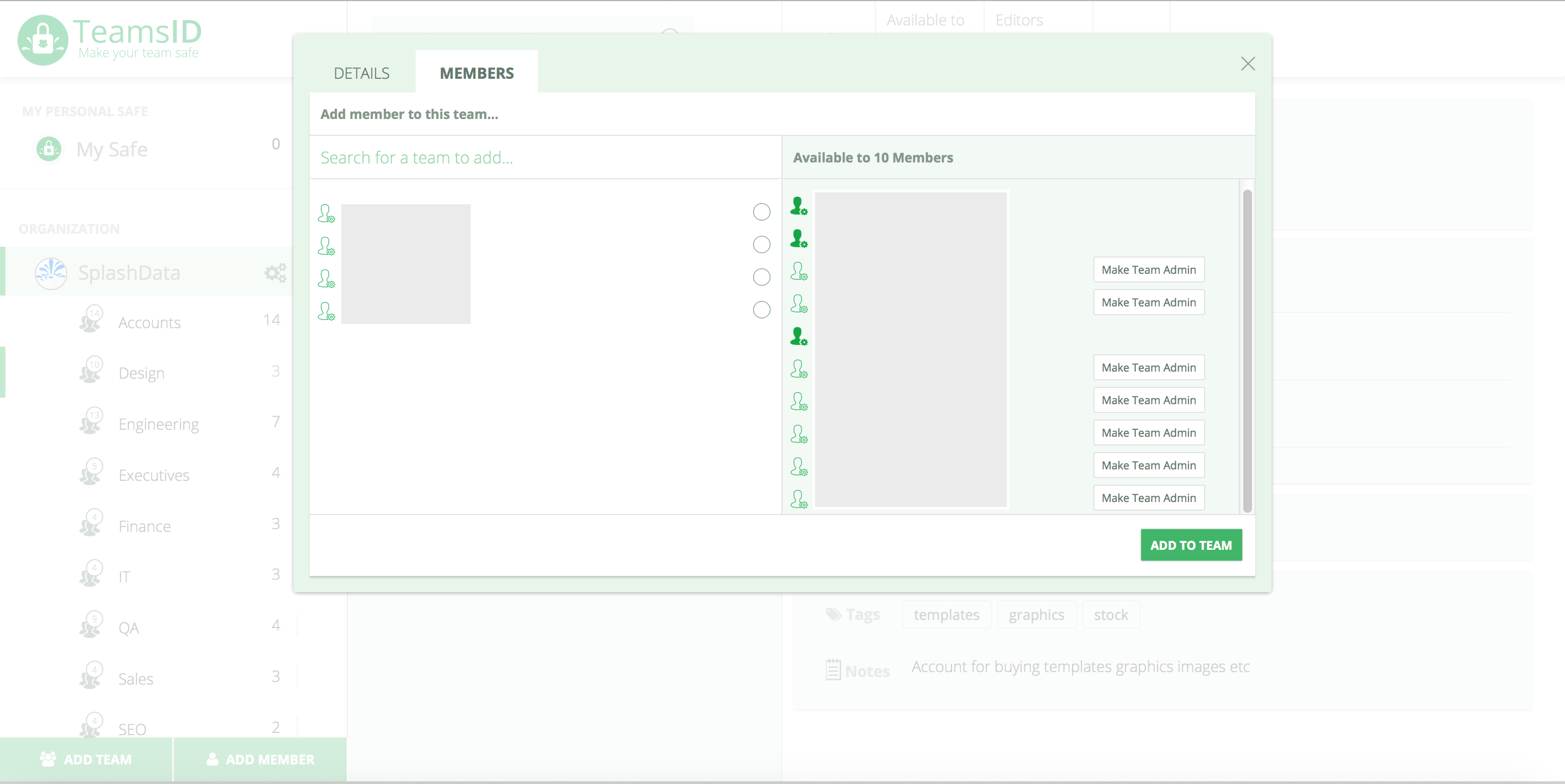
Most Helpful Reviews for TeamsID
1 - 5 of 35 Reviews
Anonymous
201-500 employees
Used daily for less than 2 years
OVERALL RATING:
5
EASE OF USE
5
FUNCTIONALITY
5
Reviewed January 2019
Excellent Password Keeper for Businesses
I've learned to use it on my own and had I known before that such a great tool existed, I wouldn't even have complicated myself over sharing passwords and where to keep them.
PROSEase of use whether it'd be only for users or for admin. I learned to use it all on my own, and it has been easy. Plus the convenience of having an app in my phone and being able to reach any password I need. Great for businesses, especially for all the IT passwords I handle at work. Great for sharing entries too.
CONSNothing to say, it has worked wonders for my work and me!
Michael
Wholesale, 51-200 employees
Used daily for more than 2 years
OVERALL RATING:
5
EASE OF USE
4
VALUE FOR MONEY
5
CUSTOMER SUPPORT
5
FUNCTIONALITY
5
Reviewed March 2017
TeamsID everybody needs this
We have been using TeamID for a few years. The last update they did put it over the top. We have about 10 people using it in our company (soon to add more users). It was a little tough to get started because it offers so many options in setting it up. Once we got thur the setup then things were great. I really like the customer support, ask a question online and they get back to you quickly. I have told other businesses about TeamID, I am sure they will get it for their company also.
PROSThe different levels of access to passwords. We set TeamID up that each department has their own access and the manager have full access
CONSOn the web version the color green shows up faded. So sometimes I can't see what I am clicking on. Could be my computer. The app version for windows and IOS are great no problems. I would like the computer version to time out if I leave it open. The app version does time out.
Hank
Information Technology and Services, 51-200 employees
Used daily for more than 2 years
OVERALL RATING:
3
EASE OF USE
5
VALUE FOR MONEY
2
CUSTOMER SUPPORT
2
FUNCTIONALITY
3
Reviewed December 2017
TeamsID had gone down more than twice 2017
Good application but service gone down too often.
PROSI use TeamsID(since it was in 1st Beta) and SplashID(5+ years) for many years. The app is good but.....
CONSTeamsID server gone down because its SSL expire make us wonder if we can continue to rely on this application!!!!!!
David
Computer Networking, 2-10 employees
Used daily for less than 2 years
OVERALL RATING:
5
EASE OF USE
5
VALUE FOR MONEY
5
CUSTOMER SUPPORT
5
FUNCTIONALITY
5
Reviewed December 2016
TeamsID: A great password management system
We were users of SplashId and migrated to SplashID for Teams. TeamsID was our next step and we are very pleased with the complete experience. The website is easy to navigate, fast and clean looking. User management is easy and storing and sharing passwords easy. Single sign in with Gmail means my users do not have to remember any URL or any additional passwords to get into TeamsID. We also use the Android App. We would be lost without a password management systems and TeamsID fits our needs perfectly. I have had to contact support a couple of times and each time the response was fast and the problem was resolved quickly. I have never had to call twice about an issue
PROSEncrypted data, great support, beautiful, easy to use website, android and IOS apps and reasonably priced.
CONSSplashID allowed users to setup templates which are a missing feature on the current website.
Andrew
Retail, 11-50 employees
Used daily for less than 2 years
OVERALL RATING:
5
EASE OF USE
5
VALUE FOR MONEY
5
CUSTOMER SUPPORT
5
FUNCTIONALITY
5
Reviewed November 2016
Easy to use with single sign on password manager designed for Google App for work
Very robust, easy to use. You can store both personal records and records that you wish to share with different users. Create teams and share records with team members. Just like Slack, this has made life so much easy by helping us store all our passwords and important records, documents, etc in one place. Better than Last pass, Dash lane and a few other password management tools I have tried in the past. If you are a google app for work user then in addition to every other great feature you also get single sign on with your google account making TeamsID stand apart from the rest of the competition.
PROSSimplicity, security & single sign on with google app for work account, both personal and shareable records, team aspect just like Slack increases productivity. Across platforms - Mac, ioS, Android, Windows, etc.
CONSNothing actually





